Brother International MFC-J435W driver and firmware
Drivers and firmware downloads for this Brother International item

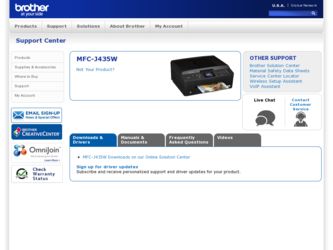
Related Brother International MFC-J435W Manual Pages
Download the free PDF manual for Brother International MFC-J435W and other Brother International manuals at ManualOwl.com
Users Manual - English - Page 8


... Scanning, PC-Fax Send, Web Services (Scan), and using the Brother ControlCenter utility.
This Guide provides basic information about advanced network features of Brother machines along with explanations about general networking and common terms.
This Guide provides useful information about wireless network settings and security settings using the Brother machine. You can also find supported...
Advanced Users Manual - English - Page 2


... Scanning, PC-Fax Send, Web Services (Scan), and using the Brother ControlCenter utility.
This Guide provides basic information about advanced network features of Brother machines along with explanations about general networking and common terms.
This Guide provides useful information about wireless network settings and security settings using the Brother machine. You can also find supported...
Quick Setup Guide - English - Page 14


... instructions.
IMPORTANT
• DO NOT connect the USB cable yet. • If there are any programs running, close
them.
Note • The screens may differ depending on your
operating system.
• The CD-ROM includes ScanSoft™ PaperPort™12SE. This software supports Windows® XP Home (SP3 or greater), XP Professional (SP3 or greater), XP Professional x64...
Quick Setup Guide - English - Page 19
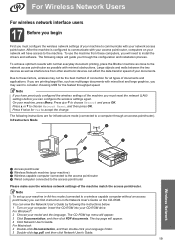
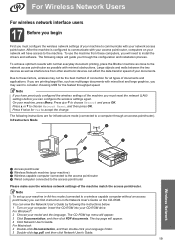
... must configure the wireless network settings of your machine to communicate with your network access point/router. After the machine is configured to communicate with your access point/router, computers on your network will have access to the machine. To use the machine from these computers, you will need to install the drivers and software. The following steps will guide you through the...
Quick Setup Guide - English - Page 29
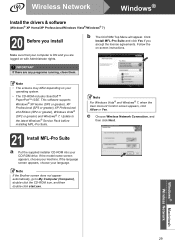
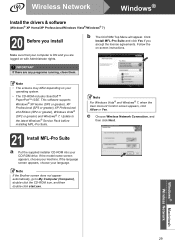
Wireless Network
Windows®
Install the drivers & software
(Windows® XP Home/XP Professional/Windows Vista®/Windows® 7)
20 Before you install
Make sure that your computer is ON and you are logged on with Administrator rights.
b The CD-ROM Top Menu will appear. Click Install MFL-Pro Suite and click Yes if you accept the license agreements. Follow the on-screen instructions.
...
Network Users Manual - English - Page 16
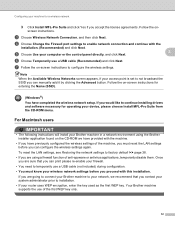
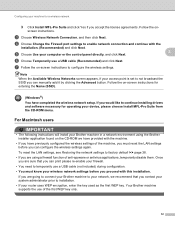
... the Firewall port settings to enable network connection and continue with the
installation. (Recommended) and click Next.
e Choose Use your computer or the control panel directly. and click Next.
3
f Choose Temporarily use a USB cable (Recommended) and click Next.
g Follow the on-screen instructions to configure the wireless settings.
Note
When the Available Wireless Networks screen appears...
Network Users Manual - English - Page 17
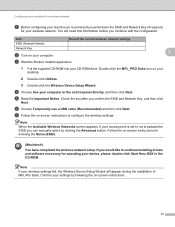
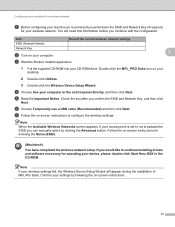
....
Item
Record the current wireless network settings
SSID (Network Name):
Network Key
3
b Turn on your computer.
c Start the Brother installer application.
1 Put the supplied CD-ROM into your CD-ROM drive. Double-click the MFL_PRO Suite icon on your
desktop.
2 Double-click Utilities.
3 Double-click the Wireless Device Setup Wizard.
d Choose Use your computer or the control panel directly...
Network Users Manual - English - Page 20
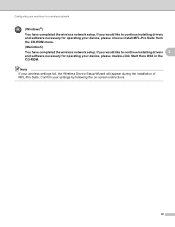
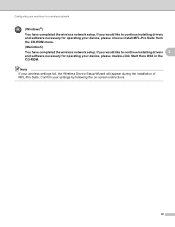
... (Macintosh)
You have completed the wireless network setup. If you would like to continue installing drivers 3
and software necessary for operating your device, please double-click Start Here OSX in the CD-ROM. Note If your wireless settings fail, the Wireless Device Setup Wizard will appear during the installation of MFL-Pro Suite. Confirm your settings by following the on-screen instructions.
16
Network Users Manual - English - Page 22
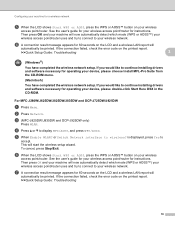
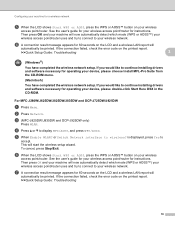
...and a wireless LAN report will
automatically be printed. If the connection failed, check the error code on the printed report.
uuQuick Setup Guide: Troubleshooting
3
(Windows®)
You have completed the wireless network setup. If you would like to continue installing drivers and software necessary for operating your device, please choose Install MFL-Pro Suite from the CD-ROM menu.
(Macintosh...
Network Users Manual - English - Page 23
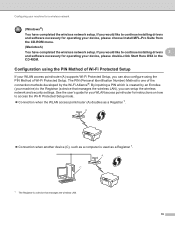
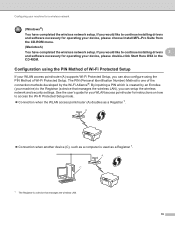
...) to the Registrar (a device that manages the wireless LAN), you can setup the wireless network and security settings. See the user's guide for your WLAN access point/router for instructions on how to access the Wi-Fi Protected Setup mode. Connection when the WLAN access point/router (A) doubles as a Registrar 1.
A
Connection when another device (C), such as a computer is used as...
Network Users Manual - English - Page 25
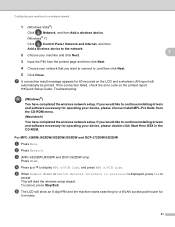
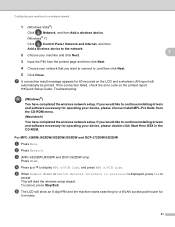
... LCD and a wireless LAN report will
automatically be printed. If the connection failed, check the error code on the printed report. uuQuick Setup Guide: Troubleshooting
(Windows®) You have completed the wireless network setup. If you would like to continue installing drivers and software necessary for operating your device, please choose Install MFL-Pro Suite from the CD-ROM menu. (Macintosh...
Network Users Manual - English - Page 26
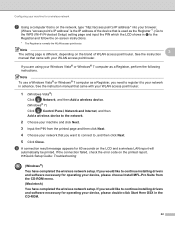
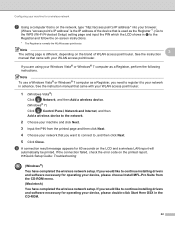
... LCD and a wireless LAN report will
automatically be printed. If the connection failed, check the error code on the printed report. uuQuick Setup Guide: Troubleshooting
(Windows®)
You have completed the wireless network setup. If you would like to continue installing drivers and software necessary for operating your device, please choose Install MFL-Pro Suite from the CD-ROM menu.
(Macintosh...
Network Users Manual - English - Page 28
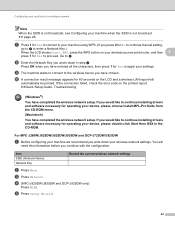
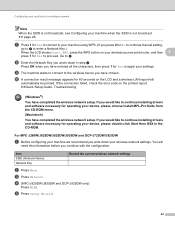
... LCD and a wireless LAN report will
automatically be printed. If the connection failed, check the error code on the printed report. uuQuick Setup Guide: Troubleshooting
(Windows®)
You have completed the wireless network setup. If you would like to continue installing drivers and software necessary for operating your device, please choose Install MFL-Pro Suite from the CD-ROM menu.
(Macintosh...
Network Users Manual - English - Page 29
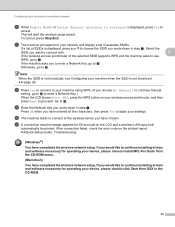
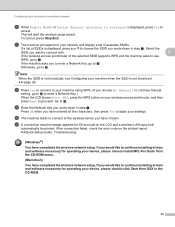
... LCD and a wireless LAN report will
automatically be printed. If the connection failed, check the error code on the printed report. uuQuick Setup Guide: Troubleshooting
(Windows®)
You have completed the wireless network setup. If you would like to continue installing drivers and software necessary for operating your device, please choose Install MFL-Pro Suite from the CD-ROM menu.
(Macintosh...
Network Users Manual - English - Page 31
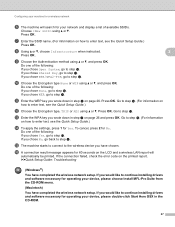
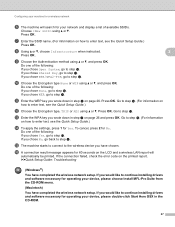
... LCD and a wireless LAN report will
automatically be printed. If the connection failed, check the error code on the printed report.
uuQuick Setup Guide: Troubleshooting
(Windows®)
You have completed the wireless network setup. If you would like to continue installing drivers and software necessary for operating your device, please choose Install MFL-Pro Suite from the CD-ROM menu.
(Macintosh...
Network Users Manual - English - Page 33
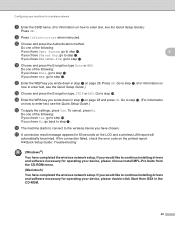
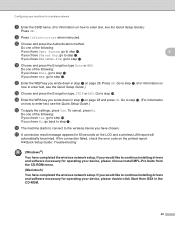
... LCD and a wireless LAN report will
automatically be printed. If the connection failed, check the error code on the printed report.
uuQuick Setup Guide: Troubleshooting
(Windows®)
You have completed the wireless network setup. If you would like to continue installing drivers and software necessary for operating your device, please choose Install MFL-Pro Suite from the CD-ROM menu.
(Macintosh...
Network Users Manual - English - Page 35
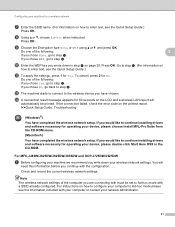
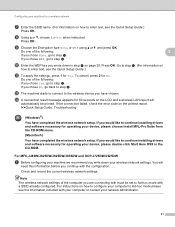
... LCD and a wireless LAN report will
automatically be printed. If the connection failed, check the error code on the printed report.
uuQuick Setup Guide: Troubleshooting
(Windows®) You have completed the wireless network setup. If you would like to continue installing drivers and software necessary for operating your device, please choose Install MFL-Pro Suite from the CD-ROM menu. (Macintosh...
Network Users Manual - English - Page 37
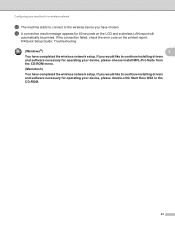
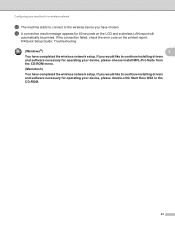
...and a wireless LAN report will
automatically be printed. If the connection failed, check the error code on the printed report. uuQuick Setup Guide: Troubleshooting
(Windows®)
3
You have completed the wireless network setup. If you would like to continue installing drivers and software necessary for operating your device, please choose Install MFL-Pro Suite from the CD-ROM menu.
(Macintosh...
Software Users Manual - English - Page 48
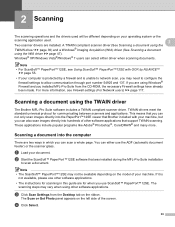
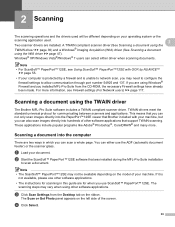
... through port number 54925 and 137. If you are using Windows® Firewall and you installed MFL-Pro Suite from the CD-ROM, the necessary Firewall settings have already been made. For more information, see Firewall settings (For Network users) uu page 117.
Scanning a document using the TWAIN driver 2
The Brother MFL-Pro Suite software includes a TWAIN compliant scanner driver. TWAIN drivers meet...
Software Users Manual - English - Page 164
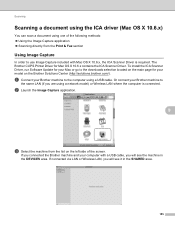
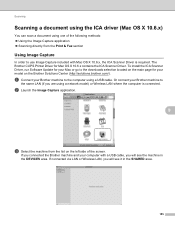
... Driver. To install the ICA Scanner Driver, run Software Update for your Mac or go to the downloads selection located on the main page for your model on the Brother Solutions Center (http://solutions.brother.com/).
a Connect your Brother machine to the computer using a USB cable. Or connect your Brother machine to
the same LAN (if you are using a network model) or Wireless LAN where the computer...
