Brother International MFC-J4510DW driver and firmware
Drivers and firmware downloads for this Brother International item

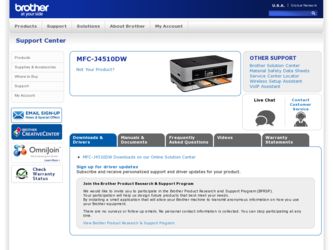
Related Brother International MFC-J4510DW Manual Pages
Download the free PDF manual for Brother International MFC-J4510DW and other Brother International manuals at ManualOwl.com
Users Manual Basic - English - Page 3
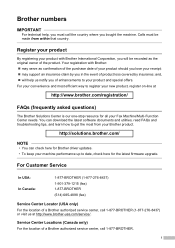
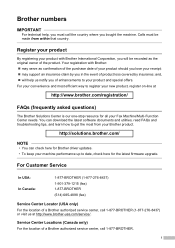
.... You can download the latest software documents and utilities, read FAQs and troubleshooting tips, and learn how to get the most from your Brother product.
http://solutions.brother.com/
NOTE
• You can check here for Brother driver updates. • To keep your machine performance up to date, check here for the latest firmware upgrade.
For Customer Service
In USA...
Users Manual Basic - English - Page 8
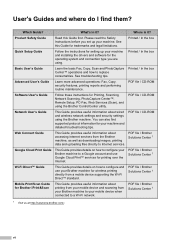
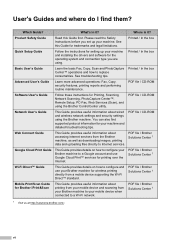
... file / CD-ROM
Software User's Guide
Follow these instructions for Printing, Scanning, Network Scanning, PhotoCapture Center™, Remote Setup, PC-Fax, Web Services (Scan), and using the Brother ControlCenter utility.
PDF file / CD-ROM
Network User's Guide
This Guide provides useful information about wired and wireless network settings and security settings using the Brother machine. You...
Users Manual Basic - English - Page 88
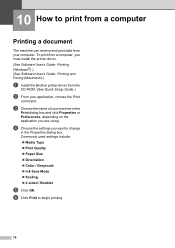
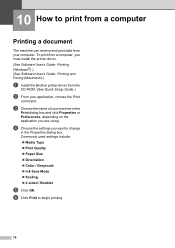
...a document 10
The machine can receive and print data from your computer. To print from a computer, you must install the printer driver. (See Software User's Guide: Printing (Windows®).) (See Software User's Guide: Printing and Faxing (Macintosh).)
a Install the Brother printer driver from the
CD-ROM. (See Quick Setup Guide.)
b From your application, choose the Print
command.
c Choose the name...
Users Manual Basic - English - Page 133
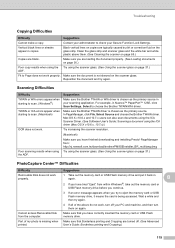
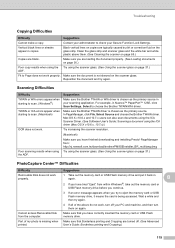
... sure you have finished downloading and installing Presto! PageManager from: http://nj.newsoft.com.tw/download/brother/PM9SEInstaller_BR_multilang.dmg
Try using the scanner glass. (See Using the scanner glass on page 37.)
PhotoCapture Center™ Difficulties
Difficulty
Suggestions
Removable Disk does not work properly.
1 Take out the memory card or USB Flash memory drive and put it back...
Users Manual Advanced - English - Page 2
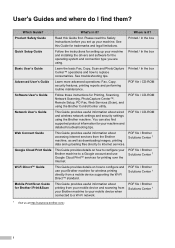
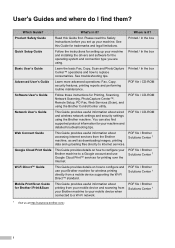
... file / CD-ROM
Software User's Guide
Follow these instructions for Printing, Scanning, Network Scanning, PhotoCapture Center™, Remote Setup, PC-Fax, Web Services (Scan), and using the Brother ControlCenter utility.
PDF file / CD-ROM
Network User's Guide
This Guide provides useful information about wired and wireless network settings and security settings using the Brother machine. You...
Quick Setup Guide - English - Page 14


... instructions.
IMPORTANT
• DO NOT connect the USB cable yet.
• If there are any programs running, close them.
NOTE
• The screens may differ depending on your operating system.
• The CD-ROM includes Nuance™ PaperPort™ 12SE. This software supports Windows® XP Home (SP3 or greater), XP Professional (SP3 or greater), XP Professional x64...
Quick Setup Guide - English - Page 16


... download the latest driver by accessing the Brother Solutions Center at http://solutions.brother.com/.
NOTE
• If an error message appears during the software installation, run the Installation Diagnostics located in Start/ All Programs/Brother/MFC-JXXX (where MFC-JXXX is your model name).
• Depending on your security settings, a Windows® Security or antivirus software window...
Quick Setup Guide - English - Page 20
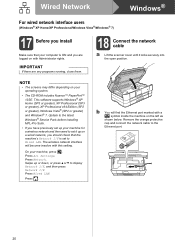
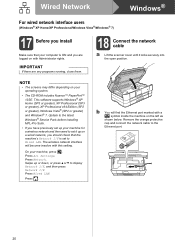
... software supports Windows® XP Home (SP3 or greater), XP Professional (SP3 or greater), XP Professional x64 Edition (SP2 or greater), Windows Vista® (SP2 or greater) and Windows® 7. Update to the latest Windows® Service Pack before installing MFL-Pro Suite.
• If you have previously set up your machine for a wireless network and then want to set it up on a wired network...
Quick Setup Guide - English - Page 23


...the Software Update Setting screen appears, choose the software update setting you want and click OK.
• When the Brother Product Research and Support Program screen appears, select your preference and follow the on-screen instructions.
NOTE
Internet access is required for the software update and the Brother Product Research & Support Program.
21 Install MFL-Pro Suite on additional computers...
Quick Setup Guide - English - Page 26
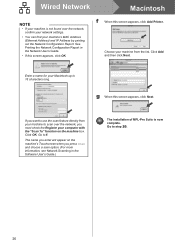
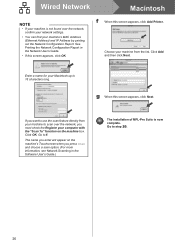
... machine is not found over the network, confirm your network settings.
• You can find your machine's MAC Address (Ethernet Address) and IP Address by printing out the Network Configuration Report. See Printing the Network Configuration Report in the Network User's Guide.
• If this screen appears, click OK.
f
When this screen appears, click Add Printer.
Choose your machine from the...
Quick Setup Guide - English - Page 28
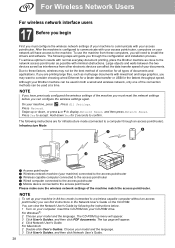
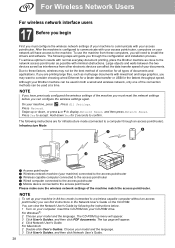
... point/router e Mobile device connected to the access point/router Please make sure the wireless network settings of the machine match the access point/router.
NOTE
To set up your machine in Ad-hoc mode (connected to a wireless capable computer without an access point/router) you can find instructions in the Network User's Guide on the CD-ROM. You can view the Network User's Guide by following...
Quick Setup Guide - English - Page 38


Wireless Network
Windows®
Install the drivers & software
(Windows® XP Home/XP Professional/Windows Vista®/Windows® 7)
20 Before you install
Make sure that your computer is ON and you are logged on with Administrator rights.
b The CD-ROM Top menu will appear. Click Install MFL-Pro Suite and click Yes if you accept the license agreements. Follow the on-screen instructions.
...
Quick Setup Guide - English - Page 40
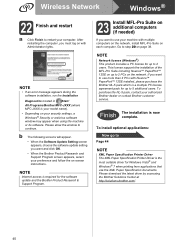
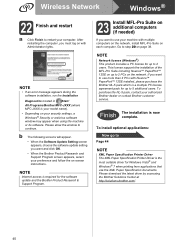
... the on-screen instructions.
NOTE
Internet access is required for the software update and the Brother Product Research & Support Program.
23 Install MFL-Pro Suite on additional computers (if needed)
If you want to use your machine with multiple computers on the network, install MFL-Pro Suite on each computer. Go to step 20 on page 38.
NOTE
Network license (Windows®) This product...
Quick Setup Guide - English - Page 42
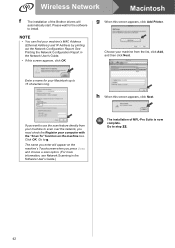
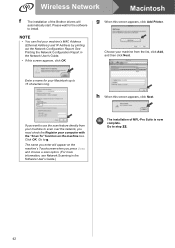
Wireless Network
Macintosh
f
The installation of the Brother drivers will
automatically start. Please wait for the software
to install.
NOTE
• You can find your machine's MAC Address (Ethernet Address) and IP Address by printing out the Network Configuration Report. See Printing the Network Configuration Report in the Network User's Guide.
• If this screen appears, click OK.
g ...
Network Users Manual - English - Page 19
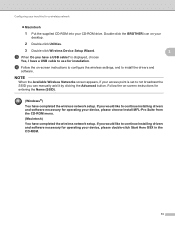
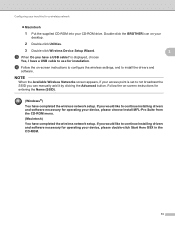
... the supplied CD-ROM into your CD-ROM drive. Double-click the BROTHER icon on your
desktop.
2 Double-click Utilities.
3 Double-click Wireless Device Setup Wizard.
3
c When Do you have a USB cable? is displayed, choose
Yes, I have a USB cable to use for installation.
d Follow the on-screen instructions to configure the wireless settings, and to install the drivers and
software.
NOTE
When the...
Network Users Manual - English - Page 21
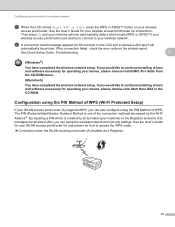
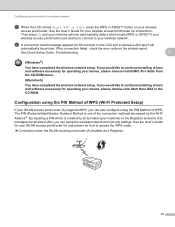
... the LCD and a wireless LAN report will
automatically be printed. If the connection failed, check the error code on the printed report.
See Quick Setup Guide: Troubleshooting
3
(Windows®)
You have completed the wireless network setup. If you would like to continue installing drivers and software necessary for operating your device, please choose Install MFL-Pro Suite from the CD-ROM menu...
Network Users Manual - English - Page 23
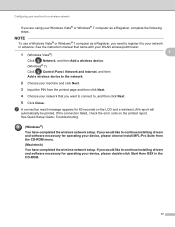
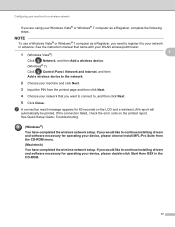
...LCD and a wireless LAN report will
automatically be printed. If the connection failed, check the error code on the printed report. See Quick Setup Guide: Troubleshooting
(Windows®) You have completed the wireless network setup. If you would like to continue installing drivers and software necessary for operating your device, please choose Install MFL-Pro Suite from the CD-ROM menu. (Macintosh...
Network Users Manual - English - Page 25
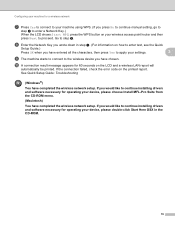
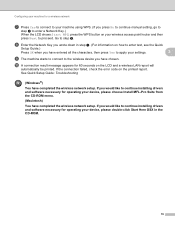
... and a wireless LAN report will
automatically be printed. If the connection failed, check the error code on the printed report.
See Quick Setup Guide: Troubleshooting
(Windows®)
You have completed the wireless network setup. If you would like to continue installing drivers and software necessary for operating your device, please choose Install MFL-Pro Suite from the CD-ROM menu.
(Macintosh...
Network Users Manual - English - Page 27
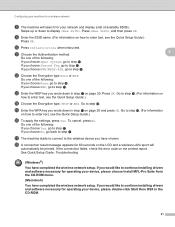
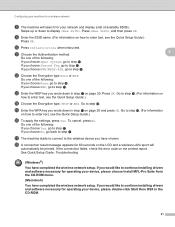
... and a wireless LAN report will
automatically be printed. If the connection failed, check the error code on the printed report.
See Quick Setup Guide: Troubleshooting
(Windows®)
You have completed the wireless network setup. If you would like to continue installing drivers and software necessary for operating your device, please choose Install MFL-Pro Suite from the CD-ROM menu.
(Macintosh...
Network Users Manual - English - Page 29
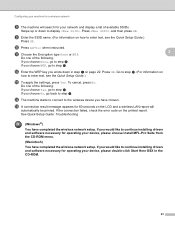
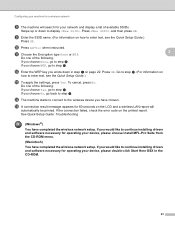
... and a wireless LAN report will
automatically be printed. If the connection failed, check the error code on the printed report.
See Quick Setup Guide: Troubleshooting
(Windows®)
You have completed the wireless network setup. If you would like to continue installing drivers and software necessary for operating your device, please choose Install MFL-Pro Suite from the CD-ROM menu.
(Macintosh...
