Brother International MFC-J630W driver and firmware
Drivers and firmware downloads for this Brother International item

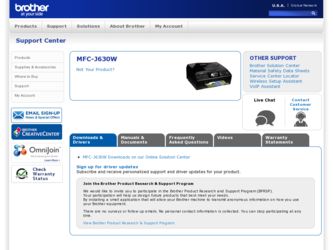
Related Brother International MFC-J630W Manual Pages
Download the free PDF manual for Brother International MFC-J630W and other Brother International manuals at ManualOwl.com
Software Users Manual - English - Page 113


...; features from your PC, you must first
install a Windows® 2000 update. See the Quick Setup Guide for installation instructions.
Using PhotoCapture Center® 6
a Put a memory card or USB Flash memory drive into your machine. b In Windows® Explorer, click the Removable Disk icon 1. The files and folders on the memory card or
USB Flash memory drive appear on your PC screen. You can edit...
Software Users Manual - English - Page 185
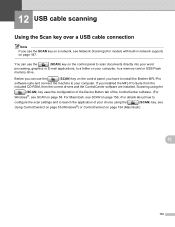
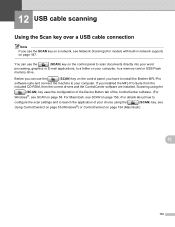
...a folder on your computer, to a memory card or USB Flash
memory drive.
Before you can use the
(SCAN) key on the control panel, you have to install the Brother MFL-Pro
software suite and connect the machine to your computer. If you installed the MFL-Pro Suite from the
included CD-ROM, then the correct drivers and the ControlCenter software are installed. Scanning using the
(SCAN) key uses the...
Network Users Manual - English - Page 8
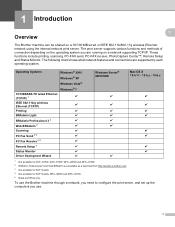
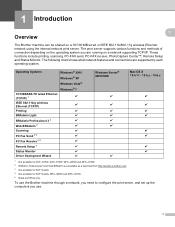
...Scanning
r
PC Fax Send 3 5
r
PC Fax Receive 4 5
r
Remote Setup 4
r
Status Monitor
r
Driver Deployment Wizard
r
Windows Server® 2003/2008
Mac OS X 10.4.11 - 10.5.x - 10.6.x
r
r
r
r
r
r
r
r
r
r
r
r
r r r
1 Not available for DCP-J315W, DCP-J515W, MFC-J265W and MFC-J415W. 2 BRAdmin Professional 3 and Web BRAdmin are available as a download from http://solutions.brother...
Network Users Manual - English - Page 9


... to your computer. (See Network Scanning in the Software User's Guide.) Mac OS X 10.6.x users can also scan documents using the ICA Scanner Driver. (See Scanning a document using the ICA driver (Mac OS X 10.6.x) in the Software User's Guide.)
Network PC-FAX (Not available for DCP models) 1
You can directly send a PC file as a PC-FAX over your network. (See Brother PC-FAX Software for Windows®...
Network Users Manual - English - Page 10
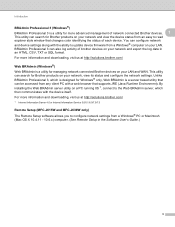
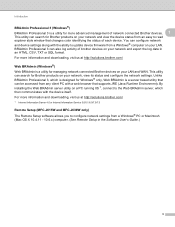
...more information and downloading, visit us at http://solutions.brother.com/
1 Internet Information Server 4.0 or Internet Information Service 5.0/5.1/6.0/7.0/7.5
Remote Setup (MFC-J615W and MFC-J630W only) 1
The Remote Setup software allows you to configure network settings from a Windows® PC or Macintosh (Mac OS X 10.4.11 - 10.6.x) computer. (See Remote Setup in the Software User's Guide.)
3
Network Users Manual - English - Page 28
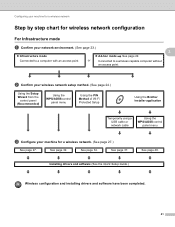
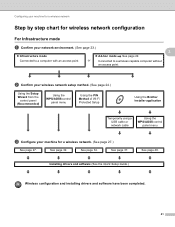
...Protected Setup
Using the Brother installer application
Temporarily using a USB cable or network cable
Using the WPS/AOSS control
panel menu
c Configure your machine for a wireless network. (See page 27.)
See page 27.
See page 32.
See page 34.
See page 37.
Installing drivers and software (See the Quick Setup Guide.)
See page 48.
Wireless configuration and installing drivers and software...
Network Users Manual - English - Page 29
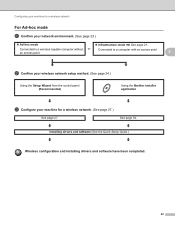
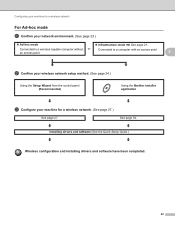
... computer with an access point
3
3
b Confirm your wireless network setup method. (See page 24.)
Using the Setup Wizard from the control panel (Recommended)
Using the Brother installer application
c Configure your machine for a wireless network. (See page 27.)
See page 27.
See page 54.
Installing drivers and software (See the Quick Setup Guide.)
Wireless configuration and installing drivers...
Network Users Manual - English - Page 36
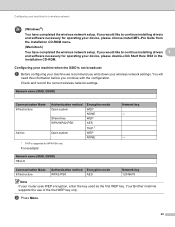
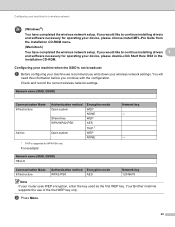
... installing drivers 3
and software necessary for operating your device, please double-click Start Here OSX in the installation CD-ROM.
Configuring your machine when the SSID is not broadcast 3
a Before configuring your machine we recommend you write down your wireless network settings. You will
need this information before you continue with the configuration. Check and record the current wireless...
Network Users Manual - English - Page 38
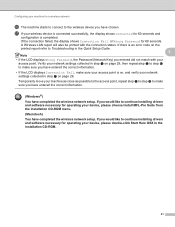
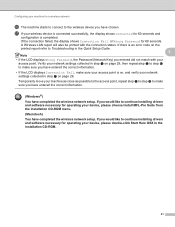
... or Wrong Password for 60 seconds. A Wireless LAN report will also be printed with the connection status. If there is an error code on the printed report refer to Troubleshooting in the Quick Setup Guide.
3
Note • If the LCD displays Wrong Password, the Password (Network Key) you entered did not match with your
access point. Verify your network settings collected in...
Network Users Manual - English - Page 41
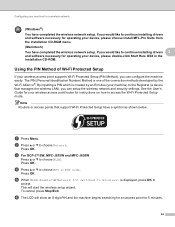
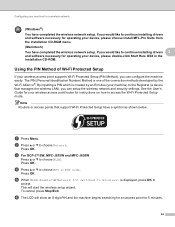
... (a device that manages the wireless LAN), you can setup the wireless network and security settings. See the User's Guide for your wireless access point/router for instructions on how to access the Wi-Fi Protected Setup mode.
Note Routers or access points that support Wi-Fi Protected Setup have a symbol as shown below.
a Press Menu. b Press a or b to choose Network.
Press OK.
c For DCP-J715W, MFC...
Network Users Manual - English - Page 43
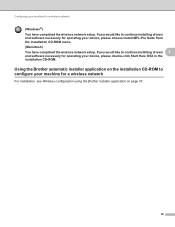
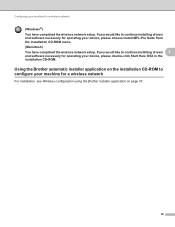
...machine for a wireless network
(Windows®) You have completed the wireless network setup. If you would like to continue installing drivers and software necessary for operating your device, please choose Install MFL-Pro Suite from the installation CD-ROM menu. (Macintosh)
You have completed the wireless network setup. If you would like to continue installing drivers 3
and software necessary for...
Network Users Manual - English - Page 54
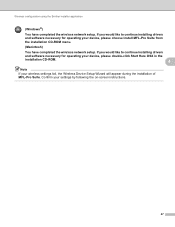
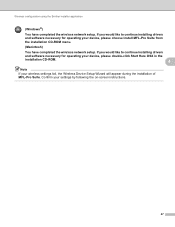
... Brother installer application
(Windows®)
You have completed the wireless network setup. If you would like to continue installing drivers and software necessary for operating your device, please choose Install MFL-Pro Suite from the installation CD-ROM menu.
(Macintosh)
You have completed the wireless network setup. If you would like to continue installing drivers
and software necessary...
Network Users Manual - English - Page 60
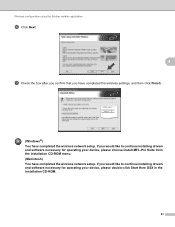
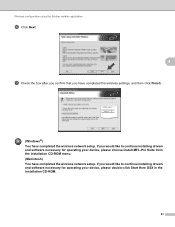
... using the Brother installer application
j Click Next.
4
k Check the box after you confirm that you have completed the wireless settings, and then click Finish.
(Windows®) You have completed the wireless network setup. If you would like to continue installing drivers and software necessary for operating your device, please choose Install MFL-Pro Suite from the installation CD-ROM menu...
Network Users Manual - English - Page 71
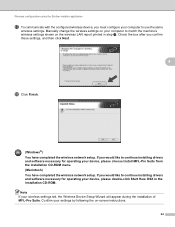
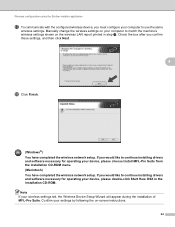
... the same
wireless settings. Manually change the wireless settings on your computer to match the machine's wireless settings shown on the wireless LAN report printed in step n. Check the box after you confirm these settings, and then click Next.
4
r Click Finish.
(Windows®) You have completed the wireless network setup. If you would like to continue installing drivers and software necessary...
Network Users Manual - English - Page 91
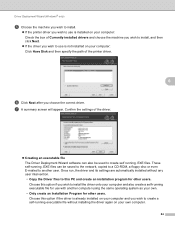
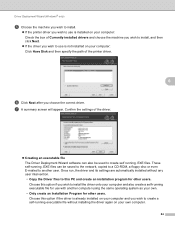
... saved to the network, copied to a CD-ROM, a floppy disc or even E-mailed to another user. Once run, the driver and its settings are automatically installed without any user intervention. • Copy the Driver files to this PC and create an installation program for other users. Choose this option if you wish to install the driver onto your computer and also create...
Quick Setup Guide - English - Page 26
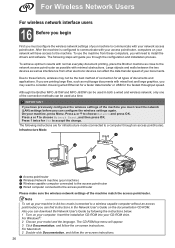
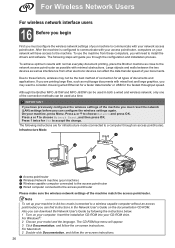
... point/router.
Note To set up your machine in Ad-hoc mode (connected to a wireless capable computer without an access point/router) you can find instructions in the Network User's Guide on the documentation CD-ROM. Also you can download the Network User's Guide by following the instructions below. 1 Turn on your computer. Insert the installation CD-ROM into your CD-ROM drive. For Windows®...
Quick Setup Guide - English - Page 34
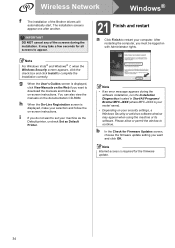
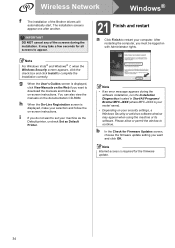
...error message appears during the
software installation, run the Installation Diagnostics located in Start/All Programs/ Brother/MFC-JXXX (where MFC-JXXX is your model name).
• Depending on your security settings, a Windows Security or antivirus software window may appear when using the machine or its software. Please allow or permit the window to continue.
b In the Check for Firmware Updates...
Advanced Users Manual - English - Page 2
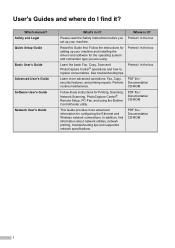
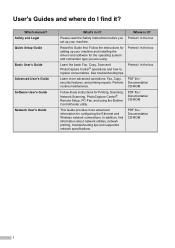
... instructions for Printing, Scanning, Network Scanning, PhotoCapture Center®, Remote Setup, PC-Fax, and using the Brother ControlCenter utility.
PDF file / Documentation CD-ROM
This Guide provides more advanced information for configuring the Ethernet and Wireless network connections. In addition, find information about network utilities, network printing, troubleshooting tips and supported...
Basic Users Manual - English - Page 65
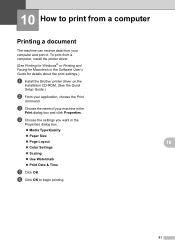
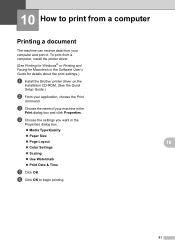
...The machine can receive data from your computer and print it. To print from a computer, install the printer driver.
(See Printing for Windows® or Printing and Faxing for Macintosh in the Software User's Guide for details about the print settings.)
a Install the Brother printer driver on the
Installation CD-ROM. (See the Quick
Setup Guide.)
b From your application, choose the Print
command...
Basic Users Manual - English - Page 88
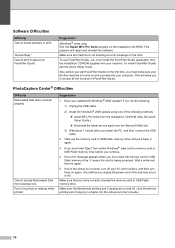
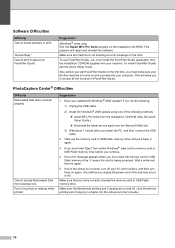
...Removable Disk from Desktop icon. Part of my photo is missing when printed.
Suggestions
1 Have you installed the Windows® 2000 update? If not, do the following:
1) Unplug the USB cable.
2) Install the Windows® 2000 update using one of the following methods.
Install MFL-Pro Suite from the Installation CD-ROM. (See the Quick Setup Guide.)
Download the latest service pack...
