Brother International MacBroidery„ Embroidery Lettering Software for Mac driver and firmware
Drivers and firmware downloads for this Brother International item

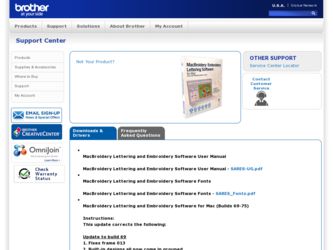
Related Brother International MacBroidery„ Embroidery Lettering Software for Mac Manual Pages
Download the free PDF manual for Brother International MacBroidery„ Embroidery Lettering Software for Mac and other Brother International manuals at ManualOwl.com
Instruction Manual - English - Page 2


ii MacBroidery™ Embroidery Lettering Software
Copyright
© Copyright 2012 Pulse Microsystems Ltd. All rights reserved.
This instruction manual and software are copyrighted by the developer of the software, Pulse Microsystems Ltd. All rights ... software described in this document is furnished under a license agreement and/or nondisclosure agreement. The software may be used or copied ...
Instruction Manual - English - Page 3


...of Contents
Learning about the Workspace 3
Parts of the Workspace 4 Templates Window 5 Toolbar Buttons 6 Customizing the Toolbar 7
Tabs 8 Properties Tab 8... Design 15 Status Line 16
Preferences 17 Recipe Setting 18 Machine Format Setting 19 Selecting the Hoop 19 Creating a Custom Hoop 20 Units of Measurement 21
Background Settings 22 Changing the Background Color 22 Changing the ...
Instruction Manual - English - Page 4


2 MacBroidery™ Embroidery Lettering Software
Creating and Editing New Designs 27
Creating New Designs 28 Creating a Design from a Template 28 Opening from a File 30
Saving Designs 30 Text and Design Tools on the Toolbar 32
Add New Text 32 Adding Embroidery Designs 33 Properties Tab - an Overview 36 Properties of Text Segments 37 Envelope Shapes 37...
Instruction Manual - English - Page 6


... on customer support and software updates, please see "Updating your Software" in the Installation Guide. Please be sure to register the software with Brother support; registration ensures that you will receive notification about software updates. For more information, see "Registering the Software" in the Installation Guide.
The MacBroidery™ Embroidery Lettering Software workspace
Instruction Manual - English - Page 7


... about the Workspace 5
Templates Window
Use the templates to set up new designs. Templates are displayed in a separate window each time you open MacBroidery™ Embroidery Lettering Software; you can also open this window by selecting the New design button.
The templates window
The templates contain a generic ... elements of a template, please refer to the "Design Editing" section of this manual.
Instruction Manual - English - Page 8


6 MacBroidery™ Embroidery Lettering Software
Toolbar Buttons
The MacBroidery™ Embroidery Lettering Software toolbar is located at the top of the design window. It contains a number of useful tools that apply to the workspace as a whole.
Tool
What it does
New: Click New to open the template dialog design in the workspace.
Open Design: Displays an "Open" dialog box, which allows...
Instruction Manual - English - Page 9


... workspace window.
Display hoop: Shows an image of the selected hoop in your design workspace.
Show Garment: Shows and hides a graphic representation of the garment in the current setup in ... of the thread colors used, and the number of stitches.
Customizing the Toolbar
In MacBroidery™ Embroidery Lettering Software, you can customize the toolbars to contain the tools that you use most often....
Instruction Manual - English - Page 13


... the entire design, so that it is centered in the design window. Delete: Removes the selected design object (text or embroidery design) completely from the design.
Garments Tab
The Garments tab displays a wide variety of garment images, which you can display in the MacBroidery™ Embroidery Lettering Software workspace view. These garments come in various styles (e.g. cap, Tshirt...
Instruction Manual - English - Page 16


14 MacBroidery™ Embroidery Lettering Software
You can navigate through the design using the controls on Redraw bar, as follows:
Press:
Right arrow Left arrow + sign - sign
To do...tools
The viewing tools are located on the Toolbar, which is located along the top of the of the workspace window. Use these tools to change your view of the design in the Workspace view.
Pan Tool
Sometimes you may...
Instruction Manual - English - Page 18


16 MacBroidery™ Embroidery Lettering Software
In addition to displaying a preview image of the design, the Print-out also gives you information about each thread used - its color name, code, the chart it belongs to, plus the number of stitches and estimated thread length for each.
An example of the thread break-down from a MacBroidery™ Embroidery Lettering Software design...
Instruction Manual - English - Page 23


... type a name for your custom hoop. Click OK. The new hoop's name will now be displayed in the list of hoops that you can select from in the Hoops dialog.
4 In the Preferences dialog, ...list.
5 Click Apply. The new hoop shows in your design window.
Units of Measurement
You can change the units that are used by the software on the Preferences panel. These measurements apply to the rulers, the...
Instruction Manual - English - Page 26


...a plain color.
Creating your own Background from a Scanned Image
You can also use a scanner or other device (e.g. a camera, or the Photo Booth application) to make your ...select MacBroidery™ Embroidery
Lettering Software to highlight it. 3 On your keyboard, press Control and click simultaneously.
You see a context menu. 4 From the menu, select Show Package contents.
A new finder window opens...
Instruction Manual - English - Page 30


28 MacBroidery™ Embroidery Lettering Software
Creating New Designs
You can start a new design in MacBroidery™ Embroidery Lettering
Software using either the New Design tool, or the Open tool.
Note that only one embroidery file can be open at a time. So, if you have a design open in the workspace already, the program will have to close it in order...
Instruction Manual - English - Page 32


... open. You can then select any available directory (e.g., your hard drive, a network drive, or a portable storage device, such as a USB drive), to open the design from. You can open both outline files (*.BRFM) and stitch files (e.g. *.PES, *.JEF, etc) in MacBroidery™ Embroidery Lettering Software.
Note that only one design page can be open at a time. So, if you have a design...
Instruction Manual - English - Page 44


...MacBroidery™ Embroidery Lettering Software
Color Change
You can use the color field in the Properties panel to change individual colors of designs or lettering segments. A large number of manufacturers' thread charts come loaded with the software...wish to change.
If the design or lettering has more than one color in it, the colors will be displayed in this drop-down list in the ... a new window.
Instruction Manual - English - Page 49


...be highlighted by a selection box.
3 In the Properties panel, click the Change... button. A browser window opens.
4 Browse to the folder containing the design you want to use. 5 Click on the ...be easily modified with the Editing tools in MacBroidery™ Embroidery Lettering Software. The tools on the Edit tab allow you to modify existing embroidery objects, including both designs and text.
Align ...
Instruction Manual - English - Page 50


48 MacBroidery™ Embroidery Lettering Software
2 Click on one of the following tools:
Center: Moves all the selected objects to the center of the hoop.
...with the bottom-most item selected. Center Design in Frame: Moves the entire design, so that it is centered in the design window.
The objects will be realigned in the workspace.
Resizing in the Edit Tab
You can use the Resize area on the Edit...
PACESETTER MBL FONTS - English - Page 1
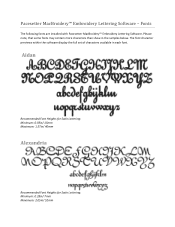
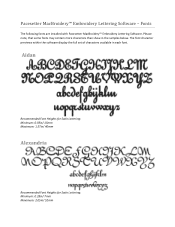
Pacesetter MacBroidery™ Embroidery Lettering Software - Fonts
The following fonts are installed with Pacesetter MacBroidery™ Embroidery Lettering Software. Please note, that some fonts may contain more characters than show in the samples below. The font character previews within the software display the full set of characters available in each font.
Aidan
Recommended Font Heights for ...
PACESETTERMBL FONT FILLS - English - Page 1
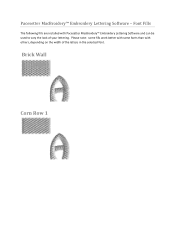
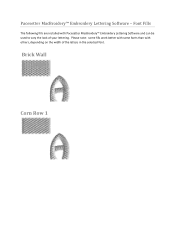
Pacesetter MacBroidery™ Embroidery Lettering Software - Font Fills
The following fills are installed with Pacesetter MacBroidery™ Embroidery Lettering Software and can be used to vary the look of your lettering. Please note: some fills work better with some fonts than with others, depending on the width of the letters in the selected font.
Brick Wall
Corn Row 1
PACESETTER MBL RECIPES - English - Page 1


Pacesetter MacBroidery™ Embroidery Lettering Software - Recipes
The following recipes are installed with MacBroidery™ Embroidery Lettering Software. Select and apply the desired recipe in the preferences. Then begin a new design page to utilize the settings of the recipe.
Baby Blankets
Baby blankets are most often made of flannel, knit, fleece and other soft-pile fabrics. To embroider...
