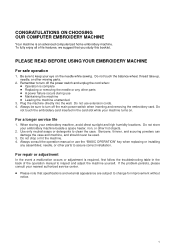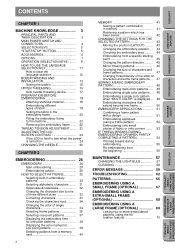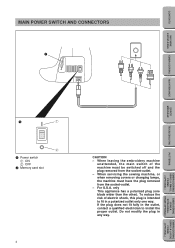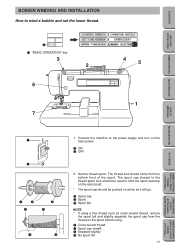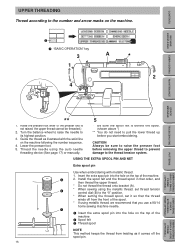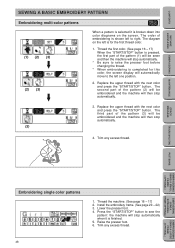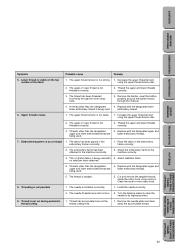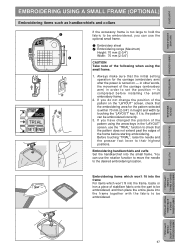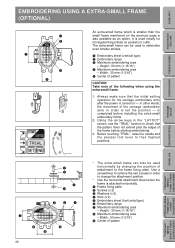Brother International PE180D - Disney Embroidery Machine driver and firmware
Drivers and firmware downloads for this Brother International item

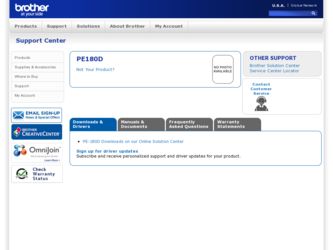
Related Brother International PE180D Manual Pages
Download the free PDF manual for Brother International PE180D and other Brother International manuals at ManualOwl.com