Brother International PJ662 PocketJet 6 Print Engine with Bluetooth driver and firmware
Drivers and firmware downloads for this Brother International item

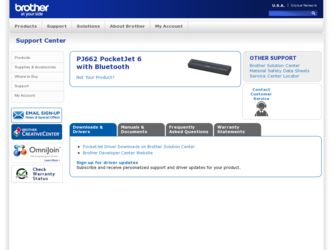
Related Brother International PJ662 PocketJet 6 Print Engine with Bluetooth Manual Pages
Download the free PDF manual for Brother International PJ662 PocketJet 6 Print Engine with Bluetooth and other Brother International manuals at ManualOwl.com
Quick Setup Guide - English - Page 4
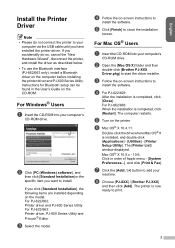
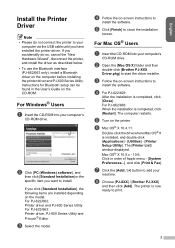
... interface (PJ-662/663 only), install a Bluetooth driver on the computer before installing the printer driver and PJ-600 Series Utility. Instructions for Bluetooth setup can be found in the User's Guide on the CD-ROM.
For Windows® Users
a Insert the CD-ROM into your computer's
CD-ROM drive.
b Click [PC (Windows) software], and
then click [Standard Installation] or the specific item you want...
Quick Setup Guide - English - Page 5
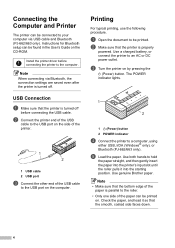
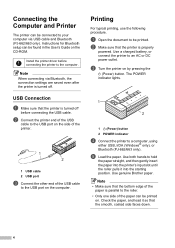
... for Bluetooth setup can be found in the User's Guide on the CD-ROM.
Install the printer driver before connecting the printer to the computer.
Note
When connecting via Bluetooth, the connection settings are saved even after the printer is turned off.
USB Connection
a Make sure that the printer is turned off
before connecting the USB cable.
b Connect the printer end of the USB
cable to the USB port...
Software Users Manual - English - Page 2


...
The Brother mobile printers model PJ-623 and PJ-663 (with Bluetooth) are compatible with many Windows® and Macintosh® software applications, printing a full letter or legal size document almost anywhere you need to work. The printers are also compatible with many mobile devices, printing with text or from a custom printing application. To make this development easier, the printers come...
Software Users Manual - English - Page 4
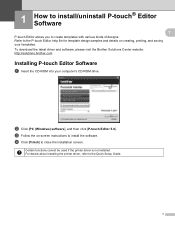
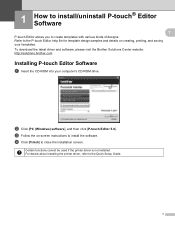
..., printing, and saving your templates. To download the latest driver and software, please visit the Brother Solutions Center website: http://solutions.brother.com
Installing P-touch Editor Software 1
a Insert the CD-ROM into your computer's CD-ROM drive.
b Click [PC (Windows) software], and then click [P-touch Editor 5.0]. c Follow the on-screen instructions to install the software. d Click...
Software Users Manual - English - Page 5


... appears.
For Windows Vista® / Windows® 7: From [Control Panel], go to [Programs] and open [Programs and Features]. The [Uninstall or change a program] dialog box appears.
b Choose [Brother P-touch Editor 5.0], and click [Remove] (XP) / [Uninstall]
(Windows Vista® / Windows® 7).
c Click [OK].
The uninstall operation starts. After the software is removed from your computer, the...
User Guide - Page 3


... the Printer Driver 11 Connecting the Computer and Printer 12 USB Connection 12 Bluetooth Connection (PJ-662/663 Only 13 Switching Between IrDA and Bluetooth (PJ-662/663 Only 15
2 Using the Printer
17
Operation Panel 17 Power Button and Feed Button Functions 17 Indicators ...18
Printing Solutions 19 Printing ...19
Making Prints Lighter or Darker 20 Setting Printer Driver Options...
User Guide - Page 4
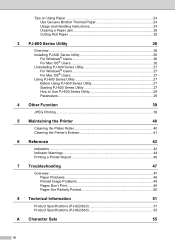
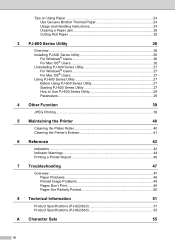
... Paper 24 Use Genuine Brother Thermal Paper 24 Usage and Handling Instructions 24 Clearing a Paper Jam 25 Cutting Roll Paper 25
3 PJ-600 Series Utility
26
Overview ...26 Installing PJ-600 Series Utility 26
For Windows® Users 26 For Mac OS® Users 26 Uninstalling PJ-600 Series Utility 27 For Windows® Users 27...
User Guide - Page 14


... the model.
d Follow the on-screen instructions to
install the software.
e Click [Finish] to close the installation
screen.
For Mac OS® Users 1
a Insert the CD-ROM into your computer's
CD-ROM drive.
b Open the [Mac OS X] folder and then
double-click [Brother PJ-XXX Driver.pkg] to start the driver installer.
c Follow the on-screen instructions to
install the software.
d For PJ-622/623:
After...
User Guide - Page 15
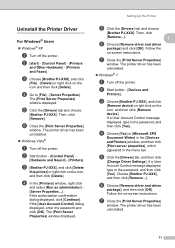
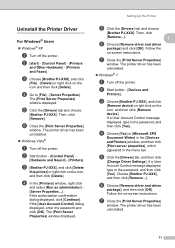
..., type in the password, and then click [Yes].
d Choose [Fax] or [Microsoft XPS
Document Writer] in the [Devices
and Printers] window, and then click
[Print server properties], which
appeared in the menu bar.
e Click the [Drivers] tab, and then click
[Change Driver Settings]. If a User Account Control message displayed, type in the password, and then click [Yes]. Choose [Brother PJ-XXX], and...
User Guide - Page 16
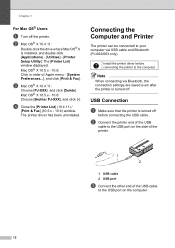
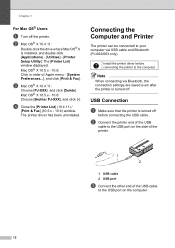
... (10.4.11) /
[Print & Fax] (10.5.x - 10.6) window. The printer driver has been uninstalled.
Connecting the Computer and Printer
1
The printer can be connected to your computer via USB cable and Bluetooth (PJ-662/663 only).
Install the printer driver before connecting the printer to the computer.
Note
When connecting via Bluetooth, the connection settings are saved even after the printer is turned...
User Guide - Page 17


...equipped computer or Bluetooth adapter and install any necessary hardware and software.
For Windows® Users 1
a Use your Bluetooth device management
software to discover the printer and configure the printer connection.
Note
If the software prompts you to enter a Bluetooth passkey (PIN code), enter the passkey assigned to the printer. The printer's passkey is the last four digits of its serial...
User Guide - Page 19
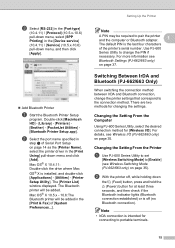
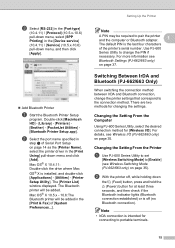
...Mac OS® X is installed, and double-click [Applications] - [Utilities] - [Printer Setup Utility]. The [Printer List] window displayed. The Bluetooth printer will be added. Mac OS® X 10.5.x - 10.6:The Bluetooth printer will be added in the [Print & Fax] of [System Preferences...].
Setting Up the Printer
Note
A PIN may be required to pair the printer and the computer or Bluetooth adapter...
User Guide - Page 23
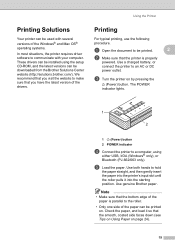
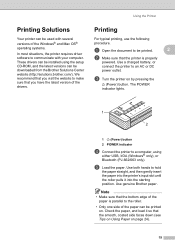
Printing Solutions 2
Your printer can be used with several versions of the Windows® and Mac OS® operating systems.
In most situations, the printer requires driver software to communicate with your computer. These drivers can be installed using the setup CD-ROM, and the latest versions can be downloaded from the Brother Solutions Center website (http://solutions.brother.com/). We ...
User Guide - Page 30


... time by clicking [PC (Windows) software] - [Standard Installation] (see Installing and Uninstalling the Driver on page 10).
For Mac OS® Users 3
PJ-600 Series Utility is automatically installed when the printer driver is installed (see Installing and Uninstalling the Driver on page 10). [Macintosh HD] - [Library] - [Printers] [Brother] - [PocketJet Utilities] - [Brother PJ-600 Series Utility...
User Guide - Page 31
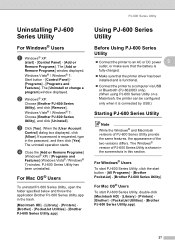
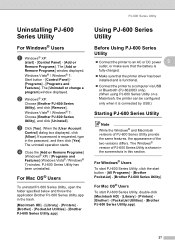
... sure that the printer driver has been installed and is functional. Connect the printer to a computer via USB or Bluetooth (PJ-662/663 only). (When using PJ-600 Series Utility on a Macintosh, the printer can be configured only when it is connected by USB.)
Starting PJ-600 Series Utility 3
Note
While the Windows® and Macintosh versions of PJ-600...
User Guide - Page 33
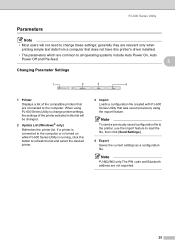
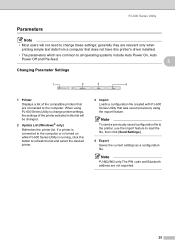
... they are relevant only when printing simple text data from a computer that does not have this printer's driver installed.
• The parameters which are common to all operating systems include Auto Power On, Auto
Power Off and Pre-feed.
3
Changing Parameter Settings 3
1
2
3
4
1 Printer
Displays a list of the compatible printers that are connected to the computer. When using PJ-600...
User Guide - Page 49
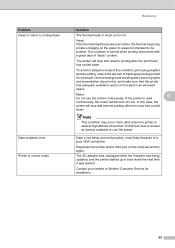
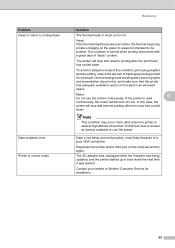
... not being received properly, most likely because of a poor IrDA connection.
Reposition the printer and/or IrDA port on the computer and try again.
The AC adapter was unplugged while the firmware was being updated, and the printer started up in boot mode the next time it was started.
Contact your reseller or Brother Customer Service for assistance.
45
User Guide - Page 57
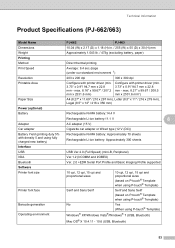
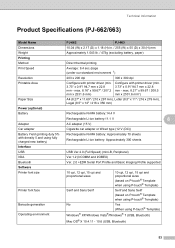
...Battery Yield (printing duty 5% with density 5 and using fully charged new battery)
Rechargeable Ni-MH battery: Approximately 70 sheets Rechargeable Li-ion battery: Approximately 300 sheets
Interface
USB
USB Ver.2.0 (Full Speed) (mini-B, Peripheral)
IrDA
Ver.1.2 (IrCOMM and IrOBEX)
Bluetooth
Ver. 2.0 +EDR Serial Port Profile and Basic Imaging Profile supported
Software
Printer font size...
Mobile Print/Scan Guide for Brother PJ6 printer - English - Page 87
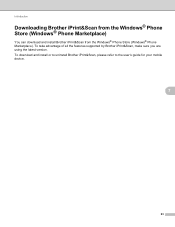
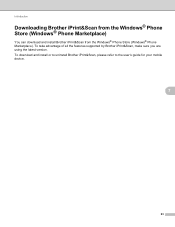
... Phone Store (Windows® Phone Marketplace)
7
You can download and install Brother iPrint&Scan from the Windows® Phone Store (Windows® Phone Marketplace). To take advantage of all the features supported by Brother iPrint&Scan, make sure you are using the latest version. To download and install or to uninstall Brother iPrint&Scan, please refer to the user's guide for your mobile device...
Mobile Print/Scan Guide for Brother PJ6 printer - English - Page 94


...&Scan, your Brother iPrint&Scan may be the old version. Download the latest version from the Windows® Phone Store (Windows® Phone Marketplace).
• When the license agreement screen appears, carefully read and accept the terms of the agreement.
b A print preview will be displayed. Confirm the image on the print preview screen.
8
NOTE
Tap the upper portion of your mobile devices...
