Brother International PR-600II driver and firmware
Drivers and firmware downloads for this Brother International item

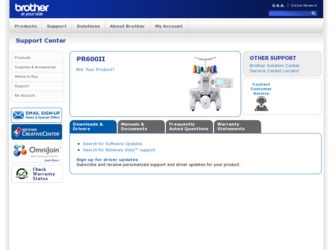
Related Brother International PR-600II Manual Pages
Download the free PDF manual for Brother International PR-600II and other Brother International manuals at ManualOwl.com
Accessory Catalog - English - Page 10
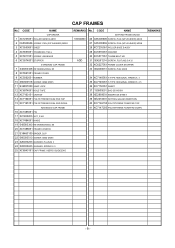
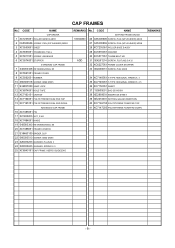
CAP FRAMES
No. CODE
NAME
CAP DRIVER
1 XC7235051 ROLLER BASE B ASSY
2 0A5300606 SCREW, PAN (S/P WASHER) M3X6
3 XC5550051 SHEET
4 ...BIND M3X5
23 026030233 WASHER, PLAIN M 3
24 028030243 WASHER, SPRING 2-3
25 XC8943151 CAP FRAME USER'S GUIDE,ENG
REMARKS No. CODE
NAME
SETTING FRAME GAUGE
1000022560 26 0A5400606 SCREW, PAN (S/P WASHER) M4X6
27 0A5300806 SCREW, PAN (S/P WASHER) M3X8...
Accessory Catalog - English - Page 12
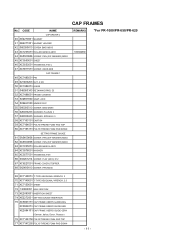
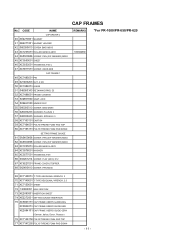
CAP FRAMES
No. CODE
NAME
CAP DRIVER C
40 XE2270001 MAGNET
41 XE2271001 ...PR-1000/PR-650/PR-620
69 XC7148051 T-TYPE HEXGONAL WRENCH, 3 70 XC7149051 T-TYPE HEXGONAL WRENCH, 2.5 71 XC7150051 SHEET 72 130800051 BAG 230X310H 73 XE2893001 INSERTION SHEET 74 XE2272001 SETTING GAUGE INSERTION 75 XC8943151 CAP FRAME USER'S GUIDE,ENG
XC8944051 CAP FRAME USER'S GUIDE,GER XE2894101 CAP FRAME USER'S GUIDE...
Accessory Catalog - English - Page 14
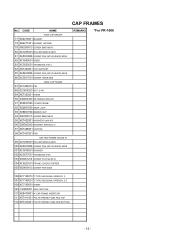
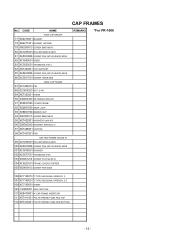
...DRIVER
77 XE2270001 MAGNET
78 XE2271001 MAGNET HOLDER
79 060300613 SCREW BIND M3X6
80 XC7235051 ROLLER BASE B ASSY
81 0A5300606 SCREW PAN (S/P WASHER) M3X6
82 XC5550051 SHEET
83 XC5553051 THUMB BOLT M4 L
84 XE7343001 CAP SUPPORT...2-3
97 XE7428001 CARTON
98 XE7427001 PAD
SETTING FRAME GAUGE W
99 XC7235051 ROLLER BASE... M4X6
CAP FRAMES
REMARKS
*For PR-1000
106 XC7148051 T-TYPE HEXGONAL ...
Users Manual - English - Page 4
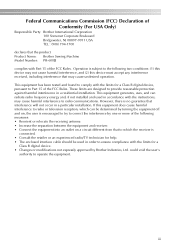
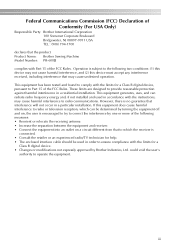
... USA Only)
Responsible Party: Brother International Corporation 100 Somerset Corporate Boulevard Bridgewater, NJ 08807-0911 USA TEL : (908) 704-1700
declares that the product Product Name: Brother Sewing Machine Model Number: PR-600II complies with Part 15 of the FCC Rules. Operation is subject to the following two conditions: (1) this device may not cause harmful interference...
Users Manual - English - Page 5
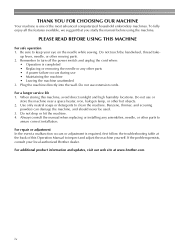
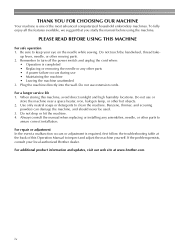
... to assure correct installation. For repair or adjustment In the event a malfunction occurs or adjustment is required, first follow the troubleshooting table at the back of this Operation Manual to inspect and adjust the machine yourself. If the problem persists, consult your local authorized Brother dealer. For additional product information and updates, visit our...
Users Manual - English - Page 6
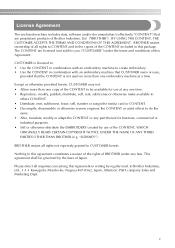
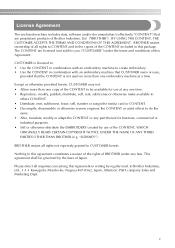
...software and/or documentation (collectively "CONTENT") that are proprietary products of Brother Industries, Ltd. ("BROTHER"). BY USING THE CONTENT, THE CUSTOMER ACCEPTS THE TERMS AND CONDITIONS OF THIS AGREEMENT. BROTHER retains ownership of all rights to CONTENT and to the copies...transfer or assign the media card or CONTENT. • Decompile, disassemble or...translate, modify or adapt the CONTENT or any...
Users Manual - English - Page 14


... Up the Machine...6
Setup and transporting precautions ...6 Setup location ...7 Setting up the machine...8 Adjusting the operation panel position ...9 Preparing the thread guide assembly ...10 Positioning the spool stand...11 Attaching the embroidery frame holder ...11
EMBROIDERING TUTORIAL
13
Operating Precautions...14
Power supply precautions ...14 Needle precautions ...15 Checking the needle...
Users Manual - English - Page 17


... mounting jig and putting a cap into the frame 180 Installing the embroidery frame holder ...185 Additional digitizing information...186
Using the Optional Bobbin Winder 188
Precautions ...188 Optional bobbin winder and its accessories 188 Setting up the optional bobbin winder ...189 Connecting the AC adapter ...189 Winding the bobbin ...190
Maintenance...193
Cleaning the...
Users Manual - English - Page 118
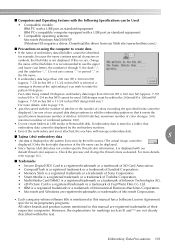
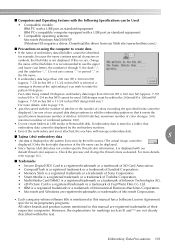
... can be Used
• Compatible models: IBM PC with a USB port as standard equipment IBM PC-compatible computer equipped with a USB port as standard equipment
• Compatible operating systems: Microsoft Windows Me/2000/XP (Windows 98 requires a driver. Download the driver from our Web site (www.brother.com).)
■ Precautions on using the computer to create data
• If the name of...
Users Manual - English - Page 131
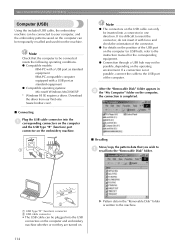
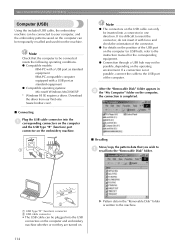
.... ● Compatible models:
IBM-PC with a USB port as standard equipment IBM-PC-compatible computer equipped with a USB port as standard equipment ● Compatible operating systems: Microsoft Windows Me/2000/XP * Windows 98 SE requires a driver. Download the driver from our Web site (www.brother.com).
■ Connecting
Plug the USB cable connector into the 1 corresponding connectors on the...
Users Manual - English - Page 157
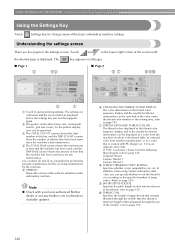
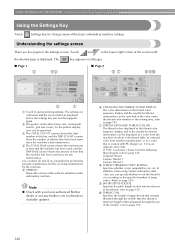
... and for receiving maintenance for the machine. 5 VERSION
Shows the version of the software installed on this embroidery machine
Note
● Check with your local authorized Brother dealer or at www.brother.com for details on available updates.
6 CHANGING THE THREAD COLOR DISPLAY The color information in the thread color sequence display and the needle bar thread information can...
Users Manual - English - Page 186
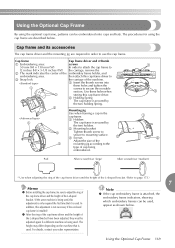
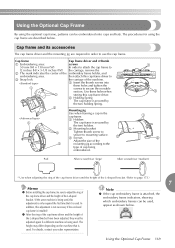
... required the first time that it is used. In addition, this adjustment is not necessary if the enclosed cap frame is installed.)
● After the ring of the cap frame driver and the height of the L-shaped bracket have been adjusted, they must be adjusted again if a different machine is being used...
Users Manual - English - Page 188
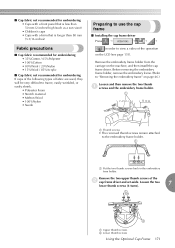
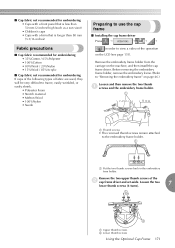
...8226; Melton Wool • 100%Nylon • Suede
Preparing to use the cap frame
■ Installing the cap frame driver
Press
→
→
→→
in order to view a video of the operation on ...the embroidery fram holder.
Remove the two upper thumb screws of the
2 cap frame driver and set aside. Loosen the two lower thumb screws (4 turns).
7
1
2
1 Upper thumb screws 2 Lower ...
Users Manual - English - Page 189
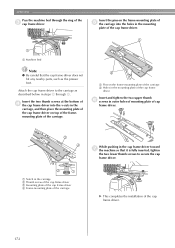
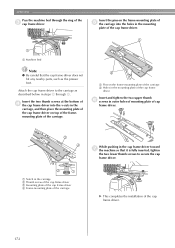
... screw of the cap frame driver 3 Mounting plate of the cap frame driver 4 Frame-mounting plate of the carriage
While pushing in the cap frame driver toward 7 the machine so that it is fully inserted, tighten
the two lower thumb screws to secure the cap frame driver.
X This completes the installation of the cap frame...
Users Manual - English - Page 191
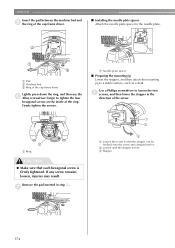
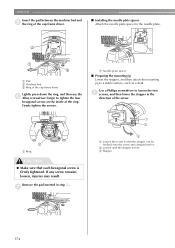
APPENDIX
Insert the pad between the machine bed and 5 the ring of the cap frame driver.
■ Installing the needle plate spacer Attach the needle plate spacer to the needle plate.
1
1 Pad 2 Machine bed 3 Ring of the cap frame driver
Lightly press down the ring, and then use the 6 Allen screwdriver (large) to tighten...
Users Manual - English - Page 201
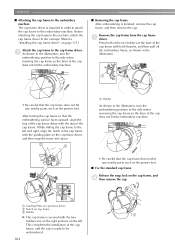
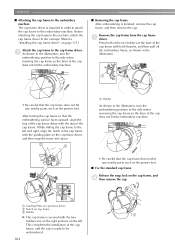
...to the machine, attach the cap frame driver to the carriage. (Refer to "Installing the cap frame driver" on page 171.)
Attach the cap frame to the cap frame driver. 1 As shown in the illustration, turn...frame
Release the snap lock on the cap frame, and 2 then remove the cap.
3
2
1 Guiding Plate on cap frame driver 2 Notch on cap frame 3 Holder
1
X The cap frame is secured with the two
holders one...
Users Manual - English - Page 202
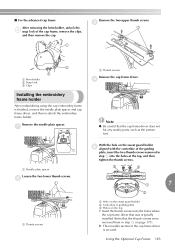
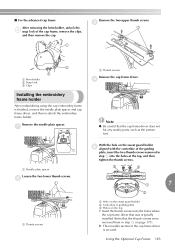
... top, and then tighten the thumb screws.
3
3
1
7
2
1 Hole on the sweat guard holder 2 Centerline of guiding plate 3 Holes on the top
• Insert the thumb screws into the holes where
the cap frame driver that was originally
installed (holes that the thumb screws were
removed from in step 2 on page 171). X The movable...
Users Manual - English - Page 216
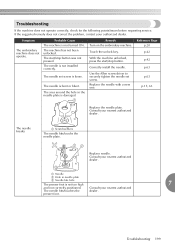
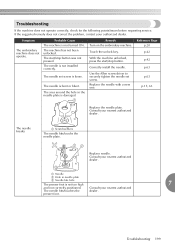
...service. If the suggested remedy does not correct the problem, contact your authorized dealer.
Symptom
The embroidery machine does not operate.
Probable Cause The machine is not turned ON. The machine has not been unlocked. The start/stop button was not pressed. The needle is not installed correctly.
The needle set... install the needle.
Use the Allen screw driver to securely tighten the needle set...
Users Manual - English - Page 218
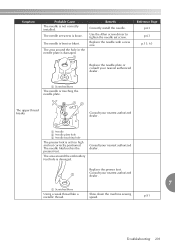
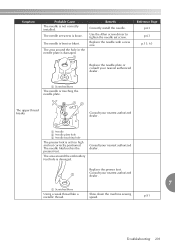
...around the hole in the needle plate is damaged.
1
Remedy
Correctly install the needle.
Use the Allen screw driver to tighten the needle set screw. Replace the needle with a new one.
Reference Page p.63...authorized dealer.
3
1 Needle 2 Needle plate hole 3 Needle touching hole
The presser foot is set too high and not correctly positioned. The needle hits/touches the presser foot.
The area around ...
Users Manual - English - Page 226
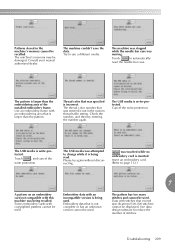
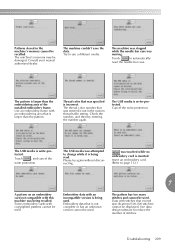
....
Embroidery data with an incompatible version is being used. Embroidery data that is not complete or has an unknown version cannot be used.
The pattern has too many stitches and cannot be used. Data with stitches that exceed specifications (500,000 stitches) cannot be displayed. Use data design software to reduce the number of...
