Brother International PT-1750 driver and firmware
Drivers and firmware downloads for this Brother International item

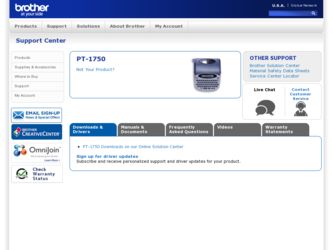
Related Brother International PT-1750 Manual Pages
Download the free PDF manual for Brother International PT-1750 and other Brother International manuals at ManualOwl.com
Users Manual - English and Spanish - Page 2
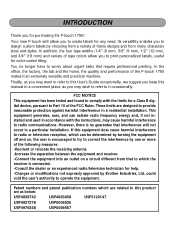
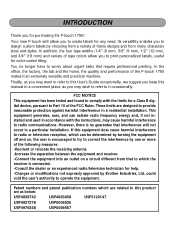
... you may want to refer to this User's Guide occasionally, we suggest you keep this manual in a convenient place, as you may wish to refer to it occasionally.
FCC NOTICE This equipment has been tested and found to comply with the limits for a Class B digital device, pursuant to Part 15 of the FCC Rules...
Users Manual - English and Spanish - Page 6
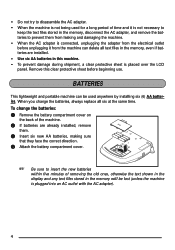
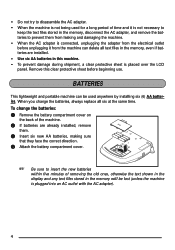
...• When the AC adapter is connected, unplugging the adapter from the electrical outlet before unplugging it from the machine can delete all text files in the memory, even if batteries are installed. • Use six ... the old ones, otherwise the text shown in the display and any text files stored in the memory will be lost (unless the machine is plugged into an AC outlet with ...
Users Manual - English and Spanish - Page 7
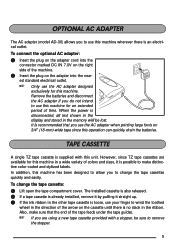
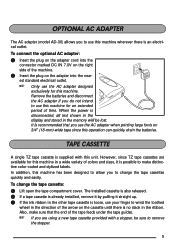
...the power is disconnected, all text shown in the display and stored in the memory will be lost. It is recommended that you use the AC adapter when... 1 Lift open the tape compartment cover. The installed cassette is also released. 2 If a tape cassette is already installed, remove it by pulling it straight up. 3...tape feeds under the tape guides.
If you are using a new tape cassette provided with a stopper,...
Users Manual - English and Spanish - Page 10
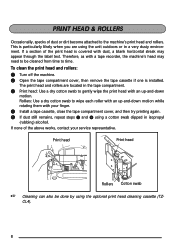
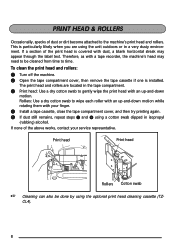
...may appear through the label text. Therefore, as with a tape recorder, the machine's head may need to be cleaned from time to ...an up-and-down motion while rotating them with your finger. 4 Install a tape cassette, close the tape compartment cover, and then try ...) alcohol.
If none of the above works, contact your service representative.
Print head
Print head
Rollers Cotton swab
Cleaning can also...
Users Manual - English and Spanish - Page 11
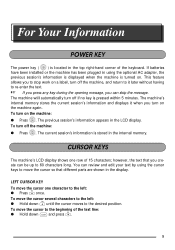
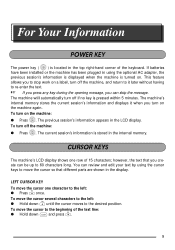
...POWER KEY
The power key ( b ) is located in the top right-hand corner of the keyboard. If batteries have been installed or the machine has been plugged in using the optional AC adapter, the previous session's information is displayed... no key is pressed within 5 minutes. The machine's internal memory stores the current session's information and displays it when you turn on the machine again. To turn...
Users Manual - English and Spanish - Page 19
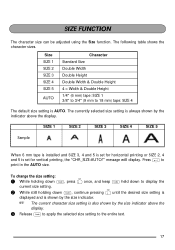
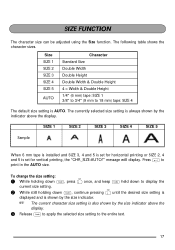
... 18 mm) tape: SIZE 4
The default size setting is AUTO. The currently selected size setting is always shown by the indicator above the display.
SIZE 1
SIZE 2
SIZE 3
SIZE 4
SIZE 5
Sample
When 6 mm tape is installed and SIZE 3, 4 and 5 is set for horizontal printing or SIZE 2, 4 and 5 is set for vertical printing, the "CHR_SIZE:AUTO?" message will...
Users Manual - English and Spanish - Page 34
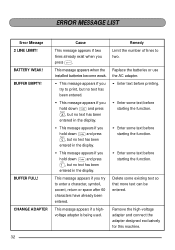
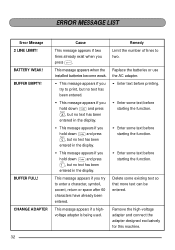
ERROR MESSAGE LIST
Error Message 2 LINE LIMIT! BATTERY WEAK! BUFFER EMPTY!
BUFFER FULL! CHANGE ADAPTER
Cause
This message appears if two lines already exist when you press h.
This message appears when the installed ...text has been entered in the display.
• This message appears if you hold down f and press 8, but no text has been entered in the display.
This message appears if you try...
Users Manual - English and Spanish - Page 35


Error Message CUTTER ERROR! INVAL. CHRS! LINE LIMIT!
MEMORY FULL! NO FILES! NO TAPE! TOO SMALL!
Cause
This message appears if the tape cutter lever is pressed...a text file from the memory when none are stored.
This message appears if you try to print a label or feed the tape when no tape cassette is installed.
This message appears if the number that is set to be printed using the Numbering ...
Users Manual - English and Spanish - Page 36


...-3/AM3/R6/LR6) or optional AC adapter Auto power-off if no key is pressed for 5 minutes
64 dot / 180 dpi
6 9/10" (W) × 7 9/10" (D) × 2" (H) (176 × 201.5 × 52 mm)
1.4 lbs (650 g) (without a tape cassette and batteries installed)
SOFTWARE Buffer Size:
Maximum 60 characters Maximum two lines
Memory Size: 300 characters
Character Size: Six...
Users Manual - English and Spanish - Page 43
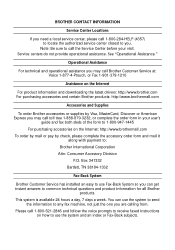
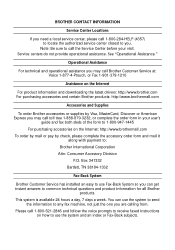
... accessories on the Internet: http://www.brothermall.com To order by mail or pay by check, please complete the accessory order form and mail it
along with payment to: Brother International Corporation Attn: Consumer Accessory Division
P.O. Box 341332 Bartlett, TN 38184-1332
Fax-Back System
Brother Customer Service has installed an easy to use Fax-Back System so...
