Brother International PT-2610 driver and firmware
Drivers and firmware downloads for this Brother International item

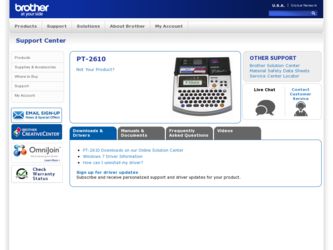
Related Brother International PT-2610 Manual Pages
Download the free PDF manual for Brother International PT-2610 and other Brother International manuals at ManualOwl.com
Users Manual - English and Spanish - Page 2


CONTENTS
Brother® 90 Days/One Year Limited Warranty and Replacement Service (For USA Only iii Important Information v
Getting Started
GENERAL DESCRIPTION 1 GENERAL PRECAUTIONS 3 BATTERIES ...3 OPTIONAL AC ADAPTER 4 TAPE CASSETTE 5 CONNECTING THE P-TOUCH TO A COMPUTER 6 INSTALLING THE SOFTWARE AND PRINTER DRIVER 7 READING THE USER'S GUIDE 33 USING P-TOUCH EDITOR 3.2 34 USING THE P-...
Users Manual - English and Spanish - Page 10
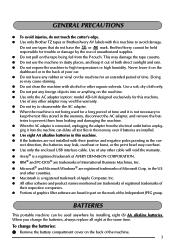
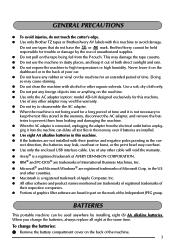
... CORPORATION. q IBM® and PC-DOS® are trademarks of International Business Machines, Inc. q Microsoft® and Microsoft Windows® are registered trademarks of Microsoft Corp. in the US and other countries. q Macintosh is a registered trademark of Apple Computer, Inc. q All other software and product names mentioned are trademarks of registered trademarks of their...
Users Manual - English and Spanish - Page 13
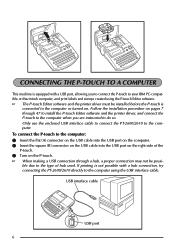
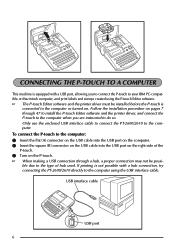
... install the P-touch Editor software and the printer driver, and connect the P-touch to the computer when you are instructed to do so. Only use the enclosed USB interface cable to connect the PT-2600/2610 to the computer. To connect the P-touch to the computer: 1 Insert the flat (A) connector on the USB cable into the USB port on the computer. 2 Insert the square (B) connector on the USB cable...
Users Manual - English and Spanish - Page 14
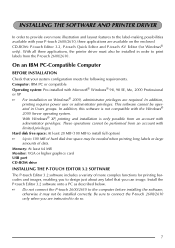
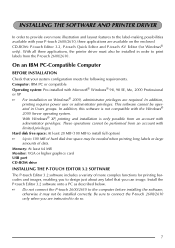
...: At least 20 MB (100 MB to install full option) Up to 100 MB of hard disk free space may be needed when printing long labels or large amounts of data. Memory: At least 64 MB Monitor: VGA or higher graphics card USB port CD-ROM drive INSTALLING THE P-TOUCH EDITOR 3.2 SOFTWARE The P-touch Editor 3.2 software includes a variety of more complex functions...
Users Manual - English and Spanish - Page 15


... "My Computer" in the Start menu, and then double-click the CD-ROM drive containing the CD-ROM.) Next, double-click "Setup.exe" to display the dialog box.
2 Click the upper button (P-touch Editor). The InstallShield® Wizard for installing the P-touch Editor software starts up, and then the Welcome dialog box appears.
To install just the printer driver, click the...
Users Manual - English and Spanish - Page 16
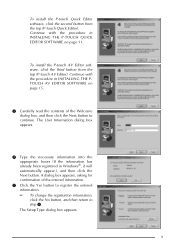
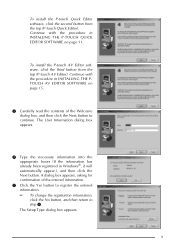
... procedure in INSTALLING THE PTOUCH AV EDITOR SOFTWARE on page 15.
3 Carefully read the contents of the Welcome dialog box, and then click the Next button to continue. The User Information dialog box appears.
4 Type the necessary information into the appropriate boxes (If the information has already been registered in Windows®, it...
Users Manual - English and Spanish - Page 17


...", then clicking the Next button displays a dialog box that allows you to select which options to install. Only the options with a check mark beside them will be installed. In addition to the basic options listed for a Typical installation, the User's Guide can also be installed. 1) Select which options to install. Editor: P-touch Editor 3.2 software Clip Art: Illustrations for...
Users Manual - English and Spanish - Page 18


... procedure in INSTALLING THE PRINTER DRIVER on page 17.
If the printer driver is already installed, click the No button. A dialog box appears explaining that installation is finished. Select "Yes, I want to restart my computer now.", click the Finish button to restart the computer, and then remove the CD-ROM from the CD-ROM drive.
INSTALLING THE P-TOUCH QUICK EDITOR SOFTWARE The P-touch...
Users Manual - English and Spanish - Page 19


... "My Computer" in the Start menu, and then double-click the CD-ROM drive containing the CD-ROM.) Next, double-click "Setup.exe" to display the dialog box.
2 Click the middle button (P-touch Quick Editor). The InstallShield® Wizard for installing the P-touch Quick Editor software starts up, and then the Welcome dialog box appears.
To install just the printer driver...
Users Manual - English and Spanish - Page 20


... AV Editor). Continue with the procedure in INSTALLING THE PTOUCH AV EDITOR SOFTWARE on page 15.
3 Carefully read the ...contents of the Welcome dialog box, and then click the Next button to continue. The User Information dialog box appears.
4 Type the necessary information into the appropriate boxes (If the information has already been registered in Windows...
Users Manual - English and Spanish - Page 21


...to install the printer driver. To install the printer driver, click the Yes button. Windows® XP only: A message appears, informing you that the printer driver has passed compatibility tests and that the Continue Anyway button should be pressed if a warning message appears. Click the OK button. The first Driver Setup dialog box appears, informing you that the PT-2600/2610 printer driver will...
Users Manual - English and Spanish - Page 22


... the CD-ROM drive containing the CD-ROM.) Next, double-click "Setup.exe" to display the dialog box.
2 Click the third button from the top (P-touch AV Editor). The InstallShield® Wizard for installing the P-touch AV software starts up, and then the Welcome dialog box appears.
To install just the printer driver, click the lower button (Driver). (With Windows® XP...
Users Manual - English and Spanish - Page 23
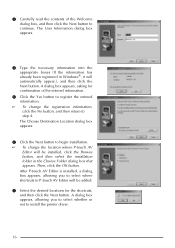
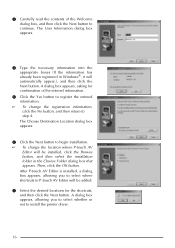
...boxes (If the information has already been registered in Windows®, it will automatically appear.), and then click ...installed, a dialog box appears, allowing you to select where shortcuts to P-touch AV Editor will be added.
7 Select the desired locations for the shortcuts, and then click the Next button. A dialog box appears, allowing you to select whether or not to install the printer driver...
Users Manual - English and Spanish - Page 24
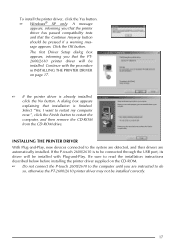
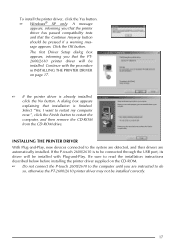
... CD-ROM from the CD-ROM drive.
INSTALLING THE PRINTER DRIVER With Plug-and-Play, new devices connected to the system are detected, and their drivers are automatically installed. If the P-touch 2600/2610 is to be connected through the USB port, its driver will be installed with Plug-and-Play. Be sure to read the installation instructions described below before installing the printer driver supplied...
Users Manual - English and Spanish - Page 25


....
4 Select "Yes, I want to restart my computer now.", click the Finish button to restart the computer, and then remove the CD-ROM from the computer.
With Windows® XP: 1 In the dialog box that appears, informing you
that the PT-2600/2610 printer driver will be installed, click the Next button. A dialog box appears, instructing you to connect the P-touch 2600...
Users Manual - English and Spanish - Page 26
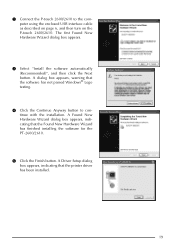
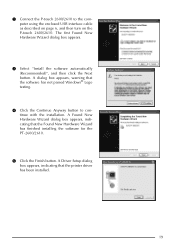
... the software has not passed Windows® Logo testing.
4 Click the Continue Anyway button to continue with the installation. A Found New Hardware Wizard dialog box appears, indicating that the Found New Hardware Wizard has finished installing the software for the PT-2600/2610.
5 Click the Finish button. A Driver Setup dialog box appears, indicating that the printer driver has been installed.
19
Users Manual - English and Spanish - Page 27


... Computer" on the desktop, and then double-click the CD-ROM drive containing the CD-ROM. (For Windows® XP, click "My Computer" in the Start menu, and then double-click the CD-ROM drive containing the CDROM.) Next, double-click "Setup.exe" to display the dialog box. 3 Click the lower button (Driver). Windows® XP only: A message appears, informing you that the printer driver...
Users Manual - English and Spanish - Page 28


.../2610" is selected, the previously installed printer driver is deleted, and replaced with a new one. Select this option when upgrading the printer driver, or when running Windows® 2000 or XP and changing to a P-touch 2600/2610 with a different serial number. If "Add Brother PT-2600/2610" is selected, a new printer driver is added. With a USB connection on Windows® 98 or Me, only a port...
Users Manual - English and Spanish - Page 29
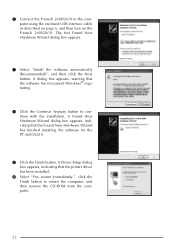
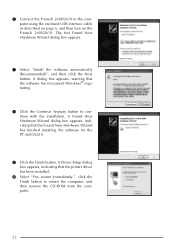
..., warning that the software has not passed Windows® Logo testing.
8 Click the Continue Anyway button to continue with the installation. A Found New Hardware Wizard dialog box appears, indicating that the Found New Hardware Wizard has finished installing the software for the PT-2600/2610.
9 Click the Finish button. A Driver Setup dialog box appears, indicating that the printer driver has been...
Users Manual - English and Spanish - Page 52
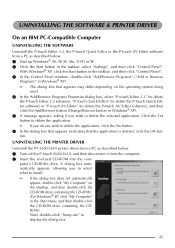
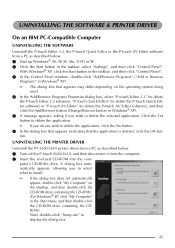
... the PT-2600/2610 printer driver from a PC as described below. 1 Turn off the P-touch 2600/2610, and then disconnect it from the computer. 2 Insert the enclosed CD-ROM into the com-
puter's CD-ROM drive. A dialog box automatically appears, allowing you to select what to install. If the dialog box does not automatically
appear, double-click "My Computer" on the desktop...
