Brother International PT18R - P-Touch 18R B/W Thermal Transfer Printer driver and firmware
Drivers and firmware downloads for this Brother International item

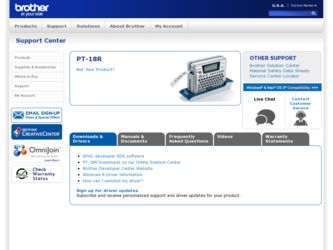
Related Brother International PT18R Manual Pages
Download the free PDF manual for Brother International PT18R and other Brother International manuals at ManualOwl.com
Users Manual - English and Spanish - Page 2
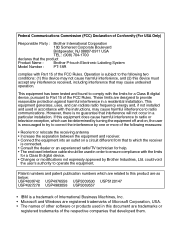
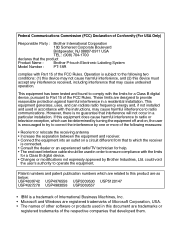
... Only)
Responsible Party : Brother International Corporation
100 Somerset Corporate Boulevard
Bridgewater, NJ 08807-0911 USA
TEL : (908) 704-1700
declares that the product
Product Name :
Brother P-touch Electronic Labeling System
Model Number : PT-18R
complies with Part 15 of the FCC Rules. Operation is subject to the following two conditions: (1) this device may not cause harmful...
Users Manual - English and Spanish - Page 3
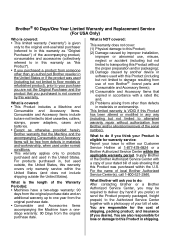
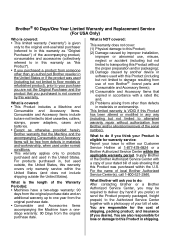
...; (2) Damage caused by improper installation,
improper or abnormal use, misuse, neglect or accident (including but not limited to transporting this Product without the proper preparation and/or packaging); (3) Damage caused by another device or software used with this Product (including but not limited to damage resulting from use of non Brother® -brand parts...
Users Manual - English and Spanish - Page 7
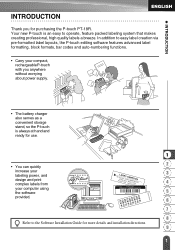
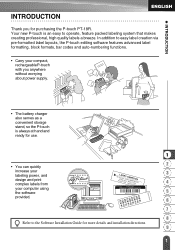
...you anywhere without worrying about power supply.
• The battery charger also serves as a convenient storage stand, so the P-touch is always at hand and ready for use.
1
2
• You can quickly
increase your labeling power, and
3
design and print complex labels from
4
your computer using the software
5
provided.
6
7
8 Refer to the Software Installation Guide for more details and...
Users Manual - English and Spanish - Page 8
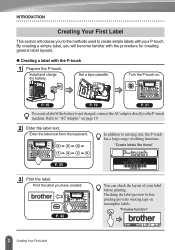
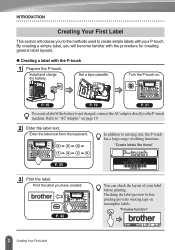
... for creating general label layouts.
Creating a label with the P-touch
1 Prepare the P-touch.
Install and charge the battery.
Set a tape cassette.
Turn the P-touch on.
P. 16
P. 19
P. 21
To create a label if the battery is not charged, connect the AC adapter directly to the P-touch machine. Refer to "AC Adapter" on page 19.
2 Enter the label text.
Enter...
Users Manual - English and Spanish - Page 9
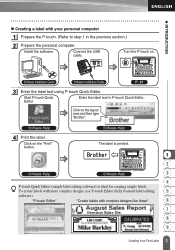
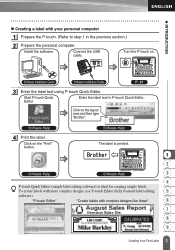
....)
2 Prepare the personal computer.
Install the software.
Connect the USB cable.
Turn the P-touch on.
Software Installation Guide
Software Installation Guide
P. 21
3 Enter the label text using P-touch Quick Editor.
Start P-touch Quick Editor.
Enter the label text in P-touch Quick Editor.
Click on the layout area and then type "Brother".
Software Help
Software Help
4 Print the label...
Users Manual - English and Spanish - Page 13
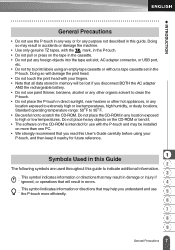
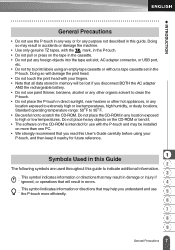
... exit slot, AC adapter connector, or USB port,
etc. • Do not try to print labels using an empty tape cassette or without a tape cassette set in the
P-touch. Doing so will damage the print head. • Do not touch the print head with your fingers. • Note that all data stored in memory will be lost...
Users Manual - English and Spanish - Page 17
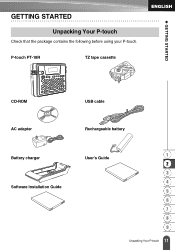
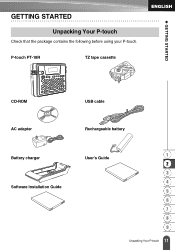
GETTING STARTED
GETTING STARTED
Unpacking Your P-touch
Check that the package contains the following before using your P-touch.
P-touch PT-18R
TZ tape cassette
CD-ROM
USB cable
AC adapter
Rechargeable battery
Battery charger Software Installation Guide
User's Guide
1 2 3 4 5 6 7 8 9
11 Unpacking Your P-touch
Users Manual - English and Spanish - Page 22
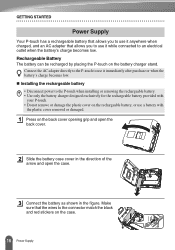
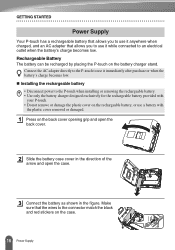
... Battery The battery can be recharged by placing the P-touch on the battery charger stand.
Connect the AC adapter directly to the P-touch to use it immediately after purchase or when the battery's charge becomes low. Installing the rechargeable battery • Disconnect power to the P-touch when installing or removing the rechargeable battery. • Use only the...
Users Manual - English and Spanish - Page 24
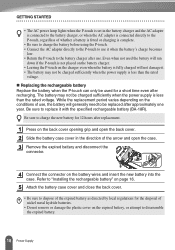
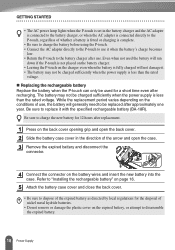
...; The AC power lamp lights when the P-touch is set in the battery charger and the AC adapter is connected to the battery charger, or when the AC adapter is connected directly to the P-touch, regardless of ... the connector on the battery wires and insert the new battery into the
case. Refer to "Installing the rechargeable battery" on page 16.
5 Attach the battery case cover and close the back cover...
Users Manual - English and Spanish - Page 35
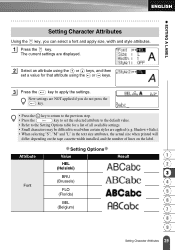
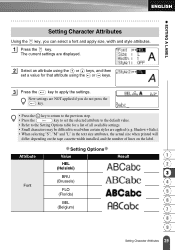
...settings are displayed.
2 Select an attribute using the or keys, and then
set a value for that attribute using the or keys.
3 Press the
key to apply the settings.
New settings...the actual size when printed will
differ depending on the tape cassette width installed, and the number of lines on the label.
Setting Options
Attribute
Value
Result
1
HEL
2
(Helsinki)
3 BRU
(Brussels)
4
Font
...
Users Manual - English and Spanish - Page 62


... passes through the tape guide, and reinstall the tape cassette.
The label is not printed correctly.
Is the tape cassette installed When installing a cassette,
correctly?
...set, the tape is not fed after printing the label. Check the Cut Option setting, or press the key to feed and cut the tape.
Is the rechargeable battery If the message "Recharge
charged sufficiently?
Battery!" is displayed...
Users Manual - English and Spanish - Page 64
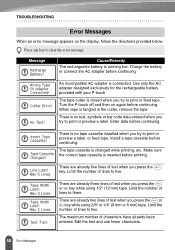
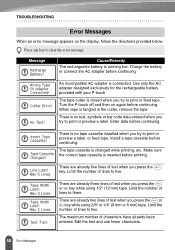
... the display, follow the directions provided below. Press any key to clear the error message.
Message
Cause/Remedy
The rechargeable battery is running low. Charge the battery or connect the AC adapter before continuing.
An incompatible AC adapter is connected. Use only the AC adapter designed exclusively for the rechargeable battery provided with your P-touch.
The...
Users Manual - English and Spanish - Page 65
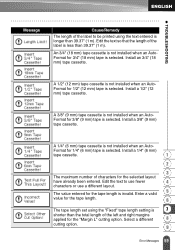
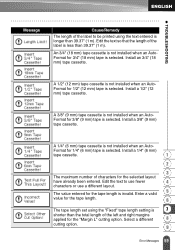
...Install a 1/4" (6 mm)
tape cassette.
1
2
3 The maximum number of characters for the selected layout
have already been entered. Edit the text to use fewer
4
characters or use a different layout.
The value entered for the tape length is invalid. Enter a valid
5
value for the tape length.
6
The tape length set... using the "Fixed" tape length setting is
7
shorter than...
Users Manual - English and Spanish - Page 68
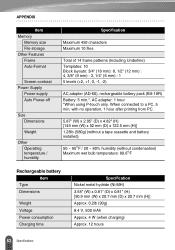
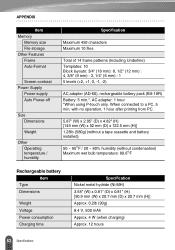
...Memory
Memory size File storage Other Features Frame Auto-Format
Screen contrast Power Supply
Power supply Auto Power...18R) Battery: 5 min.*, AC adapter: 1 hour *When using P-touch only. When connected to a PC, 5 min. with no operation, 1 hour after printing from PC.
5.87" (W) x 2.05" (D) x 4.82" (H) [149 mm (W) x 52 mm (D) x 122.5 mm (H)] 1.28lb (580g) (without a tape cassette and battery installed...
Users Manual - English and Spanish - Page 69
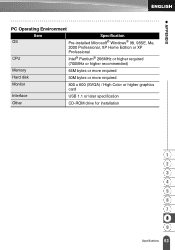
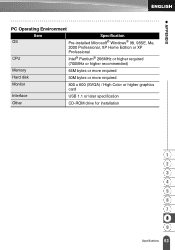
...2000 Professional, XP Home Edition or XP
Professional
CPU
Intel® Pentium® 266MHz or higher required (700MHz or higher recommended)
Memory
64M bytes or more required
Hard disk
50M bytes or more required
Monitor
800 x 600 (SVGA) / High Color or higher graphics card
Interface
USB 1.1 or later specification
Other
CD-ROM drive for installation
1 2 3 4 5 6 7 8 9
63 Specifications
Users Manual - English and Spanish - Page 74
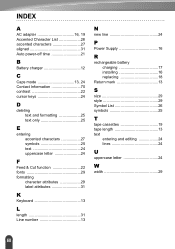
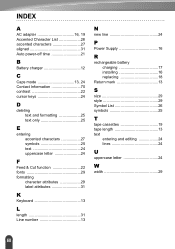
INDEX
A
AC adapter 16, 19 Accented Character List 28 accented characters 27 aligned 31 Auto power-off time 21
B
Battery charger 12
C
Caps mode 13, 24 ...29 label attributes 31
K
Keyboard 13
L
length 31 Line number 13
N
new line 24
P
Power Supply 16
R
rechargeable battery charging 17 installing 16 replacing 18
Return mark 13
S
size 29 style 29 Symbol List 26 symbols 25
T
tape...
Users Manual - English and Spanish - Page 76
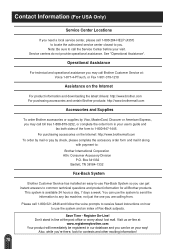
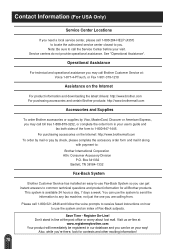
... Assistance".
Operational Assistance
For technical and operational assistance you may call Brother Customer Service at: Voice 1-877-4-PTouch, or Fax 1-901-379-1210
Assistance on the Internet
For product information and downloading the latest drivers: http://www.brother.com For purchasing accessories and certain Brother products: http://www.brothermall.com
Accessories and Supplies
To order...
