Brother International andtrade; QL-720NW driver and firmware
Drivers and firmware downloads for this Brother International item

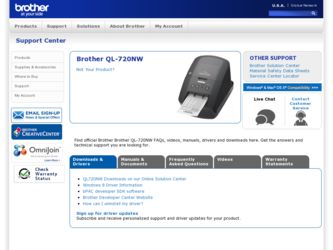
Related Brother International andtrade; QL-720NW Manual Pages
Download the free PDF manual for Brother International andtrade; QL-720NW and other Brother International manuals at ManualOwl.com
Quick Setup Guide - English and Spanish - Page 18


... not have a CD-ROM drive you can download the latest drivers, manuals and utilities for your model from the Brother Solutions Center at http://solutions.brother.com/. Some software applications included on the CD-ROM may not be available as a download.
For USB interface cable
Windows®, go to page 11 Macintosh, go to page 13
For Wired Network (QL-720NW only)
Windows®, go to page...
Quick Setup Guide - English and Spanish - Page 19


...Address Book, P-touch Update Software, Printer Setting Tool, Printer Driver, User's Guide and P-touch Editor Lite LAN.
4 Network Utility Installs BRAdmin Light utility.
5 Brother Support Displays the link to Brother Solutions Center.
• You can use the Printer Setting Tool to configure various printer settings when the printer is connected to the computer via USB.
Note that the printer driver...
Quick Setup Guide - English and Spanish - Page 20


... user registration page before finishing the installation (recommended). • If you choose [Cancel], installation continues.
8 Click [Finish]. The software installation is now complete. When you are asked to restart the computer, click [Restart].
The QL-710W does not support wired network connections (Ethernet).
6 When instructed, connect the printer to finish the printer driver installation.
Quick Setup Guide - English and Spanish - Page 21


... the software for USB interface cable
1 IInsert the installer CD-ROM into your CD-ROM drive.
Available items:
1 Start Here OSX Installs P-touch Editor 5.0, P-touch Update Software and the Printer Driver.
2 Utilities Includes BRAdmin Light and the Wireless Device Setup Wizard.
3 Documentation Includes the User's Guide, Software User's Guide and Network User's Guide.
4 Brother Support Displays the...
Quick Setup Guide - English and Spanish - Page 23


...Address Book, P-touch Update Software, Printer Setting Tool, Printer Driver, User's Guide and P-touch Editor Lite LAN.
4 Network Utility Installs BRAdmin Light utility.
5 Brother Support Displays the link to Brother Solutions Center.
• You can use the Printer Setting Tool to configure various printer settings when the printer is connected to the computer via USB.
Note that the printer driver...
Quick Setup Guide - English and Spanish - Page 25


17
8 The installation of the Brother drivers will automatically start. The installation screens appear one after another. DO NOT cancel any of the screens during the installation. It may take a few seconds for all screens to appear. For Windows Vista® and Windows® 7, when the Windows® Security screen appears, click the check box and click [Install] to complete...
Quick Setup Guide - English and Spanish - Page 26


... the installer CD-ROM into your CD-ROM drive.
2 Double-click the Start Here OSX icon to install.
Available items: 1 Start Here OSX
Installs P-touch Editor 5.0, P-touch Update Software and the Printer Driver. 2 Utilities Includes BRAdmin Light and the Wireless Device Setup Wizard. 3 Documentation Includes the User's Guide, Software User's Guide and Network User's Guide. 4 Brother Support Displays...
Quick Setup Guide - English and Spanish - Page 28


...First you must configure the wireless network settings of your printer to communicate with your network access point/router. After the printer is configured to communicate with your access point/router, computers on your network will have access to the printer. To use the printer from these computers, you will need to install the drivers and software. The following steps will guide you through the...
Quick Setup Guide - English and Spanish - Page 31


...Address Book, P-touch Update Software, Printer Setting Tool, Printer Driver, User's Guide and P-touch Editor Lite LAN.
4 Network Utility Installs BRAdmin Light utility.
5 Brother Support Displays the link to Brother Solutions Center.
• You can use the Printer Setting Tool to configure various printer settings when the printer is connected to the computer via USB. Note that the printer driver...
Quick Setup Guide - English and Spanish - Page 39
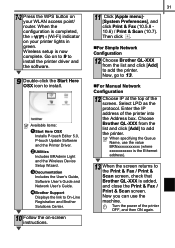
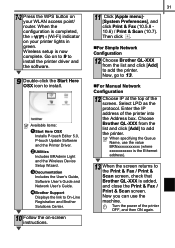
...install the printer driver and
the software.
9 Double-click the Start Here OSX icon to install.
Available items:
1 Start Here OSX Installs P-touch Editor 5.0, P-touch Update Software and the Printer Driver.
2 Utilities Includes BRAdmin Light and the Wireless Device Setup Wizard.
3 Documentation Includes the User's Guide, Software User's Guide and Network User's Guide.
4 Brother Support Displays...
Software Users Manual - English - Page 2


...29 How to use P-touch Editor Lite LAN (QL-710W / 720NW only) (Windows® only) ......... 32 Using the P-touch Update Software 35 Downloading a New Label Collection Category to P-touch Editor / Updating P-touch Editor Software 35 Updating P-touch Editor Lite (Windows® only) / QL printer firmware 37 Printing labels using P-touch templates (QL-580N / 720NW / 1050 / 1060N only) ......... 39...
Software Users Manual - English - Page 7


...touch Editor to display the [Options] dialog box. In the [General] tab, you can choose the setting in the [Operations] list box in the [Startup Settings]. Normally, choose [Display New/Open Dialog... [Check for Updates] with the PC
connected to the Internet, you will be taken to the
Brother Solutions Center. Use the Brother Solutions
Center to check for the latest software downloads
and FAQs.
...
Software Users Manual - English - Page 13


... Editor 5.0 Add-Ins Utility]. The [Brother P-touch Add-In Settings] dialog box appears.
2 Click on the checkboxes for the Microsoft
application where you would like the P-touch Editor Add-In function button to be installed. For each Microsoft application you must select which version of the label creation software you would like to open when...
Software Users Manual - English - Page 30


... (QL-700 only) (Windows® only)
It is not necessary to install the driver or software for P-touch Editor Lite. With P-touch Editor Lite, you can create various simple label layouts quickly and easily. P-touch Editor Lite is only supported when connected using a USB cable.
1 After the USB cable is connected, a dialog box appears on the PC display. For Windows® XP/Windows...
Software Users Manual - English - Page 36


...all QL models) - Updating QL printer firmware (QL-710W/720NW only) - Updating P-touch Editor Lite (QL-700 only) (Windows® only)
• To use the P-touch Update Software, it is necessary to install it from the CDROM provided or download the latest version from our website at http:// solutions.brother.com and install it.
• Refer to the installation section in the printed manual included...
Software Users Manual - English - Page 37


... collection to be installed or the software to be updated, and then click [Install].
Click "Click here for details" in the upper right to view a web page with specific examples of label collection designs.
4 The installed label collection will be saved
to the P-touch Editor [Label Collection] tab.
Creating Labels
Appendix
36
Downloading a New Label Collection...
Software Users Manual - English - Page 38


...
Updating P-touch Editor Lite (Windows® only) / QL printer firmware 1 Turn the machine on and connect the USB cable.
Confirm the Editor Lite is turned off before connecting the Brother QL printer to your computer with the USB cable. Press and hold down the Editor Lite button until the Editor Lite lamp turns off.
2 Double-click the [P-touch Update Software] on the desktop.
For Windows...
Software Users Manual - English - Page 39


... updated, and then
click [Start] to begin the update.
7 The screen on the right is displayed on
your computer while the software is being updated.
Do not turn off the machine during the update process.
8 Click [OK] to complete the update.
9 The display returns to the input screen when the update is complete.
Appendix
38
Updating P-touch Editor Lite (Windows® only) / QL printer firmware
Software Users Manual - English - Page 46


... From [Control Panel], go to [Printers and Faxes]. For details, see Windows® Help.
2 Choose "Brother QL-XXX", and right
click and select [Select printing preferences]. The [Brother QL-XXX printing preferences] dialog box appears.
3 Choose each item and click [OK].
• [Basic] Tab You can set the paper size, number of copies, quality and cut option.
45 Setting the Printer Driver
Appendix
Network Users Manual - English - Page 10


... to represent the status of each device. You can configure network and device settings along with the ability to update device firmware from a Windows® computer on your LAN. BRAdmin Professional can also log activity of Brother devices on your network and export the log data in an HTML, CSV, TXT or SQL format.
For more information and downloading, visit us at http://solutions...
