Brother International DCP-J140W driver and firmware
Drivers and firmware downloads for this Brother International item

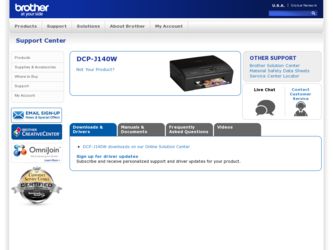
Related Brother International DCP-J140W Manual Pages
Download the free PDF manual for Brother International DCP-J140W and other Brother International manuals at ManualOwl.com
Users Manual - English - Page 3
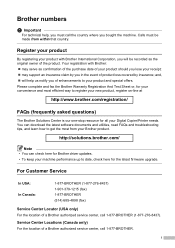
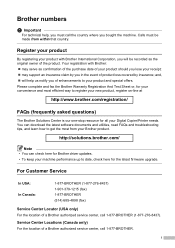
... Digital Copier/Printer needs. You can download the latest software documents and utilities, read FAQs and troubleshooting tips, and learn how to get the most from your Brother product.
http://solutions.brother.com/
Note
• You can check here for Brother driver updates. • To keep your machine performance up to date, check here for the latest firmware upgrade.
For Customer Service...
Users Manual - English - Page 6
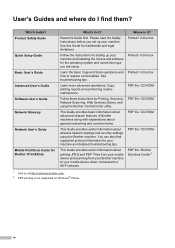
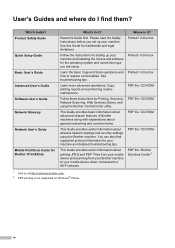
...Network User's Guide
Mobile Print/Scan Guide for Brother iPrint&Scan
What's in it?
Read this Guide first. Please read the Safety Instructions before you set up your machine. See this Guide for trademarks and legal limitations.
Follow the instructions for setting up your machine and installing the drivers and software for the operating system and connection type you are using.
Learn the basic Copy...
Users Manual - English - Page 34
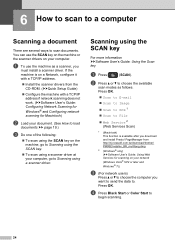
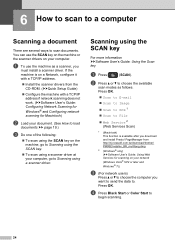
... Services Scan)
1 (Macintosh) This function is available after you download and install Presto! PageManager from http://nj.newsoft.com.tw/download/brother/ PM9SEInstaller_BR_multilang.dmg
2 (Windows® only) (uuSoftware User's Guide: Using Web Services for scanning on your network (Windows Vista® SP2 or later and Windows® 7))
c (For network users)
Press a or b to choose the computer...
Users Manual - English - Page 53
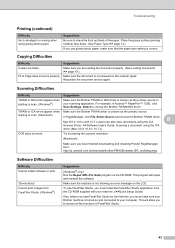
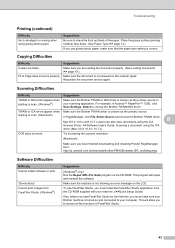
...
Scanner Driver. uuSoftware User's Guide: Scanning a document using the ICA
driver (Mac OS X 10.6.x, 10.7.x)
OCR does not work.
Try increasing the scanner resolution.
(Macintosh)
Make sure you have finished downloading and installing Presto! PageManager from: http://nj.newsoft.com.tw/download/brother/PM9SEInstaller_BR_multilang.dmg
Software Difficulties
Difficulty Cannot install software or...
Users Manual - English - Page 72
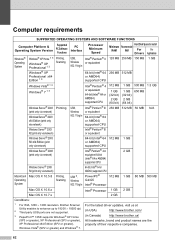
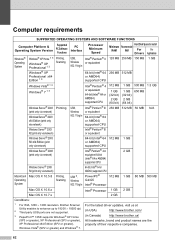
... Version
Supported PC Software Functions
PC Interface
Processor Minimum
Speed
Hard Disk Space to install
Minimum Recommended
RAM
RAM
For
For
Drivers Applications
Windows® Operating System
Windows® XP Home 1 3 Windows® XP Professional 1 3
Windows® XP Professional x64 Edition 1 3
Printing, Scanning
USB,
Intel® Pentium® II 128 MB 256 MB 150 MB
Wireless...
Advanced Users Manual - English - Page 2
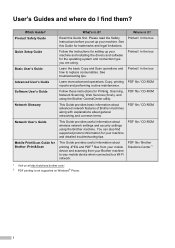
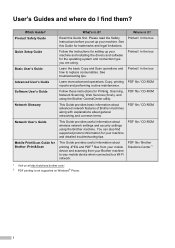
...Network User's Guide
Mobile Print/Scan Guide for Brother iPrint&Scan
What's in it?
Read this Guide first. Please read the Safety Instructions before you set up your machine. See this Guide for trademarks and legal limitations.
Follow the instructions for setting up your machine and installing the drivers and software for the operating system and connection type you are using.
Learn the basic Copy...
Software Users Manual - English - Page 5


... or higher users 85 Windows Vista® users ...86 Windows® 7 users ...88
Section II Apple Macintosh
5 Printing
94
Setting up your computer...94 Choosing the right type of paper...94
Simultaneous printing and scanning 94 Clearing data from the memory ...94 Status Monitor ...95 Using the Brother printer driver...97 Choosing page setup options ...97 Manual Duplex Printing ...100 Choosing...
Software Users Manual - English - Page 9
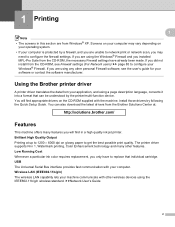
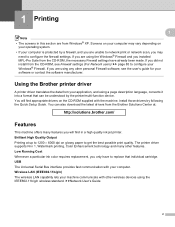
... have already been made. If you did not install from the CD-ROM, see Firewall settings (For Network users) uu page 85 to configure your Windows® Firewall. If you are using any other personal Firewall software, see the user's guide for your software or contact the software manufacturer.
Using the Brother printer driver 1
A printer driver translates the data from your application, and using...
Software Users Manual - English - Page 32
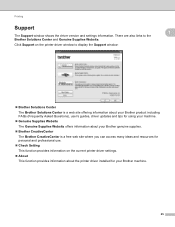
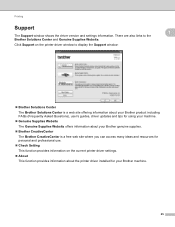
... version and settings information. There are also links to the Brother Solutions Center and Genuine Supplies Website. Click Support on the printer driver window to display the Support window:
1
1
Brother Solutions Center The Brother Solutions Center is a web site offering information about your Brother product including FAQs (Frequently Asked Questions), user's guides, driver updates...
Software Users Manual - English - Page 42
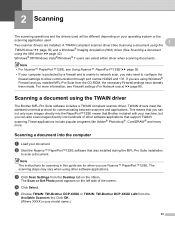
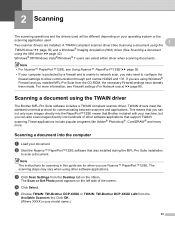
... through port number 54925 and 137. If you are using Windows® Firewall and you installed MFL-Pro Suite from the CD-ROM, the necessary Firewall settings have already been made. For more information, see Firewall settings (For Network users) uu page 85.
Scanning a document using the TWAIN driver 2
The Brother MFL-Pro Suite software includes a TWAIN compliant scanner driver. TWAIN drivers meet...
Software Users Manual - English - Page 49
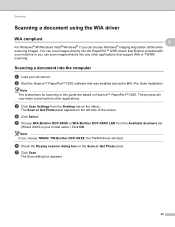
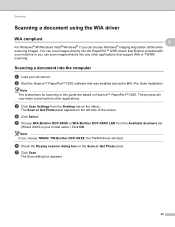
... or TWAIN
scanning.
Scanning a document into the computer 2
a Load your document. b Start the Nuance™ PaperPort™12SE software that was installed during the MFL-Pro Suite installation.
Note The instructions for scanning in this guide are based on Nuance™ PaperPort™12SE. The process will vary when scanning from other applications.
c Click Scan Settings from the Desktop tab...
Software Users Manual - English - Page 165
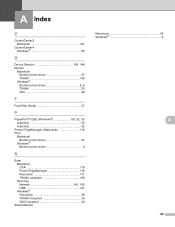
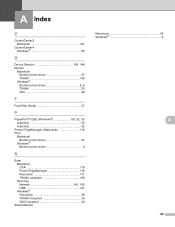
...
FaceFilter Studio 27
P
PaperPort™12SE (Windows 50, 52, 53
exporting 52 importing 52 Presto! PageManager (Macintosh 118 Print Macintosh
Brother printer driver 97 Windows®
Brother printer driver 6
S
Scan Macintosh OCR 118 Presto! PageManager 118 Resolution 111 TWAIN compliant 108 Scan key
Network 145, 150
USB 141 Windows®
Resolution 38 TWAIN Compliant 35 WIA Compliant...
Quick Setup Guide - English - Page 9
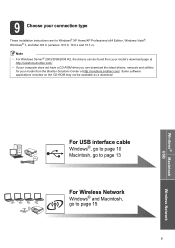
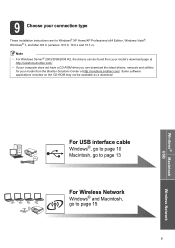
... • If your computer does not have a CD-ROM drive you can download the latest drivers, manuals and utilities
for your model from the Brother Solutions Center at http://solutions.brother.com/. Some software applications included on the CD-ROM may not be available as a download.
For USB interface cable
Windows®, go to page 10 Macintosh, go to page 13
For Wireless Network
Windows® and...
Quick Setup Guide - English - Page 10


... x64 Edition/Windows Vista®/Windows® 7)
10 Before you install
Make sure that your computer is ON and you are logged on with Administrator rights.
b The CD-ROM Top Menu will appear. Click Install MFL-Pro Suite and click Yes if you accept the license agreements. Follow the on-screen instructions.
Important • DO NOT connect the USB cable...
Quick Setup Guide - English - Page 12
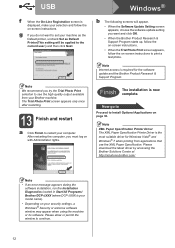
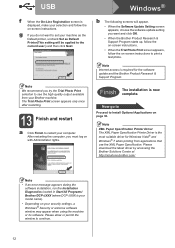
... instructions to print a test photo.
Note Internet access is required for the software update and the Brother Product Research & Support Program.
Finish The installation is now complete.
Now go to
Proceed to Install Optional Applications on page 30.
Note XML Paper Specification Printer Driver The XML Paper Specification Printer Driver is the most suitable driver for Windows Vista® and Windows...
Quick Setup Guide - English - Page 15
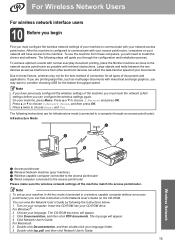
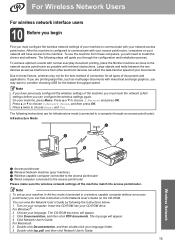
... must configure the wireless network settings of your machine to communicate with your network access point/router. After the machine is configured to communicate with your access point/router, computers on your network will have access to the machine. To use the machine from these computers, you will need to install the drivers and software. The following steps will guide you through the...
Quick Setup Guide - English - Page 25
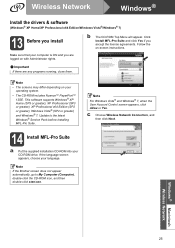
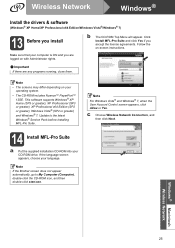
Wireless Network
Windows®
Install the drivers & software
(Windows® XP Home/XP Professional x64 Edition/Windows Vista®/Windows® 7)
13 Before you install
Make sure that your computer is ON and you are logged on with Administrator rights.
b The CD-ROM Top Menu will appear. Click Install MFL-Pro Suite and click Yes if you accept the license agreements. Follow the on-screen...
Quick Setup Guide - English - Page 27


...-screen instructions to print a test photo.
Note Internet access is required for the software update and the Brother Product Research & Support Program.
16 Install MFL-Pro Suite on additional computers (if needed)
If you want to use your machine with multiple computers on the network, install MFL-Pro Suite on each computer. Go to step 13 on page 25.
Note Network license (Windows®...
Quick Setup Guide - English - Page 28


...Next.
Note
For Mac OS X 10.5.0 to 10.5.7 users, upgrade to Mac OS X 10.5.8 - 10.7.x.
14 Install MFL-Pro Suite
a Put the supplied installation CD-ROM into your CD-ROM drive.
b Double-click the Start Here OSX icon to install.
Note
If your wireless settings fail, the Wireless Device Setup Wizard screen appears. Follow the on-screen instructions to complete the wireless configuration.
e Please wait...
Quick Setup Guide - English - Page 30
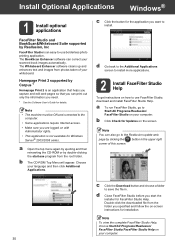
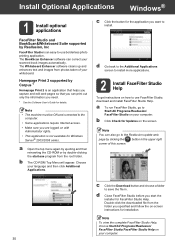
... back to the Additional Applications screen to install more applications.
2 Install FaceFilter Studio Help
To get instructions on how to use FaceFilter Studio, download and install FaceFilter Studio Help.
a To run FaceFilter Studio, go to Start/All Programs/Reallusion/ FaceFilter Studio on your computer.
b Click Check for Updates on the screen.
Note
You can also go to...
