Brother International HL 2700CN - Color Laser Printer driver and firmware
Drivers and firmware downloads for this Brother International item

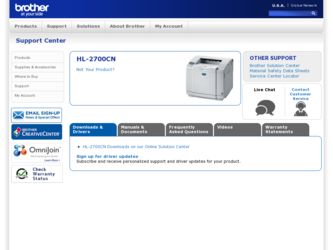
Related Brother International HL 2700CN Manual Pages
Download the free PDF manual for Brother International HL 2700CN and other Brother International manuals at ManualOwl.com
Users Manual - English - Page 16
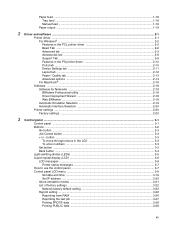
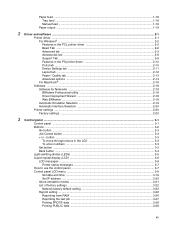
Paper feed ...1-18 Tray feed ...1-18 Manual feed ...1-19
Paper output ...1-19
2 Driver and software ...2-1
Printer driver ...2-1 For Windows® ...2-2 Features in the PCL printer driver 2-2 Basic Tab ...2-2 Advanced tab ...2-3 Accessories tab ...2-8 Support Tab ...2-9 Features in the PS printer driver 2-10 Ports tab ...2-10 Device Settings tab ...2-11 Layout tab ...2-12 Paper / Quality tab ...
Users Manual - English - Page 38
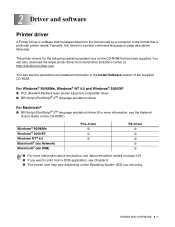
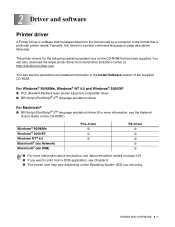
... supplied. You can also download the latest printer driver from the Brother Solutions Center at http://solutions.brother.com
You can see the operations and detailed information in the Install Software section of the supplied CD-ROM.
For Windows® 95/98/Me, Windows® NT 4.0 and Windows® 2000/XP
■ PCL (Hewlett-Packard laser printer-LaserJet) compatible driver ■ BR-Script...
Users Manual - English - Page 39
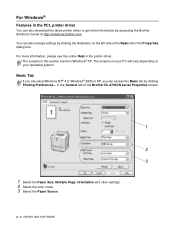
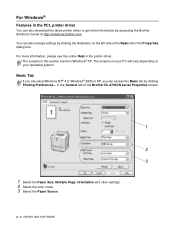
... operating system.
Basic Tab
If you are using Windows NT® 4.0, Windows® 2000 or XP, you can access the Basic tab by clicking Printing Preferences... in the General tab of the Brother HL-2700CN series Properties screen.
1
2 3
1 Select the Paper Size, Multiple Page, Orientation and other settings. 2 Select the color mode. 3 Select the Paper Source.
2 - 2 DRIVER AND SOFTWARE
Users Manual - English - Page 40


Advanced tab
If you are using Windows NT® 4.0, Windows® 2000 or XP, you can access the Advanced tab by clicking Printing Preferences... in the General tab of the Brother HL-2700CN series Properties screen.
12
34
5
Change the tab settings by clicking the following icons:
1 Print Quality 2 Duplex 3 Watermark 4 Page Setting 5 Device Options
DRIVER AND SOFTWARE 2 - 3
Users Manual - English - Page 41
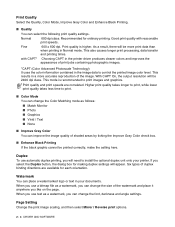
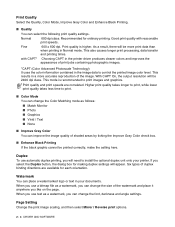
... quality of shaded areas by ticking the Improve Gray Color check box.
■ Enhance Black Printing If the black graphic cannot be printed correctly, make the setting here.
Duplex
To use automatic duplex printing, you will need to install the optional duplex unit onto your printer. If you select the Duplex button, the dialog...
Users Manual - English - Page 42


... Spooling ■ Toner Save Mode ■ Quick Print Setup ■ Sleep Time ■ Status Monitor ■ Macro ■ Administrator (For Windows® 95/98/Me users only) ■ Insert Command/File (For Windows® 95/98/Me users only) ■ Print Setting ■ Print Setting (Monochrome Only) ■ Page Protection ■ Print Date & Time
DRIVER AND SOFTWARE 2 - 5
Users Manual - English - Page 43
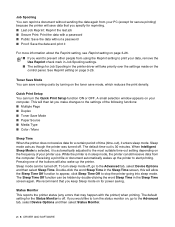
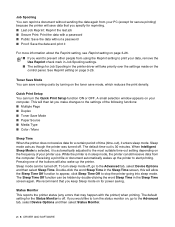
... Sleep mode on for power saving.
Status Monitor This reports the printer status (any errors that may happen with the printer) when printing. The default setting for the Status Monitor is off. If you would like to turn the status monitor on, go to the Advanced tab, select Device Options and then select Status Monitor.
2 - 6 DRIVER AND SOFTWARE
Users Manual - English - Page 45
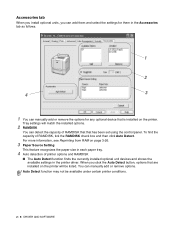
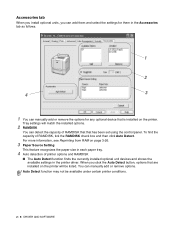
... and RAMDISK
■ The Auto Detect function finds the currently installed optional unit devices and shows the available settings in the printer driver. When you click the Auto Detect button, options that are installed on the printer will be listed. You can manually add or remove options.
Auto Detect function may not be available under certain printer conditions.
2 - 8 DRIVER AND SOFTWARE
Users Manual - English - Page 46
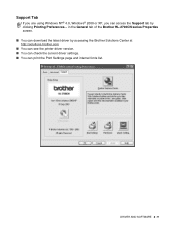
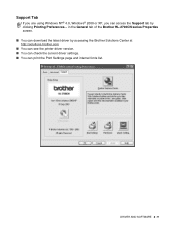
... Preferences... in the General tab of the Brother HL-2700CN series Properties screen. ■ You can download the latest driver by accessing the Brother Solutions Center at http://solutions.brother.com ■ You can see the printer driver version. ■ You can check the current driver settings. ■ You can print the Print Settings page and internal fonts list.
DRIVER AND SOFTWARE 2 - 9
Users Manual - English - Page 47
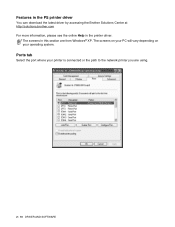
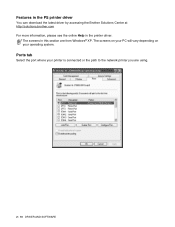
...://solutions.brother.com For more information, please see the online Help in the printer driver.
The screens in this section are from Windows® XP. The screens on your PC will vary depending on your operating system.
Ports tab
Select the port where your printer is connected or the path to the network printer you are using.
2 - 10 DRIVER AND SOFTWARE
Users Manual - English - Page 48


Device Settings tab
Select the options you installed.
DRIVER AND SOFTWARE 2 - 11
Users Manual - English - Page 49
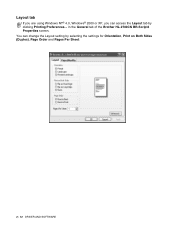
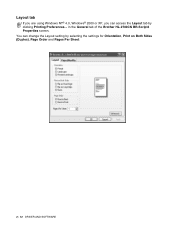
Layout tab
If you are using Windows NT® 4.0, Windows® 2000 or XP, you can access the Layout tab by clicking Printing Preferences... in the General tab of the Brother HL-2700CN BR-Script3 Properties screen. You can change the Layout setting by selecting the settings for Orientation, Print on Both Sides (Duplex), Page Order and Pages Per Sheet:
2 - 12 DRIVER AND SOFTWARE
Users Manual - English - Page 52


... You can change settings by selecting the setting in the Printer Features list:
■ Media Type ■ Collate (Only when a CompactFlash® card is installed) ■ Job Spooling ■ PASSWORD ■ Job Name ■ Print Quality ■ HRC ■ Toner Save ■ Sleep Time ■ Color / Mono ■ Gamma Correction ■ Color Mode ■ Improve Gray Color ■ Enhance...
Users Manual - English - Page 53
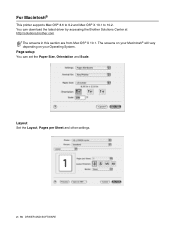
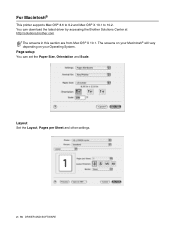
...;
This printer supports Mac OS® 8.6 to 9.2 and Mac OS® X 10.1 to 10.2. You can download the latest driver by accessing the Brother Solutions Center at http://solutions.brother.com
The screens in this section are from Mac OS® X 10.1. The screens on your Macintosh® will vary depending on your Operating System.
Page setup
You can set the...
Users Manual - English - Page 55


... to users. Then, each user just clicks that file to have the printer driver, port driver, IP address, and so on, automatically copied to their PC.
Web BRAdmin
The Web BRAdmin software is designed to manage all LAN/WAN Brother network connected devices. By installing the Web BRAdmin server software on a computer running IIS*, Administrators with a Web browser can connect to the Web BRAdmin...
Quick Setup Guide - English - Page 11
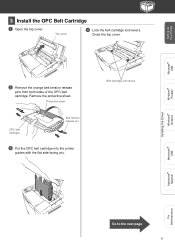
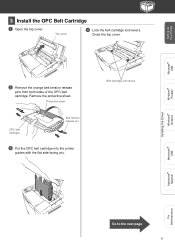
Setting Up Your Printer
Windows® USB
3 Install the OPC Belt Cartridge
1 Open the top cover.
Top cover
4 ... release pin
3 Put the OPC belt cartridge into the printer
guides with the flat side facing you.
Belt cartridge lock levers
Windows® Parallel
Installing the Driver Windows® Network
Macintosh ® USB
Macintosh ® Network
Fo r Administrators
Go to the next page
9
Quick Setup Guide - English - Page 16
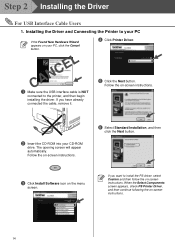
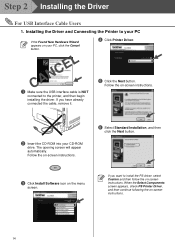
... to the printer, and then begin installing the driver. If you have already connected the cable, remove it.
5 Click the Next button.
Follow the on-screen instructions.
2 Insert the CD-ROM into your CD-ROM
drive. The opening screen will appear automatically. Follow the on-screen instructions.
6 Select Standard Installation, and then
click the Next button.
3 Click Install Software icon on...
Network Users Manual - English - Page 6


... Print: Using TELNET to Configure the Print Server 5-6 Brother Internet Print: Installing the BIP Software on Windows® 95/98/Me/2000/XP and Windows NT®4.0.. 5-7
Setup from CD-ROM 5-7 Adding a Second Brother Internet Port 5-10 Windows® 2000/XP IPP Printing 5-10 Specifying a Different URL 5-12 Other Sources of Information 5-12
6
Novell NetWare Printing 6-1
How to Configure...
Network Users Manual - English - Page 24
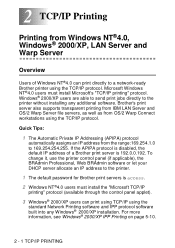
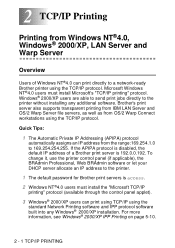
... server allocate an IP address to the printer.
1 The default password for Brother print servers is access.
2 Windows NT®4.0 users must install the "Microsoft TCP/IP
printing" protocol (available through the control panel applet).
3 Windows® 2000/XP users can print using TCP/IP using the
standard Network Printing software and IPP protocol software built into any Windows® 2000/XP...
Network Users Manual - English - Page 36
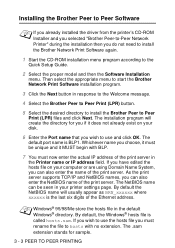
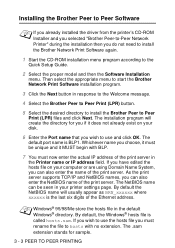
Installing the Brother Peer to Peer Software
If you already installed the driver from the printer's CD-ROM Installer and you selected "Brother Peer-to-Peer Network Printer" during the installation then you do not need to install the Brother Network Print Software again.
1 Start the CD-ROM installation menu program according to the
Quick Setup Guide.
2 Select the proper model and then the Software ...
