Brother International HL-3400CN - Color Laser Printer driver and firmware
Drivers and firmware downloads for this Brother International item

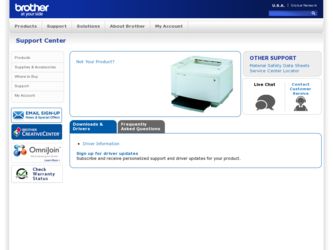
Related Brother International HL-3400CN Manual Pages
Download the free PDF manual for Brother International HL-3400CN and other Brother International manuals at ManualOwl.com
Users Manual - English - Page 53
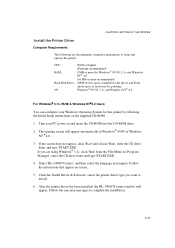
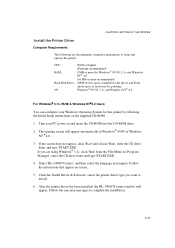
... Disk Drive: 10Mbyte free space available for the driver and Fonts
(more space is necessary for printing)
OS:
Windows® 95/ 98, 3.1x and Windows NT® 4.0
For Windows® 3.1x, 95/98 & Windows NT®4.0 Users
You can configure your Windows Operating System for this printer by following the Initial Setup instructions on the supplied CD-ROM.
1. Turn your PC power on...
Users Manual - English - Page 54


... parallel communications device driver was installed previously, it will be deactivated by the new driver. If you wish to use the old driver, you should re-install it. Re-installing the previous driver will make the new HL-3400CN driver inactive. • The installer makes the installed printer driver the Windows® default. • The installer automatically sets the printer port to the...
Users Manual - English - Page 91


... as bi-directional communication between the computer and printer and faster transmission of data-you must install the Brother driver supplied on the CD-ROM included with the printer or a third party printer driver or software that supports these features. Check with your software vendor to see if your software supports bi-directional parallel features.
s Serial Interface
If you intend to use...
Users Manual - English - Page 232


USER'S GUIDE
Setting Up the Printer
Question I cannot print from my application software. I cannot print the entire page.
Computer indicates a device time-out.
Computer indicates Paper Empty. Computer indicates Off Line Computer indicates Power Off Computer indicates an error message other than above.
If you install the printer driver for your HL-3400CN from the Plug & Play installation, the ...
Quick Setup Guide - English - Page 1
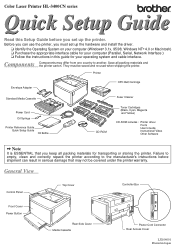
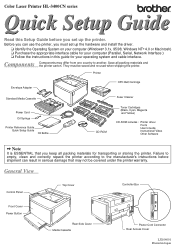
Color Laser Printer HL-3400CN series
Quick Setup Guide
Read this Setup Guide before you set up the printer.
Before you can use the printer, you must set up the hardware and install the driver. t Identify the Operating System on your computer (Windows® 3.1x, 95/98, Windows NT® 4.0 or Macintosh) t Purchase the appropriate interface cable for your computer (Parallel, Serial, Network ...
Quick Setup Guide - English - Page 4
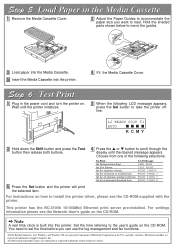
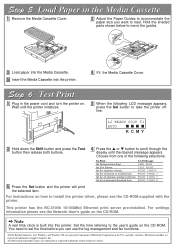
... list of permanent download fonts PRINT FONTS P
Press the Set button and the printer will print the selected item.
For instructions on how to install the printer driver, please see the CD-ROM supplied with the printer.
This printer has the NC-3100h 10/100Mbit Ethernet print server pre-installed. For settings information please see the Network User's guide on the CD-ROM.
Note
A real time...
Network Users Manual - English - Page 7


... to Configure the Print Server
5-4
Brother Internet Print Using a Web Browser to configure the Print Server
5-6
Brother Internet Print Using TELNET to Configure the Print Server
5-7
Brother Internet Print Installing the BIP software on Windows 95/98/Me/NT4.0 5-8
Setup from CD-ROM
5-8
Adding a Second Brother Internet Port
5-11
Windows 2000 IPP Printing
5-12
Specifying a different...
Network Users Manual - English - Page 30


... system. This is done via the Network icon in the Control Panel window of the Windows NT system (the Control Panel is in the Main window on NT 3.5x systems, or use the Start button on NT 4.0 to access the Settings/Control Panel menu). The default configuration of Windows 2000 automatically installs the TCP/IP protocol. Refer to the appropriate...
Network Users Manual - English - Page 31
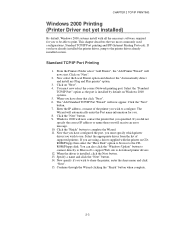
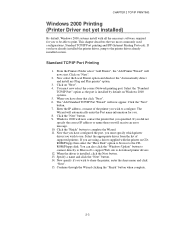
... printer driver you wish to use. Select the appropriate driver from the list of supported printers. If you are using a driver supplied with the printer on CDROM/Floppy then select the "Have Disk" option to browse to the CDROM/Floppy disk. You can also click the "Windows Update" button to connect directly to Microsoft's support Web site to download printer drivers. 12. When the driver is installed...
Network Users Manual - English - Page 32


...'s IPP software you can also send jobs to other printers that do not support the IPP protocol.
Windows 2000 Printing (Printer Driver already installed)
If you have already installed the printer driver and wish to configure it for network printing, follow these steps:
1. Select the printer driver you wish to configure 2. Select File and then chose Properties 3. Click the Ports tab of the driver and...
Network Users Manual - English - Page 36
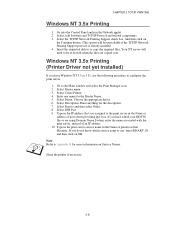
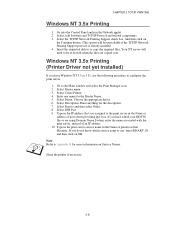
.... (This option will be unavailable if the TCP/IP Network Printing Support protocol is already installed. 4. Insert the requested disk(s) to copy the required files. Your NT server will need to be re-booted when the files are copied over.
Windows NT 3.5x Printing (Printer Driver not yet installed)
If you have Windows NT 3.5 or 3.51, use the following procedure to...
Network Users Manual - English - Page 37
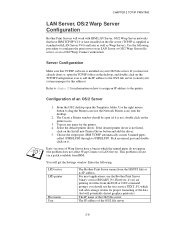
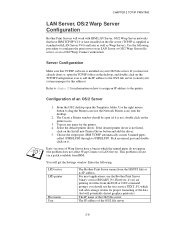
... drag the Printer icon (not the Network Printer icon) onto the desktop.
2. The Create a Printer window should be open (if it is not, double click on the printer icon).
3. Type in any name for the printer. 4. Select the default printer driver. If the desired printer driver is not listed,
click on the Install new Printer Driver button and add the driver. 5. Choose the output port. IBM TCP...
Network Users Manual - English - Page 43


... Yes and then select Finish.
You have now finished installing the Brother Network Direct Print software.
Adding a Second Brother LPR Port
You do not re-run the install program to add a new Brother LPR port. Instead, press the Start button, select Settings, and open the Printers windows. Click on the icon of the printer that you wish to configure, select File form the...
Network Users Manual - English - Page 54


... server allocate an IP address to the printer.
2. Refer to chapter 12 of this user guide to learn how to configure the IP address on your printer.
3. The default password for Brother print servers is "access". 4. Windows 2000 users can print using TCP/IP using the standard Network
Printing software and IPP protocol software built into any Windows 2000 installation. 5. Windows 95/98/Me...
Network Users Manual - English - Page 55


CHAPTER 5 BIP INTERNET PRINTING INSTALLATION
Brother Internet Print General Information
The BIP software is installed using a standard Windows 95/98/Me/NT4.0 Installation Wizard. It creates a virtual port on the Windows 95/98/Me/NT4.0 PC that operates in a similar way to the standard LPT1 printer port from the Application program point of view. The user can use the Windows 95/98/MeNT4.0 Print...
Network Users Manual - English - Page 61


...sure that your E-mail server is capable of sending messages across the
Internet.
Setup from CD-ROM
1. Start the CD-ROM installation menu program according to the Quick Setup guide
2. Select the proper Model and Software Installation menu. Then select the Network Print Software menu to start the Brother Network Print Software installation program..
3. Push the Next button in response to the Welcome...
Network Users Manual - English - Page 67


....brother.com for more information on network printing and for documents on the IPP protocol and how to configure a Windows 2000/95/98/Me System.
2. Visit Microsoft's web site for the "Microsoft Internet Print Services" software for Windows 95/98/Me.
3. Refer to chapter 12 of this user guide to learn how to configure the IP address of the printer...
Network Users Manual - English - Page 95


... administrative privileges. Go to the NT Control Panel and double click on the Network icon. Windows 2000 users select the properties of the Local Area Connection. 2. On Windows NT 3.5x systems, select Add Software. On Windows NT 4.0 systems, click on the Protocol tab, and click Add. Windows 2000 users click the Install button from the General Tab. 3. Select...
Network Users Manual - English - Page 150


... the following URL: http://ip_address This will then force Windows 2000 to use Port 80 to communicate with the Brother print server. Windows 95/98/Me clients not able to get the driver from a Windows 2000 system. You must be using version 4.0 or later of Internet Explorer and the "Microsoft Internet Print Services" software must be installed on your client computers.
13-14
Network Users Manual - English - Page 162
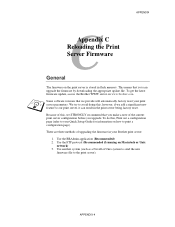
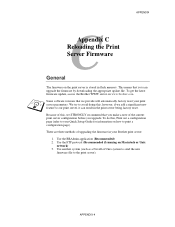
APPENDIX
CAppendix C
Reloading the Print Server Firmware
General
The firmware on the print server is stored in flash memory. This means that you can upgrade the firmware by downloading the appropriate update file. To get the latest firmware update, access the Brother WWW server on www.brother.com. Some software versions that we provide will automatically factory reset your print server parameters....
