Brother International MFC-J220 driver and firmware
Drivers and firmware downloads for this Brother International item

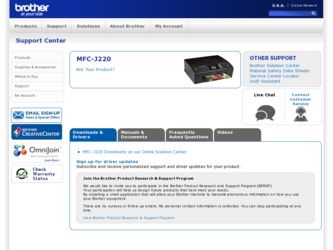
Related Brother International MFC-J220 Manual Pages
Download the free PDF manual for Brother International MFC-J220 and other Brother International manuals at ManualOwl.com
Software Users Manual - English - Page 4


...SETTING...83 Remote Setup (Not available for DCP models, MFC-J220, MFC-J265W, MFC-J270W, MFC-J410W and MFC-J415W) ...84 Quick-Dial (Not available for DCP models, MFC-J220, MFC-J265W, MFC-J270W, MFC-J410W and MFC-J415W) ...85 Ink Level ...85
4 Remote Setup (Not available for DCP models, MFC-J220, MFC-J265W,
MFC-J270W, MFC-J410W and MFC-J415W)
86
Remote Setup...86
5 Brother PC-FAX Software (MFC...
Software Users Manual - English - Page 8
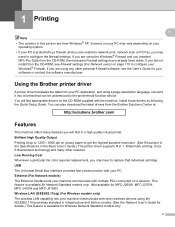
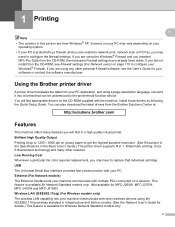
... have already been made. If you did not install from the CD-ROM, see Firewall settings (For Network users) on page 110 to configure your Windows® Firewall. If you are using any other personal Firewall software, see the User's Guide for your software or contact the software manufacturer.
Using the Brother printer driver 1
A printer driver translates the data from your PC application, and...
Software Users Manual - English - Page 40
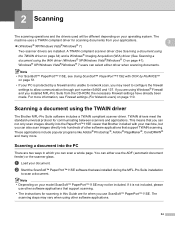
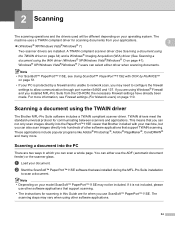
... through port number 54925 and 137. If you are using Windows® Firewall and you installed MFL-Pro Suite from the CD-ROM, the necessary Firewall settings have already been made. For more information, see Firewall settings (For Network users) on page 110.
Scanning a document using the TWAIN driver 2
The Brother MFL-Pro Suite software includes a TWAIN compliant scanner driver. TWAIN drivers meet...
Software Users Manual - English - Page 47
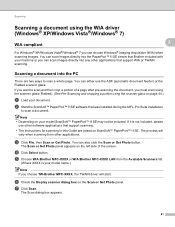
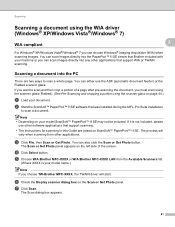
... ScanSoft™ PaperPort™11SE software that was installed during the MFL-Pro Suite installation
to scan a document.
Note • Depending on your model ScanSoft™ PaperPort™11SE may not be included. If it is not included, please
use other software applications that support scanning. • The instructions for scanning in this Guide are based on ScanSoft™ PaperPort...
Software Users Manual - English - Page 113


...; features from your PC, you must first
install a Windows® 2000 update. See the Quick Setup Guide for installation instructions.
Using PhotoCapture Center® 6
a Put a memory card or USB Flash memory drive into your machine. b In Windows® Explorer, click the Removable Disk icon 1. The files and folders on the memory card or
USB Flash memory drive appear on your PC screen. You can edit...
Software Users Manual - English - Page 157
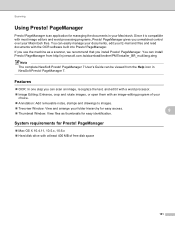
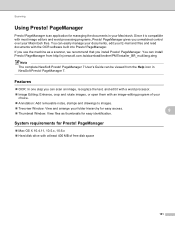
...! PageManager. You can install Presto! PageManager from http://nj.newsoft.com.tw/download/brother/PM7Installer_BR_multilang.dmg
Note The complete NewSoft Presto! PageManager 7 User's Guide can be viewed from the Help icon in NewSoft Presto! PageManager 7.
Features 9
OCR: In one step you can scan an image, recognize the text, and edit it with a word processor.
Image...
Software Users Manual - English - Page 168
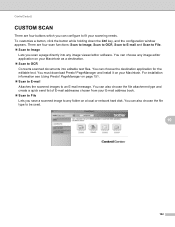
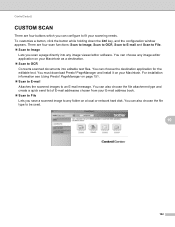
... configuration window appears. There are four scan functions: Scan to Image, Scan to OCR, Scan to E-mail and Scan to File. Scan to Image
Lets you scan a page directly into any image viewer/editor software. You... list of E-mail addresses chosen from your E-mail address book. Scan to File Lets you save a scanned image to any folder on a local or network hard disk. You can also choose...
Software Users Manual - English - Page 185
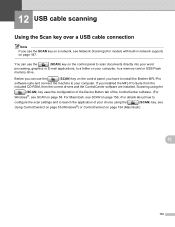
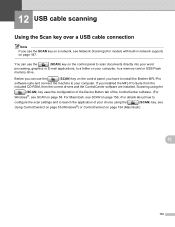
...a folder on your computer, to a memory card or USB Flash
memory drive.
Before you can use the
(SCAN) key on the control panel, you have to install the Brother MFL-Pro
software suite and connect the machine to your computer. If you installed the MFL-Pro Suite from the
included CD-ROM, then the correct drivers and the ControlCenter software are installed. Scanning using the
(SCAN) key uses the...
Software Users Manual - English - Page 187
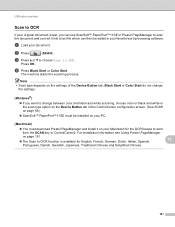
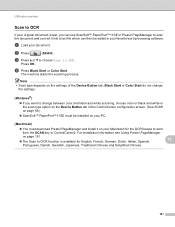
... in your favorite word processing software.
a Load your document.
b Press
(SCAN).
c Press a or b to choose Scan to OCR.
Press OK.
d Press Black Start or Color Start.
The machine starts the scanning process.
Note
• Scan type depends on the settings of the Device Button tab, Black Start or Color Start do not change the settings.
(Windows®) •
If you...
Software Users Manual - English - Page 204
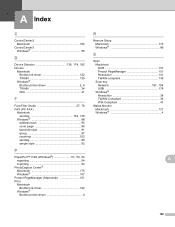
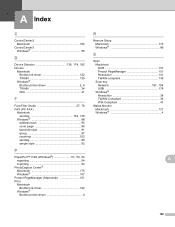
... PhotoCapture Center® Macintosh 175 Windows 107 Presto! PageManager (Macintosh 151 Print Macintosh
Brother Ink driver 122 Windows®
Brother printer driver 6
R
Remote Setup Macintosh 173 Windows 86
S
Scan Macintosh OCR 151 Presto! PageManager 151 Resolution 141 TWAIN compliant 139 Scan key
Network 187, 194
USB 179 Windows®
Resolution 38 TWAIN Compliant 34 WIA Compliant...
Advanced Users Manual - English - Page 2
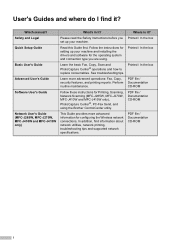
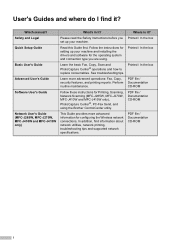
...'s Guide
Software User's Guide
Network User's Guide (MFC-J265W, MFC-J270W, MFC-J410W and MFC-J415W only)
What's in it?
Please read the Safety Instructions before you set up your machine.
Read this Guide first. Follow the instructions for setting up your machine and installing the drivers and software for the operating system and connection type you are using.
Learn the basic Fax, Copy, Scan and...
Basic Users Manual - English - Page 3
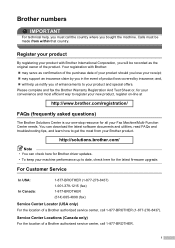
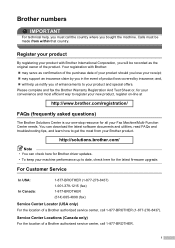
.... You can download the latest software documents and utilities, read FAQs and troubleshooting tips, and learn how to get the most from your Brother product.
http://solutions.brother.com/
Note
• You can check here for Brother driver updates. • To keep your machine performance up to date, check here for the latest firmware upgrade.
For Customer Service
In USA...
Basic Users Manual - English - Page 8
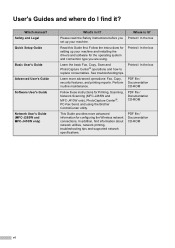
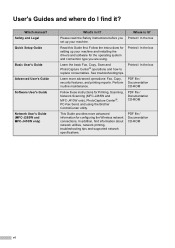
...
Which manual? Safety and Legal Quick Setup Guide
Basic User's Guide
Advanced User's Guide
Software User's Guide
Network User's Guide (MFC-J265W and MFC-J410W only)
What's in it?
Where is it?
Please read the Safety Instructions before you Printed / In the box set up your machine.
Read this Guide first. Follow the instructions for setting up your machine and installing the drivers and software...
Basic Users Manual - English - Page 63
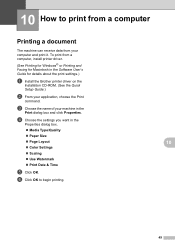
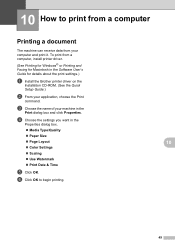
... 10
The machine can receive data from your computer and print it. To print from a computer, install printer driver.
(See Printing for Windows® or Printing and Faxing for Macintosh in the Software User's Guide for details about the print settings.)
a Install the Brother printer driver on the
Installation CD-ROM. (See the Quick
Setup Guide.)
b From your application, choose the Print
command...
Basic Users Manual - English - Page 84
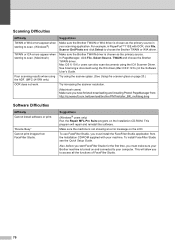
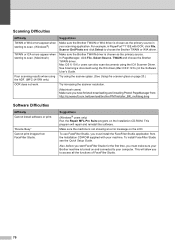
... the Brother TWAIN driver. Mac OS X 10.6.x users can also scan documents using the ICA Scanner Driver. See Scanning a document using the ICA driver (Mac OS X 10.6.x) in the Software User's Guide.
Try using the scanner glass. (See Using the scanner glass on page 20.)
Try increasing the scanner resolution.
(Macintosh users) Make sure you have finished downloading and installing Presto! PageManager...
Basic Users Manual - English - Page 85
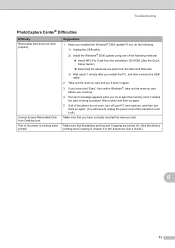
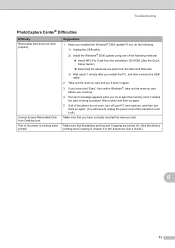
...Removable Disk from Desktop icon. Part of my photo is missing when printed.
Suggestions 1 Have you installed the Windows® 2000 update? If not, do the following:
1) Unplug the USB cable.
2) Install the Windows® 2000 update using one of the following methods.
Install MFL-Pro Suite from the Installation CD-ROM. (See the Quick Setup Guide.)
Download the latest service pack...
Basic Users Manual - English - Page 115
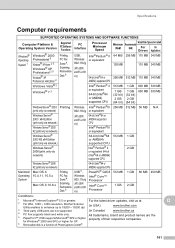
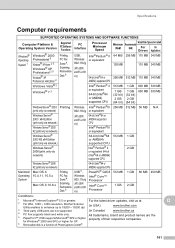
...only via network)
Mac OS X 10.4.11, 10.5.x
Mac OS X 10.6.x
Supported PC Software Functions Printing, PC Fax Send 4, Scanning, Removable Disk 6
Printing
Printing, PC Fax Send 4, Scanning, Removable Disk 6
PC Interface USB, Wireless 802.11b/g (MFC-J265W and MFC-J410W only)
Wireless 802.11b/g (MFC-J265W and MFC-J410W only)
USB 3, Wireless 802.11b/g (MFC-J265W and MFC-J410W only)
Processor Minimum...
Quick Setup Guide - English - Page 15


... its software. Please allow or permit the window to continue.
b In the Check for Firmware Updates screen, choose the firmware update setting you want and click OK.
Note Internet access is required for the firmware update.
Windows® Macintosh USB
Finish The installation is now complete.
Now go to
Proceed to Install Optional Applications on page 18.
Note XML Paper Specification Printer Driver...
Quick Setup Guide - English - Page 17


... on-screen instructions.
Finish The installation is now complete.
c Please wait, it will take a few seconds for the software to install. After the installation, the Brother software will search for the Brother device.
d Choose the machine from the list, and then click OK.
Note
To use Image Capture on Mac OS X 10.6.x, please install the CUPS Printer Driver, which can be downloaded from the...
Quick Setup Guide - English - Page 18
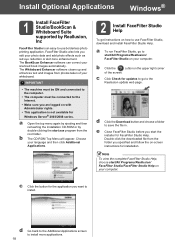
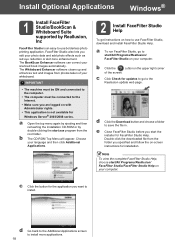
... ON and connected to the computer.
• The computer must be connected to the Internet.
• Make sure you are logged on with Administrator rights.
• This application is not available for Windows Server® 2003/2008 series.
a Open the top menu again by ejecting and then reinserting the installation CD-ROM or by double-clicking...
