Canon CanoScan 8000F driver and firmware
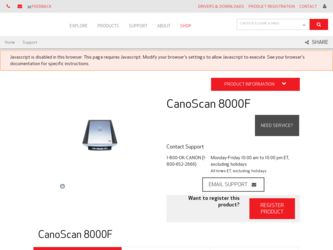
Related Canon CanoScan 8000F Manual Pages
Download the free PDF manual for Canon CanoScan 8000F and other Canon manuals at ManualOwl.com
CS8000F_spec.pdf - Page 1
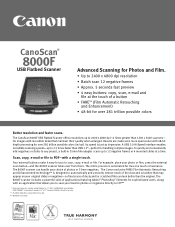
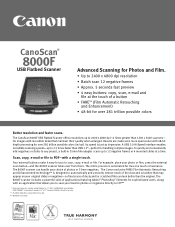
... frames
• Approx. 5 seconds fast preview
• 4 easy buttons: copy, scan, e-mail and file at the touch of a button
• FARE™ (Film Automatic Retouching and Enhancement)
• 48-bit for over 281 trillion possible colors
Better resolution and faster scans.
The CanoScan 8000F USB Flatbed Scanner offers resolutions up to 2400 x 4800 dpi-4 times greater than 1200...
CS8000F_spec.pdf - Page 2
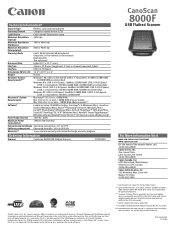
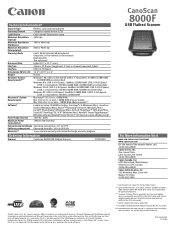
...;2002 Canon U.S.A., Inc. Canon, CanoScan, FARE and ScanGear are trademarks of Canon Inc. Microsoft, Windows and the Windows logo are trademarks or registered trademarks of Microsoft Corporation in the United States and/or other countries. Mac and the Mac logo are trademarks of Apple Computer, Inc., registered in the U.S. and other countries. The USB-IF logos are trademarks of Universal Serial Bus...
CanoScan 8000F Quick Start Guide - Page 1
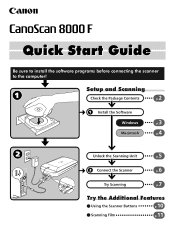
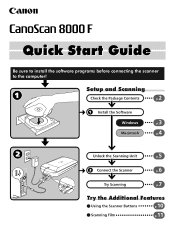
Quick Start Guide
Be sure to install the software programs before connecting the scanner to the computer!
Setup and Scanning
Check the Package Contents
2 p.
Install the Software
Windows
3 p.
Macintosh
4 p.
Unlock the Scanning Unit
5 p.
Connect the Scanner
6 p.
Try Scanning
7 p.
Try the Additional Features
Using the Scanner Buttons
p.10
Scanning Film
p.11
CanoScan 8000F Quick Start Guide - Page 2
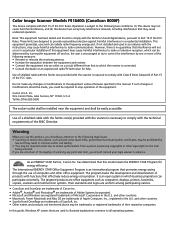
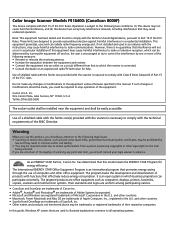
... participating nations.
• CanoScan and ScanGear are trademarks of Canon Inc. • Adobe®, Acrobat® and Photoshop® are trademarks of Adobe Systems Incorporated. • Microsoft and Windows are registered trademarks of Microsoft Corporation in the U.S. and other countries. • Macintosh, Power Macintosh and Mac OS are trademarks of Apple Computer, Inc., registered in...
CanoScan 8000F Quick Start Guide - Page 3
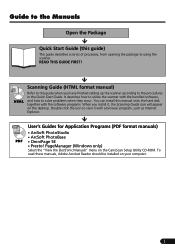
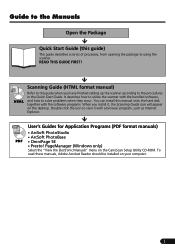
... a browser program, such as Internet Explorer.
User's Guides for Application Programs (PDF format manuals)
• ArcSoft PhotoStudio • ArcSoft PhotoBase PDF • OmniPage SE • Presto! PageManager (Windows only)
Select the "View the Electronic Manuals" menu on the CanoScan Setup Utility CD-ROM. To read these manuals, Adobe Acrobat Reader should be installed on your computer.
1
CanoScan 8000F Quick Start Guide - Page 4
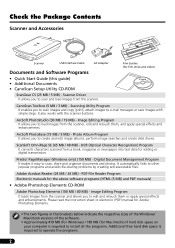
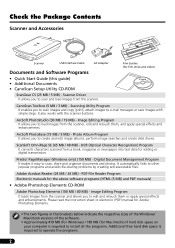
... Cable
AC Adapter
Documents and Software Programs
• Quick Start Guide (this guide) • Additional Documents • CanoScan Setup Utility CD-ROM
ScanGear CS (25 MB / 5 MB) - Scanner Driver It allows you to scan and load images from the scanner.
Film Guides (for film strips and slides)
CanoScan Toolbox (5 MB / 3 MB) - Scanning Utility Program
It enables you to scan images and copy...
CanoScan 8000F Quick Start Guide - Page 5
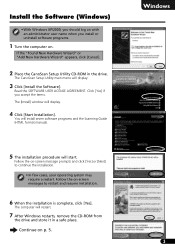
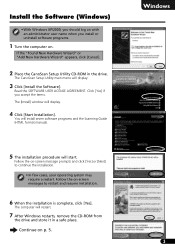
...Place the CanoScan Setup Utility CD-ROM in the drive.
The CanoScan Setup Utility main menu will display.
3 Click [Install the Software].
Read the SOFTWARE USER LICENSE AGREEMENT. Click [Yes] if you accept the terms. The [Install] window will display.
4 Click [Start Installation].
You will install seven software programs and the Scanning Guide (HTML format manual).
5 The installation procedure will...
CanoScan 8000F Quick Start Guide - Page 6


...ROM in the
drive.
The CanoScan Setup Utility main menu will display. If no window displays, double-click the CD-ROM icon, then the Setup icon.
3 Click [Install the Software].
Read the SOFTWARE USER LICENSE AGREEMENT. Click [Yes] if you accept the terms. The [Install] window will display.
4 Click [Start Installation].
You will install six software programs and the Scanning Guide (HTML format manual...
CanoScan 8000F Quick Start Guide - Page 9
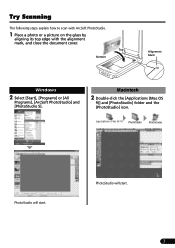
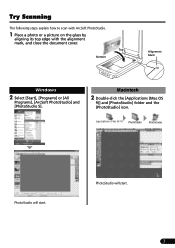
... steps explain how to scan with ArcSoft PhotoStudio.
1 Place a photo or a picture on the glass by
aligning its top edge with the alignment mark, and close the document cover.
Top
Bottom
Alignment Mark
Windows
2 Select [Start], [Programs] or [All
Programs], [ArcSoft PhotoStudio] and [PhotoStudio 5].
Macintosh
2 Double-click the [Applications (Mac OS
9)] and [PhotoStudio...
CanoScan 8000F Quick Start Guide - Page 10
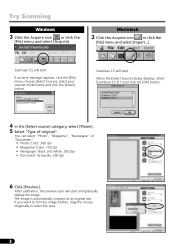
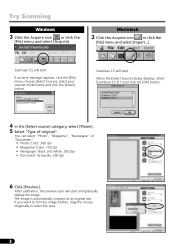
...Scanning
Windows
3 Click the Acquire icon
or click the
[File] menu and select [Acquire].
Macintosh
3 Click the Acquire icon
or click the
[File] menu and select [Import...].
ScanGear CS will start.
If an error...: Grayscale, 300 dpi
6 Click [Preview].
After calibration, the preview scan will start and gradually display the image. The image is automatically cropped at its original size. If...
CanoScan 8000F Quick Start Guide - Page 11
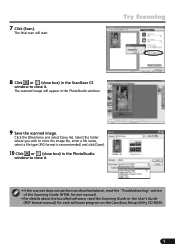
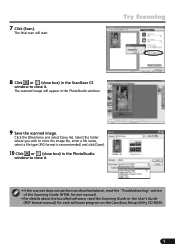
... [Save].
10 Click or (close box) in the PhotoStudio
window to close it.
• If the scanner does not perform as described above, read the "Troubleshooting" section of the Scanning Guide (HTML format manual).
• For details about the bundled software, read the Scanning Guide or the User's Guide (PDF format manual) for each software program on the CanoScan Setup Utility CD-ROM.
9
CanoScan 8000F Quick Start Guide - Page 12


... Toolbox, ArcSoft PhotoBase and Presto! PageManager (Windows)/Acrobat Reader (Macintosh) should be installed from the CanoScan Setup Utility CD-ROM.
COPY Button
To print (copy) the scanned image with a printer:
1 Press the [COPY] button. 2 The scanner will scan the item. 3 The scanned image will print.
• The printer driver should be installed and the printer should be on-line to use this...
CanoScan 8000F Quick Start Guide - Page 14
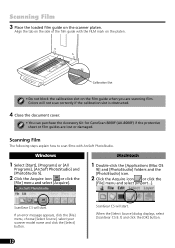
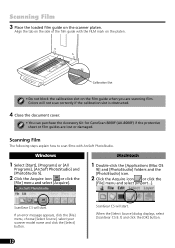
...Accessory Kit for CanoScan 8000F (AK-8000F) if the protective sheet or film guides are lost or damaged.
Scanning Film
The following steps explain how to scan films with ArcSoft PhotoStudio.
Windows
Macintosh
1 Select ...Mac OS
9)] and [PhotoStudio] folders and the
[PhotoStudio] icon.
2 Click the Acquire icon
or click the
[File] menu and select [Import...].
ScanGear CS will start.
If an error...
CanoScan 8000F Quick Start Guide - Page 15


... of the window.
In ScanGearCS's Simple Mode,the settings for film scanning are pre-set so that 35 mm film can be scanned and printed at the photo size. The Output Resolution is pre-set to 300 ...viewing on a computer screen or attaching to an e-mail message: 75 dpi • For printing at standard print sizes: 300 dpi
• A warning message will display if you set the Output Resolution too high....
CanoScan 8000F Quick Start Guide - Page 16
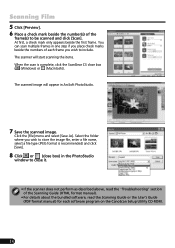
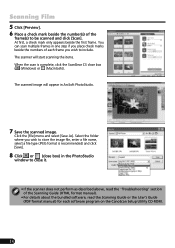
... [Save].
8 Click or (close box) in the PhotoStudio
window to close it.
• If the scanner does not perform as described above, read the "Troubleshooting" section of the Scanning Guide (HTML format manual).
• For details about the bundled software, read the Scanning Guide or the User's Guide (PDF format manual) for each software program on the CanoScan Setup Utility CD-ROM.
14
CanoScan 8000F Quick Start Guide - Page 17
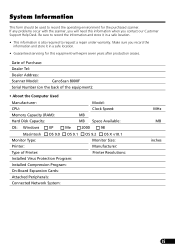
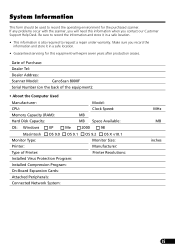
...:
CPU:
Clock Speed:
Memory Capacity (RAM):
MB
Hard Disk Capacity:
MB Space Available:
OS: Windows
XP
Me
2000
98
Macintosh OS 9.0 OS 9.1 OS 9.2 OS X v10.1
Monitor Type:
Monitor Size:
Printer:
Manufacturer:
Type of Printer:
Printer Resolutions:
Installed Virus Protection Program:
Installed Compression Program:
On-Board Expansion Cards:
Attached Peripherals:
Connected Network...
CanoScan 8000F Quick Start Guide - Page 18
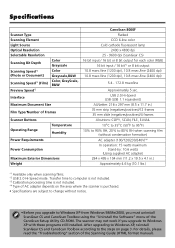
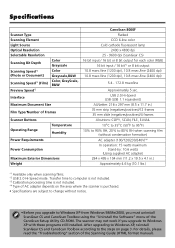
... CS and CanoScan Toolbox using the "Uninstall the Software" menu of the CanoScan Setup Utility CD-ROM. The scanner may not work if you upgrade to Windows XP with these programs still installed. After upgrading to Windows XP, reinstall ScanGear CS and CanoScan Toolbox according to the steps on page 3. For details, please read the "Troubleshooting" section of the Scanning Guide (HTML format manual).

