Canon CanoScan FB 620U driver and firmware
Drivers and firmware downloads for this Canon item

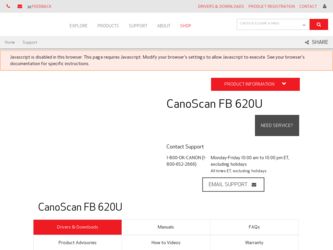
Related Canon CanoScan FB 620U Manual Pages
Download the free PDF manual for Canon CanoScan FB 620U and other Canon manuals at ManualOwl.com
Product Setup, User Guides & Manuals - Page 3


... information on individual topics related to the CanoScan FB620U color image scanner and the accompanying software CD-ROM. If you haven't already read the Quick Start Guide, we recommend that you follow its suggestions first before consulting this guide.
Organization of the Product Guide
The guide deals with scanner and software topics that could not be covered in...
Product Setup, User Guides & Manuals - Page 4


... and complete, no
liability can be accepted for any errors or omissions. We respectfully request that you notify the nearest Canon Customer Care Center if you have any questions or suggestions about this guide. Canon Inc. reserves the right to change the specifications of the hardware and software described herein at any time without prior notice...
Product Setup, User Guides & Manuals - Page 5


...Contents
Features of the CanoScan FB620U 7 Safety Precautions 9
Setup and Use ...13 Components Guide ...16
Placement and Connection
18
Connecting to the Computer 19 About the USB Interface 21 Positioning ... Scanner to a USB Port 31 Problems with Software Installation 32 Problems Starting Software Programs 32 Problems with the Scanner 34 Problems with Scanning 35 Other questions ...37
5
Product Setup, User Guides & Manuals - Page 7


...the CanoScan FB620U
This scanner is a flatbed color scanner with 600 dpi optical resolution incorporating ....
• Fine Color Tones and High Resolution Employs proprietary Canon LIDE scanning technology in an ultrahigh-sensitivity CIS (Contact ...resolution.
• Convenient Start Button The one-touch start button on the front of the scanner allows convenient use of the accompanying software (ScanGear...
Product Setup, User Guides & Manuals - Page 16
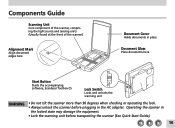
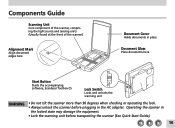
Components Guide
Scanning Unit
Core component of the scanner, comprising the light source and sensing units (Usually found at the front of the scanner)
Alignment Mark
Align document edges here
Document Cover
Holds documents in place
Document Glass
Place documents here
Start Button
Starts the accompanying software, ScanGear Toolbox CS
Lock Switch
Locks and...
Product Setup, User Guides & Manuals - Page 24
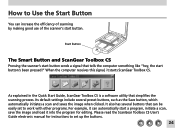
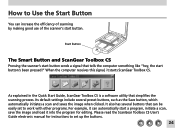
... the image when clicked. It also has several buttons that can be easily set to work with other programs. For example, it can automatically start a program, initiate a scan, save the image and load it into the program for editing. Please read the ScanGear Toolbox CS User's Guide electronic manual for instructions to set up the buttons.
24
Product Setup, User Guides & Manuals - Page 25


... of selecting which program is started when the button is pressed, follow the procedures below. For details, see the ScanGear CS-U User's Guide.
1.Click the Windows [Start] menu and select [Settings] and [Control Panel].
2.Double-click the [Scanners and Cameras] icon.
3.Select [CanoScan FB620U] from the Devices tab.
4.Click the [Properties] button. 5.Click the [Events] tab.
The...
Product Setup, User Guides & Manuals - Page 30


... assist you. Please refer to the Canon Technical Support information listed at the end of this manual.
• When you contact a Canon Customer Care Center, our technicians need to know about the computer connected to the scanner.
• For assistance with problems related to the installation and operation of the software, please also refer to the Readme...
Product Setup, User Guides & Manuals - Page 31
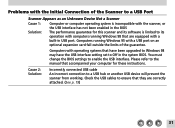
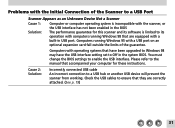
.... Computers running Windows 95 with a USB port on an optional expansion card fall outside the limits of the guarantee.
Computers with operating systems that have been upgraded to Windows 98 may have the USB interface setting set to Off in the system BIOS. You must change the BIOS settings to enable the USB interface. Please refer to the manual that accompanied your computer for these instructions...
Product Setup, User Guides & Manuals - Page 32


... Start Guide for the required free hard disk space.
Nothing displays when the CanoScan Setup Utility CD-ROM is placed in the drive
Cause:
CD-ROM will not automatically run the menu program
Solution: Start the menu program manually (See Quick Start Guide)
Problems Starting Software Programs
[TWAIN problem] message is displayed (Windows) Cause 1: Scanner not detected because the AC adapter is...
Product Setup, User Guides & Manuals - Page 33


... Cause 1: Insufficient memory (RAM) available to start ScanGear CS-U Solution: Close other programs and start ScanGear CS-U
Cause 2: Solution:
ScanGear CS-U already running as a TWAIN driver within another application Close the ScanGear CS-U already running as a TWAIN driver (See ScanGear CS-U User's Guide electonic manual)
Cause 3: Solution:
ScanGear CS-U is not installed Install ScanGear CS...
Product Setup, User Guides & Manuals - Page 34


...interface cable (See Quick Start Guide)
Cause 3: Solution:
Computer has not correctly recognized scanner Use the following procedures to have the computer recognize the scanner
1. Click the Windows [Start] menu and select [Settings] and [Control Panel]. 2. Look for an icon labeled [Scanners and Cameras]. Double-click it. 3. Confirm that "CanoScan FB620U" appears in the list of installed devices...
Product Setup, User Guides & Manuals - Page 35


... will not scan Cause 1: Scanner not powered up Solution: Securely connect the AC adapter to the scanner and electrical outlet
(See Quick Start Guide)
Cause 2: Solution:
Scanning unit locked Unlock scanning unit by setting lock switch to unlocked position (See Quick Start Guide)
Cause 3: Solution:
Software incorrectly installed Reinstall software (See Quick Start Guide)
Scanning unit fails...
