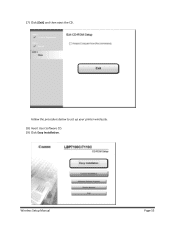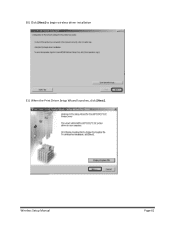Canon Color imageCLASS LBP7110Cw driver and firmware
Drivers and firmware downloads for this Canon item


Related Canon Color imageCLASS LBP7110Cw Manual Pages
Download the free PDF manual for Canon Color imageCLASS LBP7110Cw and other Canon manuals at ManualOwl.com
Wireless Setup Guide - Page 2
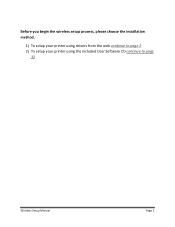
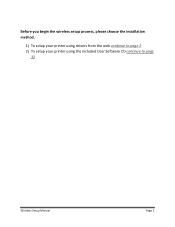
Before you begin the wireless setup process, please choose the installation method.
1) To setup your printer using drivers from the web continue to page 2 2) To setup your printer using the included User Software CD continue to page
32
Wireless Setup Manual
Page 1
Wireless Setup Guide - Page 3
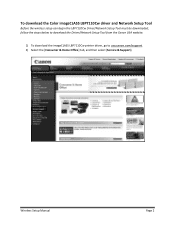
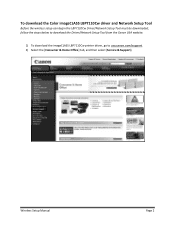
... Color imageCLASS LBP7110Cw driver and Network Setup Tool
Before the wireless setup can begin the LBP7110Cw Driver/Network Setup Tool must be downloaded, follow the steps below to download the Driver/Network Setup Tool from the Canon USA website.
1) To download the imageCLASS LBP7110Cw printer driver, go to usa.canon.com/support. 2) Select the [Consumer & Home Office] tab, and then select [Service...
Wireless Setup Guide - Page 5
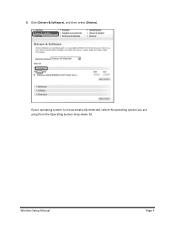
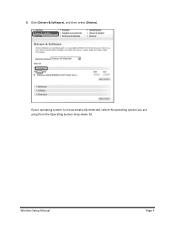
5) Click [Drivers & Software], and then select [Drivers].
If your operating system is not automatically detected, select the operating system you are using from the Operating System drop‐down list.
Wireless Setup Manual
Page 4
Wireless Setup Guide - Page 6


6) Select the most recent driver, according to date and then click [I Agree - Begin Download]. 7) Save the driver to your desktop so you can easily access the driver.
Wireless Setup Manual
Page 5
Wireless Setup Guide - Page 7
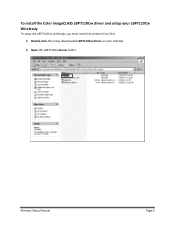
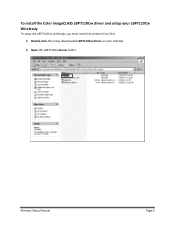
To install the Color imageCLASS LBP7110Cw driver and setup your LBP7110Cw Wirelessly
To setup the LBP7110Cw wirelessly, you must install the printer driver first.
1) Double‐click the newly downloaded LBP7110Cw Driver on your desktop.
2) Open the LBP7110Cw Driver folder.
Wireless Setup Manual
Page 6
Wireless Setup Guide - Page 12


10) When the message below appears, the driver installation is complete. Click [Exit].
Wireless Setup Manual
Page 11
Wireless Setup Guide - Page 30


9) Once the printer appears in the Printer List for Driver Installation, click [Next].
Wireless Setup Manual
Page 29
Wireless Setup Guide - Page 31


10) Click [Start] to install the driver. 11) Click [Yes] to continue.
Wireless Setup Manual
Page 30
Wireless Setup Guide - Page 32
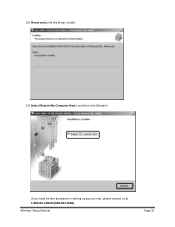
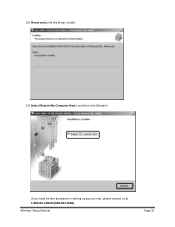
12) Please wait until the driver installs. 13) Select [Restart My Computer Now], and then click [Restart].
If you need further assistance in setting up your printer, please contact us at 1‐800‐OK CANON (800‐652‐2666).
Wireless Setup Manual
Page 31
Wireless Setup Guide - Page 33
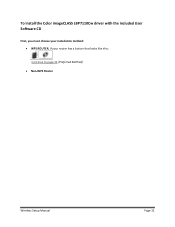
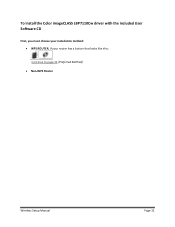
To install the Color imageCLASS LBP7110Cw driver with the included User Software CD
First, you must choose your installation method: WPS ROUTER, If your router has a button that looks like this:
Continue to page 33 (Preferred Method) Non‐WPS Router
Wireless Setup Manual
Page 32
Wireless Setup Guide - Page 34
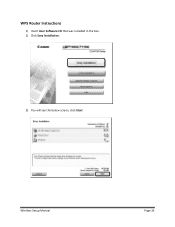
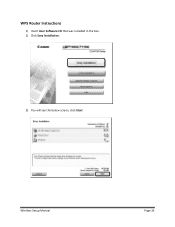
WPS Router Instructions
1) Insert User Software CD that was included in the box. 2) Click Easy Installation.
3) You will see the below screen, click Start
Wireless Setup Manual
Page 33
Wireless Setup Guide - Page 39


11) Click [Next] to begin wireless driver installation. 12) When the Print Driver Setup Wizard launches, click [Next].
Wireless Setup Manual
Page 38
Wireless Setup Guide - Page 42
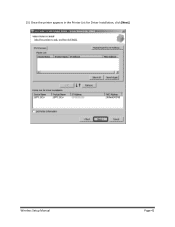
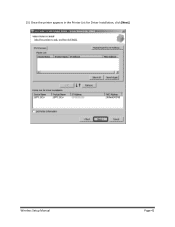
15) Once the printer appears in the Printer List for Driver Installation, click [Next].
Wireless Setup Manual
Page 41
Wireless Setup Guide - Page 43


16) Click [Start] to install the driver. 17) Click [Yes] to continue.
Wireless Setup Manual
Page 42
Wireless Setup Guide - Page 44
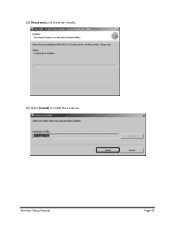
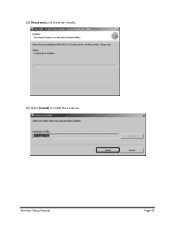
18) Please wait until the driver installs. 19) Select [Install] to install the e‐manual.
Wireless Setup Manual
Page 43
Wireless Setup Guide - Page 47
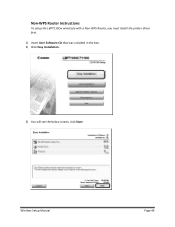
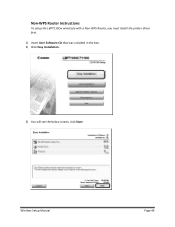
Non‐WPS Router Instructions
To setup the LBP7110Cw wirelessly with a Non‐WPS Router, you must install the printer driver first. 1) Insert User Software CD that was included in the box. 2) Click Easy Installation.
3) You will see the below screen, click Start
Wireless Setup Manual
Page 46
Wireless Setup Guide - Page 49


6) Click [Next] to begin driver installation. 7) When the Print Driver Setup Wizard launches, click [Next].
Wireless Setup Manual
Page 48
Wireless Setup Guide - Page 51


10) You will see the below message, please wait while the driver is installed.
11) If the screen below appears, make sure that the printer is ON and the USB cable is connected to the computer and printer.
Wireless Setup Manual
Page 50