Canon Color imageCLASS MF8380Cdw driver and firmware
Drivers and firmware downloads for this Canon item

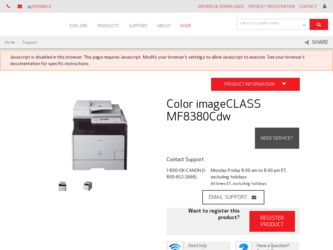
Related Canon Color imageCLASS MF8380Cdw Manual Pages
Download the free PDF manual for Canon Color imageCLASS MF8380Cdw and other Canon manuals at ManualOwl.com
imageCLASS MF8380Cdw/8080Cw Basic Operation Guide - Page 1
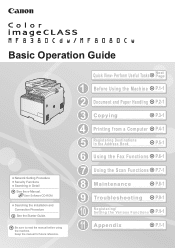
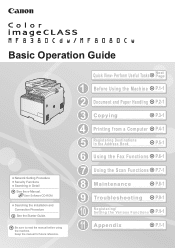
...
Network Setting Procedure Security Functions Searching in Detail
See the e-Manual. User Software CD-ROM
Searching the Installation and Connection Procedure
See the Starter Guide.
Be sure to read the manual before using the machine. Keep the manual for future reference.
Quick View- Perform Useful Tasks
Next Page
1 Before Using the Machine P.1-1
2 Document and Paper Handling P.2-1
3 Copying...
imageCLASS MF8380Cdw/8080Cw Basic Operation Guide - Page 6
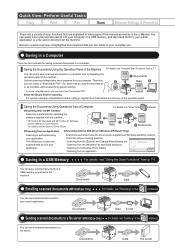
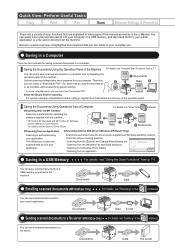
Quick View- Perform Useful Tasks
Copy
Print
Fax
Scan
Network Settings & Remote UI
There are a variety of scan functions that are explained in later pages of this manual as well as in the e-Manual. You can easily save scanned documents into your computer or a USB memory, and also send them to your e-mail application or a file server directly from the machine. Below is a quick...
imageCLASS MF8380Cdw/8080Cw Basic Operation Guide - Page 11


....
e-Manual
* The e-Manual is included in the User Software CD-ROM.
• Basic Operation • Copy • Fax *1 • Print *1 • Scan *1 • Network Settings • Security
• Setting and Managing from Computer
• Troubleshooting • Maintenance • Setting Menu List • Specifications
*1 If you are using Macintosh, see the following Driver Guides or...
imageCLASS MF8380Cdw/8080Cw Basic Operation Guide - Page 18
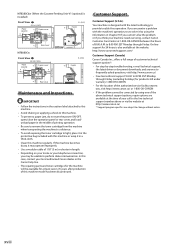
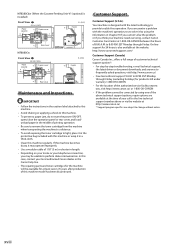
MF8380Cdw (When the Cassette Feeding Unit-V1 (optional) is installed... cable ...support, the latest driver or document downloads, and answers to frequently asked questions, visit http://www.canon.ca/
• Free live technical support 9 A.M. to 8 P.M. EST Monday through Friday (excluding holidays) for products still under warranty 1-800-OK-CANON
• For the location of the authorized service...
imageCLASS MF8380Cdw/8080Cw Basic Operation Guide - Page 19
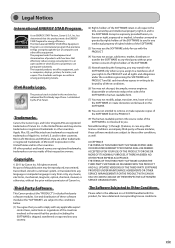
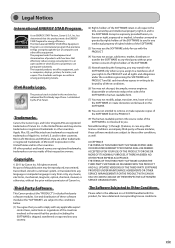
... office equipment, such as computers, displays, printers, facsimiles, and copiers. The standards and logos are uniform among participating nations.
IPv6 Ready Logo
The protocol stack included in this machine has obtained the IPv6 Ready Logo Phase-1 established by the IPv6 Forum.
Trademarks
Canon, the Canon logo, and Color imageCLASS are registered trademarks of Canon Inc. in the United...
imageCLASS MF8380Cdw/8080Cw Basic Operation Guide - Page 78
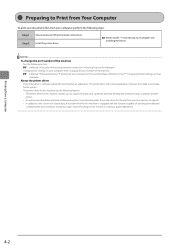
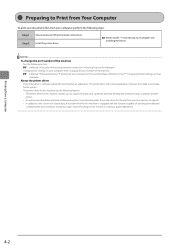
...8594; Setting Protocol Port Numbers
Change printer settings on your computer when changing the port number of the machine. e-Manual → Network Settings → Setting Up Your Computer to Print and Send Faxes (Windows Only) → Configuring Printer Settings on Your Computer
About the printer driver The printer driver is software required for printing from an application. The printer driver...
imageCLASS MF8380Cdw/8080Cw Basic Operation Guide - Page 125


...] (Menu) → → →
Settings (Bold: Default setting)
Off
Disallow sending faxes from the fax driver installed on your computer.
On
Allow sending faxes from the fax driver installed on your computer.
Restrict History TX Specify whether to restrict sending faxes from the history.
IMPORTANT When settings are not immediately applied
During manual redialing operations, for example...
imageCLASS MF8380Cdw/8080Cw Basic Operation Guide - Page 171
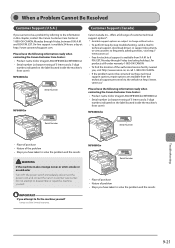
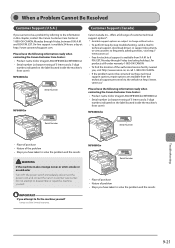
... information ready when contacting the Canon Customer Care Center: • Product name (Color imageCLASS MF8380Cdw/MF8080Cw) • Serial number (a character string of 3 letters and a 5-digit
number, indicated on the label located inside the machine's front cover)
MF8380Cdw
Serial No.
Serial Number
MF8080Cw
Serial No.
Serial Number
Customer Support (Canada)
Canon Canada Inc., offers a full...
imageCLASS MF8380Cdw/8080Cw Basic Operation Guide - Page 176
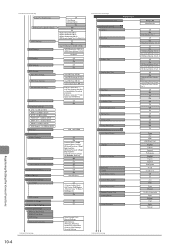
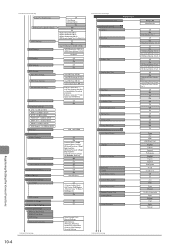
...: Half Duplex, Full Duplex - Ethernet Type: 10 Base-T, 100 Base-TX
On
Off On
Select Access Point, Manual Settings MAC Address, Wireless LAN Status, Latest Error Information, Channel, SSID Settings, Security Settings
Continues from the previous page
Select Wired/Wireless LAN
Preferences
Sound Volume Control
CD-ROM
Fax Tone
Ring Tone
TX Done Tone
RX Done Tone
Scanning Done Tone
Entry Tone...
imageCLASS MF8380Cdw/8080Cw Basic Operation Guide - Page 183
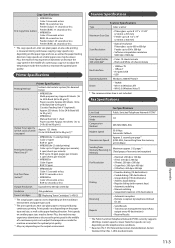
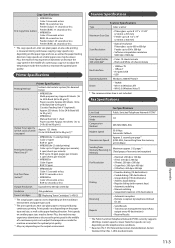
...)
Scan Resolution
• Optical resolution Platen glass: up to 600 x 600 dpi Feeder: up to 300 x 300 dpi
• Software interpolation resolution 9600 dpi x 9600 dpi
Scan Speed (Letter, 300 x 600 dpi)*
• Color: 10 sheets/minute • Black and White: 20 sheets/minute
Host Interface
• 100Base-TX • 10Base-T • Hi-Speed USB • USB
Operating System Windows 2000...
imageCLASS MF8380Cdw Starter Guide - Page 3
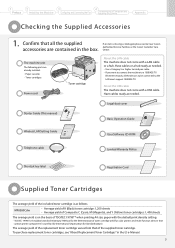
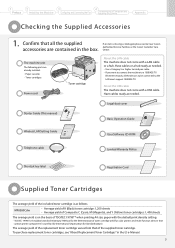
... Copying
P.3-1
4 Printing from a Computer P.4-1
5
Registering Destinations in the Address Book
P.5-1
6 Using the Fax Functions P.6-1
7 Using the Scan Functions P.7-1
8 Maintenance
P.8-1
9 Troubleshooting
P.9-1
10
Registering/ Setting the Various Functions
P.10-1
11 Appendix
P.11-1
User Software CD-ROM
Telephone cable
Limited Warranty Notice
Shortcut key label
Registration Card...
imageCLASS MF8380Cdw Starter Guide - Page 4
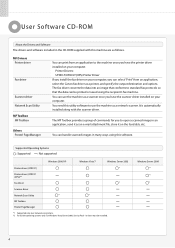
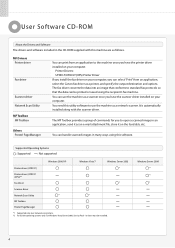
... e-mail attachment file, store it on the hard disk, etc.
You can handle scanned images in many ways using this software.
Supported Operating Systems : Supported : Not supported
Windows 2000/XP
Windows Vista/7
Windows Server 2003
Printer driver (UFRII LT)
Printer driver (UFRII LT (XPS))*2
*1
Fax driver
*1
Scanner driver
Network Scan Utility
*1
*1
MF Toolbox Presto! PageManager...
imageCLASS MF8380Cdw Starter Guide - Page 5


... and Connecting the Fax • Connecting to a Computer and Installing the Drivers • Appendix
Read this manual with the
Starter Guide.
This manual describes the wireless LAN setup procedures and the causes and solutions for troubles you might face during setup. Be sure to read this manual before using the machine.
Wireless LAN Setting Guide
Wireless LAN Setting Guide
SXetXtiXngXtXhXe...
imageCLASS MF8380Cdw Starter Guide - Page 22
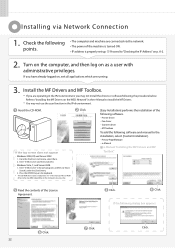
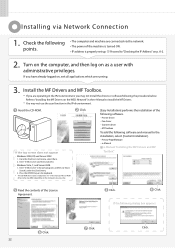
... * The CD-ROM drive name is indicated as "D:" in this manual. The CD-ROM
drive name may differ depending on the computer you are using.
[Easy Installation] performs the installation of the following software. • Printer driver • Fax driver • Scanner driver • MF Toolbox
To add the following software and manual to the installation, select [Custom Installation]. • Presto...
imageCLASS MF8380Cdw Starter Guide - Page 23


... and Connecting the Fax
4
Connecting to a Computer and Installing the Drivers
Appendix
Select. Click.
If no devices are displayed in [Device List]
Perform the following procedure.
1. Check the following. • The computer and device are connected via the network. • The device is turned on. • The IP address is set correctly. • The computer and device are on the same...
imageCLASS MF8380Cdw Starter Guide - Page 24
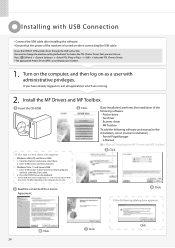
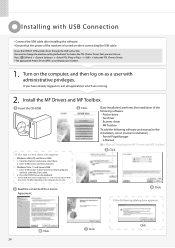
... * The CD-ROM drive name is indicated as "D:" in this manual. The CD-ROM
drive name may differ depending on the computer you are using.
[Easy Installation] performs the installation of the following software. • Printer driver • Fax driver • Scanner driver • MF Toolbox
To add the following software and manual to the installation, select [Custom Installation]. • Presto...
imageCLASS MF8380Cdw Starter Guide - Page 25
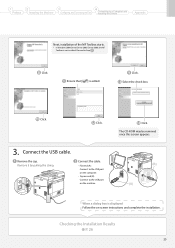
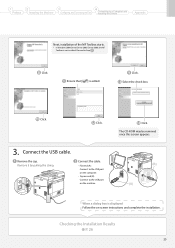
... it by pulling the string.
Connect the cable. • Flat end (A):
Connect to the USB port on the computer.
• Square end (B):
Connect to the USB port on the machine.
Click. The CD-ROM may be removed once this screen appears.
(B)
(A)
When a dialog box is displayed Follow the on-screen instructions and complete the installation.
Checking the Installation Results P. 26
25
imageCLASS MF8380Cdw Starter Guide - Page 26
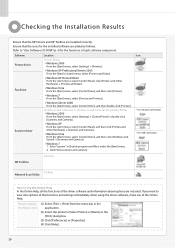
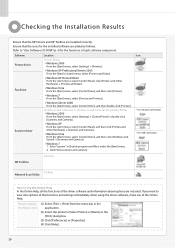
... scanners and cameras].
Desktop
MF Toolbox
Icon
• For network connection • For USB connection
Taskbar Network Scan Utility
How to Use the Online Help In the Online Help, all the functions of the driver software and information about options are included. If you want to view descriptions of the functions and settings immediately when using the driver software, make use...
imageCLASS MF8380Cdw Starter Guide - Page 27
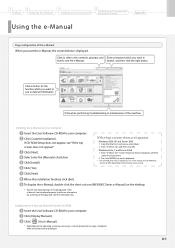
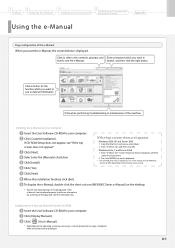
... or maintenance of the machine.
Installing the e-Manual on your computer
Insert the User Software CD-ROM in your computer. Click [Custom Installation]. If CD-ROM Setup does not appear, see "If the top screen does not appear." Click [Next]. Select only the [Manuals] check box. Click [Install].
If the top screen does not appear
• Windows 2000, XP, and Server 2003...
imageCLASS MF8380Cdw Starter Guide - Page 29
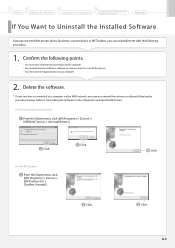
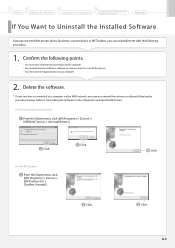
... your machine is connected to a computer via the WSD network, you may not uninstall the drivers or software following the procedures below. Refer to "Uninstalling the Software" in the e-Manual to uninstall the MF Drivers.
For the printer/fax/scanner driver
From the [Start] menu, click [(All) Programs] → [Canon] → [MF8300C Series] → [Uninstall Drivers].
Click.
For the MF Toolbox...
