Canon EOS 20D - EOS 20D 8.2MP Digital SLR Camera driver and firmware
Drivers and firmware downloads for this Canon item

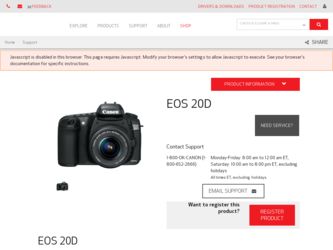
Related Canon EOS 20D Manual Pages
Download the free PDF manual for Canon EOS 20D and other Canon manuals at ManualOwl.com
EOS Utility 2.8 for Windows Instruction Manual - Page 3
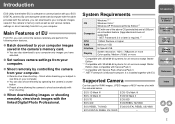
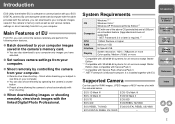
... (hereinafter EU) is software for communication with your EOS DIGITAL camera. By connecting the camera and computer with the cable provided with the camera, you can download to your computer images saved in the camera's memory card as well as set various camera settings or shoot remotely from EU on your computer.
Main Features of EU
From EU, you can control the camera remotely and perform the...
EOS Utility 2.8 for Windows Instruction Manual - Page 54
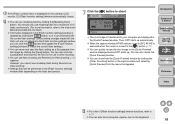
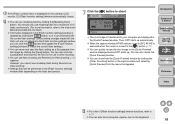
If the [Flash control] menu is displayed on the camera's LCD monitor, EU [Flash function settings] window automatically closes.
O You can use modeling flash by clicking the [Modeling flash] button. You should only use modeling flash for a maximum of 10 times continuously. (For more information, refer to the Instruction Manual provided with the flash.)
O Information displayed in the [Flash function...
EOS Utility 2.8 for Macintosh Instruction Manual - Page 3
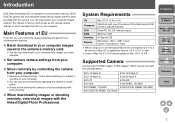
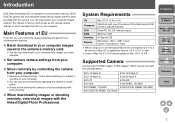
... (hereinafter EU) is software for communication with your EOS DIGITAL camera. By connecting the camera and computer with the cable provided with the camera, you can download to your computer images saved in the camera's memory card as well as set various camera settings or shoot remotely from EU on your computer.
Main Features of EU
From EU, you can control the camera remotely and perform the...
EOS Utility 2.8 for Macintosh Instruction Manual - Page 54
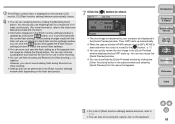
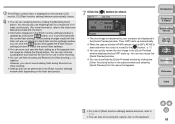
.... However, you cannot use modeling flash during Remote Live View shooting.
O Settings that can be performed in the [Flash function settings] window differ depending on the flash and camera.
7 Click the [ ] button to shoot.
Introduction
Contents at a Glance
1 Downloading Images
¿ The shot image is transferred to your computer and displayed in the [Quick Preview] window. Then, DPP starts up...
Digital Photo Professional 3.8 for Windows Instruction Manual - Page 21
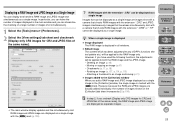
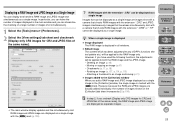
... [View settings] tab sheet and checkmark
[Display only CR2 images for CR2 and JPEG files of the same name].
¿ The main window display updates and the simultaneously shot RAW image and JPEG image are displayed as a...both the RAW image and the JPEG image. • Deleting an image (p.46) • Moving or copying an image (p.47) • Checkmarks (p.17, p.18) • Rotating an image (p.107, p....
Digital Photo Professional 3.8 for Macintosh Instruction Manual - Page 21
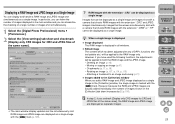
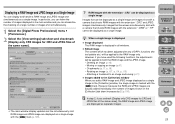
...[Digital Photo Professional] menu ` [Preferences].
2 Select the [View settings] tab sheet and checkmark [Display only CR2 images for CR2 and JPEG files of the same name].
¿ The main window display updates and... both the RAW image and the JPEG image. • Deleting an image (p.46) • Moving or copying an image (p.47) • Checkmarks (p.17, p.18) • Rotating an image (p.107, p.114,...
EOS Utility 2.6 for Windows Instruction Manual (EOS REBEL T1i/EOS 500D ) - Page 3
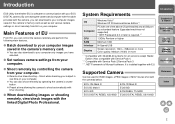
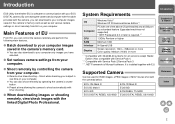
... (hereinafter EU) is software for communication with your EOS DIGITAL camera. By connecting the camera and computer with the cable provided with the camera, you can download to your computer images saved in the camera's memory card as well as set various camera settings or shoot remotely from EU on your computer.
Main Features of EU
From EU, you can control the camera remotely and perform the...
Digital Photo Professional 3.6 for Macintosh Instruction Manual (EOS REBEL T1i/EOS 500D) - Page 21
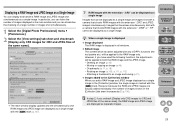
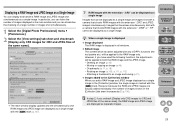
...[Digital Photo Professional] menu ` [Preferences].
2 Select the [View settings] tab sheet and checkmark [Display only CR2 images for CR2 and JPEG files of the same name].
¿ The main window display updates and... both the RAW image and the JPEG image. • Deleting an image (p.45) • Moving or copying an image (p.46) • Checkmarks (p.17, p.18) • Rotating an image (p.105, p.111,...
Digital Photo Professional 3.6 for Windows Instruction Manual (EOS REBEL T1i/EOS 500D) - Page 21
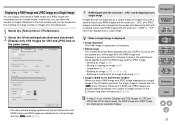
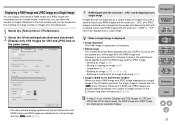
... [View settings] tab sheet and checkmark
[Display only CR2 images for CR2 and JPEG files of the same name].
¿ The main window display updates and the simultaneously shot RAW image and JPEG image are displayed as a...both the RAW image and the JPEG image. • Deleting an image (p.45) • Moving or copying an image (p.46) • Checkmarks (p.17, p.18) • Rotating an image (p.105, p....
EOS Utility for Windows Instruction Manual (for EOS DIGITAL cameras released in 2006 or earlier) - Page 3


... (hereinafter EU) is software for communication with your EOS DIGITAL camera. By connecting the camera and computer with the cable provided with the camera, you can download to your computer images saved in the camera's memory card as well as set various camera settings or shoot remotely from EU on your computer.
Main Features of EU
From EU, you can control the camera remotely and perform the...
EOS Utility for Windows Instruction Manual (for EOS DIGITAL cameras released in 2006 or earlier) - Page 56


... to the Software Instruction Manual provided with the camera. O Log in under the Computer administrator/Administrator privileges
when deleting the driver. O Before starting the driver deletion, exit all programs you are using and
disconnect the dedicated cable from your computer.
1 Delete [EOS XXX WIA Driver] or [EOS XXX TWAIN Driver].
O Your camera model is displayed in EOS XXX. O For Windows XP...
ImageBrowser 6.0.2a Updater for Mac OS X - Page 7
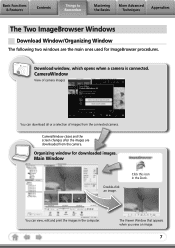
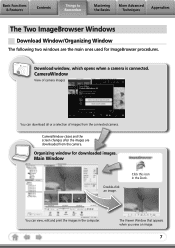
... a selection of images from the connected camera.
CameraWindow closes and the screen changes after the images are downloaded from the camera.
Organizing window for downloaded images.
Main Window
Double-click an image.
Click this icon in the Dock.
You can view, edit and print the images in the computer.
The Viewer Window that appears when you view an...
ImageBrowser 6.0.2a Updater for Mac OS X - Page 17


Basic Functions & Features
Contents
Things to Remember
Mastering the Basics
More Advanced Techniques
Appendices
How to Use CameraWindow
First Window to Open
This is the first screen to appear in CameraWindow.
Downloads all images that have not yet been downloaded.
Closes this window and opens a camera image browser window that lets you select and download images.
17
EOS DIGITAL Software Instruction Manual (EOS Viewer Utility 1.2.1 Updater) - Page 5


... of the software provided on the bundled CDROM.
Q EOS DIGITAL Solution Disk
EOS Viewer Utility
O Dedicated software for an EOS DIGITAL camera to be used for downloading and displaying images, processing RAW images, specifying the camera settings such as personal functions.
O Can be used for downloading images saved on the memory card in the camera to your computer, displaying singleframe or...
EOS DIGITAL Software Instruction Manual (EOS Viewer Utility 1.2.1 Updater) - Page 7


...to all operating systems, the screens used in the examples are from Windows XP.
1 Installing the Software W-3
Describes how to install the bundled software.
2 Preparation for Downloading Images W-7
Explains how to connect the camera or a card reader (third-party product) to your computer, and complete the installation.
3 Working with Images in the EOS Viewer Utility W-11
Explains how to use the...
EOS DIGITAL Software Instruction Manual (EOS Viewer Utility 1.2.1 Updater) - Page 11
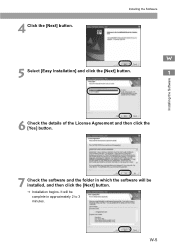
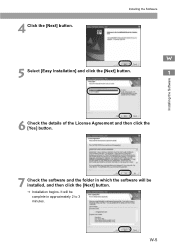
4 Click the [Next] button.
Installing the Software
W
5 Select [Easy Installation] and click the [Next] button.
1
Installing the Software
6 Check the details of the License Agreement and then click the [Yes] button.
7 Check the software and the folder in which the software will be installed, and then click the [Next] button. ¿ Installation begins. It will be complete in approximately 2 ...
EOS DIGITAL Software Instruction Manual (EOS Viewer Utility 1.2.1 Updater) - Page 106


... the WIA Driver
Downloading with Explorer
You can download JPEG images to your computer by dragging and dropping them.
1 Connect the camera to your computer (W-8). ¿ The dialog box on which the camera model is displayed and the [Scanner and Camera Wizard] dialog box appear. O Click the [Cancel] button to close all the open windows.
2 Start up Explorer and select...
EOS DIGITAL Software Instruction Manual (EOS Viewer Utility 1.2.1 Updater) - Page 107
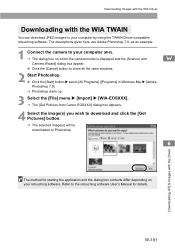
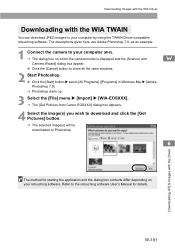
... download JPEG images to your computer by using the TWAIN Driver-compatible retouching software. The descriptions given here use Adobe Photoshop 7.0, as an example.
1 Connect the camera to your computer (W-8). ¿ The dialog box on which the camera model is displayed and the [Scanner and
W
Camera Wizard] dialog box appear.
O Click the [Cancel] button to close all the open windows...
EOS DIGITAL Software Instruction Manual (EOS Viewer Utility 1.2.1 Updater) - Page 115
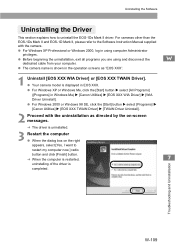
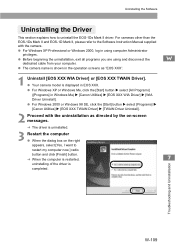
... the Software Instruction Manual supplied
with the camera.
O For Windows XP Professional or Windows 2000, log in using computer Administrator
privileges.
O Before beginning the uninstallation, exit all programs you are using and disconnect the
W
dedicated cable from your computer.
O The camera name is shown in the operation screens as "EOS XXX".
1 Uninstall [EOS XXX WIA Driver] or [EOS XXX...
EOS 20D Instruction Manual - Page 157
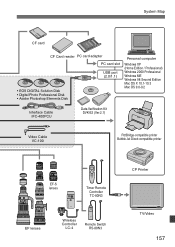
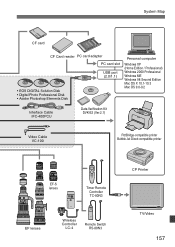
System Map
CF card
CF Card reader PC card adapter PC card slot
USB port (2.0/1.1)
• EOS DIGITAL Solution Disk • Digital Photo Professional Disk • Adobe Photoshop Elements Disk
Personal computer
Windows XP (Home Edition / Professional) Windows 2000 Professional Windows ME Windows 98 Second Edition Mac OS X 10.1-10.3 Mac OS 9.0-9.2
Interface Cable IFC-400PCU
Data Verification ...
