Canon FAXPHONE L75 driver and firmware
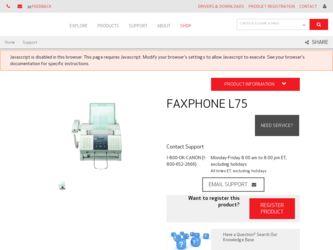
Related Canon FAXPHONE L75 Manual Pages
Download the free PDF manual for Canon FAXPHONE L75 and other Canon manuals at ManualOwl.com
FAXPHONE_L75_spec.pdf - Page 2


... / SOFTWARE Interface Software OS Support
USB Canon Windows® printer driver Windows 98/Me/2000/XP
GENERAL SPECIFICATIONS Dimensions (with attachments) Weight Cartridge Warranty
17.5"(W) x 22.8"(D) x 15.9"(H) 22 lbs. Canon FX3 1 Year limited warranty with InstantExchange Program†
FAXPHONE® L75
Laser Fax | Printer
Ordering Information
FAXPHONE Cartridge
FAXPHONE L75 Canon FX3...
Software User's Guide for FAXPHONE L75 - Page 3


... This Guide 1-4 Other User Assistance 1-5
Chapter 2
Installing the Printer Driver 2-1 Before You Begin the Installation: a Checklist 2-2 Installing the Software 2-3 Setting the Default Printer 2-6 Sharing the Printer Installation 2-6
Setting Up Your Printer for Sharing 2-7 Installing the Printer Driver on a Client System 2-8 Removing the Printer Driver 2-9 Changing the Port Connection...
Software User's Guide for FAXPHONE L75 - Page 4


... Asked Questions 4-1 Printer Cannot Be Initialized 4-2 Installation Is Displaying Unexpected Behavior 4-2 Documents Are Not Printing Correctly 4-4 Paper Is Not Loading Correctly 4-6 The Print Quality Is Not Satisfactory 4-6
Appendix A Sharing Your Printer Cross-Platform in Windows 2000/XP A-1
Appendix B Installing from a Local or Network Drive B-1 Installing the Software B-1
Glossary...
Software User's Guide for FAXPHONE L75 - Page 6
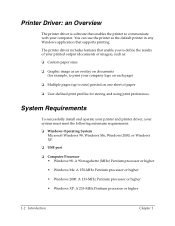
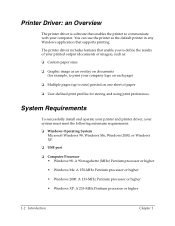
... install and operate your printer and printer driver, your system must meet the following minimum requirements: ❏ Windows Operating System
Microsoft Windows 98, Windows Me, Windows 2000, or Windows XP. ❏ USB port
❏ Computer Processor • Windows 98: A 90-megahertz (MHz) Pentium processor or higher
• Windows Me: A 150-MHz Pentium processor or higher
• Windows...
Software User's Guide for FAXPHONE L75 - Page 7
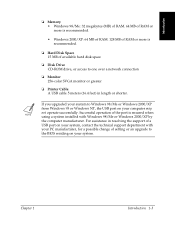
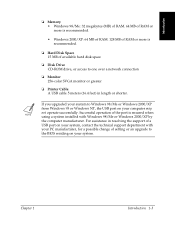
... MB of available hard disk space
❏ Disk Drive CD-ROM drive, or access to one over a network connection
❏ Monitor 256-color SVGA monitor or greater
❏ Printer Cable A USB cable 5 meters (16.4 feet) in length or shorter.
If you upgraded your system to Windows 98/Me or Windows 2000/XP from Windows 95 or Windows NT, the USB port on your computer may not operate successfully...
Software User's Guide for FAXPHONE L75 - Page 8
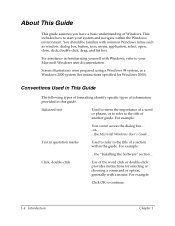
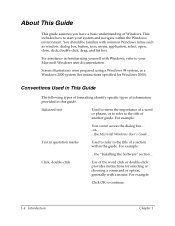
...:
You cannot access the dialog box.... -or...the Microsoft Windows User's Guide....
Text in quotation marks
Used to refer to the title of a section within the guide. For example:
...the "Installing the Software" section....
Click, double-click
Use of the word click or double-click provides instructions for selecting or choosing a command or option, generally with...
Software User's Guide for FAXPHONE L75 - Page 9
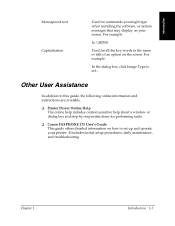
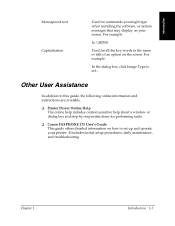
... online information and instructions are available.
❏ Printer Driver Online Help The online help includes context-sensitive help about a window or dialog box and step-by-step instructions for performing tasks.
❏ Canon FAXPHONE L75 User's Guide This guide offers detailed information on how to set up and operate your printer. It includes initial setup procedures, daily maintenance...
Software User's Guide for FAXPHONE L75 - Page 12
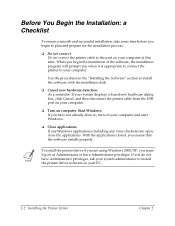
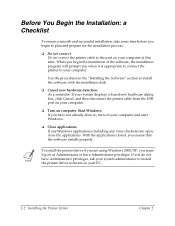
... connect the printer to your computer.
Use the procedures in the "Installing the Software" section to install the software with the installation disk.
❏ Cancel new hardware detection. As a reminder: If your system displays a found new hardware dialog box, click Cancel, and then disconnect the printer cable from the USB port on your computer.
❏ Turn on computer. Start Windows. If you...
Software User's Guide for FAXPHONE L75 - Page 16


...you install the printer driver software, the system automatically sets the printer as the default printer. If necessary, however, follow these instructions to set the default printer.
To set the default printer: 1. On the Windows desktop, click Start, point to Settings, and then click
Printers (in Windows XP, click Start, and then click Printers and Faxes).
2. In the Printers window (in Windows XP...
Software User's Guide for FAXPHONE L75 - Page 17
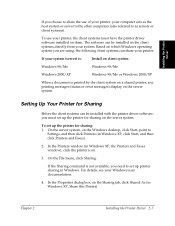
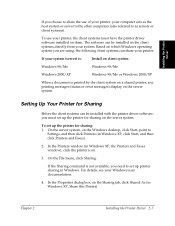
... (status or error messages) display on the server system.
Setting Up Your Printer for Sharing
2
Before the client systems can be installed with the printer driver software, you must set up the printer for sharing on the server system.
To set up the printer for sharing: 1. On the server system, on the Windows desktop, click Start, point to
Settings, and then click Printers (in Windows XP, click...
Software User's Guide for FAXPHONE L75 - Page 18
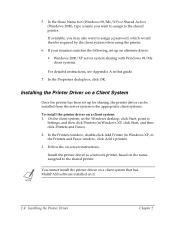
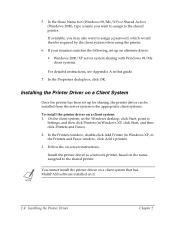
... client system, on the Windows desktop, click Start, point to
Settings, and then click Printers (in Windows XP, click Start, and then click Printers and Faxes).
2. In the Printers window, double-click Add Printer (in Windows XP, in the Printers and Faxes window, click Add a printer).
3. Follow the on-screen instructions.
Install the printer driver as a network printer, based on the name assigned...
Software User's Guide for FAXPHONE L75 - Page 19


... Canon FAXPHONE L75, and then click the Add/Remove button (Windows 98/Me) or the Change/Remove button (Windows 2000/XP).
4. Follow the on-screen instructions.
5. After the printer driver has been removed, restart your computer.
Changing the Port Connection
2
To change the port, disconnect the printer cable from the USB port on your computer, and reconnect the printer cable to another USB port...
Software User's Guide for FAXPHONE L75 - Page 46
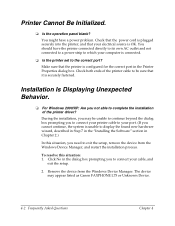
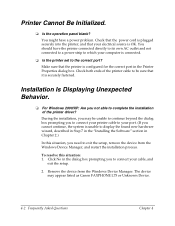
... the Software" section in Chapter 2.)
In this situation, you need to exit the setup, remove the device from the Windows Device Manager, and restart the installation process.
To resolve this situation: 1. Click No in the dialog box prompting you to connect your cable, and
exit the setup.
2. Remove the device from the Windows Device Manager. The device may appear listed as Canon FAXPHONE L75 or...
Software User's Guide for FAXPHONE L75 - Page 55


Appendix B BInstalling from a Local or Network
Drive
If the printer driver software has been placed on a local or network drive, you can install the software on your system from that drive, rather than using the printer driver installation disk.
Installing the Software
4
You are ready to install the software once you have prepared your system, as described in the "Before You Begin the ...
Software User's Guide for FAXPHONE L75 - Page 57


...Search for a suitable driver for the printer.
(Do not display a list of drivers.)
• Specify a location.
Installing from a Local or Network
Drive
For Windows XP • Select Install the software automatically (Recommended).
When prompted, browse to the drive and folder where the printer driver software is located. In the folder containing the printer driver software, locate the following...
Software User's Guide for FAXPHONE L75 - Page 58


8. When the setup is finished, if prompted, restart Windows.
The installation program determines whether Windows needs to be restarted on your system.
If you want to remove the printer driver software from your system, see the "Removing the Printer Driver" section in Chapter 2.
B- 4 Installing from a Local or Network Drive
Appendix B
Software User's Guide for FAXPHONE L75 - Page 65


... size setting manually 3-7
remove printer driver procedure 2-9
resolution setting 3-16
S
save toner setting 3-16
share the printer cross-platform in Windows 2000/XP, overview A-1 setting up to share 2-7 setup overview 2-6
system requirements described 1-2
T
toner saving 3-16
U
USB port changing from one to another 2-9 connecting when installing the software 2-3
V
view printer settings procedure...
Setup Instructions for FAXPHONE L75 - Page 7
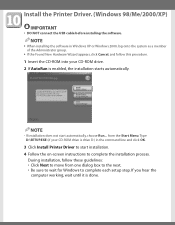
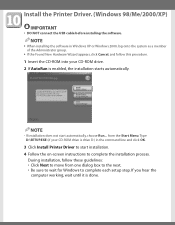
... CD-ROM drive is drive D:) in the command line and click OK.
3 Click Install Printer Driver to start installation. 4 Follow the on-screen instructions to complete the installation process.
During installation, follow these guidelines: • Click Next to move from one dialog box to the next. • Be sure to wait for Windows to complete each setup step. If you hear the
computer...
Setup Instructions for FAXPHONE L75 - Page 8
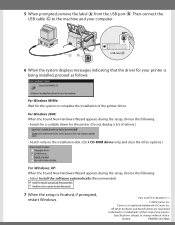
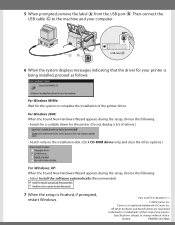
...• Search for a suitable driver for the printer. (Do not display a list of drivers.)
• Search only on the installation disk. (Click CD-ROM drives only, and clear the other options.)
For Windows XP: When the Found New Hardware Wizard appears during the setup, choose the following: • Select Install the software automatically (Recommended).
7 When the setup is finished, if prompted...
User Guide - Page 34
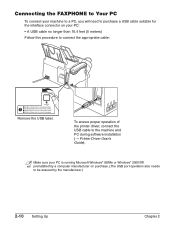
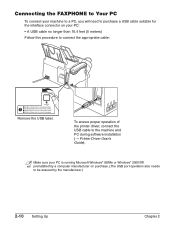
...the USB label.
To ensure proper operation of the printer driver, connect the USB cable to the machine and PC during software installation (1 Printer Driver User's Guide).
n Make sure your PC is running Microsoft Windows® 98/Me or Windows® 2000/XP, preinstalled by a computer manufacturer on purchase. (The USB port operation also needs to be assured by the manufacturer.)
2-10 Setting Up...

