Canon GL1 driver and firmware
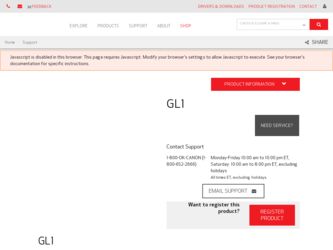
Related Canon GL1 Manual Pages
Download the free PDF manual for Canon GL1 and other Canon manuals at ManualOwl.com
GL1 Instruction Manual - Page 2
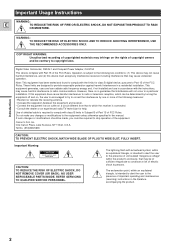
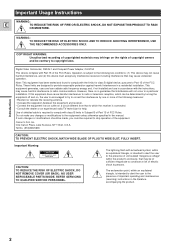
... REDUCE ANNOYING INTERFERENCE, USE THE RECOMMENDED ACCESSORIES ONLY.
Introduction
COPYRIGHT WARNING: Unauthorized recording of copyrighted materials may infringe on the rights of copyright owners and be contrary to copyright laws.
Digital Video Camcorder, DM-GL1 and Compact Power Adapter, CA-910A
This device complies with Part 15 of the FCC Rules. Operation is subject to the...
GL1 Instruction Manual - Page 3
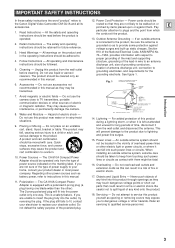
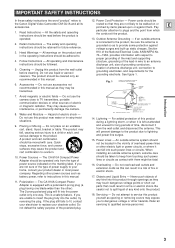
... the marking label. If you are not sure of the type of power supply to your home, consult your product dealer or local power company. Regarding other power sources such as battery power, refer to instructions in this manual.
11. Polarization - The CA-910A Compact Power Adapter is equipped with a polarized 2-prong plug (a plug having one blade wider...
GL1 Instruction Manual - Page 4
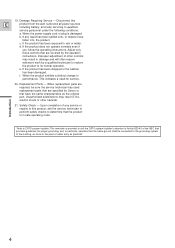
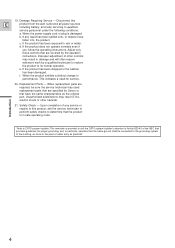
... the service technician to perform safety checks to determine that the product is in safe operating order.
Introduction
"Note to CATV system installer: This reminder is provided to call the CATV system installer's attention to Article 820-40 of the NEC that provides guidelines for proper grounding and, in particular, specifies that the cable...
GL1 Instruction Manual - Page 19
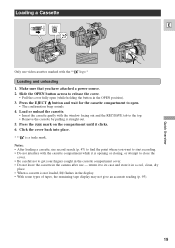
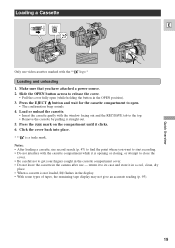
... cassette compartment cover. • Do not leave the cassette in the camera after use - return it to its case and store it in a cool, clean, dry
place. • When a cassette is not loaded, v flashes in the display. • With some types of tapes, the remaining tape display may not give an accurate reading (p. 95).
19
GL1 Instruction Manual - Page 25
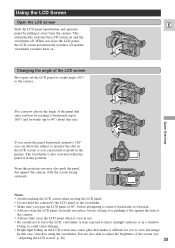
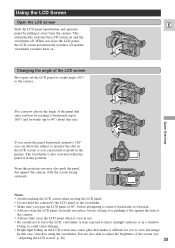
...rotate the LCD panel vertically into place, before closing it or pushing it flat against the side of
the camera.
• Always fully close the LCD panel when it's not in use.
• Be careful ...not to leave the LCD, viewfinder or lens exposed to direct sunlight outdoors or in a window.
Doing so could cause damage.
• Bright light falling on the LCD screen may cause glare that...
GL1 Instruction Manual - Page 43
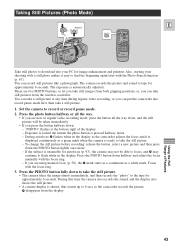
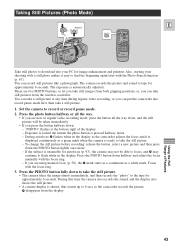
... before recording: release the button, select a new picture and then press down the PHOTO button lightly once more. - If the subject is unsuitable for autofocus (p. 93), the camera may not be able to focus, and F may continue to flash white in the display. Press the PHOTO button down halfway and adjust the focus manually with...
GL1 Instruction Manual - Page 75
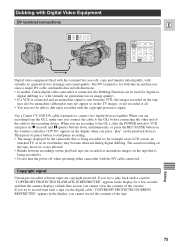
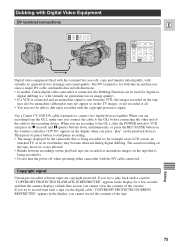
... copyright protective signal.
Use a Canon CV-150F DV cable (optional) to connect two digital devices together. When you are recording from the GL1, make sure you connect the cable to the GL1 before connecting the other end of the cable to the recording device. When you are recording to the GL1, slide the POWER switch to VCR and press its 2 (record) and a (pause) buttons down...
GL1 Instruction Manual - Page 84
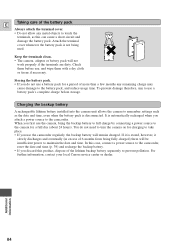
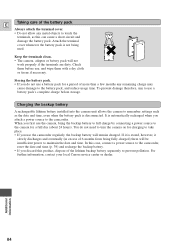
... storage.
Charging the backup battery A rechargeable lithium battery installed into the camera unit allows the camera to remember settings ...power source to the camcorder, reset the date and time (p. 39) and recharge the backup battery. • If you discard this product, dispose of the lithium backup battery separately to prevent pollution. For further information, contact your local Canon service...
GL1 Instruction Manual - Page 102
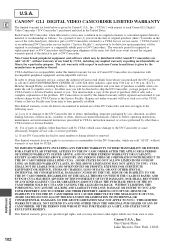
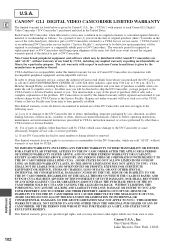
...set forth below is given by Canon U.S.A., Inc. ("CUSA") with respect to each Canon GL1 Digital Video Camcorder ("DV Camcorder") purchased and used in the United States.
Each Canon..., failure to follow operating instructions, maintenance and environmental instructions prescribed in CUSA's instruction manual, or service performed by other than a CUSA Center or Service Facility.
(b) Use of parts...
GL1 Brochure - Page 3
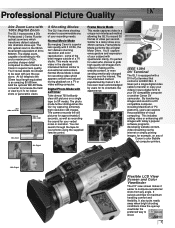
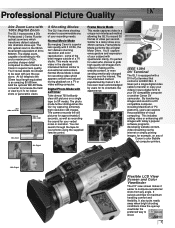
... PC platforms, users can explore the possibilities of visual computing. This includes editing video or enhancing still images with today's popular software programs, developing website content, video streaming via the internet or simply printing images, for example, on any of
Canon's color Bubble Jet computer printers.
100x Digital
Flexible LCD View Screen and Color Viewfinder
The 2.5" view...

