Canon LR1 driver and firmware
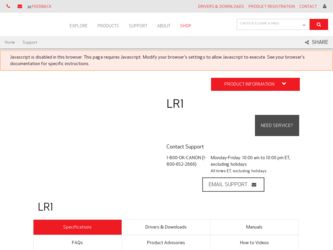
Related Canon LR1 Manual Pages
Download the free PDF manual for Canon LR1 and other Canon manuals at ManualOwl.com
User Manual - Page 2
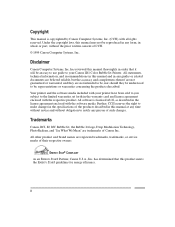
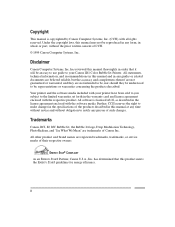
... prior written consent of CCSI. © 1999 Canon Computer Systems, Inc.
Disclaimer
Canon Computer Systems, Inc. has reviewed this manual thoroughly in order that it will be an easy to use guide to your Canon LR1 Color Bubble Jet Printer. All statements, technical information, and recommendations in this manual and in any guides or related documents are believed reliable, but the...
User Manual - Page 4
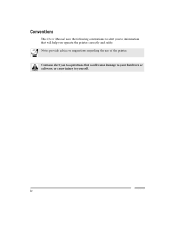
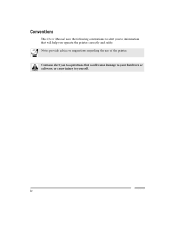
Conventions
This User's Manual uses the following conventions to alert you to information that will help you operate the printer correctly and safely. Notes provide advice or suggestions regarding the use of the printer. Cautions alert you to operations that could cause damage to your hardware or software, or cause injury to yourself.
iv
User Manual - Page 15
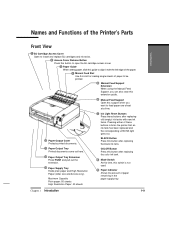
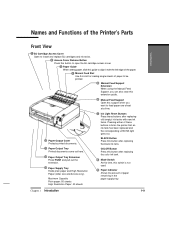
... of the Printer's Parts
Introduction
Front View
1 BJ Cartridge Access Cover Open to install and replace BJ cartridges and ink tanks.
2 Access Cover Release Button Press this button to open the BJ cartridge access cover.
3 Paper Guide When setting paper, slide this guide to align it with the left edge of the paper.
4 Manual Feed Slot...
User Manual - Page 19
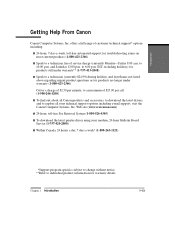
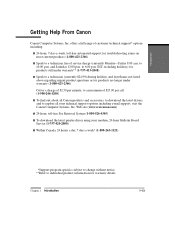
...)
s To find out about all Canon products and accessories, to download the latest drivers, and to explore all your technical support options including e-mail support, visit the Canon Computer Systems, Inc. Web site (www.ccsi.canon.com)
s 24-hour, toll-free Fax Retrieval System (1-800-526-4345)
s To download the latest printer driver using your modem, 24-hour Bulletin Board Service (1-757-420-2000...
User Manual - Page 26
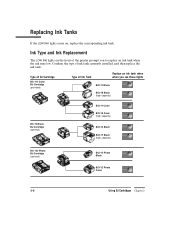
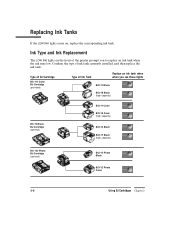
... ink tank.
Ink Type and Ink Replacement
The LOW INK lights on the front of the printer prompt you to replace an ink tank when the ink runs low. Confirm the type of ink tank currently installed, and then replace the ink tank.
Type of BJ Cartridge
BC-11e Color BJ Cartridge...
User Manual - Page 27


...promptly, and do not leave ink tanks lying around after removing them from the LR1.
s Always replace empty ink tanks with new ones. If you install an ink tank that has already been used, the print head may become ...an ink tank if it has not been used within six months of the time it was put in the printer.
s Do not open the sealed container that the ink tank comes in until you are ready to use the...
User Manual - Page 31
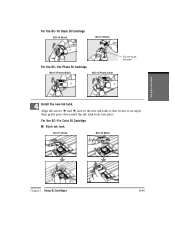
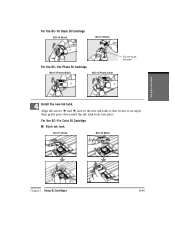
... Black
For the BC-12e Photo BJ Cartridge
BCI-12 Photo Black
BCI-12 Photo Color
Do not touch this part
Install the new ink tank.
Align the arrows (e and f) and set the new ink tank so that it rests at an angle, then gently press down until the ink tank locks...
User Manual - Page 36
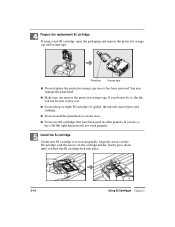
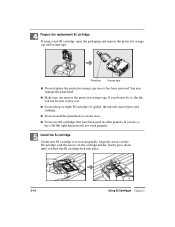
... the print head or circuit areas.
s Do not use BJ cartridges that have been used in other printers. If you do so, the LOW INK light function will not work properly.
Install the BJ cartridge.
Set the new BJ cartridge so it rests diagonally. Align the arrows on the BJ cartridge with the...
User Manual - Page 37


... each button, one at a time. Do not press these buttons when installing a BJ cartridge that has been used before. The printer will not be able to detect when the ink runs out.
Close the BJ cartridge access cover. When the printer beeps and the BUSY light goes out, you are ready to print...
User Manual - Page 53
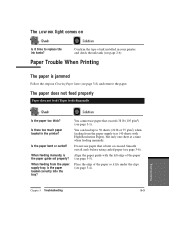
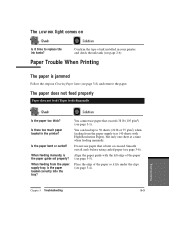
...to replace the ink tanks?
Confirm the type of ink installed in your printer and check the ink tank (see page 2-6).
Paper Trouble When Printing
The paper is jammed
Follow the steps in Clearing... too much paper loaded in the printer?
Is the paper bent or curled?
When feeding manually, is the paper guide set properly? When feeding from the paper supply tray, is the paper loaded correctly into the ...
User Manual - Page 56
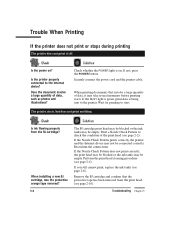
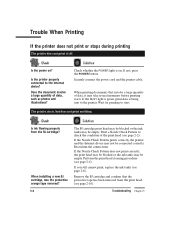
Trouble When Printing
If the printer does not print or stops during printing
The printer does not print at all
Is the power on?
Is the printer properly connected to the Internet device?
Does the document involve a large quantity of data, such as photos and illustrations?
Check whether the POWER light is on. If not, press the POWER button. Securely...
User Manual - Page 57


... flashing.
The printer is printing garbage
Troubleshooting
Was the previous printing job cancelled while it was still printing?
Is the printer properly connected to the Internet device? Is the data printout correct?
Chapter 5 Troubleshooting
Data from the previously printed job may be left in the printer's memory. Turn off the power to the printer and the Internet device, then turn the power...
User Manual - Page 60


...are printed in black ink only
Is the BC-10 Black BJ Cartridge installed?
When printing in color, install the BC-11e Color BJ Cartridge or the BC-12e Photo BJ Cartridge... suitable for printing?
Are you using a refillable ink tank?
When printing illustrations and photos, use High Resolution Paper. To achieve a non-grainy, life-like appearance for illustrations and photos of natural images that have...
User Manual - Page 61
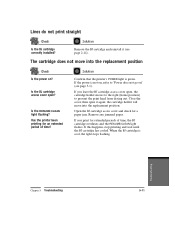
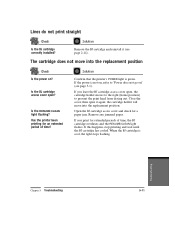
... print straight
Is the BJ cartridge correctly installed?
Remove the BJ cartridge and reinstall it (see page 2-14).
The cartridge does not move into the replacement position
Is the power on?
Is the BJ cartridge access cover open?
Is the RESUME/CLEAN light flashing? Has the printer been printing for an extended period of...
User Manual - Page 65


...
To use this printer with a computer: q Printer Driver
You must download the printer driver from the CCSI website (http://www.ccsi.canon.com). For details on using the driver, see the driver and accompanying downloaded manual. q Computer Computers that operate under Microsoft® Windows® 98, or Microsoft Windows 95 When connecting with a USB cable, USB port operation is limited...
User Manual - Page 68
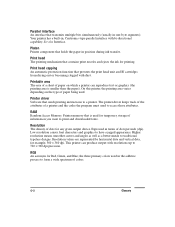
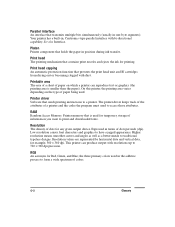
... on the type of paper being used.
Printer driver Software that sends printing instructions to a printer. The printer driver keeps track of the attributes of a printer and the codes the program must send to access those attributes.
RAM Random Access Memory. Printer memory that is used for temporary storage of information you want to print and downloaded fonts.
Resolution The density of dots for any...
User Manual - Page 70


...Internet device: 1-11
L
Lights: 5-1-2 Limited warranty: 1-7 Lines, do not print straight: 5-11 Loading, paper: 3-3-6 Locating, printer: 1-2 LOW INK lights: 1-9-10, 2-6, 2-13, 5-3
M
Maintaining, printer: 1-6, 4-1-4 Manual feed slot: 1-9, 3-5-6 Manual feed support: 1-9
extension: 1-9 Microsoft Windows...: 3-1 trouble, after printing: 5-5 trouble, when printing: 5-3-4 weight: 3-1, A-2
Paper guide: 1-9 ...
User Manual - Page 71
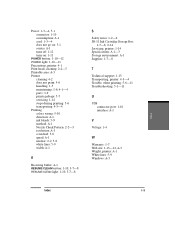
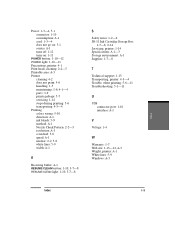
...11 Ink Cartridge Storage Box:
1-7-8, 2-14 Servicing, printer: 1-14 Specifications: A-1-3 Storage environment: A-1 Supplies: 1-7-8
T
Technical support: 1-13 Transporting, printer: 4-3-4 Trouble, when printing: 5-6-11 Troubleshooting: 5-1-11
U
USB connector port: 1-10 interface: A-1
V
Voltage: 1-4
W
Warranty: 1-7 Web site: 1-13-14, A-3 Weight, printer: A-1 White lines: 5-9 Windows: A-3
Index
Index...
User Manual - Page 72
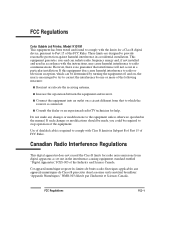
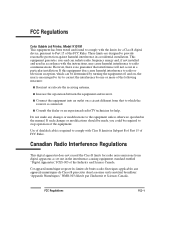
...Printer, Model K10191 This equipment has been tested and found to comply with the limits for a Class B digital device, pursuant to Part 15 of the FCC Rules. These limits are designed to provide reasonable protection against harmful interference in a residential installation.../TV technician for help.
Do not make any changes or modifications to the equipment unless otherwise specified in the manual....

