Canon MultiPASS C545 driver and firmware
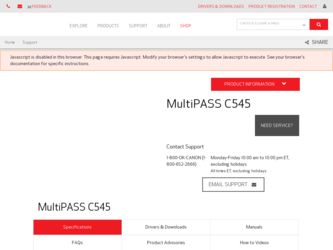
Related Canon MultiPASS C545 Manual Pages
Download the free PDF manual for Canon MultiPASS C545 and other Canon manuals at ManualOwl.com
User Manual - Page 3
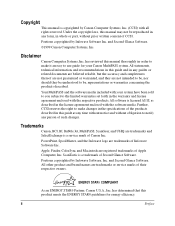
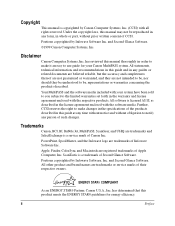
... of CCSI.
Portions copyrighted by Infowave Software Inc. and Second Glance Software.
©1999 Canon Computer Systems, Inc.
Disclaimer
Canon Computer Systems, Inc. has reviewed this manual thoroughly in order to make it an easy to use guide for your Canon MultiPASS system. All statements, technical information, and recommendations in this guide and in any guides or related documents are believed...
User Manual - Page 18


... your MultiPASS C545 Installer CD. You can open the Software Guide from your CD or from the MultiPASS Desktop Manager folder on your hard disk. If you do not have Adobe Acrobat loaded, simply follow the instructions to load it on your system.
Hardware and Software Requirements
Before you start, make sure you have the following computer setup. These are the minimum requirements.
❑ Power...
User Manual - Page 22
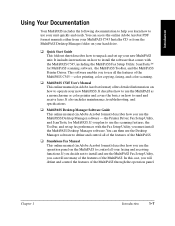
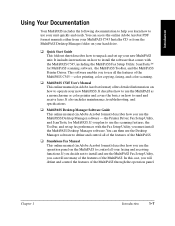
...MultiPASS Desktop Manager folder on your hard drive.
❑ Quick Start Guide This foldout sheet describes how to unpack and set up your new MultiPASS unit. It includes instructions on how to install the software that comes with the MultiPASS C545, including the MultiPASS Fax Setup Utility, ScanTastic™ for MultiPASS scanning software, the MultiPASS Toolbar, and the MultiPASS Printer Driver...
User Manual - Page 24
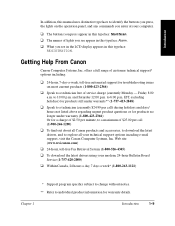
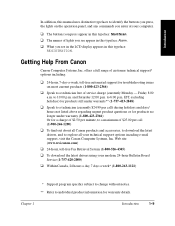
...;nd out about all Canon products and accessories, to download the latest drivers, and to explore all your technical support options incuding e-mail support, visit the Canon Computer Systems, Inc. Web site (www.ccsi.canon.com)
❑ 24-hour, toll-free Fax Retrieval System (1-800-526-4345) ❑ To download the latest drivers using your modem, 24-hour Bulletin Board
Service (1-757-420-2000...
User Manual - Page 27
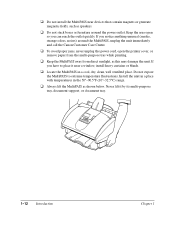
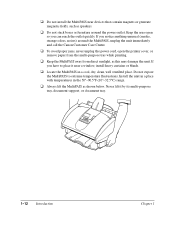
... and call the Canon Customer Care Center.
❑ To avoid paper jams, never unplug the power cord, open the printer cover, or remove paper from the multi-purpose tray while printing.
❑ Keep the MultiPASS away from direct sunlight, as this may damage the unit. If you have to place it near a window, install heavy curtains...
User Manual - Page 39
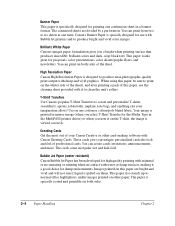
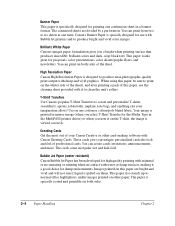
...of the sheet.
High Resolution Paper Canon High Resolution Paper is designed to ...MultiPASS printer driver) so when you iron it on the T-shirt, the image is viewed correctly.
Greeting Cards Get the most out of your Canon Creative or other card-making software with Canon Greeting Cards. These cards give your unique, personalized cards the look and feel of professional cards. You can create cards...
User Manual - Page 99
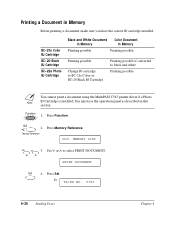
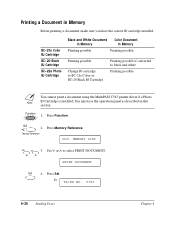
... cannot print a document using the MultiPASS C545 printer driver if a Photo BJ Cartridge is installed. You must use the operation panel as described in this section.
Function 1. Press Function.
04
2. Press Memory Reference.
Memory Reference
DOC. MEMORY LIST
08
02
3. Use d or u to select PRINT DOCUMENT.
PRINT DOCUMENT
Set
4. Press Set.
Ex: TX/RX NO. 0001
4-20 Sending Faxes
Chapter 4
User Manual - Page 151
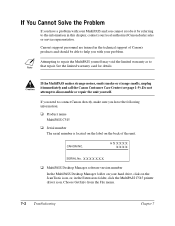
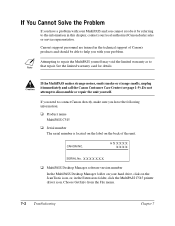
... is located on the label on the back of the unit.
CANON INC.
H X X X X X X X X X
SERIAL No. X X X X X X X
❑ MultiPASS Desktop Manager software version number In the MultiPASS Desktop Manager folder on your hard drive, click on the ScanTastic icon, or, in the Extensions folder, click the MultiPASS C545 printer driver icon. Choose Get Info from the File menu.
7-2 Troubleshooting
Chapter...
User Manual - Page 162


... out of paper have them install paper in or its memory is full. their fax machine.
NO TEL #
#022 The one-touch speed Register the speed dialing
dialing button or coded button or code. (See the
speed dialing code you MultiPASS Desktop Manager
entered has not been Software Guide or the
registered.
Standalone Fax Manual.)
NOT AVAILABLE
#025 In...
User Manual - Page 165
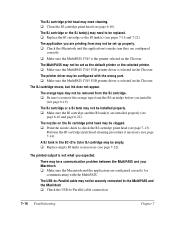
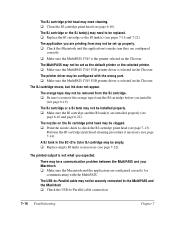
...
correctly.
❑ Make sure the MultiPASS C545 is the printer selected in the Chooser.
The MultiPASS may not be set as the default printer or the selected printer. ❑ Make sure the MultiPASS C545 USB printer driver is selected in the Chooser.
The printer driver may be configured with the wrong port. ❑ Make sure the MultiPASS C545 USB printer driver is selected in the Chooser...
User Manual - Page 166
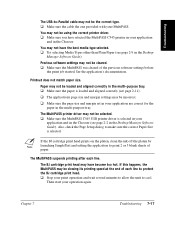
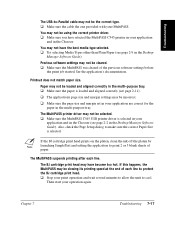
... the page size and margin set in your application are correct for the paper in the multi-purpose tray.
The MultiPASS printer driver may not be selected. ❑ Make sure the MultiPASS C545 USB printer driver is selected in your
application and in the Chooser (see page 2-2 in the Desktop Manager Software Guide). Also, check the Page Setup dialog to make sure the...
User Manual - Page 168


... Best should correct this problem (see page 2-9 in the Desktop Manager Software Guide).
Fonts do not print as smoothly rounded characters.
Bitmapped fonts designed for dot matrix printers do not print smoothly rounded characters when used with high resolution printers like the MultiPASS. ❑ Make sure you installed an outline font manager, such as Adobe® Type
Manager...
User Manual - Page 169


... and Copying Problems
The MultiPASS prints only in black. (You are printing from an application that supports color printing but your output is black ink only.)
The MultiPASS printer driver may not be selected. ❑ Make sure the MultiPASS is selected as the default printer in your application
and in the Chooser (see page 2-2 in the Desktop Manager Software Guide).
The printer driver...
User Manual - Page 170


...MultiPASS printer driver may not be selected in the Chooser. ❑ Make sure the MultiPASS is selected as the default printer in your application
and in the Chooser (see page 2-2 in the Desktop Manager Software Guide).
The printer driver... from previous lines.
The print settings may not be the best for the images you are printing. ❑ Check your print mode setting in the Print dialog (see ...
User Manual - Page 173
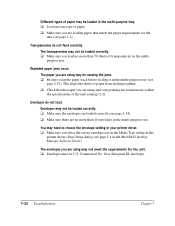
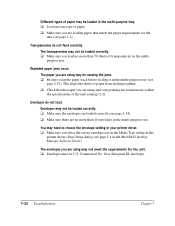
... loaded correctly (see page 2-14). ❑ Make sure there are no more than 10 envelopes in the multi-purpose tray.
You may need to choose the envelope setting in your printer driver. ❑ Make sure you select the correct envelope size in the Media Type setting in the
printer driver's Page Setup dialog (see page 2-4 in the MultiPASS Desktop Manager Software Guide...
User Manual - Page 178


... them make sure the top cover and scanning glass on their fax machine are clean.
Error Correction Mode (ECM) may be disabled. ❑ Make sure ECM is on. (If you are using the Fax Setup Utility, see the
MultiPASS Desktop Manager Software Guide. If you are using the operation panel, see the Standalone Fax Manual.)
Faxes do not print.
The orange tape...
User Manual - Page 198
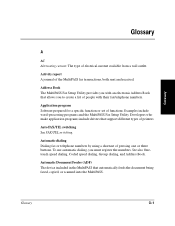
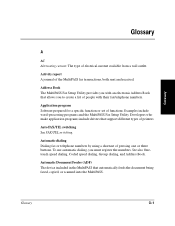
... with an electronic Address Book that allows you to create a list of people with their fax/telephone numbers.
Application program Software prepared for a specific function or set of functions. Examples include word-processing programs and the MultiPASS Fax Setup Utility. Developers who make application programs include drivers that support different types of printers.
Auto FAX/TEL switching...
User Manual - Page 206
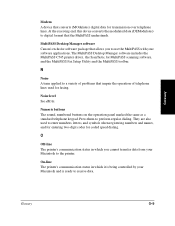
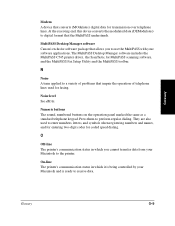
... device converts the modulated data (DEModulates) to digital format that the MultiPASS understands.
MultiPASS Desktop Manager software Canon's exclusive software package that allows you to use the MultiPASS with your software applications. The MultiPASS Desktop Manager software includes the MultiPASS C545 printer driver, the ScanTastic for MultiPASS scanning software, and the MultiPASS Fax Setup...
User Manual - Page 208


...).
Printer driver Software that sends printing instructions to a printer (in this case, the MultiPASS). The printer driver keeps track of the attributes of a printer and the codes the program must send to access those attributes.
Pulse See Rotary pulse.
Q
Quick-on-line sending Quick-on-line sending is the easiest and quickest way to send a document. After a document is set...
User Manual - Page 216


...not printed: 7-15
Data modem jack: 1-15 Data Registration button: 1-18 Default, copy size: A-8
Deleting, document from memory: 4-23 to 4-24
Destinations, sequential broadcasting: 4-15 Device time-out: 7-19 Dialing
fax: A-7 long distance: 4-25 to 4-26 methods: 4-5 special: 4-25 to 4-26 switchboard: 4-25 tone dialing: 4-27 to 4-28 Dimensions, MultiPASS: A-13 Display languages, LCD: A-13 Distinctive...

