Canon MultiPASS MP700 driver and firmware
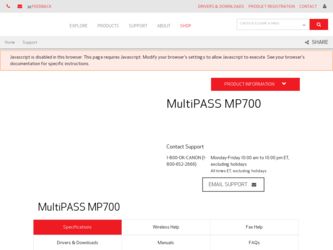
Related Canon MultiPASS MP700 Manual Pages
Download the free PDF manual for Canon MultiPASS MP700 and other Canon manuals at ManualOwl.com
MultiPASS MP730 User's Guide - Page 3


... Guide
This guide, included as a PDF file in the MultiPASS MP730/700 Setup CD-ROM, includes comprehensive instructions on using the software. Refer to this guide for full instructions on printing, scanning, and Fax Model faxing from your computer.
NOTE • In addition to the above documentation, you can also refer to the online help in the software for online
information about a window...
MultiPASS MP730 User's Guide - Page 4
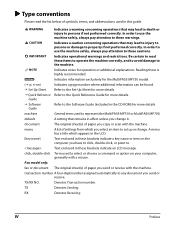
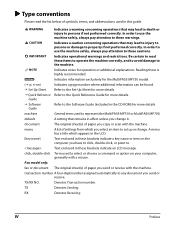
... Reference Refer to the Quick Reference Guide for more details. Guide
Software Guide
Refer to the Software Guide (included in the CD-ROM) for more details.
machine
General term used to represent the MultiPASS MP730 or MultiPASS MP700.
default
A setting that remains in effect unless you change it.
document
The original sheet(s) of paper you copy or scan with the machine.
menu
A list...
MultiPASS MP730 User's Guide - Page 6
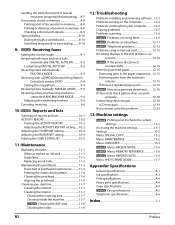
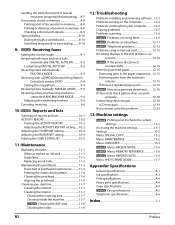
... installing and removing software .. 12-1 Problems turning on the computer 12-2 Problems printing from your computer .......... 12-2 Copying problems 12-5 Problems scanning 12-6 Fax Model Problems receiving faxes 12-9 Fax Model Problems sending faxes 12-11 Fax Model Telephone problems 12-12 Problems using a memory card 12-12 If nothing displays in the LCD (if there is no
power 12-14 Fax...
MultiPASS MP730 User's Guide - Page 7
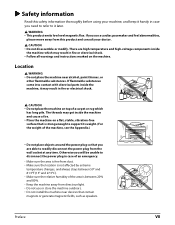
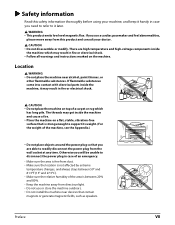
... or electrical shock. • Follow all warnings and instructions marked on the machine.
Location
WARNING • Do ...support its weight. (For the weight of the machine, see the Appendix.)
• Do not place objects around the power plug so that you are able to readily disconnect the power...install the machine near devices that contain magnets or generate magnetic fields, such as speakers.
...
MultiPASS MP730 User's Guide - Page 11
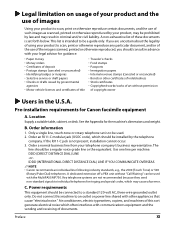
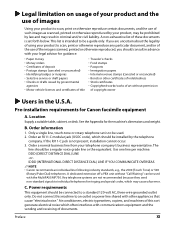
...set forth below. This list is intended to be a guide only. If you are uncertain about the legality of using your product to scan... the U.S.A.
Pre-installation requirements for Canon facsimile equipment
A. ...MultiPASS MP730. Key telephone systems are not recommended because they send non-standard signals to individual telephones for ringing and special codes, which may cause a fax error.
C. Power...
MultiPASS MP730 User's Guide - Page 97
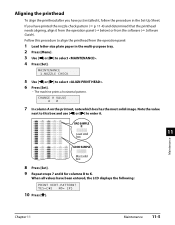
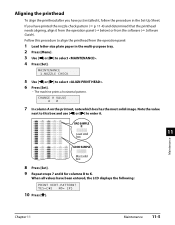
... you have just installed it, follow the procedure in the Set-Up Sheet.
If you have printed the nozzle check pattern ( p. 11-4) and determined that the printhead needs aligning, align it from the operation panel ( below) or from the software ( Software Guide).
Follow this procedure to align the printhead from the operation panel:
1 Load letter-size...
MultiPASS MP730 User's Guide - Page 102
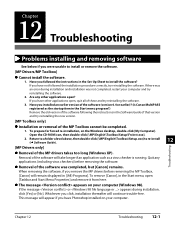
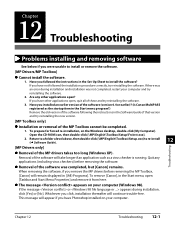
...)? (Is Canon MultiPASS registered as the startup item in the Start menu program?) Remove the old version of the software following the instructions in the Software Guide of that version and try reinstalling the new version.
[MP Toolbox only]
Installation or removal of the MP Toolbox cannot be completed.
1. To prepare for forced re-installation, on the Windows desktop, double-click [My Computer...
MultiPASS MP730 User's Guide - Page 103
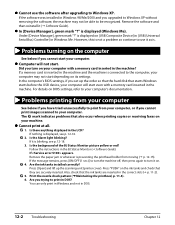
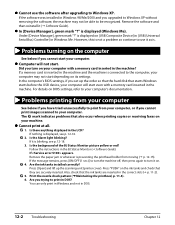
...the software was installed in Windows 98/Me/2000 and you upgraded to Windows XP without removing the software, the machine may not be able to be recognized. Remove the software and then reinstall it ( Software Guide).
In [Device Manager], green mark "?" is displayed (Windows Me). Under [Device Manager], green mark "?" is displayed on [USB Composite Device] in [USB (Universal Serial Bus) Controller...
MultiPASS MP730 User's Guide - Page 104


... may be a problem with the printer driver.
Remove the printer driver and try reinstalling ( Software Guide).
Cannot print to a shared printer.
1. Is the server (the computer to which the machine is connected) turned on? Turn the server on.
2. Is the server set up for printer sharing? Set up the server for printer sharing ( Software Guide).
3. Is the server set up to allow your system access...
MultiPASS MP730 User's Guide - Page 107
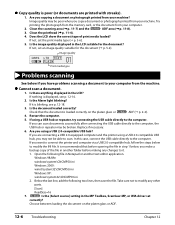
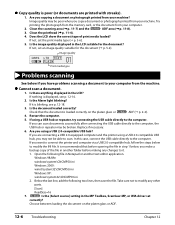
... poor when you copy a document or photograph printed from your machine. Try printing the photograph from the memory card, or the document from your computer.
2. Clean the scanning area ( p. 11-7) and the Fax Model ADF area ( p. 11-8). 3. Clean the printhead ( p. 11-4). 4. Does the LCD show the correct type of print media loaded?
If not, set the print media...
MultiPASS MP730 User's Guide - Page 108
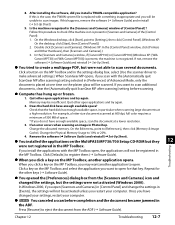
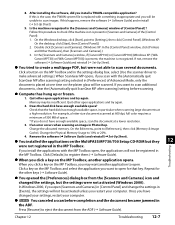
... document at a lower resolution.
3. If an error occurs when scanning an image in Photoshop. Change the allocated memory. On the Edit menu, point to [References], then click [Memory & Image Cache]. Change the Physical Memory Usage to 10% or 20%.
4. Remove the software ( Software Guide) and reinstall ( Set-Up Sheet).
You installed the applications on the MultiPASS MP730/700 Setup CD-ROM but they 12...
MultiPASS MP730 User's Guide - Page 109


... one part of a document), specify the area of the scan manually ( Software Guide). To display ScanGear MP when scanning, click a button on the MP Toolbox and select [Use the scanner driver to make advanced settings]. Clear this setting if you do not want ScanGear MP to display ( Software Guide).
White lines appear on the left side of the image.
Place the document...
MultiPASS MP730 User's Guide - Page 141
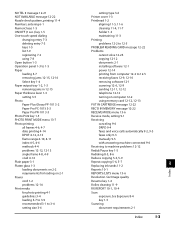
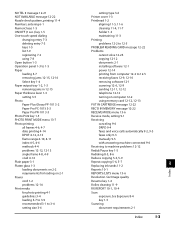
... 3-6
setting type 3-6
Printer cover 1-3
Printhead 1-2
aligning 11-5, 11-6
cleaning 11-4, 11-7
holder 1-3
maintaining 11-3
Printing
problems 12-2 to 12-5
PROBLEM READING CARD message 12-22
Problems
cannot solve 12-23
copying 12-12
documents 2-1
installing software 12-1
power 12-14
printing from computer 12-2 to 12-5
receiving faxes 12-9, 12-10
removing software 12-1
scanning 12...
MultiPASS MP730 User's Guide - Page 142
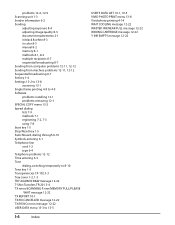
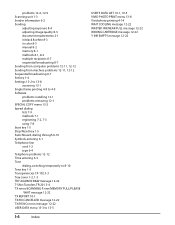
...manual 8-2 memory 8-1 methods 8-1, 8-2 multiple recipients 8-7 sequential broadcasting 8-7 Sending from computer problems 12-11, 12-12 Sending from machine problems 12-11, 12-12 Sequential broadcasting 8-7 Set key 1-4 Settings 13-2 to 13-8 accessing 13-1 Single frame printing 4-8 to 4-9 Software problems installing 12-1 problems removing 12-1 SPECIAL COPY...TX nnnn/SCANNING P. nnn/MEMORY FULL/PLEASE ...
MP700_spec.pdf - Page 2
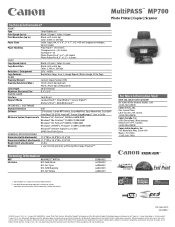
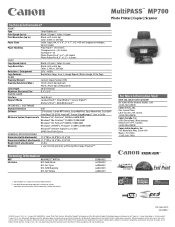
... (CIS)
Scanning Resolution (Max.)
1200 x 2400 dpi (optical)
9600 x 9600 dpi (interpolated)
Color Depth
48-bit Internal
Maximum Document Size
8.5" x 14"
CST-6217-000
PHOTO CARD
Interface
Card Direct
Support Media
CompactFlashTM, SmartMediaTM, Secure DigitalTM,
Memory StickTM, MultiMediaCardTM
INTERFACE / SOFTWARE
Standard Interface
USB
Software
CD includes: Canon MP Drivers, Easy...
MultiPASS MP700 Set-Up Sheet - Page 1
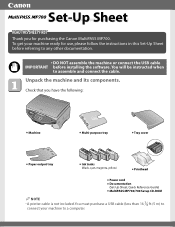
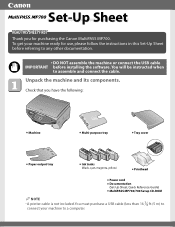
... before installing the software. You will be instructed when
to assemble and connect the cable.
Unpack the machine and its components.
Check that you have the following:
l Machine
l Multi-purpose tray
l Tray cover
l Paper output tray
l Ink tanks
(Black, cyan, magenta, yellow)
l Printhead
l Power cord l Documentation
(Set-Up Sheet, Quick Reference Guide)
l MultiPASS MP730/700 Setup CD-ROM...
MultiPASS MP700 Set-Up Sheet - Page 2


... of the previous version.
Install the software.
1 Turn on your computer.
2 On your computer, quit any open applications, including virus checkers.
3 Insert the MultiPASS MP730/700 Setup CD-ROM into your disk drive.
4 In the [MP Setup] screen, click [Install MP Drivers].
• If Set-up screen is not displayed, on the Windows desktop, double-click [My Computer] (Windows XP: Click [Start...
MultiPASS MP700 Set-Up Sheet - Page 3
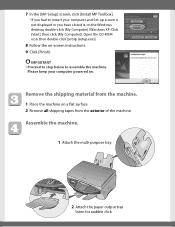
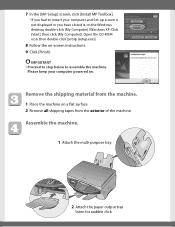
7 In the [MP Setup] screen, click [Install MP Toolbox].
• If you had to restart your computer and Set-up screen is not displayed or you have closed it, on the Windows desktop, double-click [My Computer] (Windows XP: Click [Start], then click [My Computer]). Open the CD-ROM icon, then double-click [setup (setup.exe)].
8 Follow the on-screen instructions. 9 Click [Finish].
IMPORTANT •...
MultiPASS MP700 Set-Up Sheet - Page 6
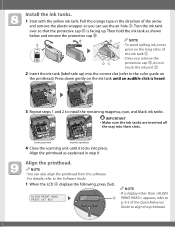
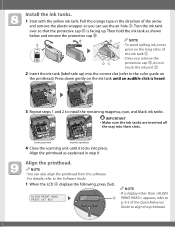
... ink port D.
2 Insert the ink tank (label-side up) into the correct slot (refer to the color guide on ...scanning unit until it locks into place. Align the printhead as explained in step 9.
Align the printhead.
NOTE • You can also align the printhead from the software.
For details, refer to the Software Guide.
1 When the LCD A displays the following, press [Set].
ALIGN PRINT HEAD PRESS SET...
MultiPASS MP700 Set-Up Sheet - Page 8
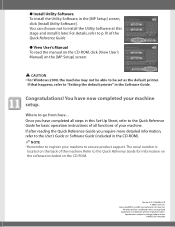
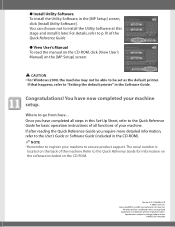
... to install the Utility Software at this stage and install it later. For details, refer to p. IV of the Quick Reference Guide.
● View User's Manual To read the manual on the CD-ROM, click [View User's Manual] on the [MP Setup] screen.
CAUTION • For Windows 2000, the machine may not be able to be set as the default printer.
If...

