Canon PIXMA MG5220 driver and firmware
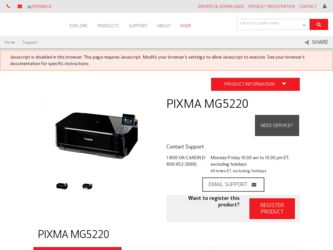
Related Canon PIXMA MG5220 Manual Pages
Download the free PDF manual for Canon PIXMA MG5220 and other Canon manuals at ManualOwl.com
Solución de problemas de configuración de red [Spanish Version] - Page 2
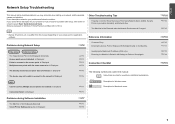
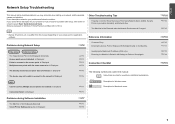
...'s Wireless LAN Settings Directly on the Machine Specifying the Machine's IP Address (IPv4 only) Restoring the Machine's Default LAN Settings to Perform Setup Again
Connection Checklist
The following symbols are used in this manual. Instructions as notes for operation or additional explanations. Description for Windows users. Description for Macintosh users.
Problems during Software Installation...
Solución de problemas de configuración de red [Spanish Version] - Page 8
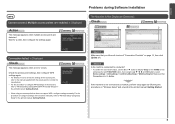
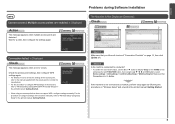
... the { or } button to display Setup on the HOME screen
and press the right FUNCTION button, then using the { } [ ] and OK buttons, select Device settings > LAN settings > Confirm LAN settings > WLAN setting list. Make sure that Connection is set to Active.
If the machine is not connected to a network, perform setup again by following the procedures in "Wireless Setup" and onward in the printed...
MG5220 series Gu쟠de inicio [Spanish Version] - Page 52
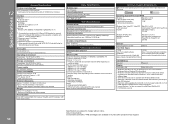
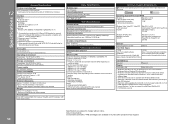
...amount of hard disk space may be changed without notice.
space may be changed without notice.
CD-ROM Drive
Required
Required
Display
SVGA 800 x 600
XGA 1024 x 768
• Windows: Operation can only be guaranteed on a PC with Windows 7, Windows Vista or Windows XP pre-installed.
• Windows: Uninstall software bundled with the Canon inkjet printer before upgrading from Windows Vista to...
Network Guide - Page 2
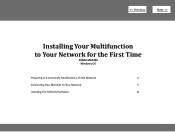
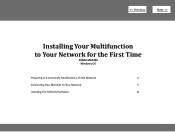
>
Installing Your Multifunction
to Your Network for the First Time
PIXMA MG5220 Windows OS
Preparing to Connect My Multifunction To My Network
3
Connecting Your MG5220 To Your Network
5
Installing The MG5220 Software
12
2
Network Guide - Page 12
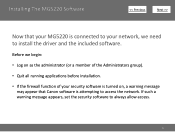
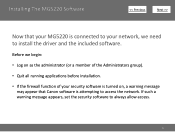
... driver and the included software.
Before we begin:
• Log on as the administrator (or a member of the Administrators group).
• Quit all running applications before installation.
• If the firewall function of your security software is turned on, a warning message may appear that Canon software is attempting to access the network. If such a warning message appears, set...
Network Guide - Page 13
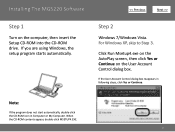
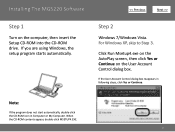
Installing The MG5220 Software
Step 1
Turn on the computer, then insert the Setup CD-ROM into the CD-ROM drive. If you are using Windows, the setup program starts automatically.
>
Step 2
Windows 7/Windows Vista. For Windows XP, skip to Step 3.
Click Run Msetup4.exe on the AutoPlay screen, then click Yes or Continue on the User Account Control dialog box.
If the User Account Control dialog...
Network Guide - Page 14
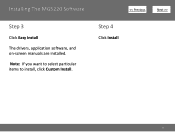
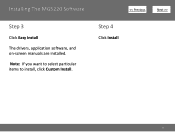
Installing The MG5220 Software
Step 3
Click Easy Install The drivers, application software, and on-screen manuals are installed. Note: If you want to select particular items to install, click Custom Install.
>
Step 4
Click Install
14
Network Guide - Page 15
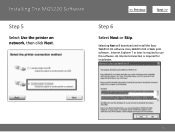
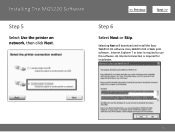
Installing The MG5220 Software
Step 5
Select Use the printer on network, then click Next.
>
Step 6
Select Next or Skip.
Selecting Next will download and install the EasyWebPrint EX software. Easy-WebPrint EX is Web print software. Internet Explorer 7 or later is required to use this software. An Internet connection is required for installation.
15
Network Guide (MAC) - Page 12
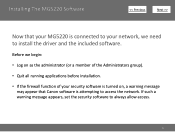
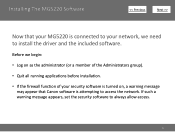
... driver and the included software.
Before we begin:
• Log on as the administrator (or a member of the Administrators group).
• Quit all running applications before installation.
• If the firewall function of your security software is turned on, a warning message may appear that Canon software is attempting to access the network. If such a warning message appears, set...
Network Guide (MAC) - Page 13
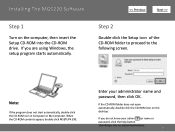
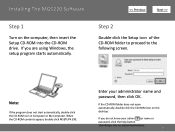
Installing The MG5220 Software
Step 1
Turn on the computer, then insert the Setup CD-ROM into the CD-ROM drive. If you are using Windows, the setup program starts automatically.
>
Step 2
Double-click the Setup icon of the CD-ROM folder to proceed to the following screen.
Note:
If the program does not start automatically, double-click the CD-ROM icon in Computer or My...
Network Guide (MAC) - Page 14
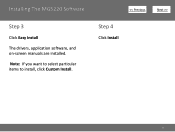
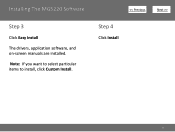
Installing The MG5220 Software
Step 3
Click Easy Install The drivers, application software, and on-screen manuals are installed. Note: If you want to select particular items to install, click Custom Install.
>
Step 4
Click Install
14
Network Guide (MAC) - Page 16
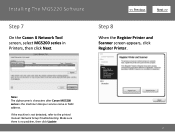
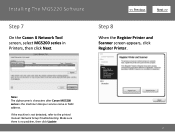
Installing The MG5220 Software
Step 7
On the Canon IJ Network Tool screen, select MG5200 series in Printers, then click Next.
>
Step 8
When the Register Printer and Scanner screen appears, click Register Printer.
Note: The alphanumeric characters after Canon MG5200 series is the machine's Bonjour service name or MAC address.
If the machine is not detected, refer to the printed manual: Network ...
Network Guide (MAC) - Page 17
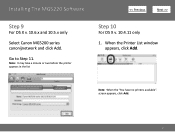
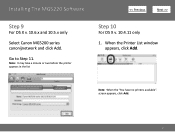
Installing The MG5220 Software
Step 9
For OS X v. 10.6.x and 10.5.x only
Select Canon MG5200 series canonijnetwork and click Add.
Go to Step 11.
Note: It may take a minute or two before the printer appears in the list
>
Step 10
For OS X v. 10.4.11 only
1. When the Printer List window appears, click Add.
Note: When the "You have no printers available". screen appears, click Add.
17
Network Guide (MAC) - Page 18
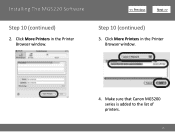
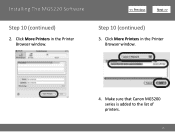
Installing The MG5220 Software
>
Step 10 (continued)
2. Click More Printers in the Printer Browser window.
Step 10 (continued)
3. Click More Printers in the Printer Browser window.
4. Make sure that Canon MG5200 series is added to the list of printers.
18
Network Installation Guide - Page 2


>
Installing Your Multifunction to
Additional Computers on Your Network
PIXMA MG5220 Windows OS
Preparing to Connect My Multifunction To My Network
3
Installing The MG5220 Software
5
2
Network Installation Guide - Page 6
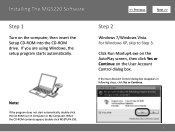
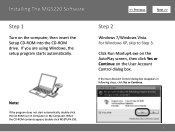
Installing The MG5220 Software
Step 1
Turn on the computer, then insert the Setup CD-ROM into the CD-ROM drive. If you are using Windows, the setup program starts automatically.
>
Step 2
Windows 7/Windows Vista. For Windows XP, skip to Step 3.
Click Run Msetup4.exe on the AutoPlay screen, then click Yes or Continue on the User Account Control dialog box.
If the User Account Control dialog...
Network Installation Guide - Page 7


Installing The MG5220 Software
Step 3
Click Easy Install The drivers, application software, and on-screen manuals are installed. Note: If you want to select particular items to install, click Custom Install.
>
Step 4
Click Install
7
Network Installation Guide (MAC) - Page 7
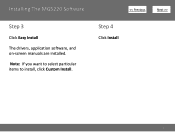
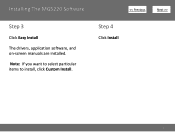
Installing The MG5220 Software
Step 3
Click Easy Install The drivers, application software, and on-screen manuals are installed. Note: If you want to select particular items to install, click Custom Install.
>
Step 4
Click Install
7
Obtaining Network Key - Page 4
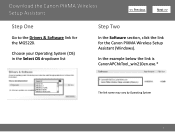
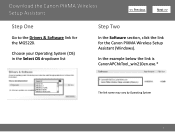
Download the Canon PIXMA Wireless Setup Assistant
>
Step One
Go to the Drivers & Software link for the MG5220.
Choose your Operating System (OS) in the Select OS dropdown list
Step Two
In the Software section, click the link for the Canon PIXMA Wireless Setup Assistant (Windows).
In the example below the link is CanonAPChkTool_win210en.exe.*
The link name may vary by Operating System
4
Obtaining Network Key (MAC) - Page 4
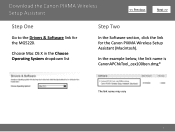
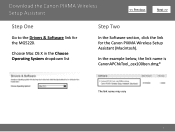
Download the Canon PIXMA Wireless Setup Assistant
>
Step One
Go to the Drivers & Software link for the MG5220.
Choose Mac OS X in the Choose Operating System dropdown list
Step Two
In the Software section, click the link for the Canon PIXMA Wireless Setup Assistant (Macintosh).
In the example below, the link name is CanonAPChkTool_osx100ben.dmg*
The link name may vary
4

