Canon PIXMA MG6320 driver and firmware
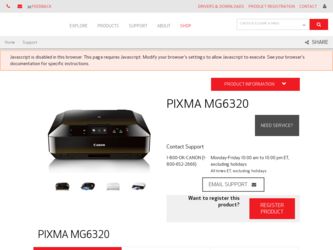
Related Canon PIXMA MG6320 Manual Pages
Download the free PDF manual for Canon PIXMA MG6320 and other Canon manuals at ManualOwl.com
User Guide - Page 2
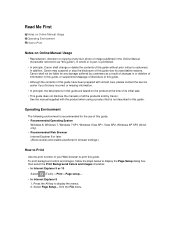
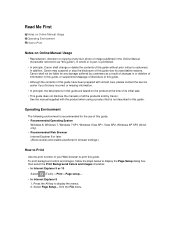
..., Vista SP2, Windows XP SP3 (32-bit only) • Recommended Web Browser Internet Explorer 8 or later (Allow cookies and enable JavaScript in browser settings.)
How to Print
Use the print function of your Web browser to print this guide.
To print background colors and images, follow the steps below to display the Page Setup dialog box...
User Guide - Page 4
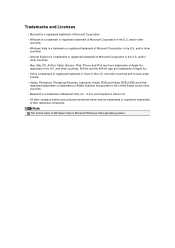
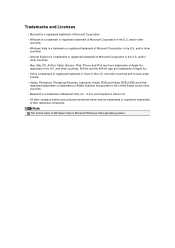
...Windows Vista is a trademark or registered trademark of Microsoft Corporation in the U.S. and/or other countries.
• Internet Explorer is a trademark or registered trademark of Microsoft Corporation in the U.S. and/or other countries.
• Mac, Mac... is a trademark of Bluetooth SIG, Inc., U.S.A. and licensed to Canon Inc.
• All other company names and products mentioned herein may...
User Guide - Page 5
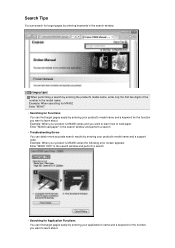
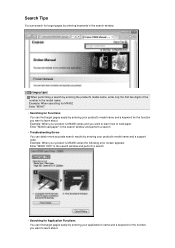
... and a keyword for the function you want to learn about. Example: When your product is MX450 series and you want to learn how to load paper Enter "MX45 load paper" in the search window and perform a search • Troubleshooting Errors You can obtain more accurate search results by entering your product's model name and...
User Guide - Page 6


... Garden collage" in the search window and perform a search
• Searching for Reference Pages
You can search for reference pages described in this guide by entering your product's model ... scanning procedure page in the Online Manual for MX450 series Refer to "Color Settings Tab" for your model from Home of the Online Manual for details. Enter "MX45 scan Color Settings Tab" in the search window...
User Guide - Page 9


Printing
Printing Photos and Documents
Printing Recommended Items and Images Displayed in Slide Shows
Creating and Printing Items
Printing Photos in a Variety of Layouts Printing Collages Printing Cards Printing Calendars Printing Stickers Printing Disc Labels Printing in a Cinematic Layout Printing Paper Crafts
Downloading and Printing PREMIUM Contents
Capturing and Printing Still Images from ...
User Guide - Page 10
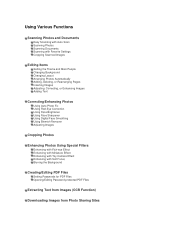
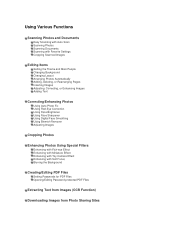
... Images
Cropping Photos
Enhancing Photos Using Special Filters
Enhancing with Fish-eye Effect Enhancing with Miniature Effect Enhancing with Toy Camera Effect Enhancing with Soft Focus Blurring the Background
Creating/Editing PDF Files
Setting Passwords for PDF Files Opening/Editing Password-protected PDF Files
Extracting Text from Images (OCR Function)
Downloading Images from Photo Sharing Sites
User Guide - Page 11


... Frame Capture View) Download PREMIUM Contents View Downloaded PREMIUM Contents View
Correct/Enhance Images Window
Crop Window Save Dialog Box (Correct/Enhance Images or Special Image Filters Window)
Special Image Filters Window
Create/Edit PDF File View
Save Dialog Box (Create/Edit PDF File View) Password Security Settings Dialog Box File Settings Dialog Box
Print Settings Dialog Box
Paper Size...
User Guide - Page 12
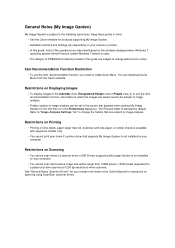
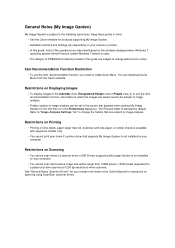
... A4, business card size paper, or sticker sheets is available with supported models only.
• You cannot print your items if a printer driver that supports My Image Garden is not installed on your computer.
Restrictions on Scanning
• You cannot scan items if a scanner driver or MP Drivers supporting My Image Garden is not installed on your computer.
• You cannot scan items whose...
User Guide - Page 17
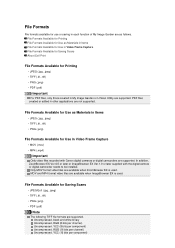
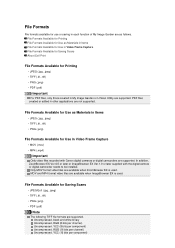
...File Formats Available for Use in Video Frame Capture File Formats Available for Saving Scans About Exif Print
File Formats Available for Printing
• JPEG (.jpg, ....recorded with Canon digital cameras or digital camcorders are supported. In addition, ZoomBrowser EX Ver.6.5 or later or ImageBrowser EX Ver.1.0 or later supplied with the digital camera or digital camcorder needs to be installed...
User Guide - Page 42
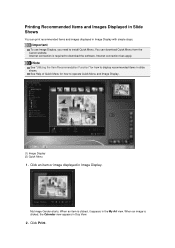
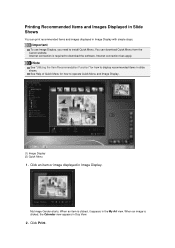
... can print recommended items and images displayed in Image Display with simple steps.
Important
To use Image Display, you need to install Quick Menu. You can download Quick Menu from the Canon website. Internet connection is required to download the software. Internet connection fees apply.
Note
See "Utilizing the Item Recommendation Function" for how to display recommended items in slide shows...
User Guide - Page 73


... that genuine Canon ink tanks/ink cartridges are installed for all colors on a supported printer. You may only use downloaded or printed PREMIUM Contents for personal purposes. You may not use the content for commercial purposes.
If your printer does not support PREMIUM Contents, an error message appears after clicking Download PREMIUM Contents.
Downloading PREMIUM Contents
Downloadable PREMIUM...
User Guide - Page 171
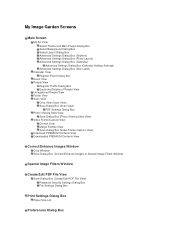
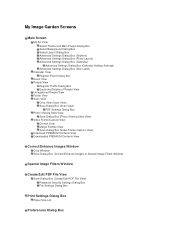
... Frame Capture View) Download PREMIUM Contents View Downloaded PREMIUM Contents View
Correct/Enhance Images Window
Crop Window Save Dialog Box (Correct/Enhance Images or Special Image Filters Window)
Special Image Filters Window
Create/Edit PDF File View
Save Dialog Box (Create/Edit PDF File View) Password Security Settings Dialog Box File Settings Dialog Box
Print Settings Dialog Box
Paper Size...
User Guide - Page 222
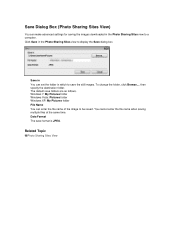
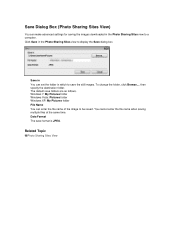
Save Dialog Box (Photo Sharing Sites View)
You can make advanced settings for saving the images downloaded in the Photo Sharing Sites view to a computer. Click Save in the Photo Sharing Sites view to display the Save dialog box.
Save in You can set the folder in which to save the still images. To change the...
User Guide - Page 223
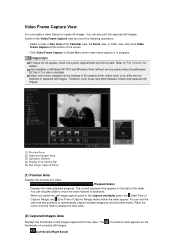
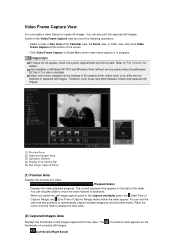
... and Windows Vista (without service packs) when ZoomBrowser EX Ver.6.7 or later is installed.
Video color tones changed via the settings of the graphic driver (video card) or its utility are not reflected in captured still images. Therefore, color tones may differ between videos and captured still images.
(1) Preview Area (2) Captured Images Area (3) Operation Buttons (4) Display Size Setting...
User Guide - Page 266
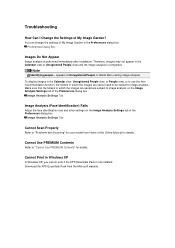
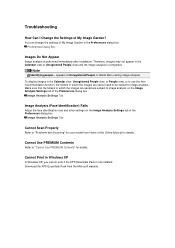
....
Image Analysis Settings Tab
Cannot Scan Properly
Refer to "Problems with Scanning" for your model from Home of the Online Manual for details.
Cannot Use PREMIUM Contents
Refer to "Cannot Use PREMIUM Contents" for details.
Cannot Print in Windows XP
In Windows XP, you cannot print if the XPS Essentials Pack is not installed. Download the XPS Essentials...
User Guide - Page 267
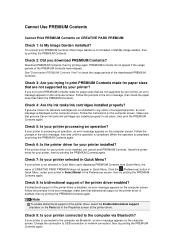
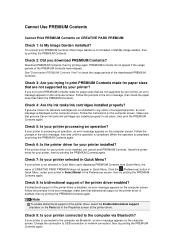
... bidirectional support of the printer driver, select the Enable bidirectional support checkbox on the Ports tab in the Properties screen of the printer driver.
Check 9: Is your printer connected to the computer via Bluetooth?
If your printer is connected to the computer via Bluetooth, an error message appears on the computer screen. Change the connection to USB connection or network connection...
Quick Menu Guide - Page 8


... to the Canon website for products supporting Quick Menu.
• Available functions and settings vary depending on your scanner or printer. Internet connection is required depending on the function to be used. Internet connection fees apply.
• In this guide, descriptions are mainly based on the screens displayed when using Windows 8 operating system (hereinafter "Windows 8").
When Using...
Quick Menu Guide - Page 31


... compatible scanners installed on your computer.
Note
If an all-in-one inkjet printer is selected for Printer, the same printer will be automatically selected for Scanner.
Select Your Place of Residence Region or Country Settings Displays the Region or Country Settings dialog box in which you can set the Region and Country or Region.
Note
In Windows 8, Windows 7, and Windows Vista...
Quick Menu Guide - Page 32


... icon to display a
notice screen in which you can check or download the update information.
Important
In order to use this function, the following information will be sent to Canon: your product... function.
OK Applies the settings and closes the Preferences dialog box. Cancel Closes the Preferences dialog box without saving the settings. About Displays the About Canon Quick Menu dialog box.
32
Quick Menu Guide - Page 33


... your printer/scanner manual for details on how to install the printer/scanner driver. The printer/scanner driver installation may not be complete in the following cases.
The printer/scanner was not connected to your computer while installing the driver. The printer/scanner was off while installing the driver.
The Shortcut Menu is Hidden
In Windows Vista, if the Windows Sidebar is displayed, the...

