Canon PIXMA MP130 driver and firmware
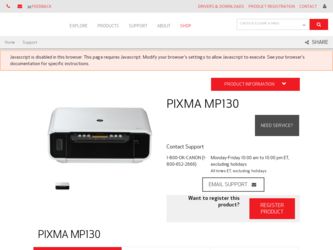
Related Canon PIXMA MP130 Manual Pages
Download the free PDF manual for Canon PIXMA MP130 and other Canon manuals at ManualOwl.com
PIXMA MP130 Quick Start Guide - Page 4
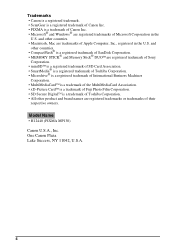
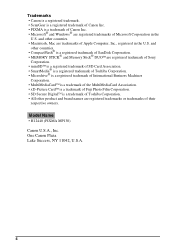
...8226; PIXMA is a trademark of Canon Inc. • Microsoft® and Windows® are registered trademarks of Microsoft Corporation in the
U.S. and other countries. • Macintosh, Mac are trademarks of Apple Computer, Inc., registered in the U.S. and
other countries. • CompactFlash® is a registered trademark of SanDisk Corporation. • MEMORY STICK® and Memory Stick®...
PIXMA MP130 Quick Start Guide - Page 5
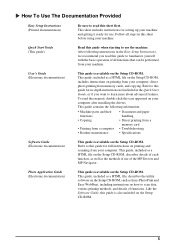
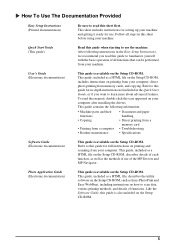
... on the Setup CD-ROM, includes instructions on printing from your computer, direct photo printing from memory cards, and copying. Refer to this guide for in-depth instructions not included in the Quick Start Guide, or if you want to learn more about advanced features. To read this manual, double-click the icon appeared on your computer after installing the drivers. This guide contains the...
PIXMA MP130 Quick Start Guide - Page 6
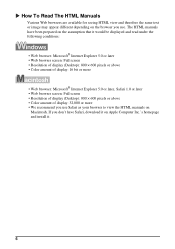
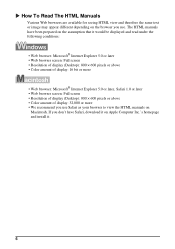
... later • Web browser screen: Full screen • Resolution of display (Desktop): 800 × 600 pixels or above • Color amount of display: 32,000 or more • We recommend you use Safari as your browser to view the HTML manuals on
Macintosh. If you don't have Safari, download it on Apple Computer Inc.'s homepage and install it.
6
PIXMA MP130 Quick Start Guide - Page 7


... to the User's Guide (included on your Setup CD-ROM) for more information.
Refer to the Software Guide (included on your Setup CD-ROM) for more information.
Indicates a page number where additional information can be found.
Indicates the description of the machine when connected to a computer.
Read this when the machine is connected to a Windows system.
Read this when...
PIXMA MP130 Quick Start Guide - Page 8
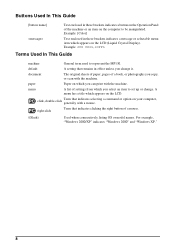
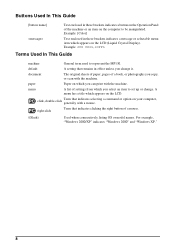
... item which appears on the LCD (Liquid Crystal Display). Example: ,
Terms Used In This Guide
machine
General term used to represent the MP130.
default
A setting that remains in effect unless you change it.
document
The original sheets of paper, pages of a book, or photographs you copy, or scan with the machine.
paper
Paper on which you...
PIXMA MP130 Quick Start Guide - Page 9
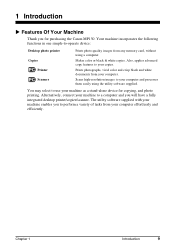
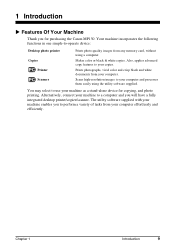
... simple-to-operate device:
Desktop photo printer Copier
PC Printer PC Scanner
Prints photo-quality images from any memory card, without using a computer.
Makes color or black & white copies. Also, applies advanced copy features to your copies.
Prints photographs, vivid color and crisp black and white documents from your computer.
Scans high-resolution images to your computer and processes them...
PIXMA MP130 Quick Start Guide - Page 11
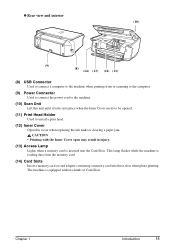
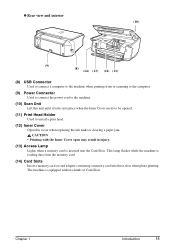
...) (12) (11)
(8) USB Connector
Used to connect a computer to the machine when printing from or scanning to the computer.
(9) Power Connector
Used to connect the power cord to the machine.
(10) Scan Unit
Lift this unit until it locks into place when the Inner Cover needs to be opened.
(11) Print Head Holder
Used to install a print head...
PIXMA MP130 Quick Start Guide - Page 23


....
4 Adjust the settings for your document as necessary, then click the print
command.
X Canceling Printing
z Canceling before the machine starts printing
1. In the [Print] dialog box, click the button to cancel printing.
z Canceling after the machine starts printing
1. Click [Start], point to [Control Panel], then click [Printers and Faxes]. 2. In the [Printers and Faxes] or [Printers] screen...
PIXMA MP130 Quick Start Guide - Page 24
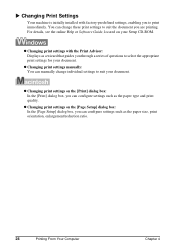
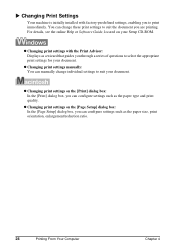
...see the online Help or Software Guide, located on your Setup CD-ROM.
z Changing print settings with the Print Advisor: Displays as a wizard that guides you through a series of questions to select the appropriate print settings for your document.
z Changing print settings manually: You can manually change individual settings to suit your document.
z Changing print settings on the [Print] dialog box...
PIXMA MP130 Quick Start Guide - Page 25
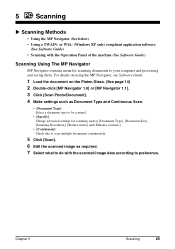
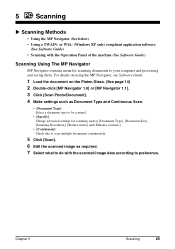
...8226; Using a TWAIN- or WIA- (Windows XP only) compliant application software
(See Software Guide) • Scanning with the Operation Panel of the machine (See Software Guide)
Scanning Using The MP Navigator
MP Navigator contains menu for scanning documents to your computer and processing and saving them. For details on using the MP Navigator, see Software Guide.
1 Load the document on the Platen...
PIXMA MP130 Quick Start Guide - Page 29
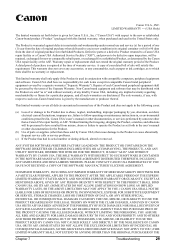
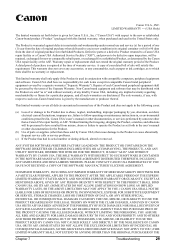
... as set forth in the user's manual or other documentation for the Product.
(b) Use of parts or supplies (other than those sold by Canon USA) that cause damage to the Product or cause abnormally frequent service calls or service problems.
(c) If the Product has had its serial number or dating defaced, altered or removed.
ANY SYSTEM SOFTWARE...
PIXMA MP130 Quick Start Guide - Page 30
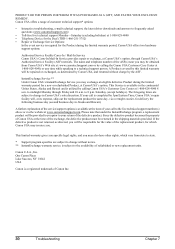
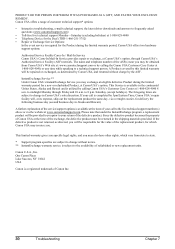
... support, the latest driver downloads and answers to frequently asked questions (www.canontechsupport.com)
• Toll-free live technical support Monday-Saturday (excluding holidays) at 1-800-828-4040 • Telephone Device for the Deaf (TDD-1-866-251-3752) • Repair or Exchange Service Options:
In the event service is required for the Product during the limited warranty period, Canon...
PIXMA MP130 Easy Setup Instructions - Page 1
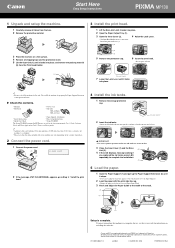
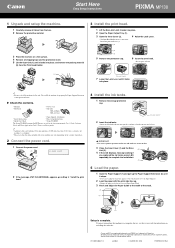
...
• Power cord • Ink tanks
BCI-24 Black BCI-24 Color
• Paper Support Attachment
• Safety Instructions
• Easy Setup Instructions
• Quick Start Guide
• Setup CD-ROM
The Setup CD-ROM contains the MP Drivers, as well as the electronic manuals User's Guide, Software
Guide and Photo Application Guide. Please read these guides.
• A printer cable is...
PIXMA MP130 Easy Setup Instructions - Page 2
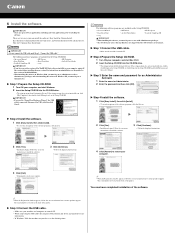
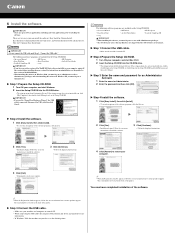
...; When installing the software, you must log on as a user with Administrator privileges. • Mac OS X Classic users: This machine does not support the Mac OS X Classic environments.
X Step 1 Connect the USB cable.
• Make sure the machine is turned ON.
X Step 2 Prepare the Setup CD-ROM. 1 Turn ON your computer, and start Mac OS X. 2 Insert the Setup CD-ROM into the CD-ROM drive...

