Canon PIXMA MP499 driver and firmware
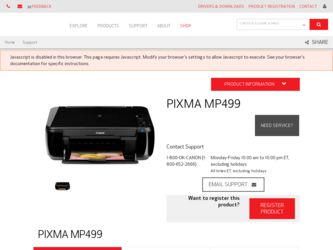
Related Canon PIXMA MP499 Manual Pages
Download the free PDF manual for Canon PIXMA MP499 and other Canon manuals at ManualOwl.com
Network Setup Troubleshooting - Page 2
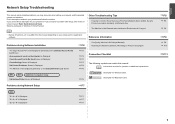
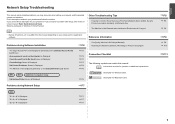
...Screen is Displayed
P.3
Check Settings Screen is Displayed
P.3
Set Printer IP Address Screen is Displayed
P.4
The Machine is Not Displayed (Detected) on the Detected Printers List Screen
P.5
WPS WCN Additional Computers Setup
Set Up New Printer Screen is Displayed
P.6
Reference Information
Configuring Wireless LAN Settings Manually Restoring the Machine's Default LAN Settings to Perform...
MP495 series Getting Started - Page 66


...Macintosh: After upgrading from Mac OS X v.10.5 or lower to Mac OS X
v.10.6, install software bundled with the Canon inkjet printer. • Internet Explorer 7 or later is required to install Easy-WebPrint EX.
For Windows use only. • You cannot use movie files with the Easy-Photo Print EX under the following
operating system: - Windows XP 64bit version - Mac OS X on Power PC
Specifications...
Network Guide - Page 2
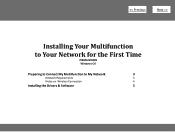
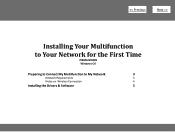
>
Installing Your Multifunction
to Your Network for the First Time
PIXMA MX499 Windows OS
Preparing to Connect My Multifunction to My Network
3
Network Requirements
3
Notes on Wireless Connection
4
Installing the Drivers & Software
5
2
Network Guide - Page 5
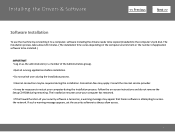
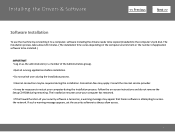
.... Follow the on-screen instructions and do not remove the Setup CD-ROM during restarting. The installation resumes once your computer has restarted. • If the firewall function of your security software is turned on, a warning message may appear that Canon software is attempting to access the network. If such a warning message appears, set the security software to always allow access...
Network Guide - Page 6
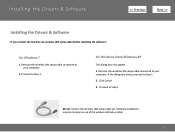
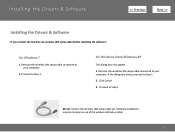
Installing the Drivers & Software
>
Installing the Drivers & Software
If you connect the machine via wireless LAN setup cable before installing the software:
For Windows 7
1. Remove the wireless LAN setup cable connected to your computer.
2. Proceed to Step 1.
For Windows Vista/Windows XP
This dialog box may appear. 1. Remove the wireless LAN setup cable connected to your computer. If the ...
Network Guide - Page 7
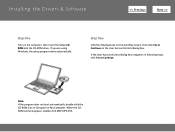
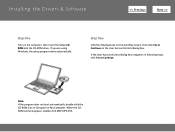
Installing the Drivers & Software
>
Step One
Turn on the computer, then insert the Setup CDROM into the CD-ROM drive. If you are using Windows, the setup program starts automatically.
Step Two
Click Run Msetup4.exe on the AutoPlay screen, then click Yes or Continue on the User Account Control dialog box.
If the User Account Control dialog box reappears in following...
Network Guide - Page 8
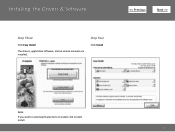
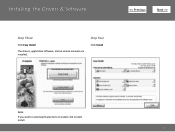
Installing the Drivers & Software
>
Step Three
Click Easy Install
The drivers, application software, and on-screen manuals are installed.
Step Four
Click Install
Note: If you want to select particular items to install, click Custom Install.
8
Network Guide - Page 9
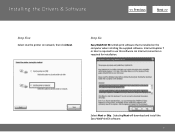
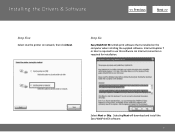
Installing the Drivers & Software
>
Step Five
Select Use the printer on network, then click Next.
Step Six
Easy-WebPrint EX is Web print software that is installed on the computer when installing the supplied software. Internet Explorer 7 or later is required to use this software. An Internet connection is required for installation.
Select Next or Skip. Selecting Next will download and install...
Network Guide - Page 10
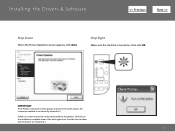
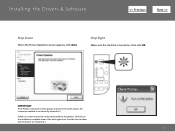
Installing the Drivers & Software
>
Step Seven
When the Printer Detection screen appears, click Next.
Step Eight
Make sure the machine is turned on, then click OK.
IMPORTANT
If the Printer Connection screen appears instead of the screen above, the connection method is not correctly selected in 5.
Follow on-screen instructions and proceed with the installation. Click Exit on...
Network Guide - Page 11
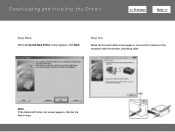
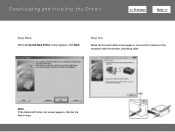
Downloading and Installing the Drivers
>
Step Nine
When the Set Up New Printer screen appears, click Next.
Step Ten
When the Connect Cable screen appears, connect the machine to the computer with the wireless LAN setup cable
Note: If the Detected Printers List screen appears, click Set Up New Printer.
11
Network Guide - Page 12
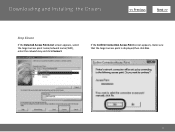
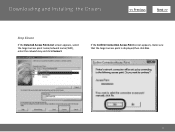
Downloading and Installing the Drivers
>
Step Eleven
If the Detected Access Points List screen appears, select the target access point name/network name (SSID), enter the network key and click Connect
If the Confirm Connection Access Point screen appears, make sure that the target access point is displayed,then click Yes.
12
Network Guide - Page 13
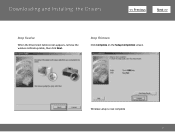
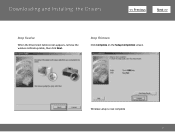
Downloading and Installing the Drivers
>
Step Twelve
When the Disconnect Cable screen appears, remove the wireless LAN setup cable, then click Next.
Step Thirteen
Click Complete on the Setup Completion screen.
Wireless setup is now complete 13
Network Guide - Page 14
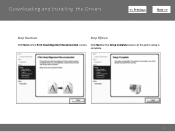
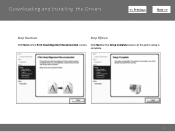
Downloading and Installing the Drivers
>
Step Fourteen
Step Fifteen
Click Next on the Print Head Alignment Recommended screen. Click Next on the Setup Complete screen. At this point, setup is complete.
14
Network Guide (MAC) - Page 7
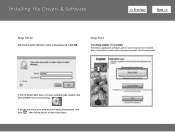
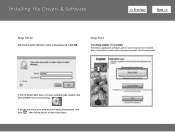
... Easy Install. Click Install.
The drivers, application software, and on-screen manuals are installed. Note: If you want to select particular items to install, click Custom Install.
If the CD-ROM folder does not open automatically, double-click the CD-ROM icon on the desktop.
If you do not know your administrator name or password, click Help , then follow the on-screen instructions.
7
Network Installation Guide - Page 7
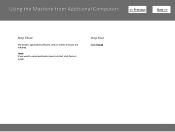
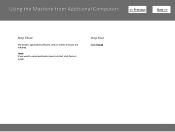
Using the Machine from Additional Computers >
Step Three
The drivers, application software, and on-screen manuals are installed.
Note: If you want to select particular items to install, click Custom Install.
Step Four
Click Install.
7
Network Installation Guide (MAC) - Page 7
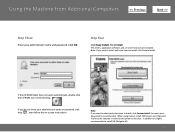
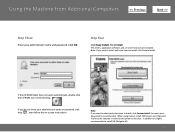
... from Additional Computers >
Step Three
Enter your administrator name and password. Click OK.
Step Four
Click Easy Install. Click Install.
The drivers, application software, and on-screen manuals are installed. Note: If you want to select particular items to install, click Custom Install.
If the CD-ROM folder does not open automatically, double-click the CD-ROM icon on the desktop.
If you...
Obtaining Network Key - Page 4
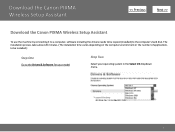
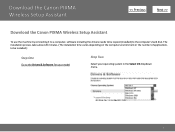
Download the Canon PIXMA Wireless Setup Assistant
>
Download the Canon PIXMA Wireless Setup Assistant
To use the machine by connecting it to a computer, software including the drivers needs to be copied (installed) to the computer's hard disk. The installation process takes about 20 minutes. (The installation time varies depending on the computer environment or the number of applications to be ...
Obtaining Network Key - Page 6
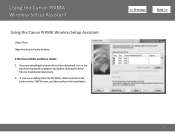
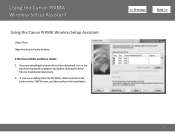
... PIXMA Wireless Setup Assistant
Using the Canon PIXMA Wireless Setup Assistant
Step One
Open the Access Points window.
If the Access Points window is closed: 1. If you are installing the latest driver from download, re-run the
the driver/network installation by double-clicking the driver file you downloaded previously. 2. If you are installing from the CD-ROM, select Custom Install, printer driver...
Obtaining Network Key (MAC) - Page 5
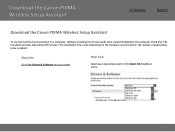
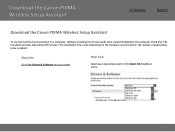
Download the Canon PIXMA Wireless Setup Assistant
>
Download the Canon PIXMA Wireless Setup Assistant
To use the machine by connecting it to a computer, software including the drivers needs to be copied (installed) to the computer's hard disk. The installation process takes about 20 minutes. (The installation time varies depending on the computer environment or the number of applications to be ...
Obtaining Network Key (MAC) - Page 7
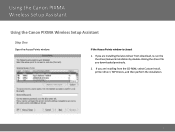
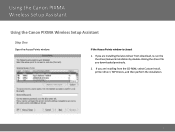
... Wireless Setup Assistant
Using the Canon PIXMA Wireless Setup Assistant
Step One
Open the Access Points window.
If the Access Points window is closed:
1. If you are installing the latest driver from download, re-run the the driver/network installation by double-clicking the driver file you downloaded previously.
2. If you are installing from the CD-ROM, select Custom Install, printer driver...

