Canon PIXMA MP560 driver and firmware
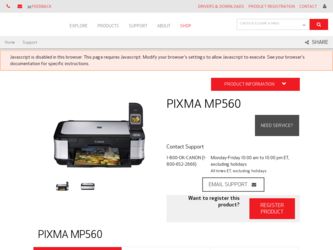
Related Canon PIXMA MP560 Manual Pages
Download the free PDF manual for Canon PIXMA MP560 and other Canon manuals at ManualOwl.com
MP560 series Guía de inicio [Spanish Version] - Page 9
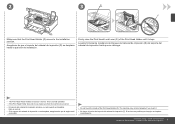
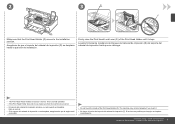
2
3
E
F
D
Make sure that the Print Head Holder (D) moves to the installation position.
Asegúrese de que el soporte del cabezal de impresión (D) se desplaza ... cabezal de impresión (F). Si se toca, es posible que el equipo no imprima correctamente.
Hardware Setup - Install the Print Head Instalación del hardware - Instalación del cabezal de impresión
MP560 series Guía de inicio [Spanish Version] - Page 43
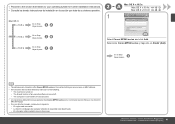
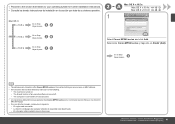
... paso
• The alphanumeric characters after Canon MP560 series is the machine's Bonjour service name or MAC address. • If the machine has not been detected, make sure of the following.
− The machine is turned on. − The firewall function of any security software is turned off. − The computer is connected to the access point...
MP560 series Guía de inicio [Spanish Version] - Page 45
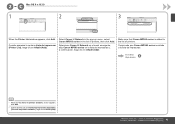
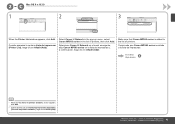
... of printers.
Compruebe que Canon MP560 series se añade a la lista de impresoras.
Go to Step Vaya al paso
• When the You have no printers available. screen appears, click Add.
• Cuando aparezca la pantalla No hay impresoras disponibles. (You have no printers available.), haga clic en Añadir (Add).
Wireless Connection - Install the Software...
Solución de problemas de configuración de red [Spanish Version] - Page 2
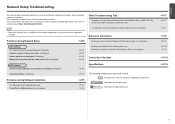
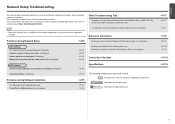
.... is Displayed
Problems during Software Installation
The Machine is Not Displayed (Detected) Check Printer Settings dialog box is displayed
Specifying the Machine's IP Address (IPv4 only)
P.2
Restoring the Machine's Default LAN Settings to Perform Setup Again
P.3
P.4
Connection Checklist
P.4
Specifications
P.5
P.5
The following symbols are used in this manual.
Instructions as notes...
Solución de problemas de configuración de red [Spanish Version] - Page 3
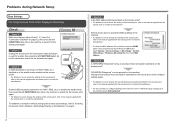
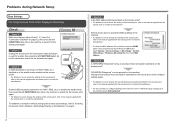
... button, then using the Easy-Scroll Wheel and OK button, select Settings > Device settings > LAN settings > Confirm LAN settings > Wireless LAN setting list, then check MAC address.
Check 5 Is "WPA/WPA2 Enterprise" set as a security protocol (encryption standard) on the access point?
"WPA/WPA2 Enterprise" is not supported on the machine. Change the security protocol (encryption standard) for the...
Solución de problemas de configuración de red [Spanish Version] - Page 4
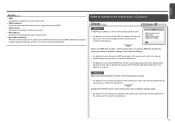
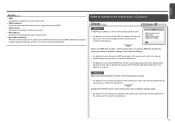
... connection.
• MAC address A unique number assigned to each network device.
• MAC address filtering A function to block access from unauthorized wireless devices by saving the MAC addresses of specific wireless devices (computers, printers, etc.) to the access point beforehand.
Failed to connect to the access point. is Displayed
Check
Check 1 Is WEP key number 2, 3 or 4 of the access...
Solución de problemas de configuración de red [Spanish Version] - Page 5
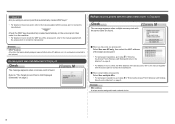
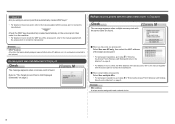
... MAC address of the access point, refer to the manual supplied with the access point or contact its manufacturer.
When using multiple access points
Select Use multiple APs. • For subsequent operations, go to step
Directly on the Machine" on page 8.
in "Entering the Access Point's Wireless LAN Settings
Glossary
• MAC address A unique number assigned to each network device...
Solución de problemas de configuración de red [Spanish Version] - Page 6
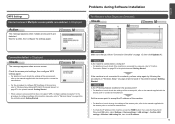
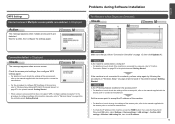
...; For details on how to change the settings of the access point, refer to the manual supplied with the access point or contact its manufacturer.
• To check the IP address of the machine, press the HOME button, then using the Easy-Scroll Wheel and OK button, select Settings > Device settings > LAN settings > Confirm LAN settings > Wireless LAN setting list, then check IP...
Solución de problemas de configuración de red [Spanish Version] - Page 7
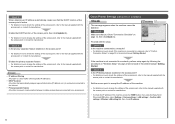
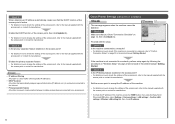
...A function to control traffic to/from specific IP addresses. • DHCP function
A function that automatically assigns required information (IP address, etc.) to computers connected to the Internet. • Privacy separator feature A function to prevent communication between multiple wireless devices connected to an access point.
Check Printer Settings dialog box is displayed
Check
The message...
Solución de problemas de configuración de red [Spanish Version] - Page 13
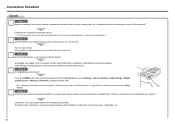
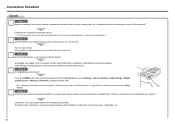
... on the computer monitor warning that Canon software is attempting to access the network. If the warning message appears, set the security software to always allow access.
Check 4 Is the Wi-Fi lamp (A) lit blue?
Press the HOME button, then using the Easy-Scroll Wheel and OK button, select Settings > Device settings > LAN settings > WLAN active/inactive > Wireless LAN active to enable wireless LAN...
Solución de problemas de configuración de red [Spanish Version] - Page 15
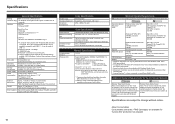
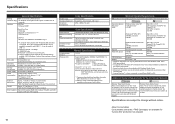
....
CD-ROM Drive
Required
Display
XGA 1024 x 768
• Windows: Operation can only be guaranteed on a PC with Windows Vista, XP or 2000 pre-installed.
• To upgrade from Windows XP to Windows Vista, first uninstall software bundled with the Canon inkjet printer.
• Some functions may not be available with Windows Media Center. • Macintosh: Hard Disk must be formatted as Mac OS...

