Canon PIXMA MX850 driver and firmware

Related Canon PIXMA MX850 Manual Pages
Download the free PDF manual for Canon PIXMA MX850 and other Canon manuals at ManualOwl.com
Quick Start Guide - Page 2
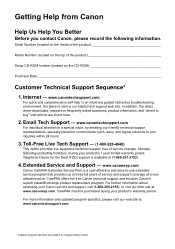
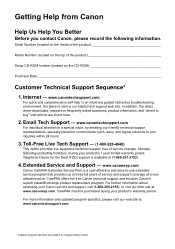
...
Before you contact Canon, please record the following information.
Serial Number (located on the inside of the product
Model Number (located on the top of the product
Setup CD-ROM number (located on the CD-ROM
Purchase Date
Customer Technical Support Sequence*
1. Internet - www.canontechsupport.com
For quick and comprehensive self-help in an intuitively guided interactive troubleshooting...
Quick Start Guide - Page 5


... Printer Driver ........ 147 Paper Jams 148 Document Jams in the ADF 152 Message Appears on the Computer Screen 156 Error Message Appears on a PictBridge Compliant Device 159 Cannot Print Properly through Bluetooth Communication 160 Cannot Print Properly from a Photo Index Sheet 161 Cannot Remove a Memory Card 161 Scanning Problems 161 Problems Receiving Faxes 162 Problems Sending Faxes...
Quick Start Guide - Page 18
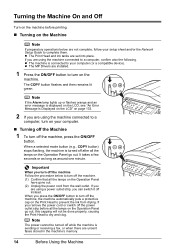
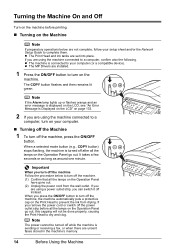
.../or the Network Setup Guide to complete them. z The Print Head and ink tanks are set into place. If you are using the machine connected to a computer, confirm also the following. z The machine is connected to your computer (or a compatible device). z The MP Drivers are installed.
1 Press the ON/OFF button to turn on the
machine.
The COPY button flashes and...
Quick Start Guide - Page 29
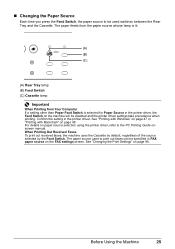
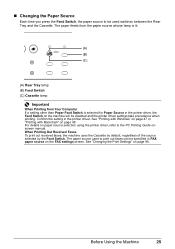
... be disabled and the printer driver settings take precedence when printing. Confirm the setting in the printer driver. See "Printing with Windows" on page 47 or "Printing with Macintosh" on page 48. For details on paper source selection using the printer driver, refer to the PC Printing Guide onscreen manual. When Printing Out Received Faxes To print out received faxes, the machine uses...
Quick Start Guide - Page 31
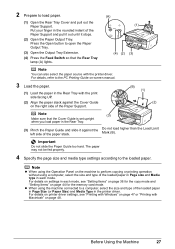
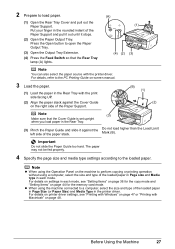
..." on page 36 for the copy mode and "Setting Items" on page 44 for the memory card mode. z When using the machine connected to a computer, select the size and type of the loaded paper in Page Size (or Paper Size) and Media Type in the printer driver. For details on printer driver settings, see "Printing with Windows" on page 47 or "Printing...
Quick Start Guide - Page 33
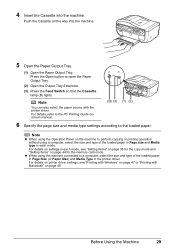
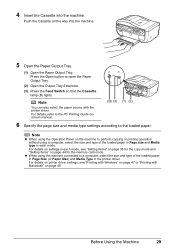
..." on page 36 for the copy mode and "Setting Items" on page 44 for the memory card mode. z When using the machine connected to a computer, select the size and type of the loaded paper in Page Size (or Paper Size) and Media Type in the printer driver.
For details on printer driver settings, see "Printing with Windows" on page 47 or "Printing...
Quick Start Guide - Page 35
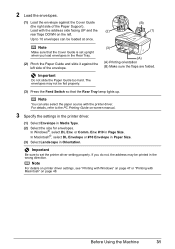
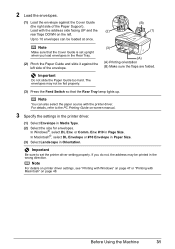
... lamp lights up.
Note
You can also select the paper source with the printer driver. For details, refer to the PC Printing Guide on-screen manual.
3 Specify the settings in the printer driver.
(1) Select Envelope in Media Type. (2) Select the size for envelopes.
In Windows®, select DL Env. or Comm. Env. #10 in Page Size. In Macintosh...
Quick Start Guide - Page 51
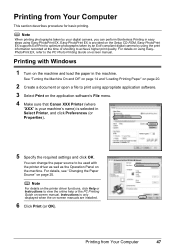
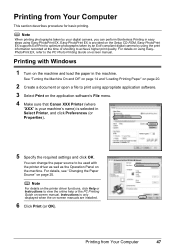
... provided on the Setup CD-ROM. Easy-PhotoPrint EX supports Exif Print to optimize photographs taken by an Exif-compliant digital camera by using the print information recorded at the time of shooting to achieve higher print quality. For details on using EasyPhotoPrint EX, refer to the PC Photo Printing Guide on-screen manual.
Printing with Windows
1 Turn on...
Quick Start Guide - Page 52


... the machine. For details, see "Changing the Paper Source" on page 25.
Note
For details on the printer driver functions, click to view the PC Printing Guide on-screen manual. If the on-screen manuals are not installed, the PC Printing Guide on-screen manual is not displayed even if is clicked.
10 Click Print.
48
Printing from Your...
Quick Start Guide - Page 93


... to finish using the service.
„ Sending from Your Computer (Windows only)
If your machine is connected to a computer, you can send faxes using the fax driver from any application software that has a printing function. For details, refer to the FAX Driver Guide onscreen manual.
„ Sending/Receiving Using ECM
This machine is set to send/receive faxes in ECM (Error Correction Mode). If the...
Quick Start Guide - Page 143


... the Network Setup
Guide to reinstall the MP Drivers.
(1)Click Start then Computer. In Windows XP, click Start then My Computer. In Windows 2000, double-click the My Computer icon on the desktop.
(2)Double-click the CD-ROM icon on the displayed window. If the contents of the CD-ROM are displayed, double-click MSETUP4.EXE.
(1)Double-click the CD-ROM icon installation.
displayed on your desktop to...
Quick Start Guide - Page 144


... latest update for your computer. z The USB 2.0 Hi-Speed driver operates properly.
Obtain the latest version of the USB 2.0 Hi-Speed driver compatible with your hardware and install it on your computer.
Important
For details on USB 2.0 Hi-Speed of your system environment, contact the manufacturer of your computer, USB cable, or USB hub.
„ "This device can perform faster" Message Is Displayed...
Quick Start Guide - Page 160
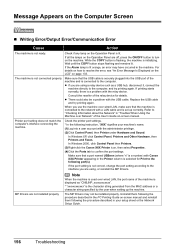
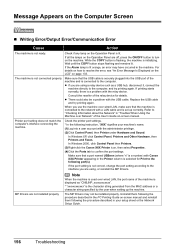
...the machine is connected to the network with a LAN cable and is set up correctly. Refer to "Checking Information about the Network" in "Troubles When Using the Machine over Network" of the User's Guide on-screen manual.
Printer port setting does not match the computer's interface connecting the machine.
Check the printer port settings. * In the following instruction, "XXX" signifies your machine...
Quick Start Guide - Page 161
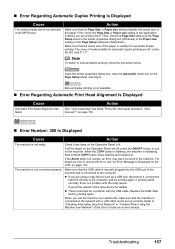
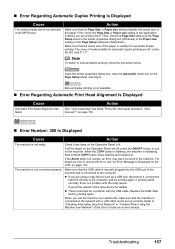
... be a problem with the USB cable. Replace the USB cable
and try printing again.
When you use the machine over wired LAN, make sure that the machine is connected to the network with a LAN cable and is set up correctly. Refer to "Checking Information about the Network" in "Troubles When Using the Machine over Network" of the User's Guide on-screen manual.
Troubleshooting
157
Quick Start Guide - Page 171


... the Setup CD-ROM. This guide provides detailed instructions for: z copying z printing from a memory card z printing from your computer z scanning z faxing
Additional guides are also available for advanced features. Scanning Guide
Refer to this guide for full instructions on scanning operation and settings. PC Printing Guide
Refer to this guide for full instructions on printer driver setting. FAX...
Quick Start Guide - Page 172
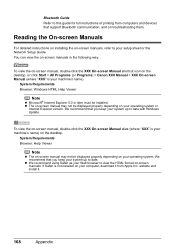
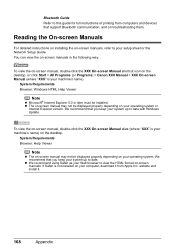
... from computers and devices that support Bluetooth communication, and on troubleshooting them.
Reading the On-screen Manuals
For detailed instructions on installing the on-screen manuals, refer to your setup sheet or the Network Setup Guide. You can view the on-screen manuals in the following way:
To view the on-screen manual, double-click the XXX On-screen Manual shortcut icon on the desktop...
Quick Start Guide - Page 177
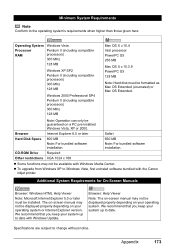
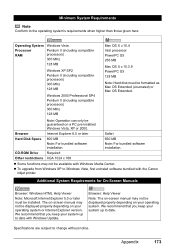
...Disk Space 800 MB
650 MB
Note: For bundled software installation.
Note: For bundled software installation.
CD-ROM Drive
Required
Other restrictions XGA 1024 x 768
z Some functions may not be available with Windows Media Center.
z To upgrade from Windows XP to Windows Vista, first uninstall software bundled with the Canon inkjet printer.
Additional System Requirements for On-Screen Manuals...
Quick Start Guide - Page 182
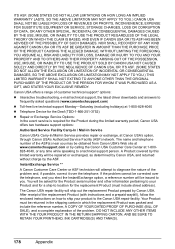
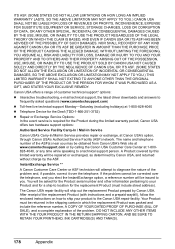
... technical support, the latest driver downloads and answers to frequently asked questions (www.canontechsupport.com)
z Toll-free live technical support Monday-Saturday (excluding holidays) at 1-800-828-4040
z Telephone Device for the Deaf (TDD-1-866-251-3752)
z Repair or Exchange Service Options: In the event service is required for the Product during the limited warranty period, Canon USA offers...
Easy Setup Instructions - Page 2
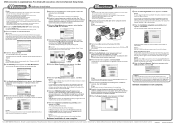
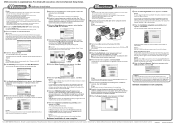
... the printer port being used.
Important If you cannot go to the next procedure after three minutes, refer to "Cannot Install the MP Drivers" in the Quick Start Guide.
←
To Computer
USB
k When the Setup Complete screen appears, click Next.
5 Software Installation
Note • Since Mac® OS 9, Mac OS X Classic environments, or Mac OS X v.10.3.8 or earlier
are not supported, do...
Multifunction Brochure - Page 2
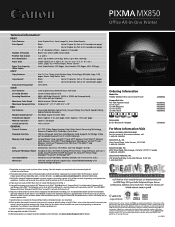
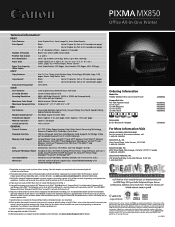
..., Setup Software and User's Guide, Easy-PhotoPrint EX,MP Navigator EX, Newsoft® Presto! Page Manager,®10 Scansoft® Omnipage® SE10
OS Compatibility9
Windows Vista,™ Windows XP/2000 and Mac OS® X v.10.3.9 to 10.5.x
Warranty11
Toll-free technical phone support plus 1-year limited warranty with InstantExchange program.
Ordering Information
Model No. PIXMA MX850...

