Canon PIXMA MX860 driver and firmware
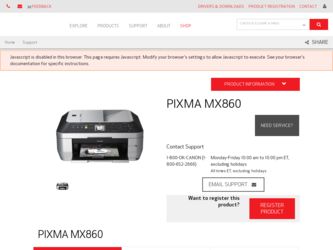
Related Canon PIXMA MX860 Manual Pages
Download the free PDF manual for Canon PIXMA MX860 and other Canon manuals at ManualOwl.com
Getting Started - Page 19
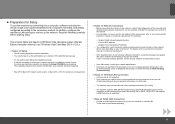
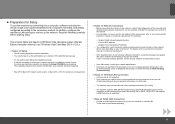
... machine by connecting it to a computer, software including the drivers needs to be copied (installed) to the computer's hard disk, and setting configured according to the connection method. In addition, configure the machine's LAN settings to connect to the network. Read the following carefully before starting setup.
The screens below are based on Windows Vista operating system Ultimate Edition...
Getting Started - Page 60
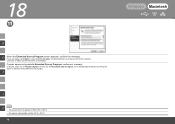
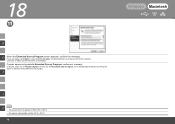
... you can agree, click Agree. If you click Do not agree, the Extended Survey Program will not be installed. (This has no effect on the machine's functionality.) Cuando aparezca la pantalla Extended Survey Program, confirme el ... al funcionamiento del equipo).
F
I
K • The screen does not appear on Mac OS X v.10.3.9. • No aparece esta pantalla en Mac OS X v.10.3.9. 58
Windows Macintosh
Solución de problemas de configuración de red [Spanish Version] - Page 2
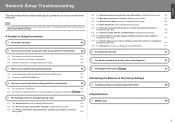
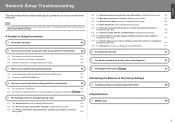
... Set Printer IP Address screen is displayed during setup
P.5
5.7 The Enter Password screen is displayed during setup
P.6
5.8 The You have connected the printer to an unsecured wireless network is
displayed during setup
P.6
5.9 The Communication with the Card Slot failed is displayed during setup
P.6
5.10 The The Card Slot is already mapped as Network Drive to this computer is
displayed...
Solución de problemas de configuración de red [Spanish Version] - Page 3
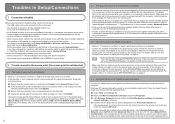
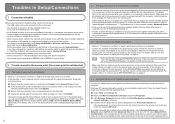
... that
Canon software is attempting to access the network. If the warning message appears, set the security software to always allow access. □ When using a router, connect the machine and computer to the LAN side (same network segment). □ The machine's LAN setting is configured according to your connection method. To connect over wireless LAN, set Change WLAN/LAN to Wireless LAN active...
Solución de problemas de configuración de red [Spanish Version] - Page 4
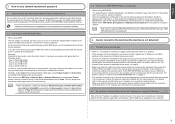
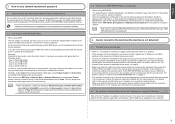
... the network device. For details, refer to the manual provided with your computer or your wireless network device. Make sure that the channel set to the access point is valid to communicate with the computer, confirmed above. If not, change the channel set to the access point.
4.2 No machine is detected after the network settings are changed in Windows
Wait until the IP address...
Solución de problemas de configuración de red [Spanish Version] - Page 5
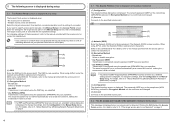
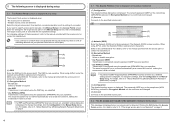
... (WEP key)/passphrase (WPA/WPA2 key) has not been set, a detailed settings screen is displayed. To change the settings, click the Configuration in the Manual Setup dialog. For details, refer to "3.1 About Network Key (Windows)/Network Password (Macintosh)" on page 3.
(C) Configuration The detailed settings screen is displayed. The password (WEP key) or the passphrase (WPA/ WPA2 key) selected...
Solución de problemas de configuración de red [Spanish Version] - Page 6
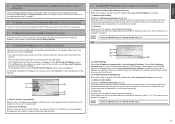
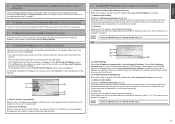
... of the access point, then start the setup again.
5.5 The New port could not be created is displayed during setup
Uninstall the drivers, then setup the machine again following the procedures in "Install the Software" and onward in the printed manual: Getting Started.
5.6 The Set Printer IP Address screen is displayed during setup
The following screen is displayed if no machine was detected on the...
Solución de problemas de configuración de red [Spanish Version] - Page 7
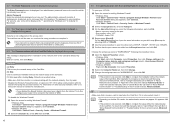
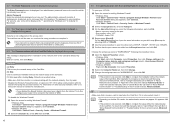
...on other security software, refer to its instruction manual or contact its manufacturer.
• If you disabled the firewall function, disconnect your network from the Internet. To do this, configure your router not to connect to the Internet or WAN.
To disable the Windows Firewall: a Open the screen for setting Windows Firewall.
• Windows Vista Click Start > Control Panel > Allow a program...
Solución de problemas de configuración de red [Spanish Version] - Page 8
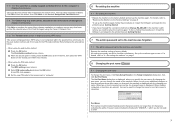
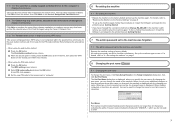
... on the Network Setup of the Card Slot screen.
5.11 The Cannot map any more drives, because all the drive letters are assigned is displayed during setup
Click Skip to complete the setup. After software installation is complete, remove any drive letter and try the network setup of the Card Slot again using the Canon IJ Network Tool.
5.12 The Timeout error screen is displayed during WPS setup
This...
Solución de problemas de configuración de red [Spanish Version] - Page 10
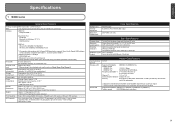
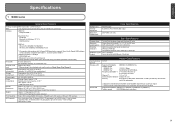
...
USB Port: Hi-Speed USB *1
Direct Print Port: PictBridge Bluetooth v2.0 (Option) *2 *3 *4 USB flash drive
LAN Port: Wired LAN: 100BASE-TX/10BASE-T Wireless LAN: IEEE802.11b/IEEE802.11g *5
Print width
Acoustic noise level Operating environment Storage environment Power supply Power consumption
Eternal dimensions
Weight
Print Head/Ink ADF capacity
*1 A computer that complies with Hi-Speed USB...
Solución de problemas de configuración de red [Spanish Version] - Page 11
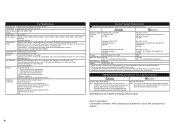
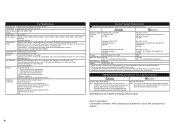
...To upgrade from Windows XP to Windows Vista, first uninstall software bundled with the Canon inkjet printer. • Macintosh: Hard Disk must be formatted as Mac OS Extended (Journaled) or Mac OS Extended.
Additional System Requirements for the on-screen manuals
Browser: Easy Guide Viewer
Note: Microsoft Internet Explorer 6.0 or later must be installed. The on-screen manual may not be displayed...
Network Setup Troubleshooting - Page 2
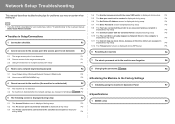
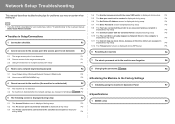
... Set Printer IP Address screen is displayed during setup
P.4
5.7 The Enter Password screen is displayed during setup
P.5
5.8 The You have connected the printer to an unsecured wireless network is
displayed during setup
P.5
5.9 The Communication with the Card Slot failed is displayed during setup
P.5
5.10 The The Card Slot is already mapped as Network Drive to this computer is
displayed...
Network Setup Troubleshooting - Page 3
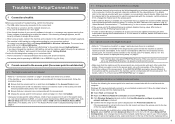
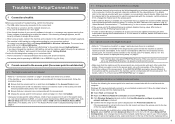
... that
Canon software is attempting to access the network. If the warning message appears, set the security software to always allow access. □ When using a router, connect the machine and computer to the LAN side (same network segment). □ The machine's LAN setting is configured according to your connection method. To connect over wireless LAN, set Change WLAN/LAN to Wireless LAN active...
Network Setup Troubleshooting - Page 4
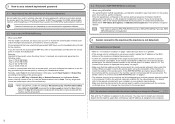
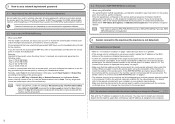
... the network device. For details, refer to the manual provided with your computer or your wireless network device. Make sure that the channel set to the access point is valid to communicate with the computer, confirmed above. If not, change the channel set to the access point.
4.2 No machine is detected after the network settings are changed in Windows
Wait until the IP address...
Network Setup Troubleshooting - Page 6
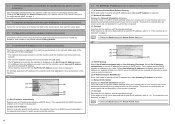
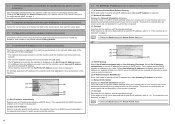
... of the access point, then start the setup again.
5.5 The New port could not be created is displayed during setup
Uninstall the drivers, then setup the machine again following the procedures in "Install the Software" and onward in the printed manual: Getting Started.
5.6 The Set Printer IP Address screen is displayed during setup
The following screen is displayed if no machine was detected on the...
Network Setup Troubleshooting - Page 7
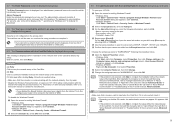
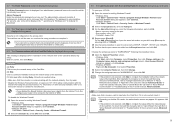
...on other security software, refer to its instruction manual or contact its manufacturer.
• If you disabled the firewall function, disconnect your network from the Internet. To do this, configure your router not to connect to the Internet or WAN.
To disable the Windows Firewall: a Open the screen for setting Windows Firewall.
• Windows Vista Click Start > Control Panel > Allow a program...
Network Setup Troubleshooting - Page 8
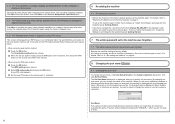
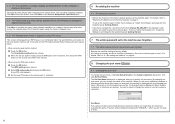
... on the Network Setup of the Card Slot screen.
5.11 The Cannot map any more drives, because all the drive letters are assigned is displayed during setup
Click Skip to complete the setup. After software installation is complete, remove any drive letter and try the network setup of the Card Slot again using the Canon IJ Network Tool.
5.12 The Timeout error screen is displayed during WPS setup
This...
Network Setup Troubleshooting - Page 10
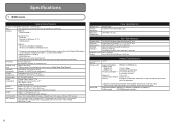
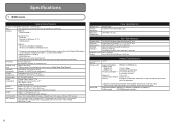
...
USB Port: Hi-Speed USB *1
Direct Print Port: PictBridge Bluetooth v2.0 (Option) *2 *3 *4 USB flash drive
LAN Port: Wired LAN: 100BASE-TX/10BASE-T Wireless LAN: IEEE802.11b/IEEE802.11g *5
Print width
Acoustic noise level Operating environment Storage environment Power supply Power consumption
Eternal dimensions
Weight
Print Head/Ink ADF capacity
*1 A computer that complies with Hi-Speed USB...
Network Setup Troubleshooting - Page 11
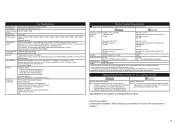
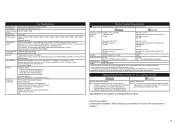
...To upgrade from Windows XP to Windows Vista, first uninstall software bundled with the Canon inkjet printer. • Macintosh: Hard Disk must be formatted as Mac OS Extended (Journaled) or Mac OS Extended.
Additional System Requirements for the on-screen manuals
Browser: Easy Guide Viewer
Note: Microsoft Internet Explorer 6.0 or later must be installed. The on-screen manual may not be displayed...
Multifunction Brochure - Page 2
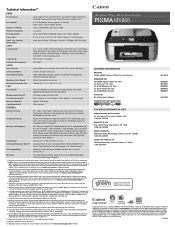
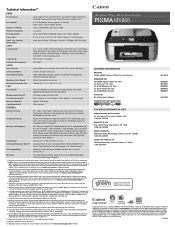
...®)14 Setup Software & User's Guide CD-ROM, PIXMA MX860 Printer Driver, Easy-PhotoPrint EX, MP Navigator EX, Solution Menu
OS Compatibility14
Windows Vista,® Windows XP/2000 and Mac OS® X v10.3.9, v10.4, v10.5.x
Warranty
Toll-free technical phone support plus 1-year limited warranty with InstantExchange Program.15
1 Resolution may vary based on printer driver setting. Color ink...

