Canon PIXMA iP4000 driver and firmware
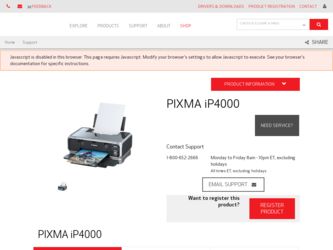
Related Canon PIXMA iP4000 Manual Pages
Download the free PDF manual for Canon PIXMA iP4000 and other Canon manuals at ManualOwl.com
iP4000 Quick Start Guide - Page 2
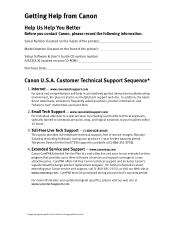
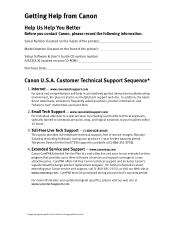
...
Help Us Help You Better
Before you contact Canon, please record the following information.
Serial Number (located on the inside of the printer):
Model Number (located on the front of the printer):
Setup Software & User's Guide CD version number (USCD X.X) located on your CD-ROM:
Purchase Date:
Canon U.S.A. Customer Technical Support Sequence*
1. Internet - www.canontechsupport.com
For quick and...
iP4000 Quick Start Guide - Page 5


... Screen 77 Cannot Print Properly from the Digital Camera 80
Appendix
Installing the Printer Driver When Using Mac OS 9 82 User's Guide Table of Contents 84 Specifications 85 Safety Precautions 88 Regulatory Information 90 CANON U.S.A., INC. LIMITED WARRANTY --- (USA Only 91 Index 93
The diagrams and computer screens in this guide refer to the iP4000. The operations are exactly the same...
iP4000 Quick Start Guide - Page 6
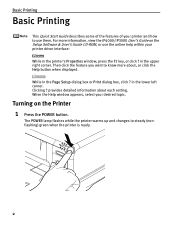
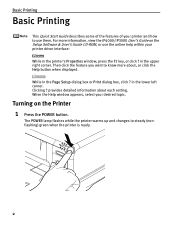
... information, view the iP4000/iP3000 User's Guide on the Setup Software & User's Guide CD-ROM, or use the online help within your printer driver interface: While in the printer's Properties window, press the F1 key, or click ? in the upper right corner. Then click the feature you want to know more about, or click the Help button when displayed. While in...
iP4000 Quick Start Guide - Page 8
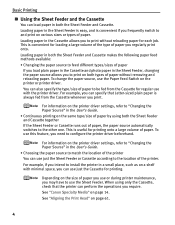
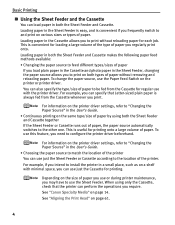
.../sizes of paper
If you load plain paper in the Cassette ...printer driver beforehand.
For information on the printer driver settings, refer to "Changing the Paper Source" in the User's Guide. • Choosing the paper source to match the location of the printer You can use just the Sheet Feeder or Cassette according to the location of the printer.
For example, if you intend to install the printer...
iP4000 Quick Start Guide - Page 11
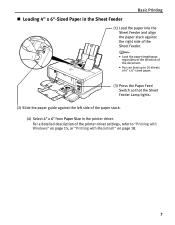
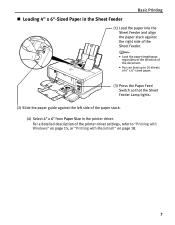
... the document.
• You can load up to 20 sheets of 4" x 6"-sized paper.
(3) Press the Paper Feed Switch so that the Sheet Feeder Lamp lights.
(2) Slide the paper guide against the left side of the paper stack. (4) Select 4" x 6" from Paper Size in the printer driver. For a detailed description of the printer driver settings, refer to "Printing with...
iP4000 Quick Start Guide - Page 16
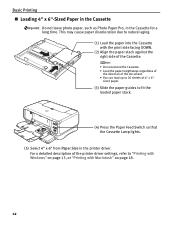
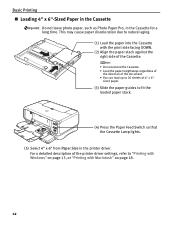
... long time. This may cause paper discoloration due to natural aging.
(1) Load the paper into the Cassette with the print side facing DOWN.
(2) Align...guides to fit the loaded paper stack.
(4) Press the Paper Feed Switch so that the Cassette Lamp lights.
(5) Select 4" x 6" from Paper Size in the printer driver. For a detailed description of the printer driver settings, refer to "Printing with Windows...
iP4000 Quick Start Guide - Page 19
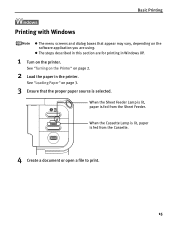
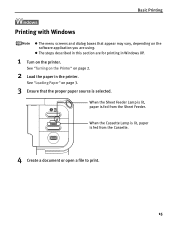
... screens and dialog boxes that appear may vary, depending on the software application you are using.
z The steps described in this section are for printing in Windows XP.
1 Turn on the printer.
See "Turning on the Printer" on page 2.
2 Load the paper in the printer.
See "Loading Paper" on page 3.
3 Ensure that the proper paper source is...
iP4000 Quick Start Guide - Page 21
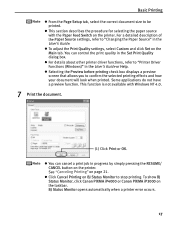
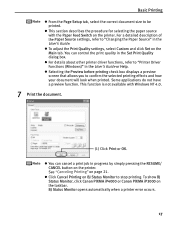
..." in the User's Guide.
z To adjust the Print Quality settings, select Custom and click Set on the Main tab. You can control the print quality in the Set Print Quality dialog box.
z For details about other printer driver functions, refer to "Printer Driver Functions (Windows)" in the User's Guide or Help.
z Selecting the Preview before printing check box displays a preview screen that...
iP4000 Quick Start Guide - Page 32
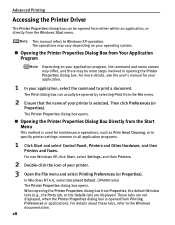
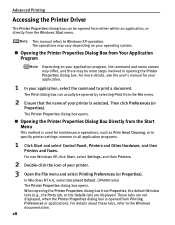
... programs.
1 Click Start and select Control Panel, Printers and Other Hardware, and then
Printers and Faxes.
For non-Windows XP, click Start, select Settings, and then Printers.
2 Double-click the icon of your printer. 3 Open the File menu and select Printing Preferences (or Properties).
In Windows NT 4.0, select Document Default. (iP4000 only) The Printer Properties dialog box opens. When opening...
iP4000 Quick Start Guide - Page 41
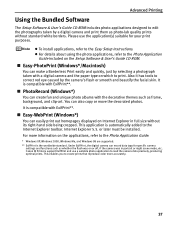
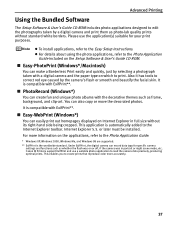
...your print purposes.
z To install applications, refer to the Easy Setup Instructions. z For details about using the photo applications, refer to the Photo Application
Guide included on the Setup Software & User's Guide CD-ROM.
„ Easy-PhotoPrint (Windows*/Macintosh)
You can make a Borderless Print easily and quickly, just by selecting a photograph taken with a digital camera and the paper type...
iP4000 Quick Start Guide - Page 70
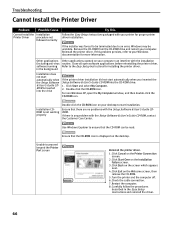
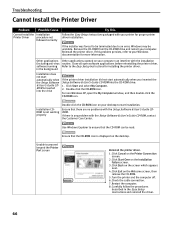
... Setup Instructions for installing the printer driver. in the background
Installation does not start automatically when the Setup Software & User's Guide CDROM is inserted into the drive
If the printer driver installation did not start automatically when you inserted the Setup Software & User's Guide CD-ROM into the CD-ROM drive: 1. Click Start and select My Computer. 2. Double-click the CD-ROM...
iP4000 Quick Start Guide - Page 71
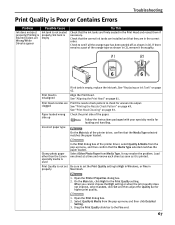
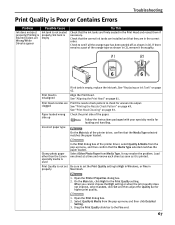
...the Print Head and reseat them if necessary.
Check that the correct ink tanks are installed and that they are in the correct order.
Check to see if all the ...instructions packaged with your specialty media for loading and handling.
Incorrect paper type
On the Main tab of the printer driver, confirm that the Media Type selected matches the paper loaded.
Glossy photo paper other than the Canon...
iP4000 Quick Start Guide - Page 86
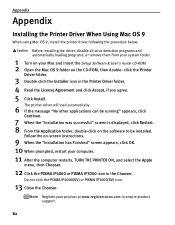
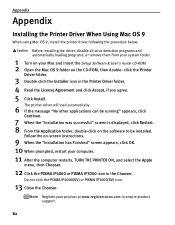
... from your system folder.
1 Turn on your Mac and insert the Setup Software & User's Guide CD-ROM. 2 Open the Mac OS 9 folder on the CD-ROM, then double-click the Printer
Driver folder.
3 Double-click the Installer icon in the Printer Driver folder. 4 Read the License Agreement and click Accept, if you agree. 5 Click Install.
The printer driver will load automatically.
6 If the message "No other...
iP4000 Quick Start Guide - Page 88
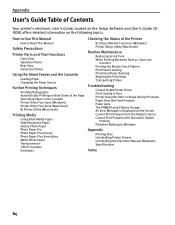
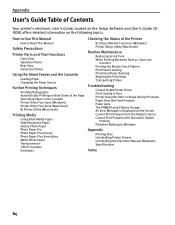
... Head Deep Cleaning Aligning the Print Head Transporting Printer
Troubleshooting
Cannot Install Printer Driver Print Quality is Poor Printer Does Not Start or Stops During Print Jobs Paper Does Not Feed Properly Paper Jams The POWER Lamp Flashes Orange An Error Message is Displayed on the Screen Cannot Print Properly from the Digital Camera Cannot Print Properly with Automatic Duplex
Printing...
iP4000 Quick Start Guide - Page 91
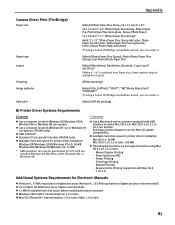
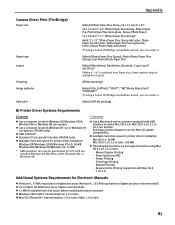
...a Macintosh series computer equipped with USB interface on which Mac OS 9.x or Mac OS X v.10.2.1 to 10.3 can operate. See www.canontechsupport.com for Mac OS update compatibility.
z Available hard-disk space for printer driver installation
Mac OS 9.x: 30 MB Mac OS X v.10.2.x or later: 100 MB
z The following functions are not supported when using Mac OS X v.10.2.x or later:
- Manual Duplex Printing...
iP4000 Quick Start Guide - Page 95
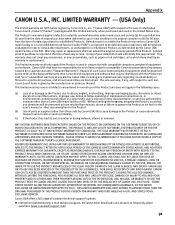
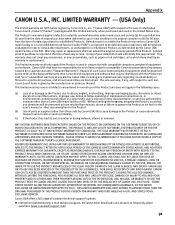
... as set forth in the user's manual or other documentation for the Product.
(b) Use of parts or supplies (other than those sold by Canon USA) that cause damage to the Product or cause abnormally frequent service calls or service problems.
(c) If the Product has had its serial number or dating defaced, altered or removed.
ANY SYSTEM SOFTWARE...
iP4000 Quick Start Guide - Page 97
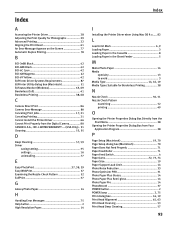
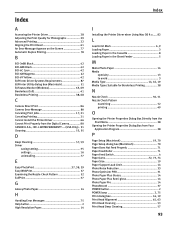
... 57, 59 Driver
saving setting 35 settings 16 uninstalling 77
E
Easy-PhotoPrint 37, 38, 39 Easy-WebPrint 37 Examining the Nozzle Check Pattern 52 ExifPrint 37
G
Glossy Photo Paper 14
H
Handling Error Messages 75 Help button 2 High Resolution Paper 14
Index
I
Installing the Printer Driver when Using Mac OS 9.x ..... 82
L
Load Limit Mark 6, 9 Loading Paper 3 Loading Paper in the...
iP4000 Quick Start Guide - Page 98


... 67 Print Quality is Poor or Contains Errors 67 Printer Driver Setting for Media Type 14 Printer Properties dialog box 16, 28, 49, 68 Printing Borderless Photographs 38 Printing Photographs Directly from a Digital Camera .... 22 Printing the Nozzle Check Pattern 49 Printing with Macintosh 18 Printing with Windows 15
R
Recalling Driver Settings 35 Regulatory Information 90 Replacing an Ink...
iP4000 Easy Setup Instructions - Page 1
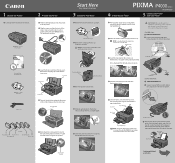
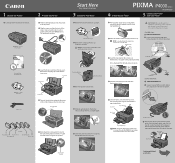
... to install the printer driver before the printer is ready.
For USB Port:
1 TURN THE PRINTER OFF.
2 Connect one end of the USB cable to the computer, the other to the printer.
3 Insert the ink tank into the correct slot. (Refer to the color guide on the print head holder).
Press down until the ink tank clicks into place.
USB Cable
USB Port
Documentation and Software Kit
PIXMA iP4000...
iP4000 Easy Setup Instructions - Page 2
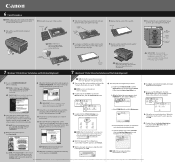
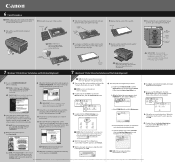
... "Printer Connection" window appears, TURN THE PRINTER ON. The software will begin identifying the printer port being used.
7 Macintosh® Printer Driver Installation and Print Head Alignment
Macintosh
NOTE: For Mac OS 9.x printer driver instructions, refer to the "Appendix" of the Quick Start Guide.
1 Turn on your Mac and your printer and insert the "Setup Software & User's Guide" CD-ROM...

