Canon PIXMA iP4000R driver and firmware
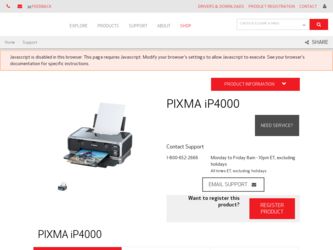
Related Canon PIXMA iP4000R Manual Pages
Download the free PDF manual for Canon PIXMA iP4000R and other Canon manuals at ManualOwl.com
iP4000R Quick Start Guide - Page 2
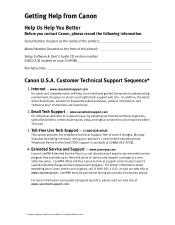
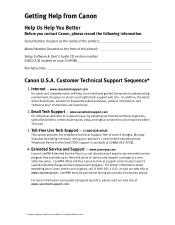
...
Help Us Help You Better
Before you contact Canon, please record the following information.
Serial Number (located on the inside of the printer):
Model Number (located on the front of the printer):
Setup Software & User's Guide CD version number (USCD X.X) located on your CD-ROM:
Purchase Date:
Canon U.S.A. Customer Technical Support Sequence*
1. Internet - www.canontechsupport.com
For quick and...
iP4000R Quick Start Guide - Page 5


... the Print Head 61
Troubleshooting
Cannot Install the Printer Driver 66 Print Quality is Poor or Contains Errors 67 Troubleshooting Printer Hardware 69 Paper Does Not Feed Properly 71 Paper Jams 72 Handling Error Messages 75 An Error Message Appears on the Screen 77 Cannot Print Properly from the Digital Camera 81
Appendix
User's Guide Table of Contents 83 Specifications...
iP4000R Quick Start Guide - Page 6
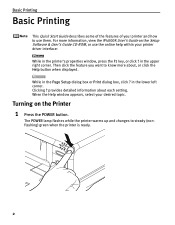
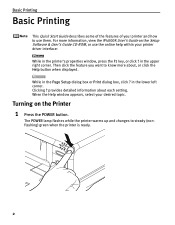
... information, view the iP4000R User's Guide on the Setup Software & User's Guide CD-ROM, or use the online help within your printer driver interface: While in the printer's properties window, press the F1 key, or click ? in the upper right corner. Then click the feature you want to know more about, or click the Help button when displayed. While in the...
iP4000R Quick Start Guide - Page 41
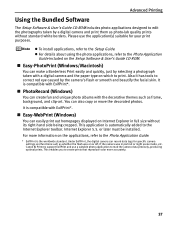
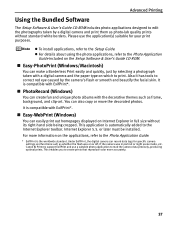
.... Internet Explorer 5.5. or later must be installed. For more information on the applications, refer to the Photo Application Guide.
* ExifPrint is the worldwide standard. Under ExifPrint, the digital camera can record data tags for specific camera settings and functions such as whether the flash was on or off, if the camera was in portrait or night scene mode, etc. Canon BJ Printers support...
iP4000R Quick Start Guide - Page 70
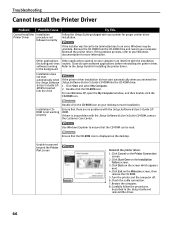
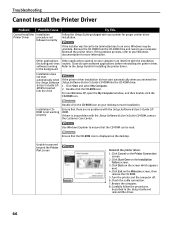
...If the printer driver installation did not start automatically when you inserted the Setup Software & User's Guide CD-ROM into the CD-ROM drive: 1. Click Start and select My Computer. 2. Double-click the CD-ROM icon.
For non-Windows XP, open the My Computer window, and then double-click the CD-ROM icon.
Double-click the CD-ROM icon on your desktop to start installation.
Installation CD-
Ensure...
iP4000R Quick Start Guide - Page 71
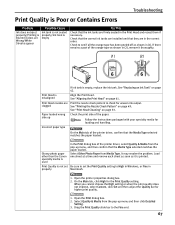
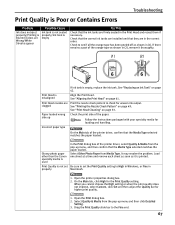
...the Print Head and reseat them if necessary.
Check that the correct ink tanks are installed and that they are in the correct order.
Check to see if all the ...instructions packaged with your specialty media for loading and handling.
Incorrect paper type
On the Main tab of the printer driver, confirm that the Media Type selected matches the paper loaded.
Glossy photo paper other than the Canon...
iP4000R Quick Start Guide - Page 87


... Print Head Cleaning the Inside of the Printer Transporting Printer
Troubleshooting
Cannot Install Printer Driver Print Quality is Poor Printer Does Not Start or Stops During Print
Jobs Paper Does Not Feed Properly Paper Jams The POWER Lamp Flashes Orange An Error Message is Displayed on the Screen Cannot Print Properly from the Digital Camera Cannot Print Properly with Automatic Duplex
Printing...
iP4000R Quick Start Guide - Page 89


... 11 Infrastructure Indoors 50m* * Effective range differs depending on the installation
environment and location. Encryption by WPA-PSK (TKIP) or WEP (64/128 bits), access control by IP address and MAC address filtering, passwords Wi-Fi, TELEC, FCC, IC, ETSI, iDA
100BASE-TX/10BASE-T Wired LAN Interface (100 BASE-TX/10 BASE-T) IEEE802.3u (100BASE-TX)/IEEE802...
iP4000R Quick Start Guide - Page 91
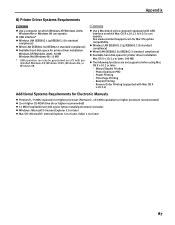
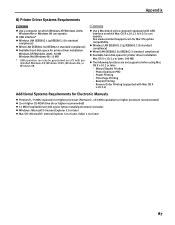
..., Windows 2000, Windows Me, or Windows 98.
z Use a Macintosh series computer equipped with USB interface on which Mac OS X v.10.2.1 to 10.3.x can operate. See www.canontechsupport.com for Mac OS update compatibility.
z Wireless LAN (IEEE802.11g/IEEE802.11b standard compliance)
z Wired LAN (IEEE802.3u/IEEE802.3 standard compliance) z Available hard-disk space for printer driver installation
Mac OS...
iP4000R Quick Start Guide - Page 96
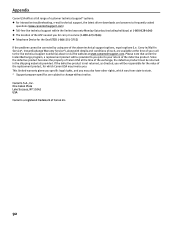
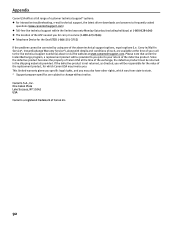
...support, the latest driver downloads and answers to frequently asked
questions (www.canontechsupport.com) z Toll-free live technical support within the limited warranty Monday-Saturday (excluding holidays) at 1-800-828-4040 z The location of the ASF nearest you for carry-in service (1-800-423-2366) z Telephone Device... of the replacement product, for which Canon USA may invoice you. This limited ...
iP4000R Quick Start Guide - Page 97
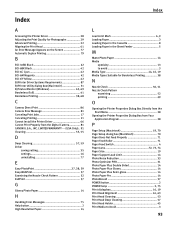
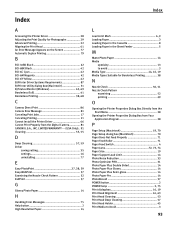
... (full 41 Borderless Printing 38, 68
C
Camera Direct Print 86 Camera Error Message 81 Canceling Print Jobs 17 Canceling Printing 21 Cannot Install the Printer Driver 66 Cannot Print Properly from the Digital Camera 81 CANON U.S.A., INC. LIMITED WARRANTY --- (USA Only).. 91 Cleaning 53, 55
D
Deep Cleaning 57, 59 Driver
saving setting 35 settings 16 uninstalling 77
E
Easy-PhotoPrint 37...
iP4000R Quick Start Guide - Page 98


... 67 Print Quality is Poor or Contains Errors 67 Printer Driver Setting for Media Type 14 Printer Properties dialog box 16, 28, 49, 68 Printing Borderless Photographs 38 Printing Photographs Directly from a Digital Camera .... 22 Printing the Nozzle Check Pattern 49 Printing with Macintosh 18 Printing with Windows 15
R
Recalling Driver Settings 35 Regulatory Information 90 Replacing an Ink...
iP4000R Setup Guide - Page 5


... ink tanks.
Step 4
Confirm setup procedure. (see page 15)
Setup procedure differs depending on the type of your connection. Make sure you know which setup procedure to perform.
Step 5
Set up the printer and the computer. (see page 16)
Install the driver to use the printer and the software to connect it to a network.
Setup complete
The printer is now ready for use...
iP4000R Setup Guide - Page 27
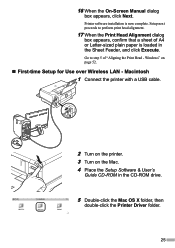
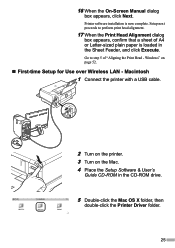
... loaded in the Sheet Feeder, and click Execute.
Go to step 5 of "Aligning the Print Head - Windows" on page 52.
„ First-time Setup for Use over Wireless LAN - Macintosh 1 Connect the printer with a USB cable.
2 Turn on the printer. 3 Turn on the Mac. 4 Place the Setup Software & User's
Guide CD-ROM in the CD-ROM drive.
5 Double-click the Mac OS X folder, then
double-click the Printer Driver...
iP4000R Setup Guide - Page 33
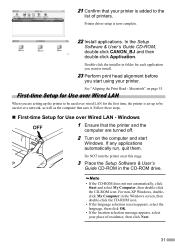
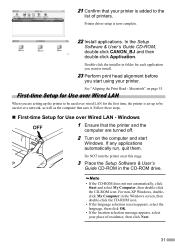
....
„ First-time Setup for Use over Wired LAN - Windows
OFF
1 Ensure that the printer and the
computer are turned off.
2 Turn on the computer and start
Windows. If any applications
automatically run, quit them.
Do NOT turn the printer on at this stage.
3 Place the Setup Software & User's
Guide CD-ROM in the CD-ROM drive.
• If the CD-ROM does not run...
iP4000R Setup Guide - Page 41
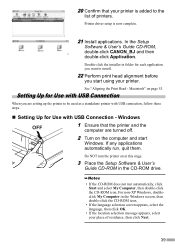
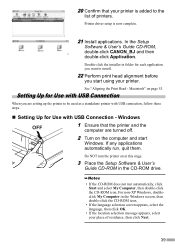
...as a standalone printer with USB connection, follow these steps.
„ Setting Up for Use with USB Connection - Windows
OFF
1 Ensure that the printer and the
computer are turned off.
2 Turn on the computer and start
Windows. If any applications
automatically run, quit them.
Do NOT turn the printer on at this stage.
3 Place the Setup Software & User's
Guide CD-ROM in the CD-ROM drive.
•...
iP4000R Setup Guide - Page 47
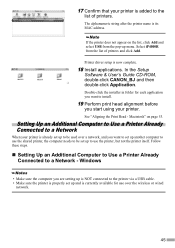
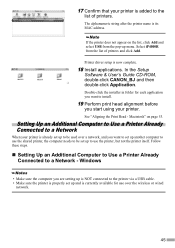
... to the
list of printers.
The alphanumeric string after the printer name is its MAC address.
If the printer does not appear on the list, click Add and select USB from the pop-up menu. Select iP4000R from the list of printers and click Add.
Printer driver setup is now complete.
18 Install applications. In the Setup
Software & User's Guide CD-ROM, double-click CANON_BJ and...
iP4000R Setup Guide - Page 69


...
To print the current network settings of the printer, hold down the RESUME/CANCEL button until the POWER lamp flashes 6 times, then release it.
The following information is printed.
• Printer name • Firmware version • Wireless LAN information • Wired LAN information
• Printer access control • Admin password • Device status
This printout contains...
iP4000R Setup Guide - Page 71
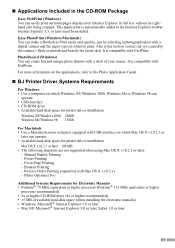
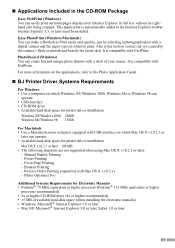
...98 can
operate. • USB interface • CD-ROM drive • Available hard-disk space for printer driver installation
Windows XP/Windows 2000: 50MB Windows Me/Windows 98: 15MB
For Macintosh • Use a Macintosh series computer equipped with USB interface on which Mac OS X v.10.2.1 or
later can operate. • Available hard-disk space for printer driver installation
Mac OS X v.10.2.1 or...
iP4000R Setup Guide - Page 73


... the Computer" on page 16 and connect the USB cable properly.
• The firewall feature of a security software may prevent proper setup or communication over a network. When setting up the printer for use over a network, disable the firewall of your security software. Turn it back on when setup is complete. If you are using Windows XP Service Pack 1 or earlier and you have Internet...

