Canon PIXMA iP5200 driver and firmware
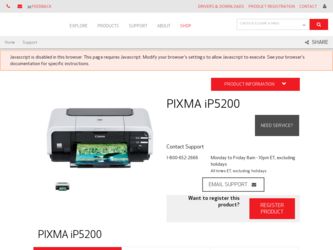
Related Canon PIXMA iP5200 Manual Pages
Download the free PDF manual for Canon PIXMA iP5200 and other Canon manuals at ManualOwl.com
iP5200 Quick Start Guide - Page 2
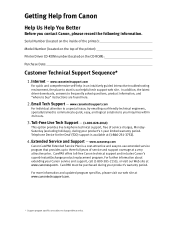
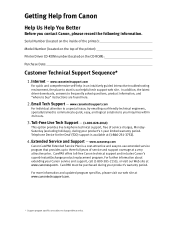
... you contact Canon, please record the following information.
Serial Number (located on the inside of the printer):
Model Number (located on the top of the printer):
Printer Driver CD-ROM number (located on the CD-ROM):
Purchase Date:
Customer Technical Support Sequence*
1. Internet - www.canontechsupport.com
For quick and comprehensive self-help in an intuitively guided interactive troubleshooting...
iP5200 Quick Start Guide - Page 5


...
Contents
Basic Printing
Turning on the Printer 2 Turning off the Printer 3 Loading Paper 4 Using Specialty Media 18 Printing with Windows 20 Printing with Macintosh 23 Canceling Printing 26
Advanced Printing
Printing Photographs Directly from a PictBridge Compliant Device 28 Accessing the Printer Driver (Windows 35 Using the Bundled Software 36
Printing Maintenance
Replacing an Ink...
iP5200 Quick Start Guide - Page 6
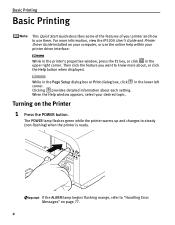
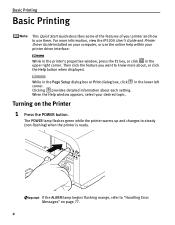
... the iP5200 User's Guide and Printer Driver Guide installed on your computer, or use the online help within your printer driver interface:
While in the printer's properties window, press the F1 key, or click in the upper right corner. Then click the feature you want to know more about, or click the Help button when displayed.
While in the Page Setup dialog box...
iP5200 Quick Start Guide - Page 10
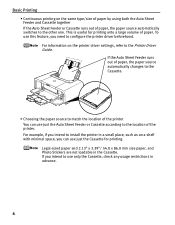
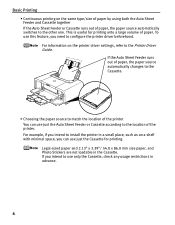
...of paper. To use this feature, you need to configure the printer driver beforehand. For information on the printer driver settings, refer to the Printer Driver Guide. If the Auto Sheet Feeder runs out of paper, the ... location of the printer You can use just the Auto Sheet Feeder or Cassette according to the location of the printer. For example, if you intend to install the printer in a small place...
iP5200 Quick Start Guide - Page 13
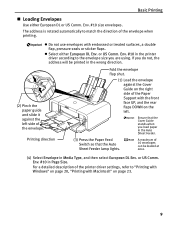
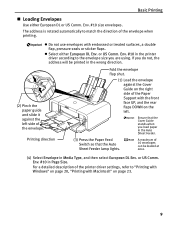
...#10 in the printer driver according to the envelope size you are using. If you do not, the address will be printed in the wrong direction.
(2) Pinch the paper guide and slide it against...be loaded at once.
(4) Select Envelope in Media Type, and then select European DL Env. or US Comm. Env. #10 in Page Size.
For a detailed description of the printer driver settings, refer to "Printing with Windows"...
iP5200 Quick Start Guide - Page 14
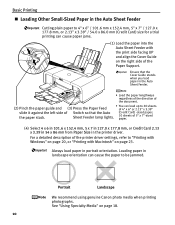
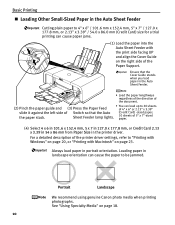
....4 mm, 5 x 7 in 127.0 x 177.8 mm, or Credit Card 2.13 x 3.39 in 54 x 86 mm from Paper Size in the printer driver.
For a detailed description of the printer driver settings, refer to "Printing with Windows" on page 20, or "Printing with Macintosh" on page 23.
Always load paper in portrait orientation. Loading paper in landscape orientation can cause the paper...
iP5200 Quick Start Guide - Page 19
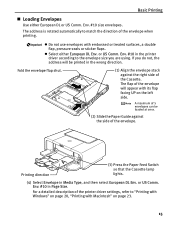
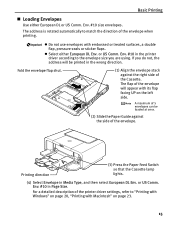
... be loaded at once.
(2) Slide the Paper Guide against the side of the envelope.
Printing direction
(3) Press the Paper Feed Switch so that the Cassette lamp lights.
(4) Select Envelope in Media Type, and then select European DL Env. or US Comm. Env. #10 in Page Size.
For a detailed description of the printer driver settings, refer...
iP5200 Quick Start Guide - Page 24
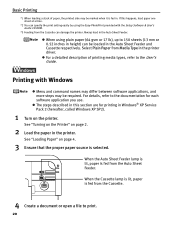
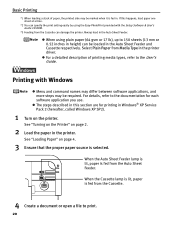
... may be marked when it is fed in. If this happens, load paper one sheet at a time.
*2 You can specify the print setting easily by using the Easy-PhotoPrint provided with the Setup Software & User's Guide CD-ROM.
*3 Feeding from the Cassette can damage the printer. Always load in the Auto Sheet Feeder.
z When using plain paper (64...
iP5200 Quick Start Guide - Page 40
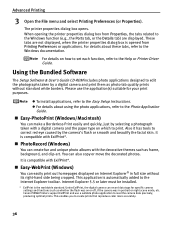
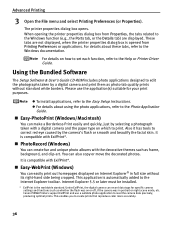
...is automatically added to the Internet Explorer toolbar. Internet Explorer 5.5 or later must be installed.
* ExifPrint is the worldwide standard. Under ExifPrint, the digital camera can record data tags for specific camera settings and functions such as whether the flash was on or off, if the camera was in portrait or night scene mode, etc. Canon PIXMA Printers support ExifPrint and use a suitable...
iP5200 Quick Start Guide - Page 68
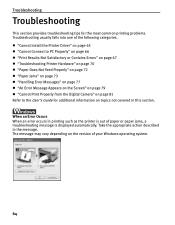
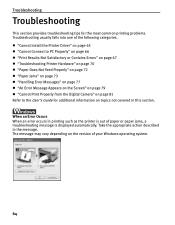
... 79 z "Cannot Print Properly from the Digital Camera" on page 81 Refer to the User's Guide for additional information on topics not covered in this section.
When an Error Occurs When an error occurs in printing such as the printer is out of paper or paper jams, a troubleshooting message is displayed automatically. Take the appropriate action described...
iP5200 Quick Start Guide - Page 69


... Setup Instructions for installing the printer driver. in the background
Installation does
not start
automatically when the Setup Software & User's Guide CDROM is inserted into the drive
If the printer driver installation did not start automatically when you inserted the Setup Software & User's Guide CD-ROM into the CD-ROM drive: 1. Click Start and select My Computer. 2. Double-click the CD-ROM...
iP5200 Quick Start Guide - Page 70
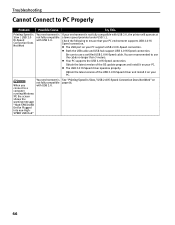
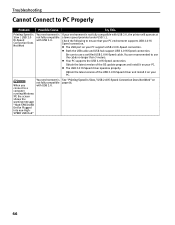
... PC supports the USB 2.0 Hi-Speed connection.
Obtain the latest version of the OS update program and install it on your PC. z The USB 2.0 Hi-Speed driver operates properly.
Obtain the latest version of the USB 2.0 Hi-Speed driver and install it on your PC.
When you connect to a computer running Windows XP, the screen shows the warning message "High-SPEED USB Device Plugged into...
iP5200 Quick Start Guide - Page 83
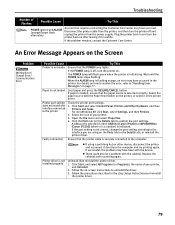
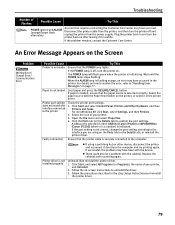
... printer port settings.
1. Click Start and select Control Panel, Printers and Other Hardware, and then Printers and Faxes. For non-Windows XP, click Start, select Settings, and then Printers.
2. Select the icon of your printer.
3. Open the File menu and select Properties.
4. Click the Ports tab (or the Details tab) to confirm the port settings. A USB port is selected if either USBnnn (Canon iP5200...
iP5200 Quick Start Guide - Page 93


...operation on the expansion board is not guaranteed.)
* Since the USB 2.0 Hi-Speed interface is fully upwardly compatible with USB Full-Speed (USB 1.1), it can be used at USB Full-Speed (USB 1.1).
z USB interface z CD-ROM drive z Available hard-disk space for printer driver installation
Mac OS X v.10.2.x to 10.3.x: 100 MB z The following functions are not supported:
- Manual Duplex Printing - Photo...
iP5200 Quick Start Guide - Page 98
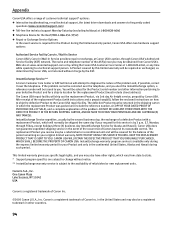
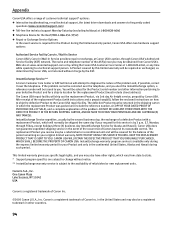
... technical support, the latest driver downloads and answers to frequently asked
questions (www.canontechsupport.com) z Toll-free live technical support Monday-Saturday (excluding holidays) at 1-800-828-4040 z Telephone Device for the Deaf (TDD-1-866-251-3752) z Repair or Exchange Service Options:
In the event service is required for the Product during the limited warranty period, Canon USA offers...
iP5200 Quick Start Guide - Page 99
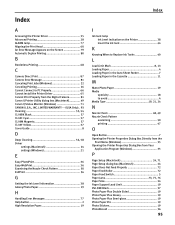
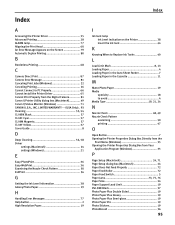
...Install the Printer Driver 65 Cannot Print Properly from the Digital Camera 81 Canon IJ Printer Utility dialog box (Macintosh 49 Canon IJ Status Monitor (Windows 71 CANON U.S.A., INC. LIMITED WARRANTY --- (USA Only).. 93 Cleaning 53, 54 CLI-8BK Black 37 CLI-8C Cyan 37 CLI-8M Magenta 37 CLI-8Y Yellow 37 Cover Guide 8
D
Deep Cleaning 56, 58 Driver
settings (Macintosh 24 settings (Windows...
iP5200 Quick Start Guide - Page 100


... 4 Print Quality 22, 67 Print Results Not Satisfactory or Contains Errors........... 67 Printer Driver Setting for Media Type 19 Printer Properties dialog box 21, 35, 47 Printing Photographs Directly from a Canon Bubble Jet
Direct Compatible Digital Camera 84 Printing Photographs Directly from a PictBridge Compliant
Device 28 Printing the Nozzle Check Pattern 47 Printing with Macintosh 23...
iP5200 Easy Setup Instructions - Page 1
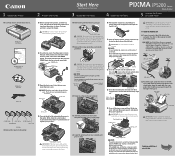
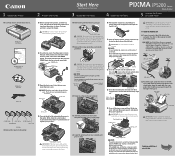
1 Unpack the Printer
2 Prepare the Printer
Start Here Easy Setup Instructions
3 Install the Print Head
4 Install the Ink Tanks
Series Photo Printer
5 Connect the Printer and Load Paper
1 Carefully remove all items from the box.
PIXMA iP5200 Photo Printer
Documentation and Software Kit
PIXMA iP5200 Print Head
Power Cord
CLI-8BK Black
CLI-8Y Yellow
PGI-5BK Black
CLI-8M Magenta CLI-8C Cyan...
iP5200 Easy Setup Instructions - Page 2
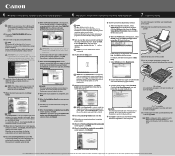
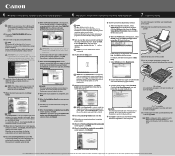
..., click Cancel. Next, remove the USB cable connected to your computer. Then proceed from step 3 to install the printer driver.
7 When the Printer Connection screen appears, ensure that the printer is connected to the
computer with the USB cable, then TURN THE PRINTER ON. The software will begin identifying the printer port being used.
Macintosh
NOTE: · Use Mac® OS X v.10.2.1 to 10...
Service Manual - Page 59
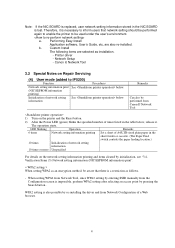
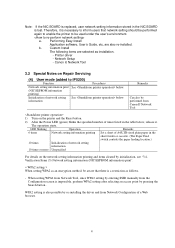
... the user's environment.
a.
Performing Easy Install
Application software, User's Guide, etc, are also re-installed.
b.
Custom Install
The following items are selected as installation.
- Printer driver
- Network Setup
- Canon IJ Network Tool
3.2 Special Notes on Repair Servicing
(4) User mode (added to iP5200)
Function
Procedures
Network setting information print See below.
(NIC...

