Canon PIXMA iP8720 driver and firmware
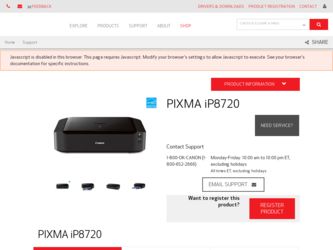
Related Canon PIXMA iP8720 Manual Pages
Download the free PDF manual for Canon PIXMA iP8720 and other Canon manuals at ManualOwl.com
User Manual - Page 18
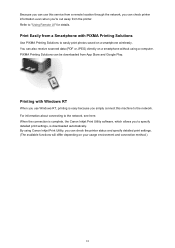
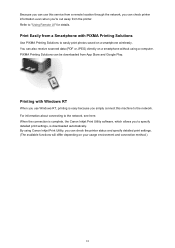
...'re out away from the printer. Refer to "Using Remote UI" for details.
Print Easily from a Smartphone with PIXMA Printing Solutions
Use PIXMA Printing Solutions to easily print photos saved on a smartphone wirelessly. You can also receive scanned data (PDF or JPEG) directly on a smartphone without using a computer. PIXMA Printing Solutions can be downloaded from App Store and Google...
User Manual - Page 105


Aligning the Print Head Position from Your Computer
Print head alignment corrects the installation positions of the print head and improves deviated colors and lines. This printer supports two head alignment methods: automatic head alignment and manual head alignment. Normally, the printer is set for automatic head alignment. If the printing results of automatic print head alignment are...
User Manual - Page 213
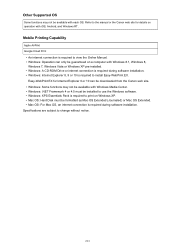
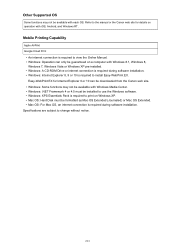
... with iOS, Android, and Windows RT.
Mobile Printing Capability
Apple AirPrint Google Cloud Print
• An internet connection is required to view the Online Manual. • Windows: Operation can only be guaranteed on a computer with Windows 8.1, Windows 8,
Windows 7, Windows Vista or Windows XP pre-installed. • Windows: A CD-ROM Drive or internet connection is required during software...
Printing Guide - Page 3


...Status Monitor Description 137
Updating the Printer Driver 140
Obtaining the Latest Printer Driver 141 Deleting the Unnecessary Printer Driver 142 Before Installing the Printer Driver 143 Installing the Printer Driver 144
Printing from a Digital Camera 145
Printing Photographs Directly from a PictBridge (Wireless LAN) Compliant Device 146 About PictBridge (Wireless LAN) Print Settings 148
Printing Guide - Page 66
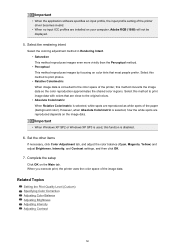
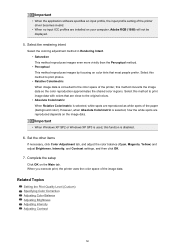
...application software specifies an input profile, the input profile setting of the printer driver becomes invalid.
• When no input ICC profiles are installed on your computer, Adobe RGB (1998) will not be displayed.
5.... settings, and then click OK.
7. Complete the setup
Click OK on the Main tab. When you execute print, the printer uses the color space of the image data.
Related Topics
Setting ...
Printing Guide - Page 85
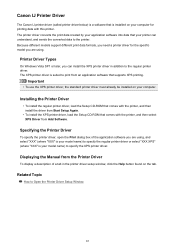
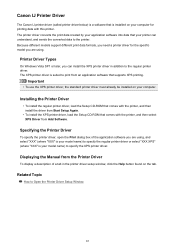
...your computer.
Installing the Printer Driver
• To install the regular printer driver, load the Setup CD-ROM that comes with the printer, and then install the driver from Start Setup Again.
• To install the XPS printer driver, load the Setup CD-ROM that comes with the printer, and then select XPS Driver from Add Software.
Specifying the Printer Driver
To specify the printer driver, open...
Printing Guide - Page 111


... ICM is selected for Color Correction on the Matching tab of
the Manual Color Adjustment dialog box.
Note
• Disable ICM required from the application software tab cannot be used with the XPS printer driver.
Disable the color profile setting of the application software Checking this check box disables information in the color profile that was...
Printing Guide - Page 128
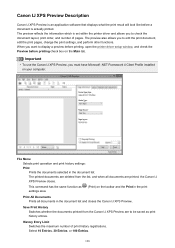
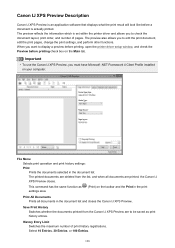
... pages, change the print settings, and perform other functions. When you want to display a preview before printing, open the printer driver setup window, and check the Preview before printing check box on the Main tab.
Important
• To use the Canon IJ XPS Preview, you must have Microsoft .NET Framework 4 Client Profile installed on your computer.
File Menu Selects...
Printing Guide - Page 141
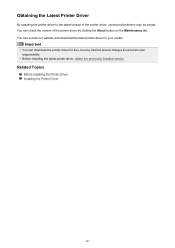
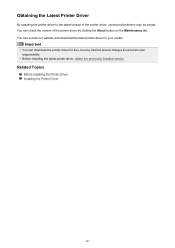
... tab. You can access our website and download the latest printer driver for your model.
Important
• You can download the printer driver for free, but any Internet access charges incurred are your responsibility.
• Before installing the latest printer driver, delete the previously installed version.
Related Topics
Before Installing the Printer Driver Installing the Printer Driver
141
Printing Guide - Page 142


... exit all programs that are running. The procedure to delete the unnecessary printer driver is as follows:
1. Start the uninstaller
• If you are using Windows 8, from the Desktop charms, select Settings -> Control Panel -> Programs -> Programs and Features. From the program list, select "XXX Printer Driver" (where "XXX" is your model name) and then click Uninstall.
• If...
Printing Guide - Page 144


... to restart the computer may be displayed. To complete the installation properly, restart the computer.
Important
• You can install the XPS printer driver with the same procedure for installing the printer driver. However, when installing the XPS printer driver, first complete installation of the printer driver.
• You can download the printer driver and XPS printer driver for free, but...
Troubleshooting Guide - Page 3


...with Installation/Downloading 62
Cannot Install the Printer Driver 63 Easy-WebPrint EX Does Not Start Up or Easy-WebPrint EX Menu Does Not Appear 65 How to Update Printer Driver in Network Environment 66 Uninstalling IJ Network Tool 67
About Errors/Messages Displayed 68
If an Error Occurs 69 A Message Is Displayed 72 Error Message Appears on a PictBridge (Wireless LAN) Compliant Device 77...
Troubleshooting Guide - Page 10


... printer driver is not installed, install it.
Install the printer driver with the Setup CD-ROM or install it from our website.
Check3 Make sure that access control is not set to the access point.
For the procedures to connect an access point and set it up, refer to the instruction manual of your access point or contact its manufacturer.
Note
• To check the MAC address...
Troubleshooting Guide - Page 30
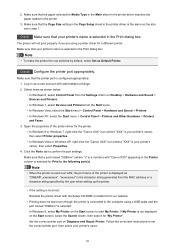
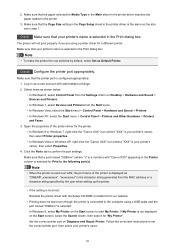
... character string generated from the MAC address or a character string specified by the user when setting up the printer.
• If the setting is incorrect: Reinstall the printer driver with the Setup CD-ROM or install it from our website.
• Printing does not start even though the printer is connected to the computer using a USB cable and the port named "USBnnn" is selected: In...
Troubleshooting Guide - Page 31
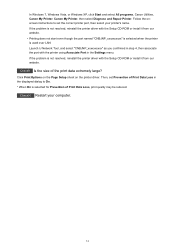
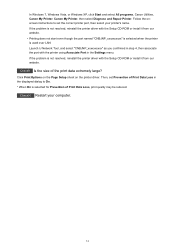
..., Canon My Printer, then select Diagnose and Repair Printer. Follow the onscreen instructions to set the correct printer port, then select your printer's name. If the problem is not resolved, reinstall the printer driver with the Setup CD-ROM or install it from our website. • Printing does not start even though the port named "CNBJNP_xxxxxxxxxx" is selected when the printer is used over LAN...
Troubleshooting Guide - Page 62


Problems with Installation/Downloading
Cannot Install the Printer Driver Easy-WebPrint EX Does Not Start Up or Easy-WebPrint EX Menu Does Not Appear How to Update Printer Driver in Network Environment Uninstalling IJ Network Tool
62
Troubleshooting Guide - Page 64


... software running. 7. Insert the CD-ROM again, then install the printer driver. • In other cases: Reinstall the printer driver. If the driver was not installed correctly, uninstall the printer driver, restart your computer, then reinstall the driver. Deleting the Unnecessary Printer Driver If you reinstall the printer driver, install the printer driver with the Setup CD-ROM or install...
Troubleshooting Guide - Page 66
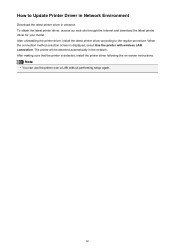
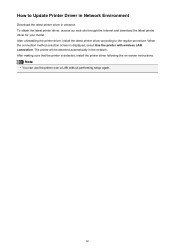
... our web site through the Internet and download the latest printer driver for your model. After uninstalling the printer driver, install the latest printer driver according to the regular procedure. When the connection method selection screen is displayed, select Use the printer with wireless LAN connection. The printer will be detected automatically in the network. After making sure that the...
Troubleshooting Guide - Page 73
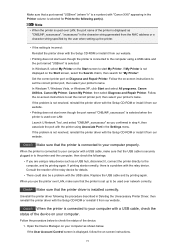
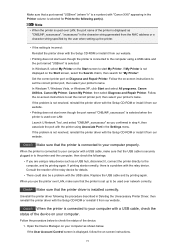
... character string generated from the MAC address or a character string specified by the user when setting up the printer.
• If the setting is incorrect: Reinstall the printer driver with the Setup CD-ROM or install it from our website.
• Printing does not start even though the printer is connected to the computer using a USB cable and the port named "USBnnn" is selected: In...
Troubleshooting Guide - Page 74
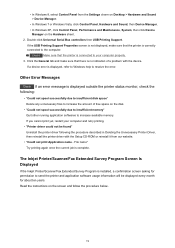
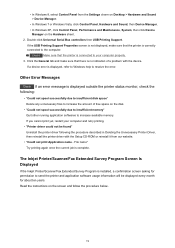
...Serial Bus controllers then USB Printing Support.
If the USB Printing Support Properties screen is not displayed, make sure that the printer is correctly connected to the computer.
Check3 Make sure that the printer is connected to your computer properly. 3. Click the General tab and make sure that there is no indication of a problem with the device.
If a device error is displayed, refer to Windows...

