Canon PIXMA iP90 driver and firmware
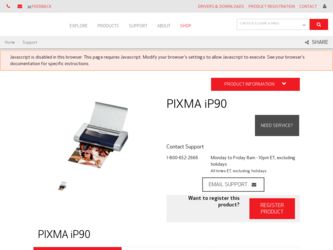
Related Canon PIXMA iP90 Manual Pages
Download the free PDF manual for Canon PIXMA iP90 and other Canon manuals at ManualOwl.com
iP90 Easy Setup Instructions - Page 1
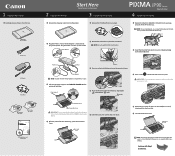
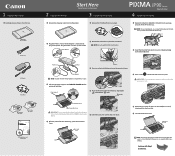
... all items from the box.
PIXMA iP90 Photo Printer
Power Cord
AC Adapter
Print Head
BCI-15 Black Ink Tanks
BCI-16 Color Ink Tanks
Documentation and Software Kit
2 Prepare the Printer
Start Here
Easy Setup Instructions
3 Install the Print Head
1 Remove the shipping materials from the printer.
1 Remove the Print Head from its package.
Series Photo Printer
4 Install the Ink Tanks
1 Remove...
iP90 Easy Setup Instructions - Page 2
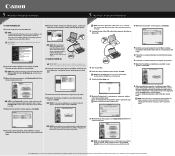
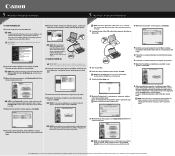
... on your Mac.
3 Insert the "Setup Software & User's Guide" CD-ROM. NOTE: If the CD-ROM folder does not open automatically, double-click the CD-ROM icon on the desktop.
4 Double-click the Setup icon.
8 Read the License Agreement, then click Yes to continue. Installation of the printer driver and on-screen manuals will begin.
9 Follow the on-screen instructions to install the remaining software.
10...
iP90 Quick Start Guide - Page 2
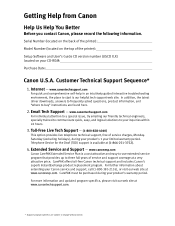
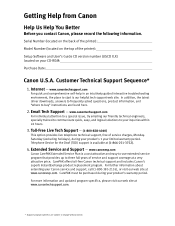
...
Help Us Help You Better
Before you contact Canon, please record the following information.
Serial Number (located on the back of the printer):
Model Number (located on the top of the printer):
Setup Software and User's Guide CD version number (USCD X.X) located on your CD-ROM:
Purchase Date:
Canon U.S.A. Customer Technical Support Sequence*
1. Internet - www.canontechsupport.com
For quick and...
iP90 Quick Start Guide - Page 5


...
Cannot Install the Printer Driver 70 Print Quality is Poor or Contains Errors 72 Troubleshooting Printer Hardware 74 Paper Does Not Feed Properly 75 Handling Error Messages 76 An Error Message Appears on the Screen 78 Cannot Print Properly through Infrared Communication 81 Cannot Print Properly from the Digital Camera 82
Appendix
Printing Photographs Directly from Canon Bubble...
iP90 Quick Start Guide - Page 6
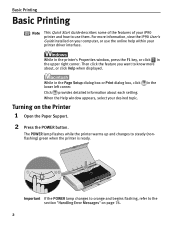
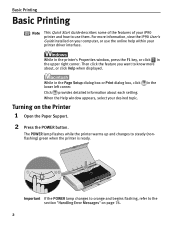
... information, view the iP90 User's Guide installed on your computer, or use the online help within your printer driver interface.
While in the printer's Properties window, press the F1 key, or click in the upper right corner. Then click the feature you want to know more about, or click Help when displayed.
While in the Page Setup dialog box or...
iP90 Quick Start Guide - Page 10
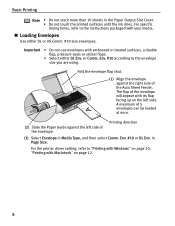
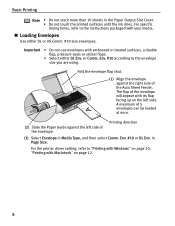
... dries. For specific drying times, refer to the instructions packaged with your media.
„ Loading Envelopes
Use either DL or US Comm. #10 ...loaded at once.
(2) Slide the Paper Guide against the left side of the envelope.
Printing direction
(3) Select Envelope in Media Type, and then select Comm. Env. #10 or DL Env. in Page Size.
For the printer driver setting, refer to "Printing with Windows...
iP90 Quick Start Guide - Page 11
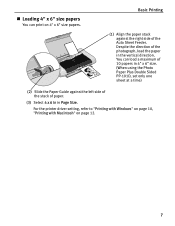
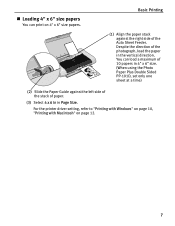
... direction. You can load a maximum of 10 papers in 4" x 6" size. (When using the Photo Paper Plus Double Sided PP-101D, set only one sheet at a time)
(2) Slide the Paper Guide against the left side of the stack of paper.
(3) Select 4 x 6 in in Page Size.
For the printer driver setting, refer to "Printing with Windows" on page 10...
iP90 Quick Start Guide - Page 13
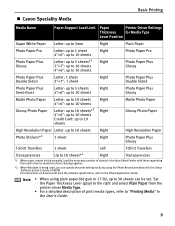
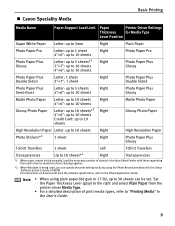
... Photo Record provided with the Setup Software & User's Guide CD-ROM. For instructions on how to print from the software applications, refer to the Photo Application Guide.
Note • When using plain paper (64 gsm or 17 lb), up to 30 sheets can be set. Set the Paper Thickness Lever (gray) to the right and select Plain Paper from the
printer driver...
iP90 Quick Start Guide - Page 14
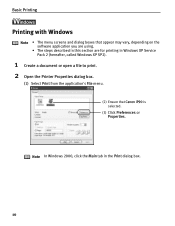
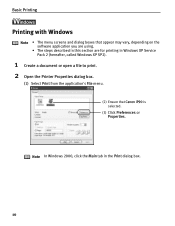
... vary, depending on the software application you are using.
• The steps described in this section are for printing in Windows XP Service Pack 2 (hereafter, called Windows XP SP2).
1 Create a document or open a file to print. 2 Open the Printer Properties dialog box.
(1) Select Print from the application's File menu.
(2) Ensure that Canon iP90 is selected.
(3) Click Preferences...
iP90 Quick Start Guide - Page 15
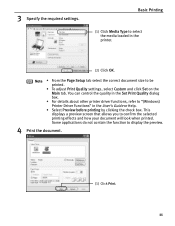
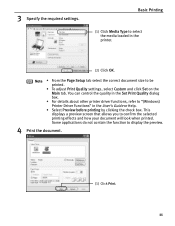
... media loaded in the printer.
(2) Click OK.
Note • From the Page Setup tab select the correct document size to be printed.
• To adjust Print Quality settings, select Custom and click Set on the Main tab. You can control the quality in the Set Print Quality dialog box.
• For details about other printer driver functions, refer to "(Windows) Printer Driver...
iP90 Quick Start Guide - Page 19
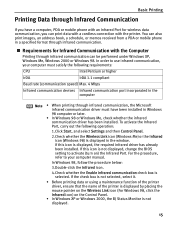
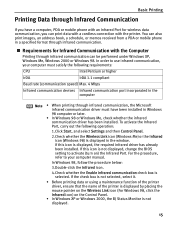
... select Settings and then Control Panel.
2.Check whether the Wireless Link icon (Windows Me) or the Infrared icon (Windows 98) is displayed in the window. If this icon is displayed, the required infrared driver has already been installed. If this icon is not displayed, change the BIOS setting to activate (turn on) the Infrared Port. For the procedure, refer to your computer manual.
In Windows 98...
iP90 Quick Start Guide - Page 41
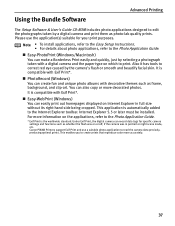
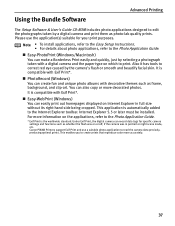
... must be installed. For more information on the applications, refer to the Photo Application Guide.
* Exif Print is the worldwide standard. Under Exif Print, the digital camera can record data tags for specific camera settings and functions such as whether the flash was on or off, if the camera was in portrait or night scene mode, etc. Canon PIXMA Printers support Exif Print...
iP90 Quick Start Guide - Page 73


... will find the most common printing problems. Refer to the User's Guide for additional information on topics not covered in this section.
• "Cannot Install the Printer Driver" on page 70 • "Print Quality is Poor or Contains Errors" on page 72 • "Troubleshooting Printer Hardware" on page 74 • "Paper Does Not Feed Properly" on...
iP90 Quick Start Guide - Page 74
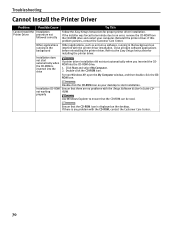
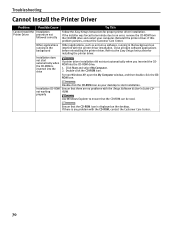
... Setup Instructions for proper printer driver installation. If the installer was forced to terminate due to an error, remove the CD-ROM from the CD-ROM drive and restart your computer. Reinstall the printer driver. If this problem persists, contact the Customer Care Center.
Other applications, such as anti-virus software, running in the background can interfere with the printer driver installation...
iP90 Quick Start Guide - Page 75
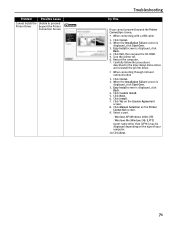
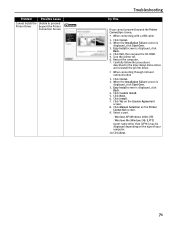
...8226; When connecting with a USB cable
1. Click Cancel. 2. When the Installation Failure screen is
displayed, click Start Over. 3. Easy Install screen is displayed, click
Back. 4. Click Exit, then remove the CD-ROM. 5. Turn the printer off. 6. Restart the computer. 7. Carefully follow the procedures
described in the Easy Setup Instructions and reinstall the printer driver.
• When connecting...
iP90 Quick Start Guide - Page 82
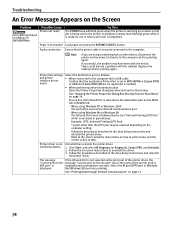
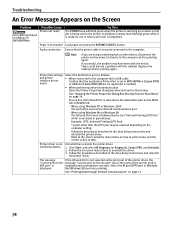
...Printing (LPT) Port)
* A port other than the LPT3 port may be selected depending on the computer setting.
Follow the procedures described in the Easy Setup Instructions and reinstall the printer driver. Refer to the User's Guide for instructions on how to verify status and the correct action to take.
Printer driver is not installed properly
Uninstall then reinstall the printer driver.
1. Click...
iP90 Quick Start Guide - Page 85
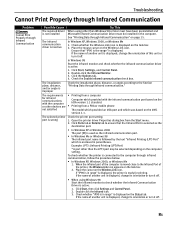
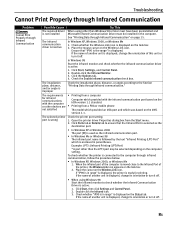
...with the computer
Computer which provided with the infrared communication port based on the IrDA version 1.1 standard.
or other devices are • Printing from a PDA or mobile phone
not satisfied
The model which provided an IrDA port and which was based on the IrMC
version 1.1.
The selected printer Check the printer port setting.
port is wrong
1. Open the printer driver Properties dialog...
iP90 Quick Start Guide - Page 90
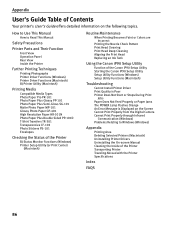
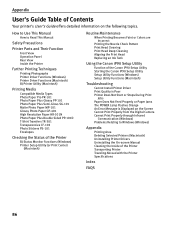
... Starting the Canon iP90 Setup Utility Setup Utility Functions (Windows) Setup Utility Functions (Macintosh)
Troubleshooting
Cannot Install Printer Driver Print Quality is Poor Printer Does Not Start or Stops During Print
Jobs Paper Does Not Feed Properly or Paper Jams The POWER Lamp Flashes Orange An Error Message is Displayed on the Screen Cannot Print Properly from the Digital Camera Cannot...
iP90 Quick Start Guide - Page 97


... computer equipped with USB
2000, Windows Me, or Windows 98 can operate.
interface on which Mac OS X v.10.2.1 or later can operate.
• USB interface or IrDA Ver.1.1
• USB interface
• CD-ROM drive
• CD-ROM drive
• Available hard-disk space for printer driver installation (including temporary files)
Windows XP/Windows 2000: 150MB Windows Me/Windows 98: 65MB
USB...
iP90 Quick Start Guide - Page 101
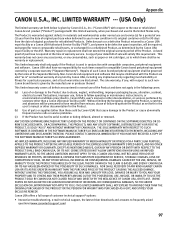
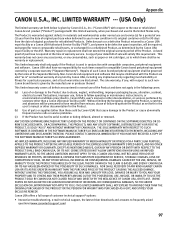
... as set forth in the user's manual or other documentation for the Product.
(b) Use of parts or supplies (other than those sold by Canon USA) that cause damage to the Product or cause abnormally frequent service calls or service problems.
(c) If the Product has had its serial number or dating defaced, altered or removed.
ANY SYSTEM SOFTWARE...

