Canon PIXMA mini320 driver and firmware
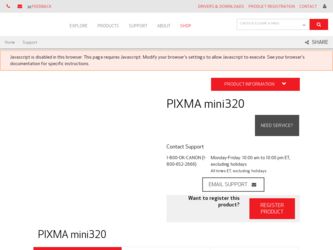
Related Canon PIXMA mini320 Manual Pages
Download the free PDF manual for Canon PIXMA mini320 and other Canon manuals at ManualOwl.com
mini320 series Direct Photo Guide - Page 2
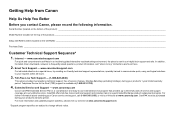
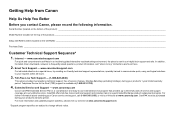
... you contact Canon, please record the following information.
Serial Number (located on the bottom of the product
Model Number (located on the top of the product
Setup CD-ROM number (located on the CD-ROM
Purchase Date: _____
Customer Technical Support Sequence* 1. Internet - www.canontechsupport.com
For quick and comprehensive self-help in an intuitively guided interactive troubleshooting...
mini320 series Direct Photo Guide - Page 4
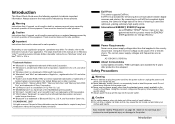
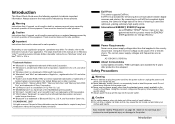
... to Canon Inc.
© CANON INC. 2007
All rights reserved. No part of this publication may be transmitted or copied in any form whatsoever without the express written permission.
Exif Print
This printer supports ExifPrint. Exif Print is a standard for enhancing the communication between digital cameras and printers. By connecting to an Exif Print-compliant digital camera, the camera's image...
mini320 series Direct Photo Guide - Page 5


...can be installed from the Setup CD-ROM. This guide provides detailed instructions for printing from your computer.
Additional guides are also available for advanced features. PC Printing Guide
Refer to this guide for full instructions on printer driver setting. PC Photo Printing Guide (Windows® only)
Refer to this guide for full instructions on using the various application software included...
mini320 series Direct Photo Guide - Page 7
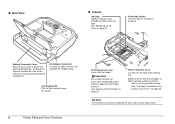
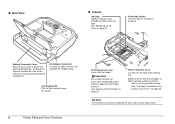
... head is installed in advance.
Battery Connector Cover Remove each cover to attach the optional Portable Kit. To attach the optional Portable Kit, refer to the instruction manual provided with the Portable Kit.
AC Adapter Connector Connector used to connect the supplied AC Adapter plug.
Carrying Handle Pull out this handle to carry the printer.
4
Printer Parts...
mini320 series Direct Photo Guide - Page 9
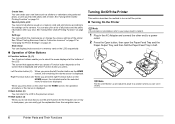
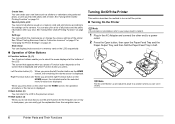
... Other Useful Printing Function" on page 16. Settings: You can perform the maintenance or change the various settings of the printer. See "When Printing Becomes Faint or Colors Are Incorrect" on page 27 or "Changing the Printer Settings" on page 33. Slide show: You can display photos saved on a memory card on the LCD sequentially.
„ Operation of...
mini320 series Direct Photo Guide - Page 29
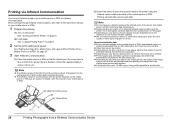
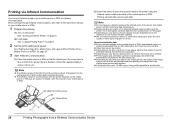
... via infrared communication. When printing through infrared communication, also refer to the instruction manual of your mobile phone or PDA.
1 Prepare for printing.
(1) Turn on the printer. See "Turning On/Off the Printer" on page 6.
(2) Load paper. See "Loading Printing Paper" on page 8.
2 Set the print setting and layout.
See "Setting the Page Size, Media Type, and Layout When Printing from...
mini320 series Direct Photo Guide - Page 34
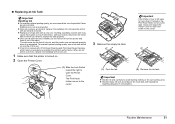
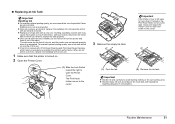
... quality, we recommend the use of specified Canon genuine ink tank. Refilling ink is not recommended.
z Once you remove an ink tank, replace it immediately. Do not leave the printer with an ink tank removed.
z Replace ...an ink tank has been installed, do not remove it from the printer and leave it out in the open. This will cause the ink tank to dry out, and the printer may not operate properly when...
mini320 series Direct Photo Guide - Page 38
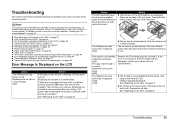
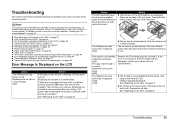
... page 43 z "Paper Jam" on page 43 z "The Power Lamp (blue) and Alarm Lamp (orange) Flash Alternately" on page 44 z "Error Message Appears on a PictBridge Compliant Device" on page 44 z "Cannot Remove a Memory Card" on page 46 z "Cannot Print Properly through Wireless Communication" on page 46
Error Message Is Displayed on the LCD
Cause
The following ink may have...
mini320 series Direct Photo Guide - Page 40
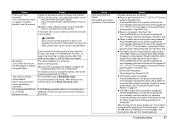
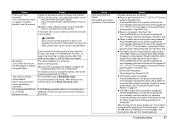
... same error occurs, make sure that the ink tank is set properly.
Caution If you cannot confirm that the ink tank is set properly since the Print Head Holder moves to the right, contact your Canon service representative.
No battery. Turn printer off and use the AC adapter or install a charged battery.
The card is currently write-enabled. Set to...
mini320 series Direct Photo Guide - Page 42
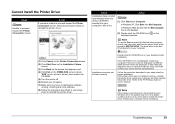
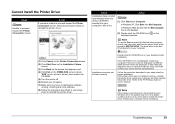
.... If other disks are displayed, there is a problem with the Setup CD-ROM. Contact your Canon service representative.
Follow the procedure described in your setup sheet for proper installation. If the printer driver was not installed correctly, uninstall the printer driver, restart your computer, and then reinstall the printer driver. Refer to the PC Printing Guide onscreen manual.
Note
If...
mini320 series Direct Photo Guide - Page 43
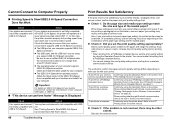
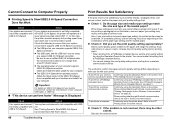
... latest update for your computer.
z The USB 2.0 Hi-Speed driver operates properly. Obtain the latest version of the USB 2.0 Hi-Speed driver compatible with your hardware and install it on your computer.
Important
For details on USB 2.0 Hi-Speed of your system environment, contact the manufacturer of your computer, USB cable, or USB hub.
„ "This device can perform faster" Message Is Displayed...
mini320 series Direct Photo Guide - Page 46


... the printer, see "Paper Does Not Feed Properly" on left column to confirm that you are using the correct paper and are loading it into the printer correctly.
If you cannot remove the paper or the paper tears inside the printer, or if the paper jam error continues after removing the paper, contact your Canon Service representative...
mini320 series Direct Photo Guide - Page 48
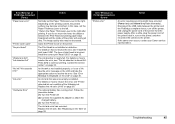
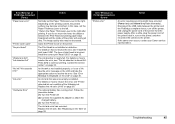
... (Power lamp and Alarm lamp flash alternately). Disconnect the USB cable between the printer and the PictBridge compliant device, turn off the printer, and unplug the power cord of the printer from the power supply. After a while, plug the power cord of the printer back in, turn on the printer, and then reconnect the camera to the printer. If the same error occurs, contact your Canon service...
mini320 series Direct Photo Guide - Page 50
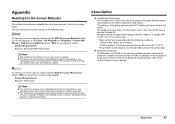
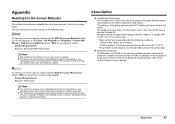
...) > Canon XXX Manual > XXX On-screen Manual (where "XXX" is your printer's name).
System Requirements Browser: Windows HTML Help Viewer
Note
z Microsoft® Internet Explorer 5.0 or later must be installed. z The on-screen manual may not be displayed properly depending on your
operating system or Internet Explorer version. We recommend that you keep your system up to date with Windows Update...
mini320 series Direct Photo Guide - Page 51
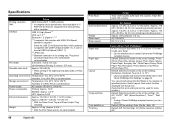
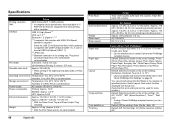
...V, 2.0 A
Paper size Paper type Layout
Image optimize Print date/file no. Trimming
Camera Direct Print (PictBridge)
4" x 6" / 101.6 x 152.4 mm, 5" x 7" / 127.0 x 177.8 mm*, Credit card, Wide*
* Can be selected only on certain Canon-brand PictBridge compliant devices.
Default (Selections based on the printer setting), Photo (Photo Paper Plus Glossy, Glossy Photo Paper, Glossy Photo Paper "Everyday...
mini320 series Direct Photo Guide - Page 52
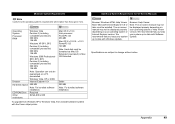
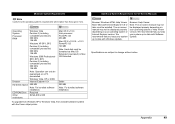
...G3 128 MB Note: Hard disk must be formatted as Mac OS Extended (Journaled) or Mac OS Extended.
Safari 200 MB Note: For bundled software installation.
To upgrade from Windows XP to Windows Vista, first uninstall software bundled with the Canon inkjet printer.
Additional System Requirements for On-Screen Manuals
Browser: Windows HTML Help Viewer
Note: Microsoft Internet Explorer 5.0 or later must...
mini320 series Direct Photo Guide - Page 55
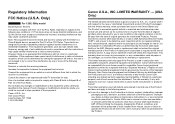
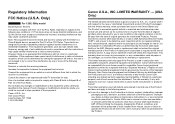
...Class B digital device, pursuant to Part 15 of the FCC Rules. These limits are designed to provide reasonable protection against harmful interference in a residential installation. This ...operating or maintenance instructions in, or environmental conditions prescribed in, Canon USA's user's manual or other documentation, or services performed by someone other than a Canon USA repair facility ...
mini320 series Direct Photo Guide - Page 56
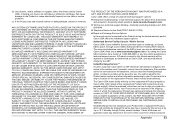
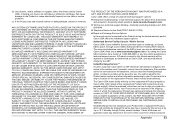
... technical support, the latest driver downloads
and answers to frequently asked questions (www.canontechsupport.com) z Toll-free live technical support Monday-Saturday (excluding holidays) at 1-800-
828-4040 z Telephone Device for the Deaf (TDD-1-866-251-3752) z Repair or Exchange Service Options:
In the event service is required for the Product during the limited warranty period, Canon USA offers...
mini320 series Easy Setup Instructions - Page 1
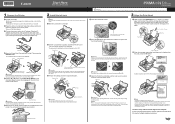
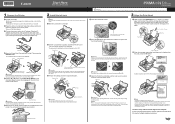
.... • If Automatic Print Head Alignment cannot be executed correctly and a message is
displayed on the LCD, please refer to "Error Message Is Displayed on the LCD" in the Direct Photo Guide.
Hardware setup and Print Head alignment is complete.
If you are connecting the printer to a computer, please see the back side of this sheet for Software Installation Instructions.
mini320 series Easy Setup Instructions - Page 2
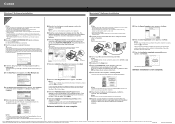
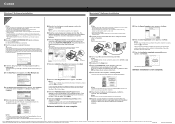
... ON. The printer driver will begin identifying the printer port being used.
Important If you cannot go to the next procedure after three minutes, refer to "Troubleshooting" instructions in the Direct Photo Guide.
USB
→ To Computer
j When the Installation Results screen appears, click Next.
Macintosh® Software Installation
Macintosh
Note • Since Mac® OS 9, Mac OS X Classic...

