Canon PowerShot A2200 Blue driver and firmware
Drivers and firmware downloads for this Canon item

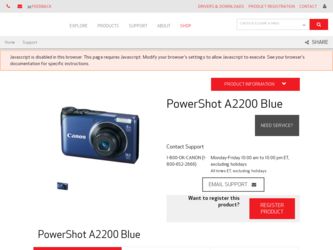
Related Canon PowerShot A2200 Blue Manual Pages
Download the free PDF manual for Canon PowerShot A2200 Blue and other Canon manuals at ManualOwl.com
User Manual - Page 2


...-800
A2200
AV Cable AVC-DC300
Getting Started
DIGITAL CAMERA Solution Disk
Warranty Card
Using the PDF Manuals
The following PDF manuals are included in the Readme folder of the CD-ROM: When the software is installed on your computer, the PDF manuals will be copied to the computer and you can refer to them by clicking the shortcuts on the desktop.
• Camera User Guide (This Guide) Once...
User Manual - Page 33


... movies on a computer?
Install the included software (p. 35). • When watching a movie on a computer, frames may drop, it may not play
smoothly, and the audio may stop suddenly depending on the computer's capabilities. • If you use the supplied software to copy the movie back onto the memory card, you can play back the movie smoothly with the camera. For enhanced...
User Manual - Page 34
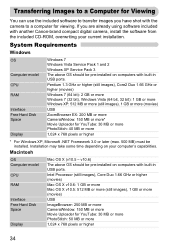
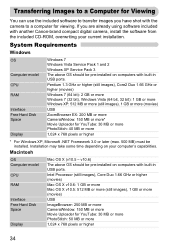
... with another Canon-brand compact digital camera, install the software from the included CD-ROM, overwriting your current installation.
System Requirements
Windows
OS
Computer model CPU RAM
Interface Free Hard Disk Space
Display
Windows 7 Windows Vista Service Pack 1 and 2 Windows XP Service Pack 3 The above OS should be pre-installed on computers with built-in USB ports. Pentium 1.3 GHz...
User Manual - Page 35
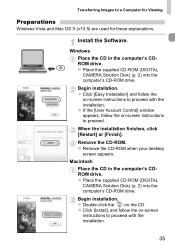
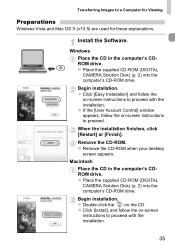
...Windows Vista and Mac OS X (v10.5) are used for these explanations.
Install the Software.
Windows Place the CD in the computer's CDROM drive. z Place the supplied CD-ROM (DIGITAL CAMERA Solution Disk) (p. 2) into the computer's CD-ROM drive.
Begin installation. z Click [Easy Installation] and follow the
on-screen instructions to proceed with the installation. z If the [User Account Control] window...
User Manual - Page 36
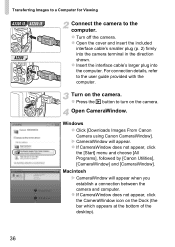
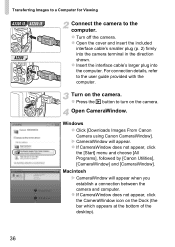
... terminal in the direction shown. z Insert the interface cable's larger plug into the computer. For connection details, refer to the user guide provided with the computer.
Turn on the camera. z Press the 1 button to turn on the camera.
Open CameraWindow.
Windows z Click [Downloads Images From Canon Camera using Canon CameraWindow]. X CameraWindow will appear. z If CameraWindow does not appear...
User Manual - Page 37


... CameraWindow when image transfer is complete.
z Turn off the camera and unplug the cable. z For details on how to view images using a
computer, refer to the Software Guide.
You can transfer images even without using the image transfer function in the included software by simply connecting your camera to a computer. There are, however, the following limitations. • It...
User Manual - Page 60


...Use the DPOF print settings (p. 145) to print. • Use the included software to print. Refer to the Software Guide for details. • Print using printer functions (p. 140)....
Using the Self-Timer
The self-timer can be used to shoot a group photo that includes the photographer. The camera...
User Manual - Page 127
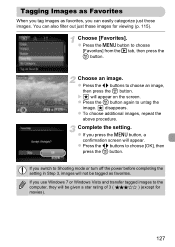
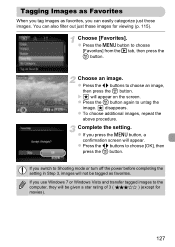
... to untag the
image. disappears. z To choose additional images, repeat the
above procedure.
Complete the setting.
z If you press the n button, a confirmation screen will appear.
z Press the qr buttons...turn off the power before completing the setting in Step 3, images will not be tagged as favorites.
If you use Windows 7 or Windows Vista and transfer tagged images to the
computer, they will be...
User Manual - Page 150


... modified)
Preset sounds 2 You can use the included software to
change the sounds (p. 2).
You cannot change the sound settings in .
Turning Off Hints & Tips
When you choose an item in the FUNC. menu (p. 48) or MENU (p. 49), a description of the function (hints and tips) is displayed. You can turn off this function.
z Choose...
User Manual - Page 152
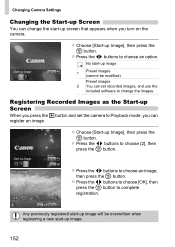
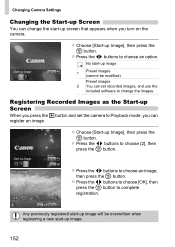
....
No start-up image
1
Preset images (cannot be modified)
Preset images 2 You can set recorded images, and use the
included software to change the images.
Registering Recorded Images as the Start-up Screen
When you press the 1 button and set the camera to Playback mode, you can register an image.
z Choose [Start-up Image], then press...
User Manual - Page 153


...Camera Settings
Register the start-up image or sounds with the included software
The dedicated operation sounds and start-up images on the included software can be registered to the camera. Refer to the Software Guide....
If you replace the memory card with a new one, or a new folder is created, file numbering begins with 0001 again.
• If you use a memory card already containing images, the ...
User Manual - Page 167


... you copy a movie to a memory card that reads slowly, playback may interrupt momentarily. • Depending on its capabilities, when playing movies on a computer, frames may drop or the audio may cut out. Cannot operate buttons. • When the mode dial is set to 9, some buttons cannot be used (p. 29).
Memory Card
Memory card not recognized. • Leaving the card in the camera...
User Manual - Page 169


... card's write protect tab is
set to "LOCK". Unlock the write protect tab (pp. 16, 17).
Cannot record! • You attempted to shoot an image without a memory card. Install the memory card in the
correct direction to shoot (p. 17).
Memory card error (p. 151) • If the same message appears even when a formatted memory card is installed in the
correct direction, contact a Canon Customer Support...
User Manual - Page 170
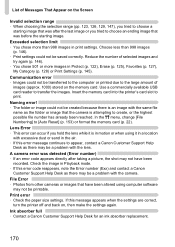
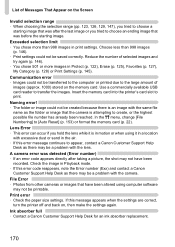
...), My Category (p. 128) or Print Settings (p. 145). Communication error • Images could not be transferred to the computer or printed due to the large amount of images (approx. 1000) stored on the memory card. Use a commercially available USB card reader to transfer the images. Insert the memory card into the printer's card slot to print. Naming error! • The folder or image could...
User Manual - Page 200


...AF 97 Shooting Display Overlay 159 Number of Shots 15, 18, 64 Shooting Date and Time J Date/Time Shooting Info 171 Shooting Time 32 Shooting Using a TV 103 Slideshow 116 Smart Shuffle 119 Smart Shutter (Shooting Mode 77 Smile (Shooting Mode 77 Snow (Shooting Mode 70 Software DIGITAL CAMERA Solution Disk ......... 2 Installation 35 Software Guide 2 Transferring Images to a Computer for...
