Canon PowerShot A2600 Pink driver and firmware
Drivers and firmware downloads for this Canon item

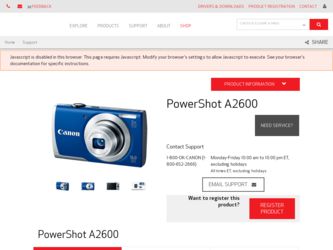
Related Canon PowerShot A2600 Pink Manual Pages
Download the free PDF manual for Canon PowerShot A2600 Pink and other Canon manuals at ManualOwl.com
User Guide - Page 6
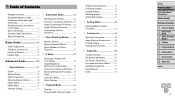
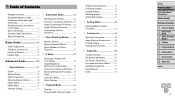
... Memory Cards 2 Preliminary Notes and Legal Information 3 Part Names and Conventions in This Guide 4 Table of Contents 6 Contents: Basic Operations............7 Safety Precautions 8
Basic Guide 11
Initial Preparations 12 Trying the Camera Out 18 Using the Software 21 System Map 26
Advanced Guide 27
1 Camera Basics 27
On/Off 28 Shutter Button 29 Optical Viewfinder 29 Shooting Display...
User Guide - Page 11
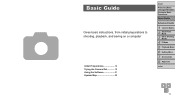
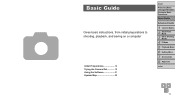
...
Basic Guide
Gives basic instructions, from initial preparations to shooting, playback, and saving on a computer
Initial Preparations 12 Trying the Camera Out 18 Using the Software 21 System Map 26
Cover
Preliminary Notes and Legal Information Contents: Basic Operations Basic Guide
Advanced Guide
1 Camera Basics 2 Smart Auto
Mode
3 Other Shooting Modes
4 P Mode 5 Playback Mode 6 Setting Menu...
User Guide - Page 21
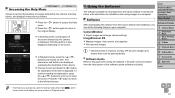
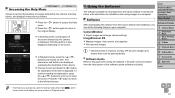
....
], and in
Using the Software
The software available for download from the Canon website is introduced below, with instructions for installation and saving images to a computer.
Software
After downloading the software from the Canon website and installing it, you can do the following things on your computer.
CameraWindow zzImport images and change camera settings ImageBrowser EX zzManage images...
User Guide - Page 22
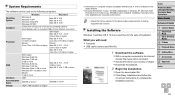
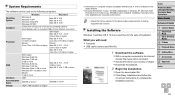
... website for the latest system requirements, including supported OS versions.
Installing the Software
Windows 7 and Mac OS X 10.6 are used here for the sake of illustration.
What you will need: zzComputer zzUSB cable (camera end: Mini-B)
1 Download the software.
zzWith a computer connected to the Internet, access http://www.canon.com/icpd/.
zzAccess the site for your country or region. zzDownload...
User Guide - Page 23


... larger plug of the USB cable in the computer's USB port. For details about USB connections on the computer, refer to the computer user manual.
4 Install the files.
zzTurn the camera on, and follow the on-screen instructions to complete the installation process.
XXThe software will connect to the Internet to update to the latest version and download new functions. Installation may take some time...
User Guide - Page 24


... CameraWindow, press the button to turn the camera off, and unplug the cable. zzFor instructions on viewing images on a computer, refer to the Software Guide (= 21).
Cover
Preliminary Notes and Legal Information Contents: Basic Operations Basic Guide
Advanced Guide
1 Camera Basics 2 Smart Auto
Mode
3 Other Shooting Modes
4 P Mode 5 Playback Mode 6 Setting Menu 7 Accessories 8 Appendix
Index
24
User Guide - Page 25
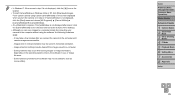
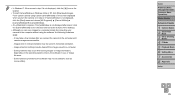
...depending on the operating system version, the software in use, or image file sizes.
- Some functions provided by the software may not be available, such as movie editing.
Cover Preliminary Notes and Legal Information Contents: Basic Operations Basic Guide Advanced Guide
1 Camera Basics 2 Smart Auto
Mode
3 Other Shooting Modes
4 P Mode 5 Playback Mode 6 Setting Menu 7 Accessories 8 Appendix
Index...
User Guide - Page 26
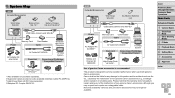
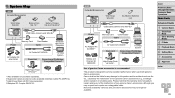
System Map
A2600 Included Accessories
Wrist Strap WS‑800
Battery Pack NB‑11L*1
Battery Charger CB‑2LF/CB‑2LFE*1
USB Cable (camera end: Mini-B)*2
Power
Memory Card
Card Reader Cable
Windows/ Macintosh Computer
AC Adapter Kit ACK‑DC90
AV Cable AVC-DC400
TV/Video System
Flash Unit
Canon-brand PictBridgeCompatible Printers
High-Power Flash HF‑DC2*3
*1 ...
User Guide - Page 42
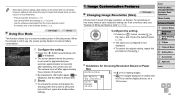
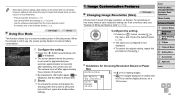
... be printed twice.
- Print using printer functions (=93) - Use camera DPOF print settings (=97) to print - Use the software downloaded from the Canon website to print
For details, refer to the Software Guide (=21).
Using Eco Mode
Still Images
Movies
This function allows you to conserve battery power in Shooting mode. When the camera is not in use, the screen...
User Guide - Page 82
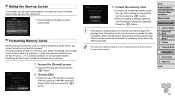
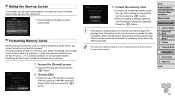
... Cards
Before using a new memory card or a card formatted in another device, you should format the card with this camera. Formatting erases all data on a memory card. Before formatting, copy images on the memory card to a computer, or take other steps to back them up. An Eye-Fi card (=101) contains software on the card itself. Before formatting an Eye-Fi card, install the software on a computer...
User Guide - Page 83
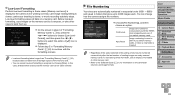
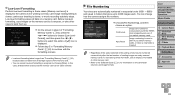
... Formatting
Perform low-level formatting in these cases: [Memory card error] is displayed, the camera is not working correctly, card image reading/writing is slower, continuous shooting is slower, or movie recording suddenly stops. Low-level formatting erases all data on a memory card. Before low-level formatting, copy images on the memory card to a computer, or take other steps to back them up...
User Guide - Page 85
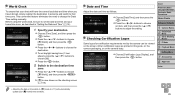
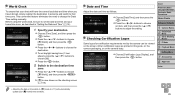
...while in [ ] mode (=17) will automatically update your [ Home] time and date.
Date ...guide, on the camera packaging, or on the camera body.
zzChoose [Certification Logo Display], and then press the button.
Cover
Preliminary Notes and Legal Information Contents: Basic Operations Basic Guide
Advanced Guide
1 Camera Basics 2 Smart Auto
Mode
3 Other Shooting Modes
4 P Mode 5 Playback Mode 6 Setting...
User Guide - Page 99
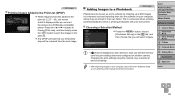
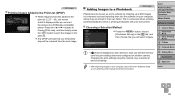
...will select images.
• [ ] may be displayed on the camera to warn you that the memory card has print settings that were configured on another camera. Changing the print settings using this camera may overwrite all previous settings.
• After importing images to your computer, also refer to the Software Guide (=21) and the printer manual for further information.
Cover
Preliminary Notes...
User Guide - Page 106
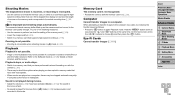
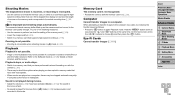
... sound is played for movies shot in [ ] mode (=49) because audio is not
recorded in this mode.
Memory Card
The memory card is not recognized. • Restart the camera, with the memory card in it (=28).
Computer
Cannot transfer images to a computer. When attempting to transfer images to the computer via a cable, try reducing the transfer speed as follows. • Press the button...
User Guide - Page 108


...
images that have been altered using computer software, even if the camera is connected to the printer.
Print error • Check the paper size setting (=95). If this error message is displayed when the
setting is correct, restart the printer and complete the setting on the camera again.
Ink absorber full • Contact a Canon Customer Support Help Desk to request assistance with ink
absorber...
User Guide - Page 122
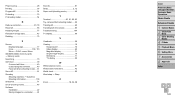
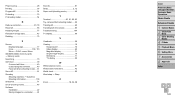
... Shooting information 109 Slideshow 71 Snow (shooting mode 46 Software Installation 22 Saving images to a computer......... 24
Sounds 81 Strap 2, 12 Super vivid (shooting mode 48
T Terminal 90, 91, 92, 93 Toy camera effect (shooting mode)...... 50 Tracking AF 60 Traveling with the camera 85 Troubleshooting 104 TV display 90
V Viewfinder 29 Viewing 19
Image search 70...
User Guide - Page 123
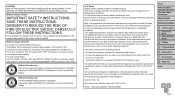
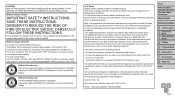
...INSTRUCTIONS.
For connection to a supply not in the U.S.A., use an attachment plug adapter of the proper configuration for the power outlet, if needed.
Battery Charger CB-2LFE In normal use, keep the LED side face-up. The adapter can be used with a power supply between 100 and 240 V AC. Contact your Canon.../TV technician for help.
The cable with the ferrite core provided with the digital camera must...
