Canon PowerShot A400 Silver driver and firmware
Drivers and firmware downloads for this Canon item

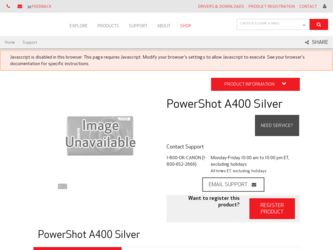
Related Canon PowerShot A400 Silver Manual Pages
Download the free PDF manual for Canon PowerShot A400 Silver and other Canon manuals at ManualOwl.com
ZoomBrowser EX 6.5 for Windows Instruction Manual - Page 9
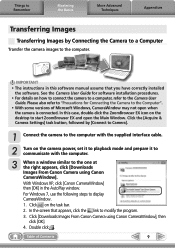
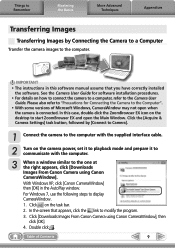
... to the computer.
IMPORTANT
• The instructions in this software manual assume that you have correctly installed the software. See the Camera User Guide for software installation procedures.
• For details on how to connect the camera to a computer, refer to the Camera User Guide. Please also refer to "Precautions for Connecting the Camera to the Computer".
• With some versions of...
ZoomBrowser EX 6.5 for Windows Instruction Manual - Page 60
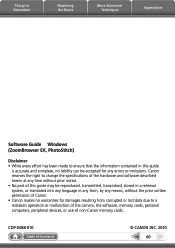
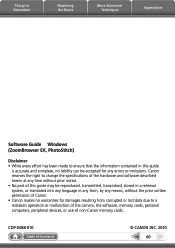
... translated into any language in any form, by any means, without the prior written permission of Canon. • Canon makes no warranties for damages resulting from corrupted or lost data due to a mistaken operation or malfunction of the camera, the software, memory cards, personal computers, peripheral devices, or use of non-Canon memory cards.
CDP-E088-010
Table of Contents
©...
Software Starter Guide Ver. 19 - Page 3
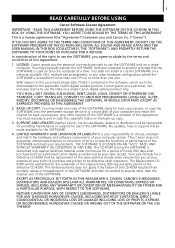
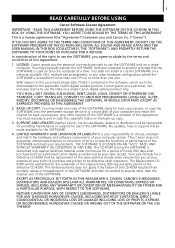
... shall not install or use the SOFTWARE on a network, multiple CPU, multiple site arrangement, or any other hardware configuration where the SOFTWARE is accessible to more than one CPU or to more than one user.
With respect to the sound and image data ("Data") contained in the Software, which are to be downloaded to the applicable Canon digital camera product, Canon grants...
Software Starter Guide Ver. 19 - Page 5
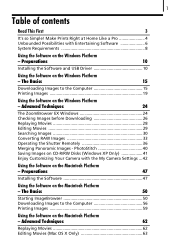
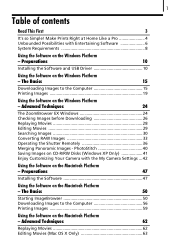
... Like a Pro 4 Unbounded Possibilities with Entertaining Software 6 System Requirements 8
Using the Software on the Windows Platform
- Preparations
10
Installing the Software and USB Driver 10
Using the Software on the Windows Platform
- The Basics
15
Downloading Images to the Computer 15 Printing Images 19
Using the Software on the Windows Platform
- Advanced Techniques
24
The...
Software Starter Guide Ver. 19 - Page 6
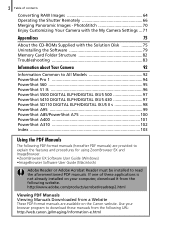
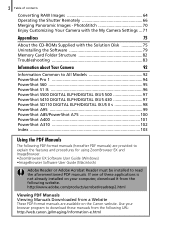
... A75 100 PowerShot A400 101 PowerShot A310 102 Index 103
Using the PDF Manuals
The following PDF-format manuals (hereafter PDF manuals) are provided to explain the features and procedures for using ZoomBrowser EX and ImageBrowser. • ZoomBrowser EX Software User Guide (Windows) • ImageBrowser Software User Guide (Macintosh)
Adobe Reader or Adobe Acrobat Reader must be installed to...
Software Starter Guide Ver. 19 - Page 8
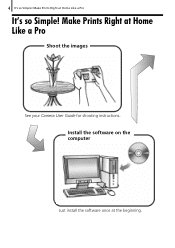
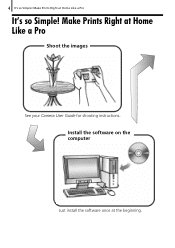
4 It's so Simple! Make Prints Right at Home Like a Pro
It's so Simple! Make Prints Right at Home Like a Pro
Shoot the images
See your Camera User Guide for shooting instructions.
Install the software on the computer
Just install the software once at the beginning.
Software Starter Guide Ver. 19 - Page 12
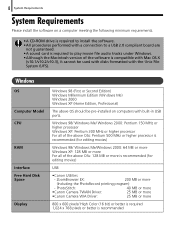
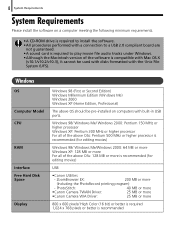
... to a USB 2.0 compliant board are
not guaranteed. • A sound card is required to play movie file audio tracks under Windows. • Although the Macintosh version of the software is compatible with Mac OS X
(v10.1/v10.2/v10.3), it cannot be used with disks formatted with the Unix File System (UFS).
Windows
OS
Computer Model CPU
RAM
Interface Free Hard Disk Space
Display
Windows 98 (First...
Software Starter Guide Ver. 19 - Page 14


... procedures for installing the software and connecting the camera to a computer. Read this material before you connect the camera to the computer.
Installing the Software and USB Driver
Start by installing the software from the Canon Digital Camera Solution Disk.
• You must install the software before you connect the camera to the computer.
• Users of Windows XP and Windows 2000 must...
Software Starter Guide Ver. 19 - Page 16
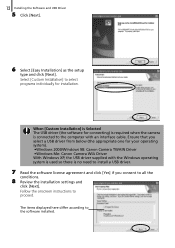
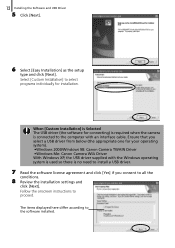
... [Custom Installation] is Selected The USB driver (the software for connecting) is required when the camera is connected to the computer with an interface cable. Ensure that you select a USB driver from below (the appropriate one for your operating system). •Windows 2000/Windows 98: Canon Camera TWAIN Driver •Windows Me: Canon Camera WIA Driver With Windows XP, the USB driver supplied...
Software Starter Guide Ver. 19 - Page 18
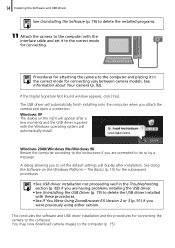
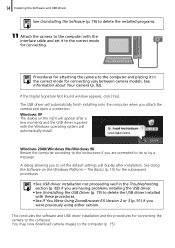
... Software and USB Driver
See Uninstalling the Software (p. 79) to delete the installed programs.
11 Attach the camera to the computer with the
interface cable and set it to the correct mode for connecting.
Procedures for attaching the camera to the computer and placing it in the correct mode for connecting vary between camera models. See Information about Your Camera (p. 92).
If the Digital...
Software Starter Guide Ver. 19 - Page 83


... are only required when you wish to delete the programs from your computer or when reinstallation is required to fix corrupted files.
Uninstalling the Software (Windows)
Software Installed from the Canon Digital Camera Solution Disk
This explanation uses ZoomBrowser EX to demonstrate how to uninstall a program.
1 Click the Windows [Start] menu and
select [Programs] or [All Programs], followed by...
Software Starter Guide Ver. 19 - Page 85
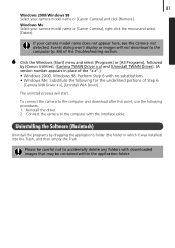
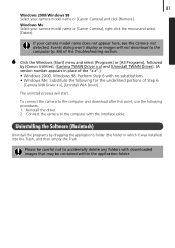
... uninstall process will start.
To connect the camera to the computer and download after this point, use the following procedures. 1. Reinstall the driver. 2. Connect the camera to the computer with the interface cable.
Uninstalling the Software (Macintosh)
Uninstall the programs by dragging the application's folder (the folder in which it was installed) into the Trash, and then empty the...
Software Starter Guide Ver. 19 - Page 88
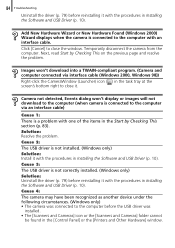
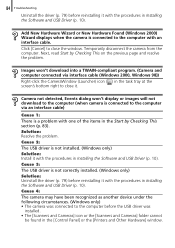
... won't display or images will not download to the computer (when camera is connected to the computer via an interface cable)
Cause 1: There is a problem with one of the items in the Start by Checking This section (p. 83). Solution: Resolve the problem. Cause 2: The USB driver is not installed. (Windows only) Solution: Install it with the procedures in Installing the Software and USB Driver (p. 10...
Software Starter Guide Ver. 19 - Page 94
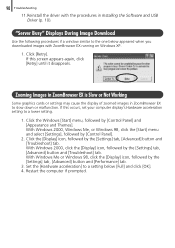
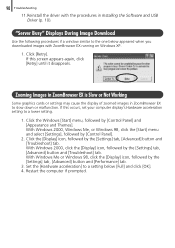
90 Troubleshooting
11.Reinstall the driver with the procedures in Installing the Software and USB Driver (p. 10).
"Server Busy" Displays During Image Download
Use the following procedures if a window similar to the one below appeared when you downloaded images with ZoomBrowser EX running on Windows XP.
1. Click [Retry]. If this screen appears again, click [Retry] until it disappears.
Zooming ...
Software Starter Guide Ver. 19 - Page 107
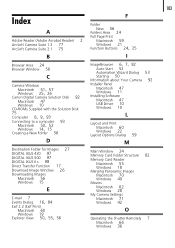
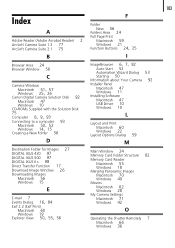
... Digital Camera Solution Disk 92 Macintosh 47 Windows 10
CD-ROMs Supplied with the Solution Disk 75
Computer 8, 9, 93
Connecting to a computer 93
Macintosh 50, 52 Windows 14, 15
Creating a New Folder 56
D
ImageBrowser 6, 7, 92
Auto Start 52 Automation Wizard Dialog 53 Starting 50 Information about Your Camera 92 Installer Panel Macintosh 47 Windows 11 Installing Software Macintosh 47 USB Driver...
Software Starter Guide Ver. 19 - Page 108
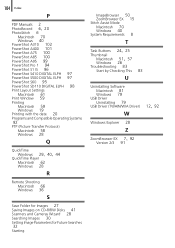
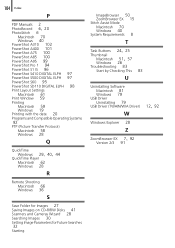
104 Index
P
PDF Manuals 2
PhotoRecord 6, 20
PhotoStitch 6 Macintosh 70 Windows 40
PowerShot A310 102 PowerShot A400 101 PowerShot A75 100 PowerShot A85 100 PowerShot A95 99 PowerShot Pro 1 94 PowerShot S1 IS 96 PowerShot S410 DIGITAL ELPH 97 PowerShot S500 DIGITAL ELPH 97 PowerShot S60 95 PowerShot SD110 DIGITAL ELPH 98 Print Layout Settings
Macintosh 61 Print Window 59 Printing
Macintosh 59 ...
PowerShot A400 Camera User Guide - Page 98
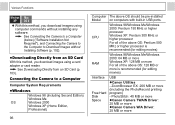
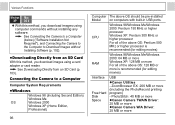
...a card adapter or card reader.
See Downloading Directly from an SD Card (p. 103).
Connecting the Camera to a Computer
Computer System Requirements
zWindows
Windows 98 (Including Second Edition) Windows Me
OS
Windows 2000
Windows XP (Home Edition,
Professional)
96
Computer The above OS should be pre-installed
Model
on computers with built-in USB ports.
CPU
Windows 98/Windows Me/Windows...
PowerShot A400 Camera User Guide - Page 99
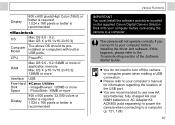
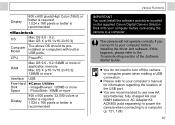
... Canon Digital Camera Solution Disk onto your computer before connecting the camera to a computer.
The camera will not operate correctly if you connect it to your computer before installing the driver and software. If this happens, please refer to the Troubleshooting section of the Software Starter Guide.
z You do not need to turn off the camera or computer power when making a USB connection...
PowerShot A400 Camera User Guide - Page 100
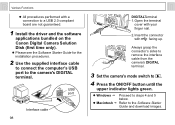
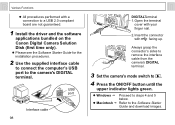
... to a USB 2.0 compliant board are not guaranteed.
1 Install the driver and the software
applications bundled on the Canon Digital Camera Solution Disk (first time only).
z Please see the Software Starter Guide for the installation procedures.
2 Use the supplied interface cable
to connect the computer's USB port to the camera's DIGITAL terminal.
USB port
Interface cable
98
DIGITALTerminal...
PowerShot A400 Quick Start Guide - Page 2
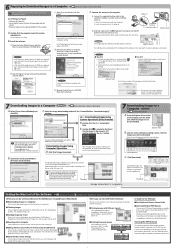
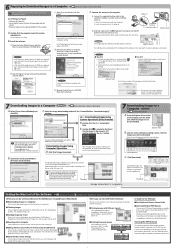
... Digital Camera Software [Install] button
and click [Next].
Once the installation is complete, click [Quit].
Explorer View
Once [Communication Settings] appears, click the [Set] button.
e. Remove the disk from the CD-ROM
drive after restarting.
The name of your camera model or [Canon Camera] and the USB port number (e.g. @1) will appear here.
7 Downloading Images to a Computer
➜...
