Canon PowerShot A610 driver and firmware
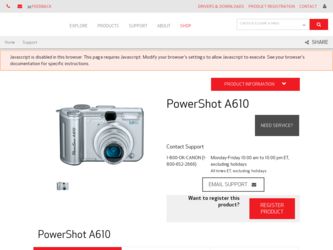
Related Canon PowerShot A610 Manual Pages
Download the free PDF manual for Canon PowerShot A610 and other Canon manuals at ManualOwl.com
ZoomBrowser EX 6.5 for Windows Instruction Manual - Page 9
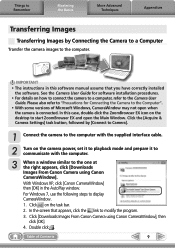
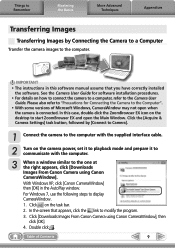
...; The instructions in this software manual assume that you have correctly installed the software. See the Camera User Guide for software installation procedures.
• For details on how to connect the camera to a computer, refer to the Camera User Guide. Please also refer to "Precautions for Connecting the Camera to the Computer".
• With some versions of Microsoft Windows, CameraWindow...
ZoomBrowser EX 6.5 for Windows Instruction Manual - Page 60
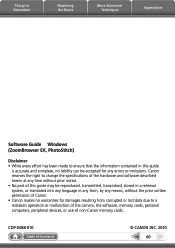
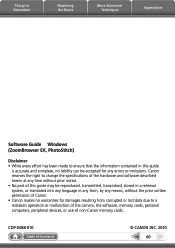
... translated into any language in any form, by any means, without the prior written permission of Canon. • Canon makes no warranties for damages resulting from corrupted or lost data due to a mistaken operation or malfunction of the camera, the software, memory cards, personal computers, peripheral devices, or use of non-Canon memory cards.
CDP-E088-010
Table of Contents
©...
Software Starter Guide (For the Canon Digital Camera Solution Disk Ver.26) - Page 3
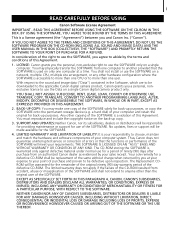
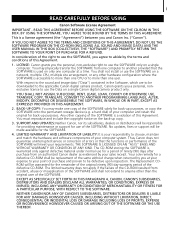
... COPY: You may make one copy of the SOFTWARE solely for back-up purposes, or copy the SOFTWARE onto the permanent storage device (e.g. a hard disk) of your computer and retain the original for back-up purposes. Any other copying of the SOFTWARE is a violation of this Agreement. You must reproduce and include the copyright notice on the back-up copy.
3. SUPPORT AND UPDATES: Neither Canon...
Software Starter Guide (For the Canon Digital Camera Solution Disk Ver.26) - Page 5


... Compatible Operating Systems 9 Before You Connect the Camera to the Computer 10
Using the Software on the Windows Platform
- Preparations
11
Installing the Software and USB Driver 11
Using the Software on the Windows Platform
- The Basics
16
Downloading Images to the Computer 16 Printing Images 21
Using the Software on the Windows Platform
- Advanced Techniques
27
The ZoomBrowser...
Software Starter Guide (For the Canon Digital Camera Solution Disk Ver.26) - Page 6


... 76 Enjoy Customizing Your Camera with the My Camera Settings ... 77
Appendices
82
ArcSoft PhotoStudio 82 Uninstalling the Software 84 Memory Card Folder Structure 87 Method for Downloading to a Computer without Additional Software 88 Troubleshooting 89
Information about Your Camera
98
Non-Supported Programs and Features 98
Index 99
Using the PDF Manuals
The following PDF-format...
Software Starter Guide (For the Canon Digital Camera Solution Disk Ver.26) - Page 12


... more
•Canon Camera TWAIN Driver:
25 MB or more
•Canon Camera WIA Driver:
25 MB or more
•ArcSoft PhotoStudio:
50 MB or more
1,024 x 768 pixels/High Color (16 bit) or better
Macintosh
OS Computer Model
CPU RAM Interface Free Hard Disk Space
Display
Mac OS X (v10.2-v10.3)
The above OS should be pre-installed on computers with built-in USB ports.
PowerPC...
Software Starter Guide (For the Canon Digital Camera Solution Disk Ver.26) - Page 13
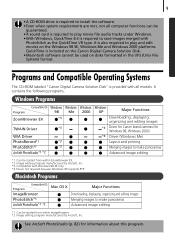
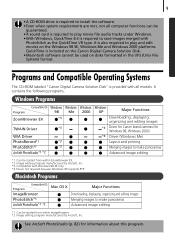
... Systems
The CD-ROM labeled "Canon Digital Camera Solution Disk" is provided with all models. It contains the following programs.
Windows Programs
Program
Compatible OS
ZoomBrowser EX
TWAIN Driver
WIA Driver PhotoRecord*1 PhotoStitch*1 ArcSoft PhotoStudio*1 *2
Windows 98
*3
*3
*3 *3
Windows Me
Windows 2000
Windows XP
*4 *4
Major Functions
Downloading, displaying, organizing and editing...
Software Starter Guide (For the Canon Digital Camera Solution Disk Ver.26) - Page 15


... procedures for installing the software and connecting the camera to a computer. Read this material before you connect the camera to the computer.
Installing the Software and USB Driver
Start by installing the software from the Canon Digital Camera Solution Disk.
• You must install the software before you connect the camera to the computer.
• Users of Windows XP and Windows 2000 must...
Software Starter Guide (For the Canon Digital Camera Solution Disk Ver.26) - Page 16
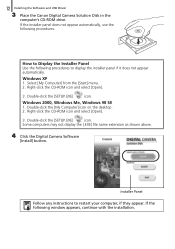
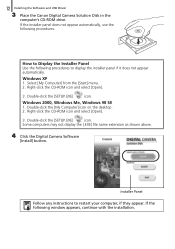
12 Installing the Software and USB Driver
3 Place the Canon Digital Camera Solution Disk in the
computer's CD-ROM drive.
If the installer panel does not appear automatically, use the following procedures.
How to Display the Installer Panel Use the following procedures to display the installer panel if it does not appear automatically.
Windows XP 1. Select [My Computer] from the [Start] menu. 2. ...
Software Starter Guide (For the Canon Digital Camera Solution Disk Ver.26) - Page 17
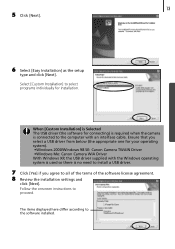
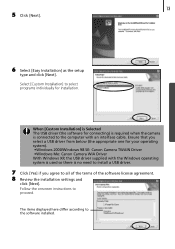
...8226;Windows 2000/Windows 98 SE: Canon Camera TWAIN Driver •Windows Me: Canon Camera WIA Driver With Windows XP, the USB driver supplied with the Windows operating system is used so there is no need to install a USB driver.
7 Click [Yes] if you agree to all of the terms of the software license agreement. 8 Review the installation settings and
click [Next]. Follow the onscreen instructions to...
Software Starter Guide (For the Canon Digital Camera Solution Disk Ver.26) - Page 18
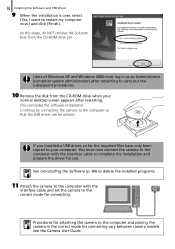
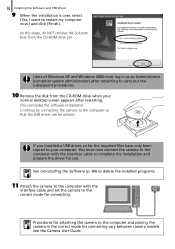
...Remove the disk from the CD-ROM drive when your
normal desktop screen appears after restarting. This concludes the software installation. Continue by connecting the camera to the computer so that the USB driver can be utilized.
If you installed a USB driver, so far the required files have only been copied to your computer. You must now connect the camera to the computer with the interface cable to...
Software Starter Guide (For the Canon Digital Camera Solution Disk Ver.26) - Page 19
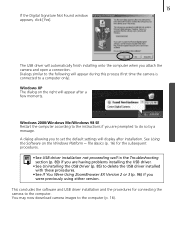
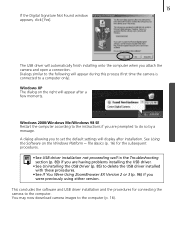
...problems installing the USB driver.
• See Uninstalling the USB Driver (p. 85) to delete the USB driver installed with these procedures.
• See If You Were Using ZoomBrowser EX Version 2 or 3 (p. 96) if you were previously using either version.
This concludes the software and USB driver installation and the procedures for connecting the camera to the computer. You may now download camera...
Software Starter Guide (For the Canon Digital Camera Solution Disk Ver.26) - Page 90
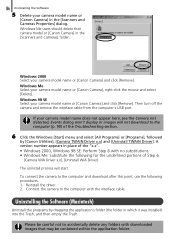
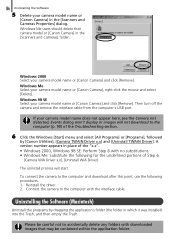
... cable from the computer's USB port.
If your camera model name does not appear here, see the Camera not detected, Events dialog won't display or images will not download to the computer (p. 90) of the Troubleshooting section.
6 Click the Windows [Start] menu and select [All Programs] or [Programs], followed
by [Canon Utilities], [Camera TWAIN Driver x.x] and [Uninstall TWAIN Driver]. A version...
Software Starter Guide (For the Canon Digital Camera Solution Disk Ver.26) - Page 92
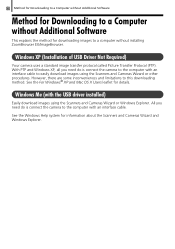
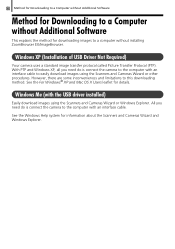
88 Method for Downloading to a Computer without Additional Software
Method for Downloading to a Computer without Additional Software
This explains the method for downloading images to a computer without installing ZoomBrowser EX/ImageBrowser.
Windows XP (Installation of USB Driver Not Required)
Your camera uses a standard image transfer protocol called Picture Transfer Protocol (PTP). With PTP and...
Software Starter Guide (For the Canon Digital Camera Solution Disk Ver.26) - Page 93


...recommended to use a household power source (AC adapter) to power the camera when it is connected to a computer (if available for your camera model).
Problems
Try the suggested solutions to the common problems listed below.
USB driver installation not proceeding well (Windows)
Uninstall the driver (p. 85) before reinstalling it with the procedures in Installing the Software and USB Driver (p. 11).
Software Starter Guide (For the Canon Digital Camera Solution Disk Ver.26) - Page 94
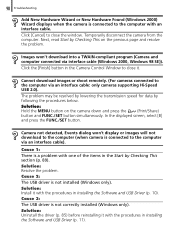
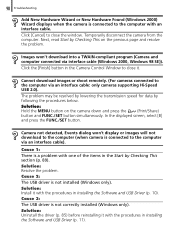
... Camera Control Window to close it.
Cannot download images or shoot remotely. (For cameras connected to the computer via an interface cable: only cameras supporting Hi-Speed USB 2.0).
The problem may be resolved by lowering the transmission speed for data by following the procedures below.
Solution:
Hold the MENU button on the camera down and press the
(Print/Share)
button and FUNC./SET...
Software Starter Guide (For the Canon Digital Camera Solution Disk Ver.26) - Page 95
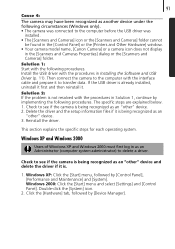
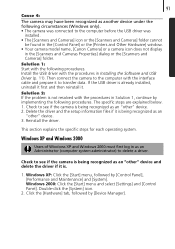
... as another device under the following circumstances (Windows only). • The camera was connected to the computer before the USB driver was
installed. • The [Scanners and Cameras] icon or the [Scanners and Cameras] folder cannot
be found in the [Control Panel] or the [Printers and Other Hardware] window. • Your camera model name, [Canon Camera] or a camera icon does not display
in...
Software Starter Guide (For the Canon Digital Camera Solution Disk Ver.26) - Page 103
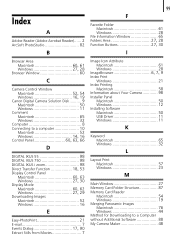
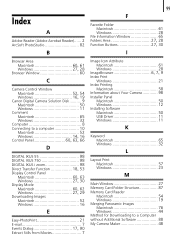
...
Macintosh 50 Windows 12 Installing Software Macintosh 50 USB Driver 11 Windows 11
K
Keyword Macintosh 65 Windows 32
L
Layout Print Macintosh 57 Windows 23
M
Main Window 27 Memory Card Folder Structure 87 Memory Card Reader
Macintosh 54 Windows 19 Merging Panoramic Images Macintosh 76 Windows 44 Method for Downloading to a Computer without Additional Software 88 My Camera Maker 48
PowerShot A620 / A610 Camera User Guide Basic - Page 18
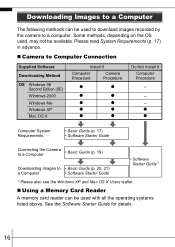
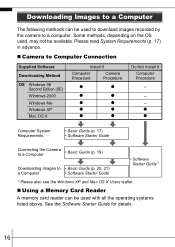
...Requirements
• Basic Guide (p. 17) • Software Starter Guide
Connecting the Camera to a Computer
• Basic Guide (p. 19)
Downloading Images to • Basic Guide (p. 20, 21)
a Computer
• Software Starter Guide
• Software Starter Guide*
* Please also see the Windows XP and Mac OS X Users leaflet.
„ Using a Memory Card Reader
A memory card reader can be used...
PowerShot A620 / A610 Camera User Guide Basic - Page 19
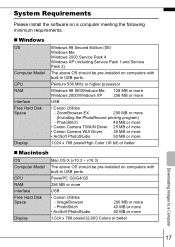
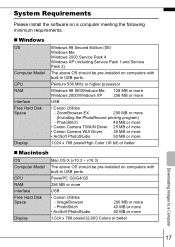
...; Canon Camera WIA Driver
25 MB or more
• ArcSoft PhotoStudio
50 MB or more
1,024 x 768 pixels/High Color (16 bit) or better
„ Macintosh
OS
Mac OS X (v10.2 - v10.3)
Computer Model The above OS should be pre-installed on computers with built-in USB ports.
CPU
PowerPC G3/G4/G5
RAM
256 MB or more
Interface
USB
Free Hard Disk Space...

