Canon PowerShot A810 driver and firmware
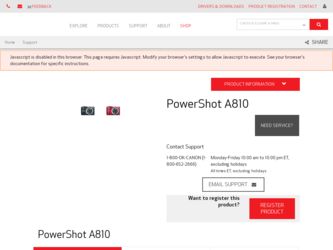
Related Canon PowerShot A810 Manual Pages
Download the free PDF manual for Canon PowerShot A810 and other Canon manuals at ManualOwl.com
PowerShot A4000 IS / A3400 IS / A2400 IS / A2300 / A1300 / A810 Camera User Guide - Page 2


...Battery Charger CB-2LD/CB-2LDE
A810
Stylus
AA Alkaline Batteries (x2)
Interface Cable IFC-400PCU
Wrist Strap WS-800
Getting Started
DIGITAL CAMERA Solution Disk
• A memory card is not included (p. 3).
Warranty Card
PDF Manuals
For information about the included software, refer to the ImageBrowser EX User Guide, in PDF format (p. 30).
• Adobe Reader is required to view the PDF...
PowerShot A4000 IS / A3400 IS / A2400 IS / A2300 / A1300 / A810 Camera User Guide - Page 7


... Memory Cards 3 Preliminary Notes and Legal
Information 3 Part Names and Conventions in This
Guide 4 Contents 7 Contents: Basic Operations 9 Safety Precautions 11 Touch-Screen Operations 15 Initial Preparations 16 Trying the Camera Out 24 Included Software, PDF Manuals ... 30 Accessories 36
1 Camera Basics 39
On/Off 40 Shutter Button 41 Optical Viewfinder 42 Shooting Display...
PowerShot A4000 IS / A3400 IS / A2400 IS / A2300 / A1300 / A810 Camera User Guide - Page 30
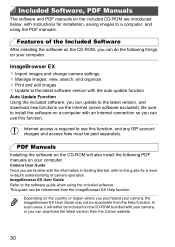
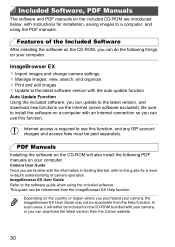
..., with instructions for installation, saving images to a computer, and using the PDF manuals.
Features of the Included Software
After installing the software on the CD-ROM, you can do the following things on your computer.
ImageBrowser EX z Import images and change camera settings z Manage images: view, search, and organize z Print and edit images z Update to the latest software version with the...
PowerShot A4000 IS / A3400 IS / A2400 IS / A2300 / A1300 / A810 Camera User Guide - Page 31


...Mac OS X 10.6
Computer
Computers running one of the above operating systems (preinstalled), with an included USB port and Internet connection
Processor
Core Duo 1.83 GHz or higher
RAM
1 GB or more
Interfaces
USB
Free Hard Disk Space
550 MB or more
Display
1024 x 768 resolution or higher
• Check the Canon website for the latest system requirements, including supported OS versions...
PowerShot A4000 IS / A3400 IS / A2400 IS / A2300 / A1300 / A810 Camera User Guide - Page 32
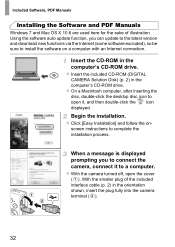
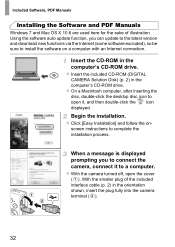
...Manuals
Windows 7 and Mac OS X 10.6 are used here for the sake of illustration. Using the software auto update function, you can update to the latest version and download new functions via the Internet (some software excluded), so be sure to install the software on a computer with an Internet connection.
Insert the CD-ROM in the computer's CD-ROM drive. z Insert the included CD-ROM (DIGITAL
CAMERA...
PowerShot A4000 IS / A3400 IS / A2400 IS / A2300 / A1300 / A810 Camera User Guide - Page 33
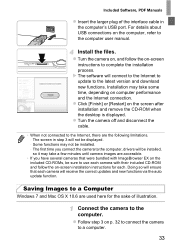
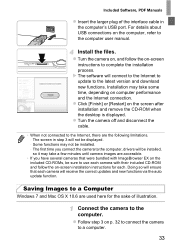
... plug of the interface cable in the computer's USB port. For details about USB connections on the computer, refer to the computer user manual.
Install the files. z Turn the camera on, and follow the on-screen
instructions to complete the installation process. X The software will connect to the Internet to update to the latest version and download new functions. Installation may take some time...
PowerShot A4000 IS / A3400 IS / A2400 IS / A2300 / A1300 / A810 Camera User Guide - Page 34
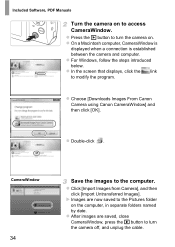
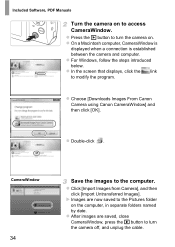
Included Software, PDF Manuals
Turn the camera on to access CameraWindow. z Press the 1 button to turn the camera on. z On a Macintosh computer, CameraWindow is
displayed when a connection is established between the camera and computer. z For Windows, follow the steps introduced below. z In the screen that displays, click the link to modify the program.
z Choose [Downloads Images From Canon Camera...
PowerShot A4000 IS / A3400 IS / A2400 IS / A2300 / A1300 / A810 Camera User Guide - Page 35


Included Software, PDF Manuals
z For instructions on viewing images on a computer, refer to the ImageBrowser EX User Guide.
• In Windows 7, if the screen in step 2 is not displayed, click the icon in the taskbar.
• To start CameraWindow in Windows Vista or XP, click [Downloads Images From Canon Camera using Canon CameraWindow] on the screen displayed when you turn the camera on in step...
PowerShot A4000 IS / A3400 IS / A2400 IS / A2300 / A1300 / A810 Camera User Guide - Page 36
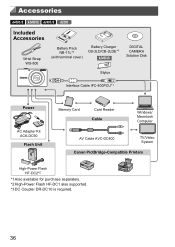
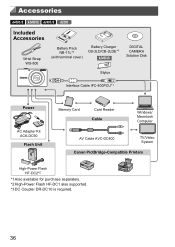
.../CB-2LDE*1
A3400 IS
DIGITAL CAMERA Solution Disk
Stylus
Interface Cable IFC-400PCU*1
Power
AC Adapter Kit ACK-DC90 Flash Unit
Memory Card
Card Reader Cable
Windows/ Macintosh Computer
AV Cable AVC-DC400
TV/Video System
Canon PictBridge-Compatible Printers
High-Power Flash HF-DC2*2
*1 Also available for purchase separately. *2 High-Power Flash HF-DC1 also supported. *3 DC Coupler DR-DC10...
PowerShot A4000 IS / A3400 IS / A2400 IS / A2300 / A1300 / A810 Camera User Guide - Page 37
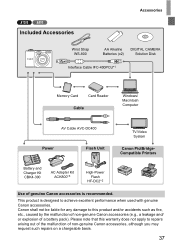
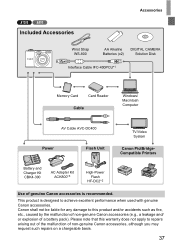
... Strap WS-800
AA Alkaline DIGITAL CAMERA
Batteries (x2)
Solution Disk
Interface Cable IFC-400PCU*1
Memory Card
Card Reader
Cable
Windows/ Macintosh Computer
AV Cable AVC-DC400
Power
Flash Unit
TV/Video System
Canon PictBridgeCompatible Printers
Battery and Charger Kit CBK4-300
AC Adapter Kit ACK800*3
High-Power Flash
HF-DC2*2
Use of genuine Canon accessories is recommended.
This...
PowerShot A4000 IS / A3400 IS / A2400 IS / A2300 / A1300 / A810 Camera User Guide - Page 61


... this information as follows. However, adding the date and time to images that already have this information may cause it to be printed twice. - Use camera DPOF print settings (p. 148) to print - Use the included software to print For details, refer to the ImageBrowser EX User Guide. - Print using printer functions (p. 142)
61
PowerShot A4000 IS / A3400 IS / A2400 IS / A2300 / A1300 / A810 Camera User Guide - Page 82
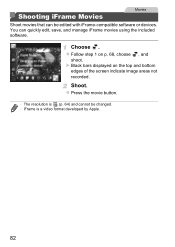
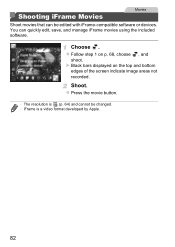
... edited with iFrame-compatible software or devices. You can quickly edit, save, and manage iFrame movies using the included software.
Choose . z Follow step 1 on p. 68, choose , and
shoot. X Black bars displayed on the top and bottom
edges of the screen indicate image areas not recorded.
Shoot. z Press the movie button.
• The resolution is (p. 64) and...
PowerShot A4000 IS / A3400 IS / A2400 IS / A2300 / A1300 / A810 Camera User Guide - Page 152


... select images.
• may be displayed on the camera to warn you that the memory card has print settings that were configured on another camera. Changing the print settings using this camera may overwrite all previous settings.
• After importing images to your computer, also refer to the ImageBrowser EX User Guide and the printer manual for further information.
Adding Images Individually...
PowerShot A4000 IS / A3400 IS / A2400 IS / A2300 / A1300 / A810 Camera User Guide - Page 177
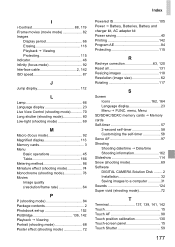
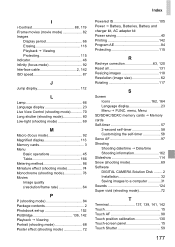
...Icons 162, 164 Language display 23 Menu J FUNC. menu, Menu
SD/SDHC/SDXC memory cards J Memory cards Self-timer 57
2-second self-timer 58 Customizing the self-timer 58 Servo AF 97 Shooting Shooting date/time J Date/time Shooting information 162 Slideshow 114 Snow (shooting mode 69 Software DIGITAL CAMERA Solution Disk ......... 2 Installation 32 Saving images to a computer 31 Sounds 124...
PowerShot A4000 IS / A3400 IS / A2400 IS / A2300 / A1300 / A810 Camera User Guide - Page 179
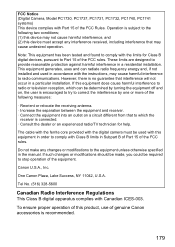
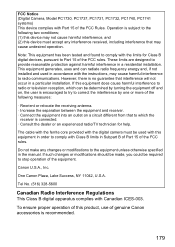
...installed and used in accordance with the instructions, may cause harmful interference to radio communications. However, there is no guarantee that interference will not occur in a particular installation. If this equipment does cause harmful interference to radio or television...an experienced radio/TV technician for help.
The cable with the ferrite core provided with the digital camera must be used...

