Canon PowerShot ELPH 140 IS driver and firmware
Drivers and firmware downloads for this Canon item

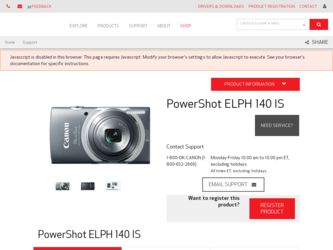
Related Canon PowerShot ELPH 140 IS Manual Pages
Download the free PDF manual for Canon PowerShot ELPH 140 IS and other Canon manuals at ManualOwl.com
User Guide - Page 5
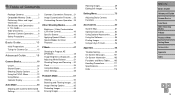
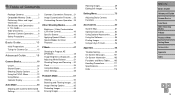
...
Advanced Guide 19
Camera Basics 19
On/Off 20 Shutter Button 21 Shooting Display Options 21 Using the FUNC. Menu 22 Using Menus 23 Indicator Display 24
Auto Mode 25
Shooting with Camera-Determined Settings 26
Common, Convenient Features....31 Image Customization Features.....36 Customizing Camera Operation...38
Other Shooting Modes 39
Brightness / Color Customization (Live View Control...
User Guide - Page 34
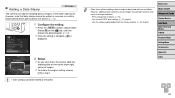
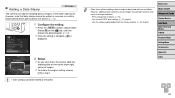
... setting is complete, [ ] is
displayed.
2 Shoot.
zzAs you take shots, the camera adds the shooting date or time to the lower-right corner of images.
zzTo restore the original setting,... Print using printer functions (=90) - Use camera DPOF print settings (=93) to print - Use the software downloaded from the Canon website (=86) to print
Before Use Basic Guide Advanced Guide Camera Basics Auto ...
User Guide - Page 75
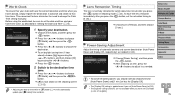
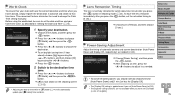
... will automatically update your [ ...Guide Advanced Guide Camera Basics Auto Mode Other Shooting Modes P Mode Playback Mode Setting Menu Accessories Appendix Index
• To conserve battery power, you should normally choose [On] for [Auto Power Down] and [1 min.] or less for [Display Off].
• The [Display Off] setting is applied even if you set [Auto Power Down] to [Off]. • These power...
User Guide - Page 76
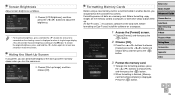
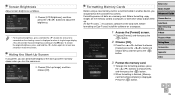
...Formatting Memory Cards
Before using a new memory card or a card formatted in another device, you should format the card with this camera. Formatting erases all data on a memory card. Before formatting, copy images on the memory card to a computer, or take other steps to back them up. An Eye-Fi card (=96) contains software on the card itself. Before formatting an Eye-Fi card, install the software...
User Guide - Page 77
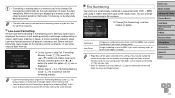
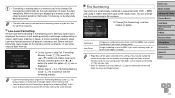
...
Perform low-level formatting in the following cases: [Memory card error] is displayed, the camera is not working correctly, card image reading/writing is slower, continuous shooting is slower, or movie recording suddenly stops. Low-level formatting erases all data on a memory card. Before low-level formatting, copy images on the memory card to a computer, or take other steps to back them up...
User Guide - Page 80
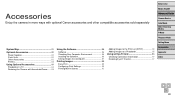
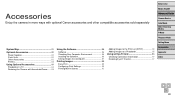
...
Advanced Guide
Camera Basics
Auto Mode Other Shooting Modes P Mode
Playback Mode
Setting Menu
System Map 81
Optional Accessories 82 Power Supplies 82 Flash Units 82 Other Accessories 82 Printers 83
Using Optional Accessories 84 Playback on a TV 84 Powering the Camera with Household Power........ 85
Using the Software 86
Software 86 Checking Your Computer Environment 86 Installing...
User Guide - Page 86
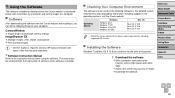
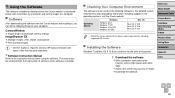
... system requirements, including supported OS versions.
Before Use Basic Guide Advanced Guide Camera Basics Auto Mode Other Shooting Modes P Mode Playback Mode Setting Menu
Installing the Software
Windows 7 and Mac OS X 10.8 are used here for the sake of illustration.
Accessories Appendix
1 Download the software.
zzWith a computer connected to the Internet, access http://www.canon.com/ icpd...
User Guide - Page 87
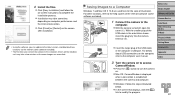
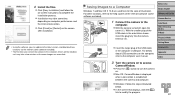
...[Restart] on the screen after installation.
• Using the software, you can update to the latest version, and download new functions via the Internet (some software excluded).
• The first time you connect the camera to the computer, drivers will be installed, so it may take a few minutes until camera images are accessible.
Saving Images to a Computer
Windows 7 and Mac OS X 10.8 are used...
User Guide - Page 88
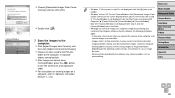
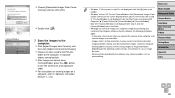
... to turn the camera off, and unplug the cable. zzFor instructions on viewing images on a computer, refer to "Software Instruction Manual" (=86).
• Windows 7: If the screen in step 2 is not displayed, click the [ ] icon in the taskbar.
• Windows Vista or XP: To start CameraWindow, click [Downloads Images From Canon Camera] on the screen displayed when you turn the camera on in step...
User Guide - Page 95
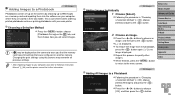
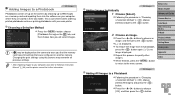
...will select images.
• [ ] may be displayed on the camera to warn you that the memory card has print settings that were configured on another camera. Changing the print settings using this camera may overwrite all previous settings.
• After importing images to your computer, also refer to "Software Instruction Manual" (=86) and the printer manual for further information.
Still Images...
User Guide - Page 100
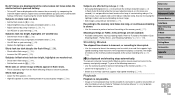
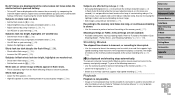
...-out. • Set the flash mode to [!] (=33...memory card that supports high-speed recording (=114).
Playback
Playback is not possible.
• Image or movie playback may not be possible if a computer is used to rename files or alter the folder structure. Refer to "Software Instruction Manual" (=86) for details on folder structure and file names.
Before Use Basic Guide Advanced Guide Camera...
User Guide - Page 102
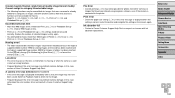
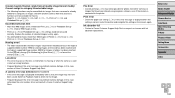
... computer software, even if the camera is connected to the printer.
Print error • Check the paper size setting (=91). If this error message is displayed when the
setting is correct, restart the printer and complete the setting on the camera again.
Ink absorber full
• Contact a Canon Customer Support Help Desk to request assistance with ink absorber replacement.
Before Use Basic Guide...
User Guide - Page 117
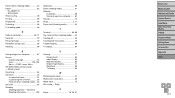
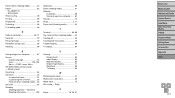
... camera 75 Troubleshooting 99 TV display 84
V Viewing 17
Image search 64 Index display 63 Magnified display 65 Single-image display 17 Slideshow 65 TV display 84
W White balance (color 51 Widescreen (resolution 36 World clock 75 Wrist strap → Strap
Z Zoom 16, 26, 31
Before Use Basic Guide Advanced Guide Camera Basics Auto Mode Other Shooting Modes P Mode Playback Mode Setting...
User Guide - Page 119


....
• Illustrations and screenshots in this guide may differ slightly from the actual equipment.
• The above items notwithstanding, Canon cannot be held liable for any loss arising from the use of this product.
Before Use Basic Guide Advanced Guide Camera Basics Auto Mode Other Shooting Modes P Mode Playback Mode Setting Menu Accessories Appendix Index
119
