Canon PowerShot S110 driver and firmware

Related Canon PowerShot S110 Manual Pages
Download the free PDF manual for Canon PowerShot S110 and other Canon manuals at ManualOwl.com
User Guide for ImageBrowser version 3.6 - Page 4
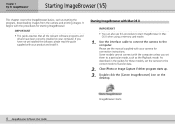
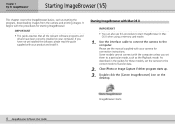
... your product and install it.
Starting ImageBrowser with Mac OS X
IMPORTANT
• You can also use this procedure to start ImageBrowser in Mac OS X when using a memory card reader.
1. Use the interface cable to connect the camera to the computer. Please see the manual supplied with your camera for connection instructions. Some models cannot connect with the computer unless you set them to...
User Guide for ImageBrowser version 3.6 - Page 14
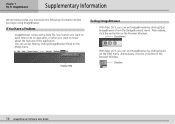
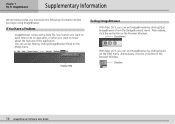
...
With Mac OS X, you can exit ImageBrowser by clicking [Quit ImageBrowser] from the [ImageBrowser] menu. Alternatively, click the red button in the Browser Window.
Close Button
With Mac OS 9, you can exit ImageBrowser by clicking [Quit] on the [File] menu. Alternatively, click the Close Box in the Browser Window.
Close Box
14 ImageBrowser Software User Guide
Software Starter Guide DC SD Ver.5 - Page 1
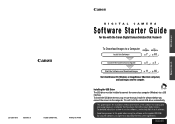
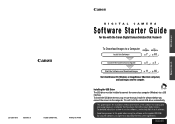
... Guide
For Use with the Canon Digital Camera Solution Disk Version 5
To Download Images to a Computer for for Windows Macintosh
Install the Software
p. 7 p. 63
Connect the Camera to a Computer
p. ii p. ii
Start the Software and Download Images
p. 11 p. 65
Start ZoomBrowser EX (Windows) or ImageBrowser (Macintosh computers) and load images onto the computer.
Installing the USB Driver...
Software Starter Guide DC SD Ver.5 - Page 2
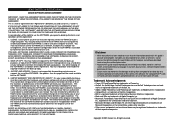
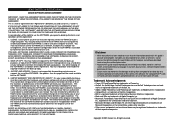
... or copy the SOFTWARE onto the permanent storage device (e.g. a hard disk) of your computer and retain the original for back-up purposes. Any other copying of the SOFTWARE is a violation of this Agreement. You must reproduce and include the copyright notice on the back-up copy.
3. SUPPORT AND UPDATES: Canon is not responsible for providing maintenance or support for use of the SOFTWARE. No updates...
Software Starter Guide DC SD Ver.5 - Page 5
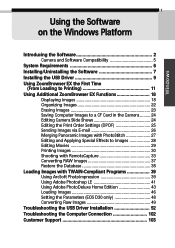
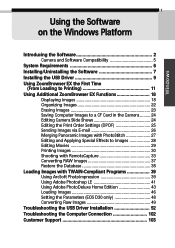
... on the Windows Platform
Introducing the Software 2 Camera and Software Compatibility 5
System Requirements 6 Installing/Uninstalling the Software 7 Installing the USB Driver 9 Using ZoomBrowser EX the First Time
(From Loading to Printing 11 Using Additional ZoomBrowser EX Functions 18
Displaying Images 18 Organizing Images 22 Erasing Images 23 Saving Computer Images to a CF Card in the...
Software Starter Guide DC SD Ver.5 - Page 8
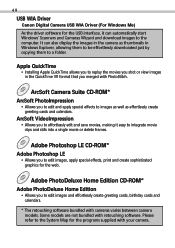
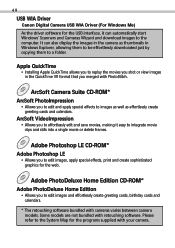
... Driver
Canon Digital Camera USB WIA Driver (For Windows Me)
As the driver software for the USB interface, it can automatically start Windows' Scanners and Cameras Wizard and download images to the computer. It can also display the images in the camera as thumbnails in Windows Explorer, allowing them to be effortlessly downloaded just by copying them to a folder.
Apple QuickTime
• Installing...
Software Starter Guide DC SD Ver.5 - Page 9
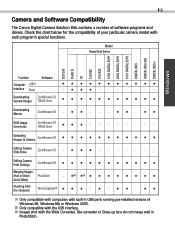
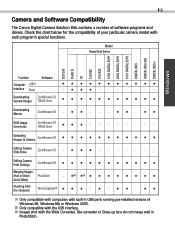
...
The Canon Digital Camera Solution Disk contains a number of software programs and drivers. Check the chart below for the compatibility of your particular camera model with each program's special functions.
Model PowerShot Series
EOS D30 Pro90 IS G1 S10/S20 A10/A20 S100 DIGITAL ELPH S300 DIGITAL ELPH S110 DIGITAL ELPH DIGITAL IXUS DIGITAL IXUS 300 DIGITAL IXUS v
Windows
Function
Computer USB...
Software Starter Guide DC SD Ver.5 - Page 10
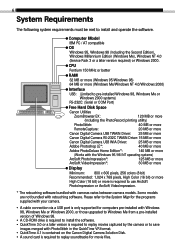
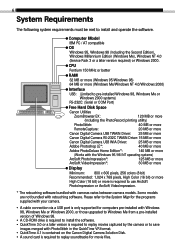
... Map for the programs supplied with your camera.
• A cable connection via a USB port is only supported for computers pre-installed with Windows 98, Windows Me or Windows 2000, or those upgraded to Windows Me from a pre-installed version of Windows 98.
• A CD-ROM drive is required to install the software. • QuickTime 3.0 or a later version is required to replay movies captured by...
Software Starter Guide DC SD Ver.5 - Page 11
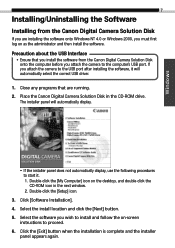
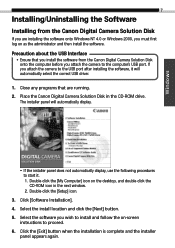
... from the Canon Digital Camera Solution Disk onto the computer before you attach the camera to the computer's USB port. If you attach the camera to the USB port after installing the software, it will automatically select the correct USB driver.
1. Close any programs that are running. 2. Place the Canon Digital Camera Solution Disk in the CD-ROM drive.
The installer panel will automatically display...
Software Starter Guide DC SD Ver.5 - Page 43
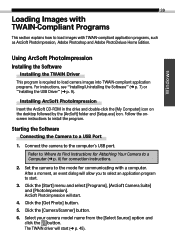
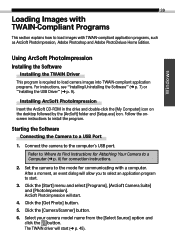
...or "Installing the USB Driver" (§ p. 9).
Installing ArcSoft PhotoImpression
Insert the ArcSoft CD-ROM in the drive and double-click the [My Computer] icon on the desktop followed by the [ArcSoft] folder and [Setup.exe] icon. Follow the onscreen instructions to install the program.
Starting the Software
Connecting the Camera to a USB Port
1. Connect the camera to the computer's USB port.
Refer...
Software Starter Guide DC SD Ver.5 - Page 45
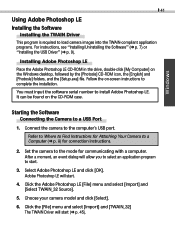
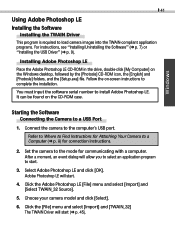
...Windows desktop, followed by the [Photosle] CD-ROM icon, the [English] and [Photosle] folders, and the [Setup.exe] file. Follow the on-screen instructions to complete the installation.
You must input the software serial number to install Adobe Photoshop LE. It can be found on the CD-ROM case.
Starting the Software
Connecting the Camera to a USB Port
1. Connect the camera to the computer's USB port...
Software Starter Guide DC SD Ver.5 - Page 47
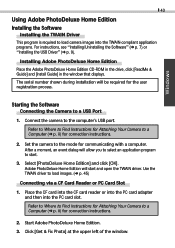
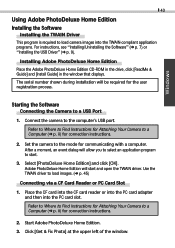
...USB Driver" (§ p. 9).
Installing Adobe PhotoDeluxe Home Edition Place the Adobe PhotoDeluxe Home Edition CD-ROM in the drive, click [ReadMe & Guide] and [Install Guide] in the window that displays. The serial number shown during installation will be required for the user registration process.
Starting the Software
Connecting the Camera to a USB Port
1. Connect the camera to the computer's USB...
Software Starter Guide DC SD Ver.5 - Page 50
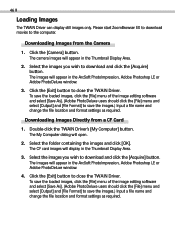
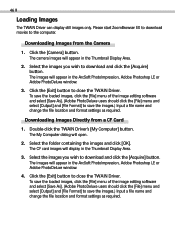
... computer.
Downloading Images from the Camera
1. Click the [Camera] button. The camera images will appear in the Thumbnail Display Area.
2. Select the images you wish to download and click the [Acquire] button. The images will appear in the ArcSoft PhotoImpression, Adobe Photoshop LE or Adobe PhotoDeluxe window.
3. Click the [Exit] button to close the TWAIN Driver. To save the loaded...
Software Starter Guide DC SD Ver.5 - Page 51
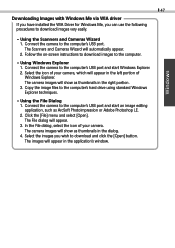
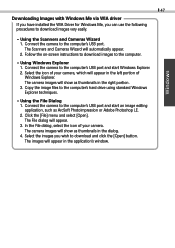
...
Downloading Images with Windows Me via WIA driver If you have installed the WIA Driver for Windows Me, you can use the following procedures to download images very easily.
• Using the Scanners and Cameras Wizard 1. Connect the camera to the computer's USB port. The Scanners and Cameras Wizard will automatically appear. 2. Follow the on-screen instructions to download images to the computer...
Software Starter Guide DC SD Ver.5 - Page 54


... images with Windows Me installing WIA driver RAW images can be converted with the following procedures. • Converting a RAW Image on a Camera's CF Card 1. Select the RAW image in the Windows Explorer 2. Right-click the mouse and select [Preview] to start the RAW image utility. 3. Set the file format and save the image to the computer. • Converting...
Software Starter Guide DC SD Ver.5 - Page 56
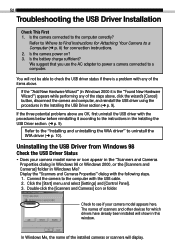
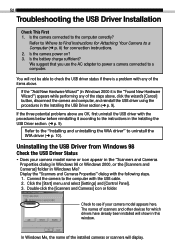
... computer with the USB cable. 2. Click the [Start] menu and select [Settings] and [Control Panel]. 3. Double-click the [Scanners and Cameras] icon or folder.
Check to see if your camera model appears here. The names of scanners and other devices for which drivers have already been installed will show in this window.
In Windows Me, the name of the installed cameras or scanners will display...
Software Starter Guide DC SD Ver.5 - Page 57


... installed the software with the installer, then connected the camera to the computer and installed the USB Driver: Click the [Start] menu and select [Programs], [Canon Utilities], [Digital Camera USB Driver] and [USB Driver Uninstall]. The uninstallation process is complete.
3b. If you connected the camera to the computer with the USB interface and installed the USB Driver before installing the...
Software Starter Guide DC SD Ver.5 - Page 59
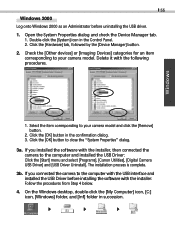
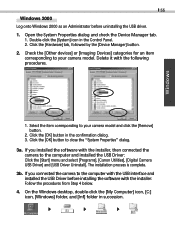
...the USB Driver: Click the [Start] menu and select [Programs], [Canon Utilities], [Digital Camera USB Driver] and [USB Driver Uninstall]. The installation process is complete.
3b. If you connected the camera to the computer with the USB interface and installed the USB Driver before installing the software with the installer: Follow the procedures from Step 4 below.
4. On the Windows desktop, double...
Software Starter Guide DC SD Ver.5 - Page 66
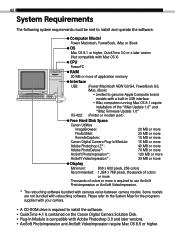
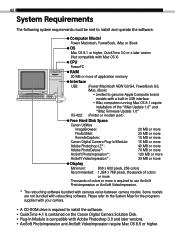
... OS X)
CPU
PowerPC
RAM
20 MB or more of application memory
Interface
USB: RS-422:
(Power Macintosh NEW G3/G4, PowerBook G3, iMac, iBook)
• Limited to genuine Apple Computer brand models with a built-in USB interface
• iMac computers running Mac OS 8.1 require installation of the "iMac Update 1.0" and "iMac Firmware Update 1.0"
(Printer or modem port)
Free Hard Disk Space
Canon...
PowerShot S110 Camera User Guide - Page 89
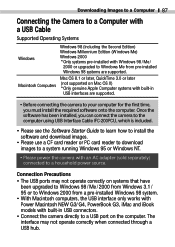
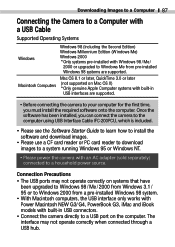
... how to install the software and download images.
• Please use a CF card reader or PC card reader to download images to a system running Windows 95 or Windows NT.
• Please power the camera with an AC adapter (sold separately) connected to a household power source.
Connection Precautions
• The USB ports may not operate correctly on systems that have been upgraded to Windows 98...

