Canon SELPHY CP770 driver and firmware
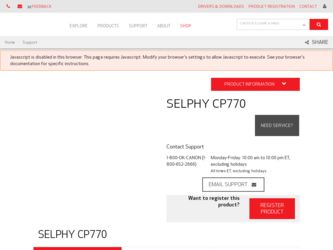
Related Canon SELPHY CP770 Manual Pages
Download the free PDF manual for Canon SELPHY CP770 and other Canon manuals at ManualOwl.com
Software Guide for Macintosh - Page 5


... this Manual...2
Basic Functions & Features 3
Things to Remember 7
The Two ImageBrowser Windows 7 Download Window/Organizing Window 7
Browser Window...8 How to Display the Browser Window 8 Names of the Browser Window Parts 8
How to Perform Tasks...9 Selecting and Using Functions 9
Mastering the Basics 10
Downloading Images 10 Downloading Images by Connecting the Camera to a Computer 10...
Software Guide for Macintosh - Page 7
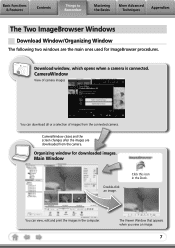
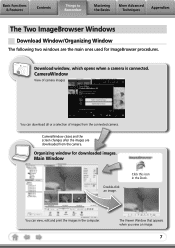
... a selection of images from the connected camera.
CameraWindow closes and the screen changes after the images are downloaded from the camera.
Organizing window for downloaded images.
Main Window
Double-click an image.
Click this icon in the Dock.
You can view, edit and print the images in the computer.
The Viewer Window that appears when you view an...
Software Guide for Macintosh - Page 8
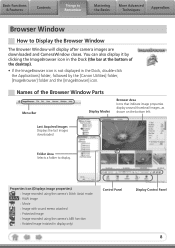
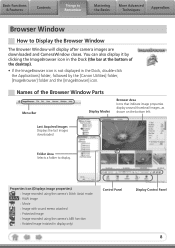
... Window
How to Display the Browser Window
The Browser Window will display after camera images are downloaded and CameraWindow closes. You can also display it by clicking the ImageBrowser icon in the Dock (the bar at the bottom of the desktop). • If the ImageBrowser icon is not displayed in the Dock, double-click
the Applications] folder, followed by the [Canon...
Software Guide for Macintosh - Page 10
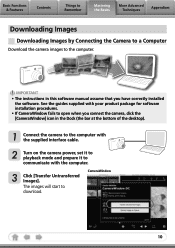
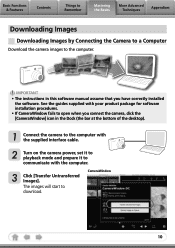
... you have correctly installed the software. See the guides supplied with your product package for software installation procedures.
• If CameraWindow fails to open when you connect the camera, click the [CameraWindow] icon in the Dock (the bar at the bottom of the desktop).
1 Connect the camera to the computer with the supplied interface cable.
2 Turn on the camera power, set it to...
Software Guide for Macintosh - Page 11


... large numbers of images (more than 1,000) may not download correctly. If this happens, please use a memory card reader to download.
HINT
Changing the Download Destination Folder The default settings save downloaded images into the [Pictures] folder. To change the destination folder, select [Operate Images on Camera] in CameraWindow, then click the button shown on the right, and select...
Software Guide for Macintosh - Page 12


... Start the download.
Downloading Using Camera Commands
You can use the camera's
(Print/Share) button to download the images to the computer (Direct
Transfer). See the Camera User Guide for Direct Transfer settings and procedures.
Downloading from a Memory Card Reader ImageBrowser will start when you insert a memory card into the memory card reader, and display the following window. Use this...
Software Guide for Macintosh - Page 17


Basic Functions & Features
Contents
Things to Remember
Mastering the Basics
More Advanced Techniques
Appendices
How to Use CameraWindow
First Window to Open
This is the first screen to appear in CameraWindow.
Downloads all images that have not yet been downloaded.
Closes this window and opens a camera image browser window that lets you select and download images.
17
Software Guide for Macintosh - Page 18


... images on the memory card in the camera as "thumbnails" or small versions of the images in an index list. When you select an image from the Thumbnail Window, the image displays in the View Window on the right.
Aligns the windows.
Switches between window display modes.
Thumbnail Window
View Window
Configures settings such as the thumbnail size and download folder.
Configures the name...
Software Guide for Macintosh - Page 46
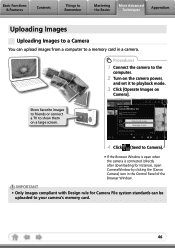
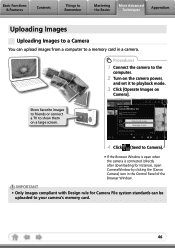
...images from a computer to a memory card in a camera.
Procedures
1 Connect the camera to the
computer.
2 Turn on the camera power,
and set it to playback mode.
3 Click [Operate Images on
Camera].
Show favorite images to friends or connect a TV to show them on a large screen.
4 Click (Send to Camera).
• If the Browser Window is open when the camera is connected (directly after downloading for...
Software Guide for Macintosh - Page 48


... from a digital camera without any deterioration in the quality of the image. Some cameras might not support this image type.
PICT
This is the standard image type for Macintosh. This image type is supported by most Macintosh software.
TIFF
This is a relatively popular image type. It is widely supported by non-Macintosh programs (such as Windows).
Windows Bitmap
This...
Software Guide for Macintosh - Page 49
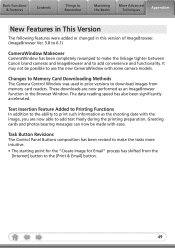
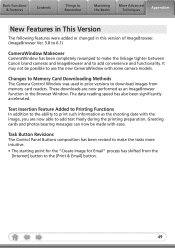
... revamped to make the linkage tighter between Canon brand cameras and ImageBrowser and to add convenience and functionality. It may not be possible to use the new CameraWindow with some camera models.
Changes to Memory Card Downloading Methods
The Camera Control Window was used in prior versions to download images from memory card readers. These downloads are now performed as an ImageBrowser...
Software Guide for Windows - Page 1
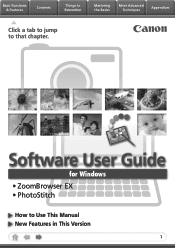
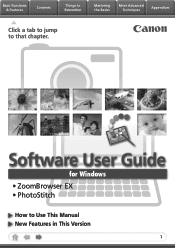
Basic Functions & Features
Contents
Things to Remember
Mastering the Basics
More Advanced Techniques
Appendices
Click a tab to jump to that chapter.
Software User Guide
for Windows • ZoomBrowser EX • PhotoStitch
How to Use This Manual New Features in This Version
1
Software Guide for Windows - Page 2
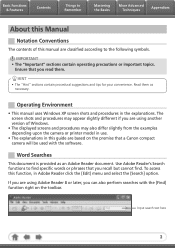
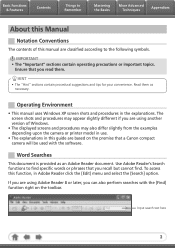
...Techniques
Appendices
About this Manual
Notation Conventions
The contents of this manual are classified according to ...version of Windows.
• The displayed screens and procedures may also differ slightly from the examples depending upon the camera or printer model in use.
• The explanations in this guide are based on the premise that a Canon compact camera will be used with the software...
Software Guide for Windows - Page 5


... this Manual...2
Basic Functions & Features 3
Things to Remember 7
The Two ZoomBrowser EX Windows 7 Download Window/Organizing Window 7
Main Window...8 How to Display the Main Window 8 Names of the Main Window Parts 8
How to Perform Tasks...9 Selecting Tasks and Task Window Procedures 9
Mastering the Basics 10
Downloading Images 10 Downloading Images by Connecting the Camera to a Computer...
Software Guide for Windows - Page 7
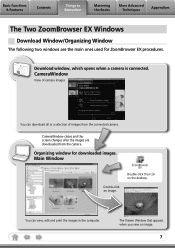
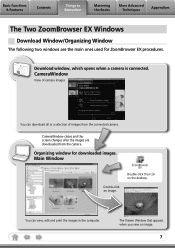
... a selection of images from the connected camera.
CameraWindow closes and the screen changes after the images are downloaded from the camera.
Organizing window for downloaded images.
Main Window
Double-click an image.
Double-click this icon on the desktop.
You can view, edit and print the images in the computer.
The Viewer Window that appears when you view an...
Software Guide for Windows - Page 8
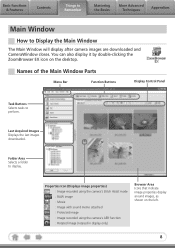
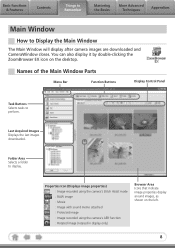
...
Mastering the Basics
More Advanced Techniques
Appendices
Main Window
How to Display the Main Window
The Main Window will display after camera images are downloaded and CameraWindow closes. You can also display it by double-clicking the ZoomBrowser EX icon on the desktop.
Names of the Main Window Parts
Menu Bar
Function Buttons
Display Control Panel
Task Buttons Selects tasks to perform...
Software Guide for Windows - Page 10
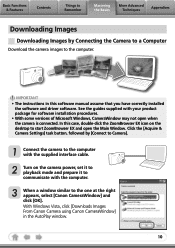
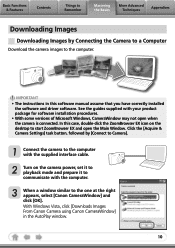
...
Downloading Images
Downloading Images by Connecting the Camera to a Computer
Download the camera images to the computer.
IMPORTANT • The instructions in this software manual assume that you have correctly installed
the software and driver software. See the guides supplied with your product package for software installation procedures. • With some versions of Microsoft Windows...
Software Guide for Windows - Page 14
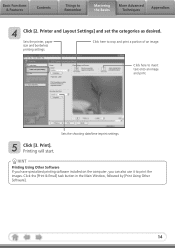
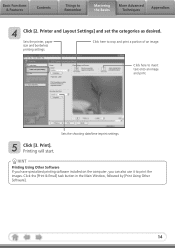
... as desired.
Sets the printer, paper size and borderless printing settings.
Click here to crop and print a portion of an image.
Click here to insert text onto an image and print.
Sets the shooting date/time imprint settings.
5 Click [3. Print]. Printing will start. HINT
Printing Using Other Software If you have specialized printing software installed on the computer, you...
Software Guide for Windows - Page 17


Basic Functions & Features
Contents
Things to Remember
Mastering the Basics
More Advanced Techniques
Appendices
How to Use CameraWindow
First Window to Open
This is the first screen to appear in CameraWindow.
Downloads all images that have not yet been downloaded.
Closes this window and opens a camera image browser window that lets you select and download images.
17
Printer Brochure - Page 2
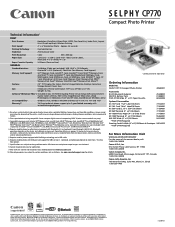
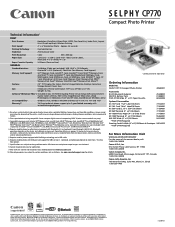
... Stick PRO Duo™, Memory Stick Micro™
Features
2.5" TFT Display, My Colors, Portrait Image Optimize, Red-Eye Correction, Storage Basket, Power Save
Size
Dimensions: Printer with Basket 10.9"(L) x 6.9"(W) x 8.1"(H)
Weight: 3.2 lbs.
Software8 (Windows®/Mac®) Included in box: CD-ROM including Printer Driver, Setup Software and User's Guide, Canon Utilities, EOS Utility...

