Canon SELPHY CP800 Black driver and firmware
Drivers and firmware downloads for this Canon item

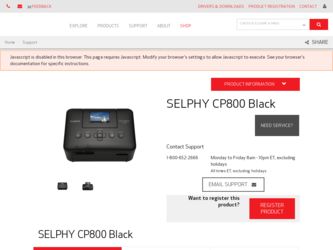
Related Canon SELPHY CP800 Black Manual Pages
Download the free PDF manual for Canon SELPHY CP800 Black and other Canon manuals at ManualOwl.com
SELPHY CP800 Printer User Guide - Page 1


... first [Important]
About the SELPHY CP800 Printer User Guide Due to different firmware versions, there are two types (two versions) of the user guide for the SELPHY CP800. Please check the serial number on the bottom of the printer and click the right version for your printer.
1. How to tell which version you need based on the serial number
Bottom of printer
Sixth digit from the right
1) The...
SELPHY CP800 Printer User Guide - Page 4


... Printing 16 Printing a Variety of Images 17 Printing From Your Computer 22 Installing and Starting the Software___________ 23 Using the Software to Print 25 Printing From Your Digital Camera 27 Printing Images Using Digital Camera Specified Settings (DPOF Print 28 Using the Battery Pack 29 Printing From Your Mobile Phone 30 Troubleshooting 31 Specifications 33 Handling Precautions 34
SELPHY CP800 Printer User Guide - Page 8


Information Displayed on the Screen
Memory card slot (p. 12) currently in use (An SD card is used in this example) Paper orientation
File number
Print settings (pp. 18 - 21) (Settings that are not available are grayed out)
Installed ink cassette type (Postcard size is used in this example)
Total number of images to be printed
Number of copies for...
SELPHY CP800 Printer User Guide - Page 23


... to your prints.
System Requirements
OS
Configuration CPU
RAM
Interface Free Hard Disk Space Display
Windows
Macintosh
Windows 7 Windows Vista Service Pack 1, Service Pack 2 Windows XP Service Pack 3
Mac OS X v10.4 - v10.6
The above OS should be pre-installed on computers with built-in USB ports.
Pentium 1.3 GHz or higher
PowerPC G4/G5 or Intel Processor
Windows 7 (64 bit): 2 GB or more...
SELPHY CP800 Printer User Guide - Page 24


...Solution Disk) (p. 2) A commercially available USB Cable shorter than 2.5 m (8.2 ft.) (SELPHY terminal requires a Type B
connector).
1
Install the software. Windows
Place the CD-ROM in the computer's CD-ROM drive and click [Easy Installation] when the screen on the left appears.
Follow the on-screen instructions to proceed. If the User Account Control window...
SELPHY CP800 Printer User Guide - Page 25


... the USB cable to connect SELPHY to the computer.
Refer to the user guide included with the cable or
computer for handling instructions.
Commercially available USB cable
4
Turn on SELPHY. Press the q button to turn on SELPHY.
Windows
When the installation finishes, click [Restart] to restart the computer and complete the installation.
5
Confirm that the software...
SELPHY CP800 Printer User Guide - Page 26


...
Use the installed software (SELPHY Photo Print) to print images from your computer. The [Simple print] feature will be explained in this section. Using this feature, you can view all your images at once and select which ones you want to print. If your computer is equipped with speakers, set the volume so that the audio guidance...
SELPHY CP800 Printer User Guide - Page 27


... set the number of prints.
5
End the program. Windows
When all printing is finished, click corner of the screen.
Macintosh
at the top right
When all printing is finished, click at the top left corner of the screen.
Turning off Audio Guidance
Audio guidance may not play properly on some computers. If the audio...
SELPHY CP800 Printer User Guide - Page 30


...-CP2L (sold separately) for printing images in places without a power outlet. With a fully charged battery, you can print approximately 36 sheets* of Postcard size paper. * The number of possible prints is based on Canon testing standards, and may change depending on printing
conditions.
Installing the Battery
1
Remove the battery cover. Slide and...
SELPHY CP800 Printer User Guide - Page 31


...saved on the memory card may not be printed. Depending on the color ink cassette/paper set (p. 2) you use, images may print with the edges cut off.
Select Canon CP800 (XX:XX:XX) (X stands for one digit) when selecting a target device name on your mobile phone.
You cannot establish a wireless connection between a computer and SELPHY. Movies, e-mail, address book...
SELPHY CP800 Printer User Guide - Page 32


... to a port on the computer with the USB cable (p. 24). • Problems Exclusive to Windows: Make sure the printer is not set to offline. If it is, right-click the printer icon and cancel the offline setting. • Problems Exclusive to Macintosh: Make sure SELPHY is registered on the Printer List (p. 24).
Cannot print the date Printing from memory cards or USB flash memory •...
SELPHY CP800 Printer User Guide - Page 36


... for a Class B digital device, pursuant to part 15 of the FCC Rules. These limits are designed to provide reasonable protection against harmful interference in a residential installation. This equipment generates, uses... • Consult the dealer or an experienced radio/TV technician for help. The cable with the ferrite core provided with the printer must be used with this equipment in order to ...
SELPHY CP800 Printer User Guide - Page 37


..., LLC. This device incorporates exFAT technology licensed from Microsoft. Portions of the code used in this firmware are based in part on the work of the Independent JPEG
Group.
About This Guide
Reprinting, transmitting, or storing in a retrieval system any part of this guide without the permission of Canon is prohibited.
...
SELPHY CP800 Printer User Guide - Page 40


... Printing 16 Printing a Variety of Images 17 Printing From Your Computer 22 Installing and Starting the Software___________ 23 Using the Software to Print 25 Printing From Your Digital Camera 27 Printing Images Using Digital Camera Specified Settings (DPOF Print 28 Using the Battery Pack 29 Printing From Your Mobile Phone 30 Troubleshooting 31 Specifications 33 Handling Precautions 34
SELPHY CP800 Printer User Guide - Page 59


... to your prints.
System Requirements
OS
Configuration CPU
RAM
Interface Free Hard Disk Space Display
Windows
Macintosh
Windows 7 Windows Vista Service Pack 1, Service Pack 2 Windows XP Service Pack 3
Mac OS X v10.4 - v10.6
The above OS should be pre-installed on computers with built-in USB ports.
Pentium 1.3 GHz or higher
PowerPC G4/G5 or Intel Processor
Windows 7 (64 bit): 2 GB or more...
SELPHY CP800 Printer User Guide - Page 60


...Solution Disk) (p. 2) A commercially available USB Cable shorter than 2.5 m (8.2 ft.) (SELPHY terminal requires a Type B
connector).
1
Install the software. Windows
Place the CD-ROM in the computer's CD-ROM drive and click [Easy Installation] when the screen on the left appears.
Follow the on-screen instructions to proceed. If the User Account Control window...
SELPHY CP800 Printer User Guide - Page 61


... the USB cable to connect SELPHY to the computer.
Refer to the user guide included with the cable or
computer for handling instructions.
Commercially available USB cable
4
Turn on SELPHY. Press the q button to turn on SELPHY.
Windows
When the installation finishes, click [Restart] to restart the computer and complete the installation.
5
Confirm that the software...
SELPHY CP800 Printer User Guide - Page 62


...
Use the installed software (SELPHY Photo Print) to print images from your computer. The [Simple print] feature will be explained in this section. Using this feature, you can view all your images at once and select which ones you want to print. If your computer is equipped with speakers, set the volume so that the audio guidance...
SELPHY CP800 Printer User Guide - Page 63


... set the number of prints.
5
End the program. Windows
When all printing is finished, click corner of the screen.
Macintosh
at the top right
When all printing is finished, click at the top left corner of the screen.
Turning off Audio Guidance
Audio guidance may not play properly on some computers. If the audio...
SELPHY CP800 Printer User Guide - Page 68


... to a port on the computer with the USB cable (p. 24). • Problems Exclusive to Windows: Make sure the printer is not set to offline. If it is, right-click the printer icon and cancel the offline setting. • Problems Exclusive to Macintosh: Make sure SELPHY is registered on the Printer List (p. 24).
Cannot print the date Printing from memory cards or USB flash memory •...
