Canon SELPHY CP910 Blue driver and firmware
Drivers and firmware downloads for this Canon item

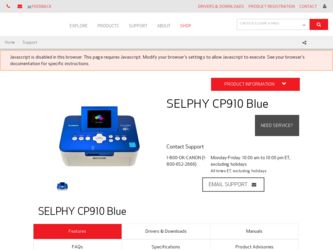
Related Canon SELPHY CP910 Blue Manual Pages
Download the free PDF manual for Canon SELPHY CP910 Blue and other Canon manuals at ManualOwl.com
User Guide - Page 7
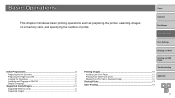
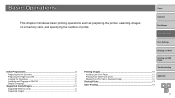
... Settings
Initial Preparations 8
Preparing the Ink Cassette 8 Preparing the Paper Cassette 9 Loading the Cassettes 10 Installing and Plugging in SELPHY 10 Display Language 12 Supported Cards/Images 13
Supported Memory Cards 13 Supported Images 13
Printing via Wi-Fi
Printing via USB Cable
Troubleshooting
Printing Images 14 Avoiding Left Over Paper 16 Printing from USB Flash Drives...
User Guide - Page 10
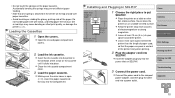
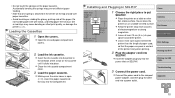
... can pass in and out of the printer freely when printing.
2 Plug the adapter cord into
SELPHY.
zzInsert the adapter plug fully into the power inlet on SELPHY.
Cover Contents Part Names Basic Operations Print Settings Printing via Wi-Fi Printing via USB Cable
3 Connect the power cord.
zzConnect the power cord to the compact power adapter, and then plug the other end...
User Guide - Page 21


...the button again. Note that options available for [Short Side] are automatically updated based on the [Long Side] length.
zz[Standard]: Check the indicated image...contact the institution that requires the photo.
• Card-size paper cannot be used. • [Borders] settings are not applied, and dates are not printed. ...Settings Printing via Wi-Fi Printing via USB Cable Troubleshooting Appendix
21
User Guide - Page 30
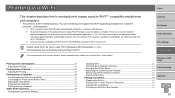
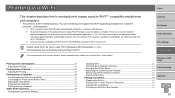
... to Wi-Fi®*1-compatible smartphones
and computers.
• This printer is a Wi-Fi certified product. You can wirelessly print images from Wi-Fi-supporting smartphones*2, tablets*2, cameras*3, and computers. *1 Wi-Fi is a brand name that indicates interoperability certification of wireless LAN devices. *2 Requires installation of the dedicated Canon Easy-PhotoPrint app on your smartphone or...
User Guide - Page 31
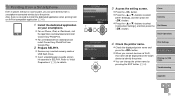
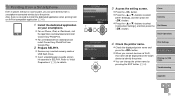
... touch, visit
the App Store and download and install Canon Easy-PhotoPrint. zzFor an Android device, download and install Canon Easy-PhotoPrint from Google Play.
2 Prepare SELPHY.
zzRemove any inserted memory cards or USB flash drives.
zzInsert a loaded paper cassette and an ink cassette in SELPHY. Refer to "Initial Preparations" (=8) for details.
3 Access the setting screen.
zzPress the button...
User Guide - Page 42
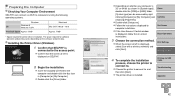
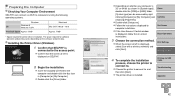
...to computers running the following operating systems.
Windows
OS
Windows 8 Windows 7 SP1
Free Disk Space Approx. 5 MB*
Macintosh Mac OS X 10.6.8 - 10.8 Approx. 7 MB*
* Space required for printer driver installation. The space required for software operation and printing varies depending on the software and print data.
Installing the Printer Driver (Windows)
1 Confirm that SELPHY is
connected...
User Guide - Page 43


...
install the printer driver.
3 Register the printer.
zzAccess [System Preferences] ► [Print & Scan].
zzClick [+] below the list. zzIf a pop-up menu is displayed, click [Add
Printer or Scanner] or [Add Other Printer or Scanner]. zzSelect the printer named "Canon CP910" (type: "cnybmscp") and click [Add].
Printing from the Computer
Use photo software to print as follows.
1 Confirm that SELPHY...
User Guide - Page 46
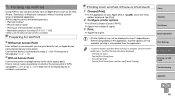
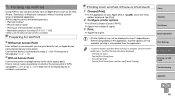
...; iPod touch (third generation or later)* • Macintosh computer (running OS X 10.7 - 10.8) * Make sure the latest version of iOS is installed.
Preparing for AirPrint
Without an Access Point
Even without an access point, you can print directly from an Apple device connected wirelessly to the printer. Connect the devices as described in steps 2 - 6 of "Printing from a Smartphone...
User Guide - Page 47
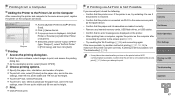
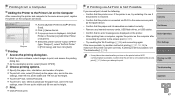
... device.
• Confirm that the paper and ink cassettes are loaded correctly.
• Remove any inserted memory cards, USB flash drives, or USB cables.
• Confirm that no error messages are displayed on the printer.
• When printing from a computer, register the printer on the computer after connecting the printer to the access point (=37).
• Try resetting the Wi-Fi settings...
User Guide - Page 49
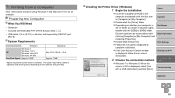
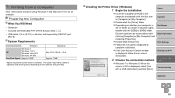
...Included CD-ROM (SELPHY CP910 Solution Disk, =2) • USB cable, 2.5 m (8.2 ft.) or shorter, sold separately (SELPHY port:
Mini-B)
System Requirements
Windows
Windows 8
OS
Windows 7 SP1 Windows Vista SP2
Windows XP SP3
Free Disk Space Approx. 5 MB*
Macintosh Mac OS X 10.6.8 - 10.8 Approx. 7 MB*
* Space required for printer driver installation. The space required for software operation...
User Guide - Page 50
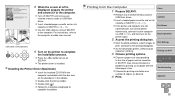
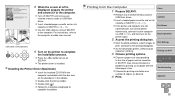
...printer driver is installed.
Installing the Printer Driver (Macintosh)
zzInsert the included CD-ROM in the computer and double-click the disc icon on the desktop or in the sidebar.
zzDouble-click the [Driver] folder. zzDouble-click [ ]. zzFollow the instructions displayed to
complete installation.
Printing from the Computer
1 Prepare SELPHY.
zzRemove any inserted memory cards or USB flash drives...
User Guide - Page 51


... via USB. If the computer enters standby mode with the printer connected via USB, wake the computer without disconnecting the USB cable. If recovery fails, restart the computer.
• For computer or photo software instructions, refer to the relevant user manual.
• If an error message is displayed on SELPHY, also check for any error messages displayed on the computer (in desktop mode...
User Guide - Page 54
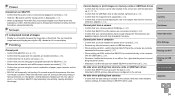
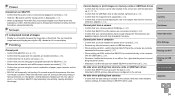
... that you have installed the printer driver correctly (=49). • Remove any inserted memory cards or USB flash drives. • When printing via Wi-Fi, confirm that both SELPHY and the computer are correctly
connected to the access point (=37). • When printing via USB, confirm that SELPHY is connected directly to the computer
with the USB cable (=50). • Windows: Confirm that the...
User Guide - Page 56
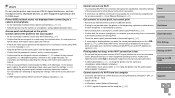
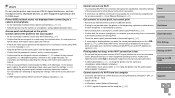
... an access point] (=39) or [Manual Settings] (=41).
Can connect to access point, but cannot print
• Remove any inserted memory cards or USB flash drives. • Printing is not possible when the printer is already printing a job from another device,
or when the printer is connected to a camera.
• When printing from a smartphone, install Canon Easy-PhotoPrint (=31). • Confirm...
User Guide - Page 62
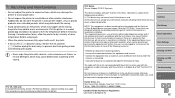
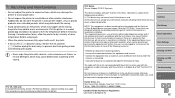
... should be made, you could be required to stop operation of the equipment.
Canon U.S.A., Inc. One Canon Park, Melville, New York 11747, U.S.A. Tel No. 1-800-OK-CANON (1-800-652-2666)
Canadian Radio Interference Regulations CAN ICES-3 (B)/NMB-3 (B)
Cover Contents Part Names Basic Operations Print Settings Printing via Wi-Fi Printing via USB Cable Troubleshooting Appendix
62
User Guide - Page 63
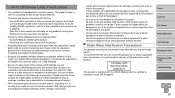
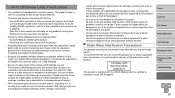
..., be sure to note the wireless LAN settings and reset the product to its default settings (erase settings) if necessary.
• Canon will not make compensation for damages resulting from loss or theft of the product. Canon accepts no responsibility for damages or loss resulting from unauthorized access or use of target devices registered on this product due...
User Guide - Page 64
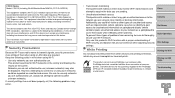
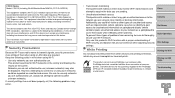
... using PictBridge over wireless LANs. PictBridge technical standards facilitate direct connection of cameras, printers, and other devices for easy printing. Support for the PictBridge DPS over IP standard enables the product to print wirelessly in network environments.
Cover Contents Part Names Basic Operations Print Settings Printing via Wi-Fi Printing via USB Cable Troubleshooting
Appendix
64
User Guide - Page 65
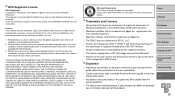
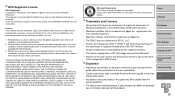
... of this guide at any time without prior notice.
• Illustrations and screenshots in this guide may differ slightly from the actual equipment.
• The above items notwithstanding, Canon accepts no liability for damages due to mistaken operation of the products.
Part Names Basic Operations Print Settings Printing via Wi-Fi Printing via USB Cable Troubleshooting...
