Canon SELPHY DS700 driver and firmware
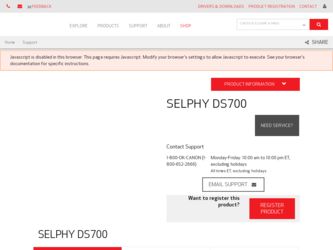
Related Canon SELPHY DS700 Manual Pages
Download the free PDF manual for Canon SELPHY DS700 and other Canon manuals at ManualOwl.com
DS700 Limited Warranty Sheet - Page 1
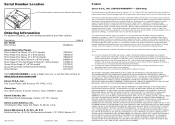
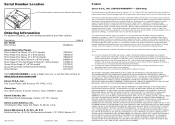
... as set forth in the user's manual or other documentation for the Product.
(b) Use of parts or supplies (other than those sold by Canon USA) that cause damage to the Product or cause abnormally frequent service calls or service problems.
(c) If the Product has had its serial number or dating defaced, altered or removed.
ANY SYSTEM SOFTWARE...
DS700 Limited Warranty Sheet - Page 2
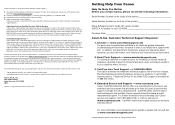
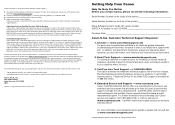
... Us Help You Better Before you contact Canon, please record the following information.
Serial Number (located on the inside of the printer
Model Number (located on the front of the printer
Setup Software & User's Guide CD version number (USCD X.X) located on your CD-ROM
Purchase Date
Canon U.S.A. Customer Technical Support Sequence*
1. Internet ----- www.canontechsupport.com For quick and...
DS700 Photo Print Guide - Page 2
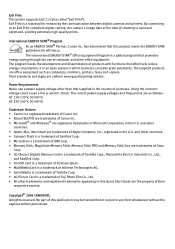
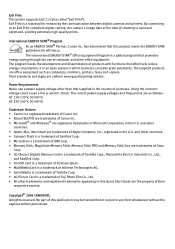
... and SELPHY are trademarks of Canon Inc. • Microsoft® and Windows® are registered trademarks of Microsoft Corporation in the U.S. and other
countries. • Apple, Mac, Macintosh are trademarks of Apple Computer, Inc., registered in the U.S. and other countries. • Compact Flash is a trademark of SanDisk Corp. • Microdrive is a trademark of IBM Corp. • Memory...
DS700 Photo Print Guide - Page 3


... Directly from a Canon Bubble Jet Direct Compatible Digital Camera ...43
Printing Photos with Infrared Compatible Mobile Phones 44
Requirements for Infrared Communication with the Mobile Phone 44 Setting the Media Type, Page Size, and Layout 44 Performing Infrared Printing 46
Printing with the computer 49
Installing the Printer Driver 49 How to View the User's Guide 54
Printing Maintenance...
DS700 Photo Print Guide - Page 4


... Jobs 72 Cannot Print Properly from the Digital Camera 73 Cannot Install the Printer Driver 75
Appendix ...76
Specifications ...76 Safety Precautions...78 Regulatory Information 80
Introduction
This Photo Printing Guide uses the following symbols to indicate important information. Always observe the instructions indicated by these symbols.
Instructions that, if ignored, could result in death...
DS700 Photo Print Guide - Page 5
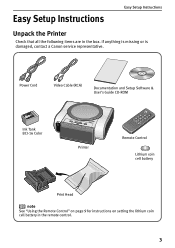
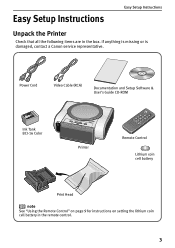
... the following items are in the box. If anything is missing or is damaged, contact a Canon service representative.
Power Cord
Video Cable (RCA)
Documentation and Setup Software & User's Guide CD-ROM
Ink Tank BCI-16 Color
Printer
Remote Control
Lithium coin cell battery
Print Head note See "Using the Remote Control" on page 9 for instructions on setting the lithium coin cell battery in the...
DS700 Photo Print Guide - Page 7
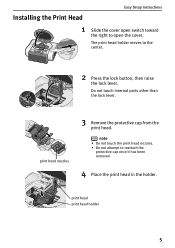
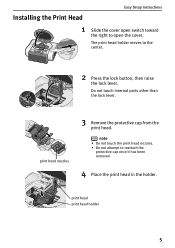
Easy Setup Instructions
Installing the Print Head
1 Slide the cover open switch toward
the right to open the cover.
The print head holder moves to the center.
2 Press the ...
DS700 Photo Print Guide - Page 8
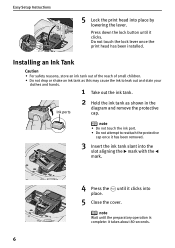
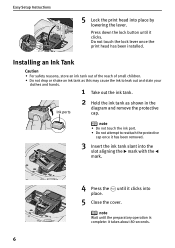
Easy Setup Instructions
5 Lock the print head into place by
lowering the lever.
Press down the lock button until it clicks. Do not touch the lock lever once the print head has been installed.
Installing an Ink Tank
Caution &#... in the
diagram and remove the protective
cap.
note • Do not touch the ink port. • Do not attempt to reattach the protective
cap once it has been removed.
3...
DS700 Photo Print Guide - Page 10
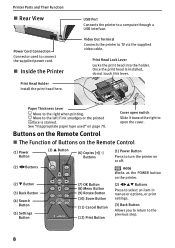
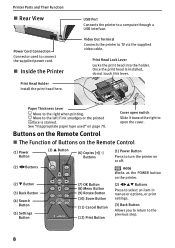
... Their Function
„ Rear View
Power Cord Connection Connector used to connect the supplied power cord.
„ Inside the Printer
Print Head Holder Install the print head here.
USB Port Connects the printer to a computer through a USB interface.
Video Out Terminal Connects the printer to TV via the supplied video cable.
Print Head Lock Lever Locks the print head into the holder...
DS700 Photo Print Guide - Page 51
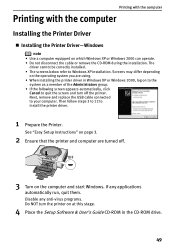
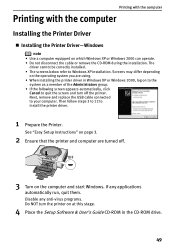
... 12 to install the printer driver.
1 Prepare the Printer.
See "Easy Setup Instructions" on page 3.
2 Ensure that the printer and computer are turned off.
OFF
3 Turn on the computer and start Windows. If any applications
automatically run, quit them.
Disable any anti-virus programs. Do NOT turn the printer on at this stage.
4 Place the Setup Software & User's Guide CD-ROM in the CD-ROM drive.
49
DS700 Photo Print Guide - Page 52


...to install application software, electronic manuals and printer driver. Select Custom Install in order to choose the options you would like to install.
6 When the list of applications to install
appears, verify the contents, click Install, and then follow the instructions on the screen.
7 Read the License Agreement, then click Yes to continue.
Installation will begin.
8 Connect your USB cable when...
DS700 Photo Print Guide - Page 53
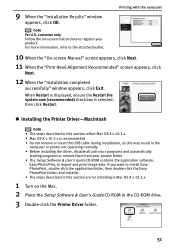
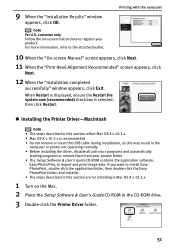
... reflect Mac OS X v.10.3.x. • Mac OS X v.10.3 x is recommended. • Do not remove or insert the USB cable during installation, as this may result in the
computer or printer not operating normally. • Before installing the driver, disable all anti-virus programs and automatically
loading programs or remove them from your system folder. • The Setup Software & User's Guide CD-ROM...
DS700 Photo Print Guide - Page 54


... If you have forgotten the administrator name and/or password, click and follow the instructions in Mac Help.
10 A message asking for your confirmation to restart your computer
appears on the screen. Read the message, then click Continue Installation.
Software installation will start.
11 Software installation is complete.
Restart your computer.
12 Double-click the Memory Card Utility folder.
52
DS700 Photo Print Guide - Page 55


... where you want to install the memory card
utility, and click Continue.
17 Click Install. 18 Enter an administrator name and a password,
then click OK.
note When you have forgotten the administrator name and/ or password, click mark and follow the instructions in Mac Help.
19 A message asking for your confirmation to restart your computer is
displayed on the screen...
DS700 Photo Print Guide - Page 56


...Start and select All Programs (or Programs), Canon SELPHY DS700 Manual and User's Guide. • To uninstall the User's Guide or Photo Application Guide, click Start and select All Programs (or Programs), SELPHY DS700 Guide and Uninstall. It uninstalls all the document you installed.
„ How to View the User's Guide-Macintosh
1 Load the CD-ROM in your computer, and double-click the OS X folder...
DS700 Photo Print Guide - Page 66
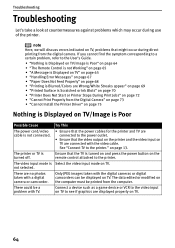
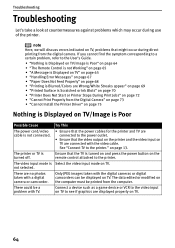
... power button on the remote control attached to the printer.
The video input mode is Select the video input mode on TV. not selected.
There are no photos taken with a digital camera or camcorder.
Only JPEG images taken with the digital cameras or digital camcorders can be displayed on TV. The data edited or modified on the computer must be printed from the computer...
DS700 Photo Print Guide - Page 77
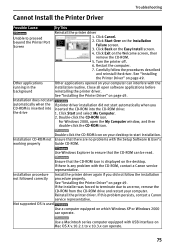
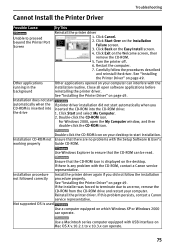
...49. If the installer was forced to terminate due to an error, remove the CD-ROM from the CD-ROM drive and restart your computer. Reinstall the printer driver. If this problem persists, contact a Canon service representative.
Not supported OS is used
Use a computer equipped on which Windows XP or Windows 2000 can operate.
Use a Macintosh series computer equipped with USB interface on Mac OS X v.10...
DS700 Photo Print Guide - Page 79


....2.1 to v.10.3.x
• USB interface
can operate.
• Available hard-disk space for printer driver
• Available hard-disk space for printer driver
installation (including temporary files)
installation:100 MB
:50MB (including the capacity for the electric • The following functions are not supported when
manual)
using Mac OS X v.10.2.1 to v.10.3.x
USB operation can only be...
DS700 Photo Print Guide - Page 84
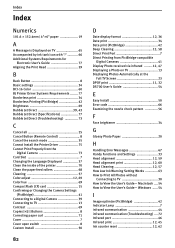
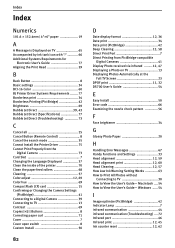
... Cancel Button (Remote Control 8 Cancel the search mode 35 Cannot Install the Printer Driver 75 Cannot Print Properly from the
Digital Camera 73 Card Slot 7 Changing the Language Displayed 37 Clean the inside of the printer 70 Clean the paper feed rollers 68 Cleaning 57 Color adjust 12, 69 Color hue 69 CompactFlash (CF) card 15 Confirming or Changing the Camera Settings
(PictBridge...
DS700 Photo Print Guide - Page 85


... for Digital Camera
(Bubble Jet Direct 43 Memory Card Utility 52 Memory Cards Supported by this printer ....... 15 Memory Stick 15 Memory Stick Duo 15 Memory Stick PRO 15 Memory Stick PRO Duo 15 Menu Button 8 Menu Screen 11 Microdrive 15 miniSD Card 15 Mobile Phone 44 Mobile phone (Troubleshooting 72 Multimedia Card 15
N
Next 25 Noise reduction 34 Nothing is Displayed on TV/Image...

