Canon SELPHY ES3 driver and firmware
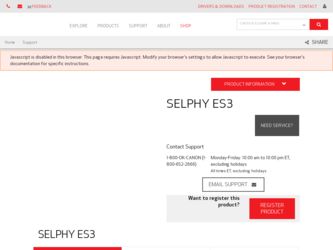
Related Canon SELPHY ES3 Manual Pages
Download the free PDF manual for Canon SELPHY ES3 and other Canon manuals at ManualOwl.com
ImageBrowser 6.5 for Macintosh Instruction Manual - Page 56
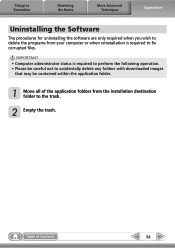
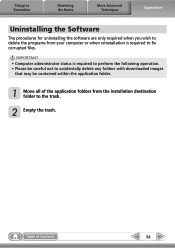
... the Software
The procedures for uninstalling the software are only required when you wish to delete the programs from your computer or when reinstallation is required to fix corrupted files.
IMPORTANT • Computer administrator status is required to perform the following operation. • Please be careful not to accidentally delete any folders with downloaded images...
ZoomBrowser EX 6.5 for Windows Instruction Manual - Page 9
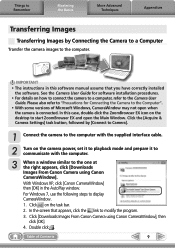
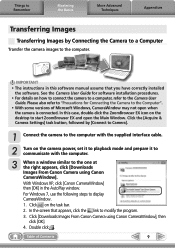
...; The instructions in this software manual assume that you have correctly installed the software. See the Camera User Guide for software installation procedures.
• For details on how to connect the camera to a computer, refer to the Camera User Guide. Please also refer to "Precautions for Connecting the Camera to the Computer".
• With some versions of Microsoft Windows, CameraWindow...
ZoomBrowser EX 6.5 for Windows Instruction Manual - Page 60
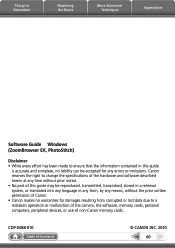
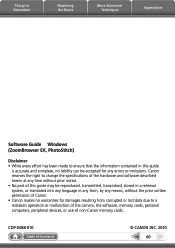
... translated into any language in any form, by any means, without the prior written permission of Canon. • Canon makes no warranties for damages resulting from corrupted or lost data due to a mistaken operation or malfunction of the camera, the software, memory cards, personal computers, peripheral devices, or use of non-Canon memory cards.
CDP-E088-010
Table of Contents
©...
SELPHY ES3 Printer User Guide - Page 5
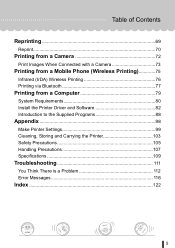
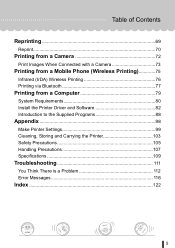
... When Connected with a Camera 73
Printing from a Mobile Phone (Wireless Printing 75
Infrared (IrDA) Wireless Printing 76 Printing via Bluetooth 77
Printing from a Computer 79
System Requirements 80 Install the Printer Driver and Software 82 Introduction to the Supplied Programs 88
Appendix 98
Make Printer Settings 99 Cleaning, Storing and Carrying the Printer 103 Safety Precautions 105...
SELPHY ES3 Printer User Guide - Page 79


... is connected to a USB port. If you accidentally do so, do not disconnect the USB cable from your computer while it is in standby mode.
• Do not connect the computer to the printer before installing the printer driver. Follow the instructions of this guide.
• You must login to the computer as an administrator before beginning installation of the printer driver and software.
• For...
SELPHY ES3 Printer User Guide - Page 80
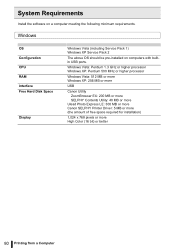
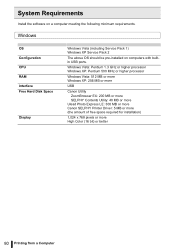
...CPU RAM Interface Free Hard Disk Space
Display
Windows Vista (including Service Pack 1) Windows XP Service Pack 2
The above OS should be pre-installed on computers with builtin USB ports.
Windows Vista: Pentium 1.3 GHz or higher processor Windows XP: Pentium 500 MHz or higher processor
Windows Vista: 512 MB or more Windows XP: 256 MB or more
USB
Canon Utility ZoomBrowser EX: 200 MB or more SELPHY...
SELPHY ES3 Printer User Guide - Page 81
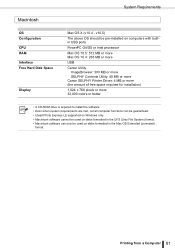
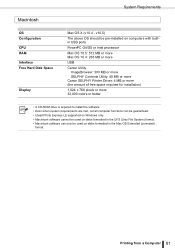
... Requirements
OS Configuration CPU RAM Interface Free Hard Disk Space
Display
Mac OS X (v10.4 - v10.5)
The above OS should be pre-installed on computers with builtin USB ports.
PowerPC G4/G5 or Intel processor
Mac OS 10.5: 512 MB or more Mac OS 10.4: 256 MB or more
USB
Canon Utility ImageBrowser: 300 MB or more SELPHY Contents Utility: 40 MB or more
Canon SELPHY Printer Driver: 4 MB or...
SELPHY ES3 Printer User Guide - Page 82
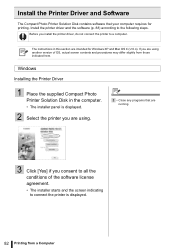
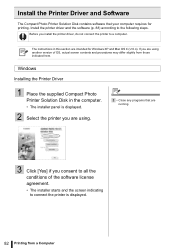
... and Software
The Compact Photo Printer Solution Disk contains software that your computer requires for printing. Install the printer driver and the software (p. 88) according to the following steps.
Before you install the printer driver, do not connect the printer to a computer.
The instructions in this section are intended for Windows XP and Mac OS X (v10.4). If you are using another version of...
SELPHY ES3 Printer User Guide - Page 83
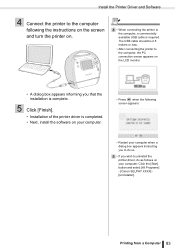
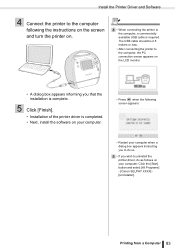
...8226; Installation of the printer driver is completed. • Next, install the software on your computer.
• Press when the following screen appears.
• Restart your computer when a dialog box appears instructing you to do so.
5 • If you wish to uninstall the
printer driver, do as follows on your computer. Click the [Start] button and select [All Programs] - [Canon SELPHY XXXX...
SELPHY ES3 Printer User Guide - Page 84


Install the Printer Driver and Software Installing the Software
6 Set the supplied Compact Photo
Printer Solution Disk in the computer.
• The installer panel is displayed.
7 Click the Application Software [Easy
Installation] button.
• The screen for confirming the installation appears.
8 Click [Install].
• Follow the onscreen instructions to proceed until a dialog box ...
SELPHY ES3 Printer User Guide - Page 85
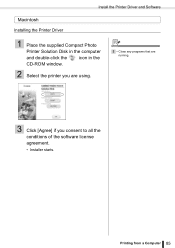
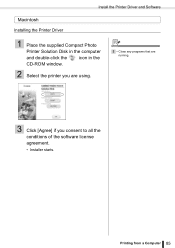
Install the Printer Driver and Software
Macintosh Installing the Printer Driver
1 Place the supplied Compact Photo
Printer Solution Disk in the computer and double-click the icon in the CD-ROM window.
2 Select the printer you are using.
1 • Close any programs that are
running.
3 Click [Agree] if you consent to all the
conditions of the software license agreement.
• Installer starts...
SELPHY ES3 Printer User Guide - Page 86
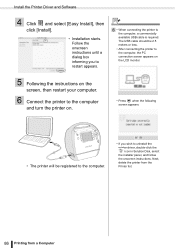
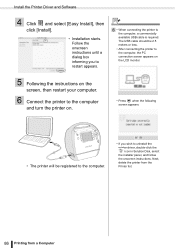
Install the Printer Driver and Software
4 Click and select [Easy Install], then
click [Install].
• Installation starts. Follow the onscreen instructions until a dialog box informing you to restart appears.
6 • When connecting the printer to
the computer, a commercially available USB cable is required. The USB cable should be 2.5 meters or less.
• After connecting the printer to...
SELPHY ES3 Printer User Guide - Page 87


Installing Software
Install the Printer Driver and Software
7 Place the supplied Compact Photo
Printer Solution Disk in the computer and double-click the icon in the CD-ROM window.
• The installer panel is displayed.
8 Click [Install].
9 • Click [Custom Installation] to
select programs for individual installation.
10 • If you wish to uninstall the
software, drag the ...
SELPHY ES3 Printer User Guide - Page 88
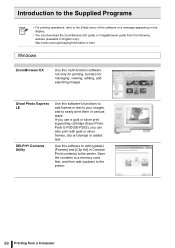
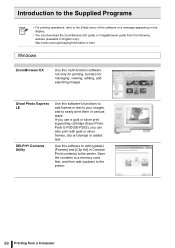
... the display.
• You can download the ZoomBrowser EX guide or ImageBrowser guide from the following website (available in English only). http://web.canon.jp/imaging/information-e.html
Windows
ZoomBrowser EX
Use this multi-function software not only for printing, but also for managing, viewing, editing, and exporting images.
Ulead Photo Express LE
SELPHY Contents Utility
Use this software...
Software User Guide for Macintosh - Page 7
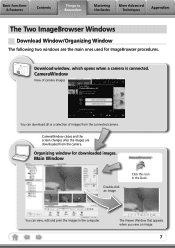
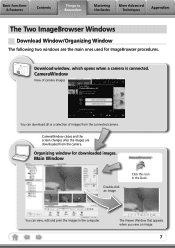
... a selection of images from the connected camera.
CameraWindow closes and the screen changes after the images are downloaded from the camera.
Organizing window for downloaded images.
Main Window
Double-click an image.
Click this icon in the Dock.
You can view, edit and print the images in the computer.
The Viewer Window that appears when you view an...
Software User Guide for Macintosh - Page 17


Basic Functions & Features
Contents
Things to Remember
Mastering the Basics
More Advanced Techniques
Appendices
How to Use CameraWindow
First Window to Open
This is the first screen to appear in CameraWindow.
Downloads all images that have not yet been downloaded.
Closes this window and opens a camera image browser window that lets you select and download images.
17
Software User Guide for Windows - Page 7
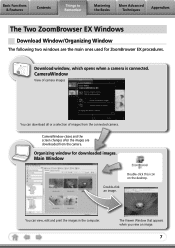
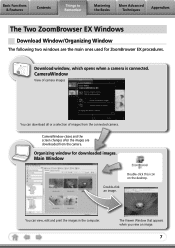
... a selection of images from the connected camera.
CameraWindow closes and the screen changes after the images are downloaded from the camera.
Organizing window for downloaded images.
Main Window
Double-click an image.
Double-click this icon on the desktop.
You can view, edit and print the images in the computer.
The Viewer Window that appears when you view an...
Software User Guide for Windows - Page 10
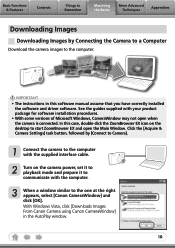
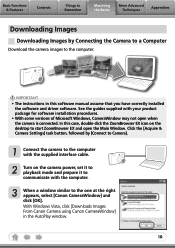
...
Downloading Images
Downloading Images by Connecting the Camera to a Computer
Download the camera images to the computer.
IMPORTANT • The instructions in this software manual assume that you have correctly installed
the software and driver software. See the guides supplied with your product package for software installation procedures. • With some versions of Microsoft Windows...
Software User Guide for Windows - Page 17


Basic Functions & Features
Contents
Things to Remember
Mastering the Basics
More Advanced Techniques
Appendices
How to Use CameraWindow
First Window to Open
This is the first screen to appear in CameraWindow.
Downloads all images that have not yet been downloaded.
Closes this window and opens a camera image browser window that lets you select and download images.
17
Printer Brochure - Page 2
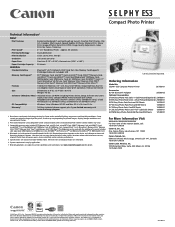
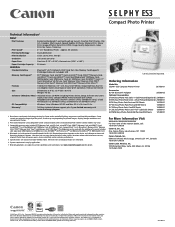
... CD-ROM including Printer Driver, Setup Software and User's Guide, EOS Utility, Compact Photo Printer Solution Disk (CPSD), ImageBrowser (Mac only), SELPHY Contents Utility (WIndowns Only), Ulead PhotoExpress LE (Windows only), ZoomBrowser EX (Windows only)
OS Compatibility6
Windows Vista,® Windows XP SP2 and Mac OS® X v10.4 to v10.5.x
Warranty7
Toll-free technical phone support plus...

